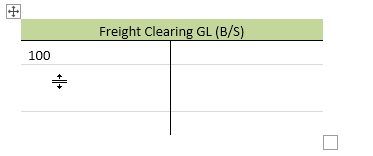
2023-9-29 07:19:8 Author: blogs.sap.com(查看原文) 阅读量:13 收藏
Across industries, inbound freight costs get absorbed into Inventory and drive profitability decisions upon sales to external customers. While using the SAP TM module, freight settlement documents (as it’s called by its acronym “FSD”) drive most of the accounting postings. A common requirement from all clients is to post the settlement to the SAP profitability analysis or margin analysis module. In S4, account-based profitability analysis (A-COPA) or margin analysis is one such profitability analysis tool. This blog will focus on the S4 margin analysis scenario only.
In the S4 embedded TM module, the freight settlement document will collect the charges from the freight order and create the service PO to post the carrier freight charges. Along with the service PO, the freight settlement will also post the confirmation of the service entry sheet (acronym “SES”) for the same service PO. There are various accounting treatments that can be adopted for this service entry sheet posting. I will be discussing a common approach for the service entry sheet posting in this blog. I will also be showing while pursuing this approach how we can make the system settings post to Account-based COPA or margin analysis.
High–level Process Flow for Inbound Freight has been using the Figure 1 diagram

Figure 1 High-level process flow
The above depicts a scenario for the transportation managed by a purchasing organization for external purchase. Based on this process flow, the purchase order (or this can easily be customizable in the TM (transportation management) module to use Inbound Delivery), creates the freight unit for material getting purchased. This freight unit will be converted to a freight order. In the freight order, the carrier will be assigned and all transportation charges will be calculated. The freight order will be settled to financial accounting and general ledger using the freight settlement document (acronym “FSD”).
This blog will focus on the system settings that would be necessary to make the freight settlement document post to account-based profitability analysis (acronym “A-COPA” or margin analysis in S4 HANA).
By S4 HANA embedded TM design, the freight settlement document that creates the service entry sheet can be posted to a profit and loss account using a cost center. However, based on the accounting method described in this blog, the business requires that the profitability segment be used instead and used in the subsequent document.
The accounting method proposed in the blog uses a “clearing account” in the service entry sheet posting.
Freight Settlement Document creates two documents, a service purchase order and a service entry sheet to confirm the service. The details of this mapping are part of the Transportation management setup. This blog will focus on accounting postings and the activation of margin analysis assignments.
Example: Purchase order from an external supplier will have a freight carrier, that would directly bill the purchasing organization. Let’s say the freight agreed is $100. As soon as the purchase order is dispatched, the freight unit will be generated. Upon confirmation from the freight carrier about the inbound shipment, a freight order will be created. Figure 2 and Figure 3 show proposed accounting postings that involve two balance sheet GL accounts but when the freight order is settled via the freight settlement document, the system will look for a cost object. This can be posted to a profitability segment. The profitability segment will later be used to post to the “cost distribution” document.

Figure 2: Debit Side posting to Freight Clearing (B/S) GL during Freight Settlement

Figure 3: Credit Side posting to GR/IR (B/S) GL
Following configuration changes will be required to achieve this posting. Under the settlement Transportation management à Settlement à Freight Settlement à Integration for Settlement Posting à Assign Purchasing Information Posting, assign a material group.
Follow the Purchasing à Material Master à Entry Aids for Items Without a Material Master to enter a default valuation class for the material group
Next using Materials Management à Valuation and Account Assignment à Account Determination without Wizard à Configure Automatic Postings, the Freight Clearing GL account can be mapped under GBB/VBR account key. This mapping will need to be updated for the valuation class mapped under the Purchasing setting mentioned above.
The offset of this Service Entry Sheet accounting will be the WRX Account Key.
Next, to handle the profitability Segment posting for the Freight Settlement Document will be made possible using a BADI.
/SCMTMS/SFIR_SES_ACC_ASSIGN
This BADI (Figure 4) has sample code delivered by standard SAP. Within this code, the Internal table “lt_sfir_charge_item’ would contain the charge elements that have been copied over from the Freight order. For each of these charge elements, the profitability segment can be activated using a simple profit center mapping. One way to derive this profit center would be to read the material plant view profit center using the MARC table.

BADI to activate the Margin Analysis profitability segment
如有侵权请联系:admin#unsafe.sh