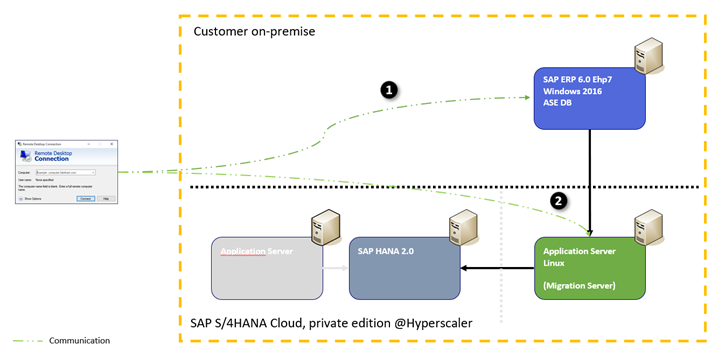
2023-10-27 20:37:17 Author: blogs.sap.com(查看原文) 阅读量:48 收藏
Abstract:
Introducing a new self-paced hands-on training experience directed towards the Finance/Logistics/Technical consultant team members involved with SAP S/4HANA Conversion transition projects. SAP Cloud Appliance Library (CAL) appliances have been specially prepared to support this series of hands-on exercises which include the step-by-step procedures for converting an SAP ECC 6.0 system to an SAP S/4HANA 2022.
Questions?
If you have questions, please post them in the SAP Community. Important: Please make sure to add the user tag: cal_s4hana_conversion.
This training provides detailed focus exercises in the following areas:
1) Logistics and Finance preparation activities
2) The technical conversion of the source system, and detailed
3) Logistics and Finance post-conversion activities.
Each training focus area (preparation, technical conversion, and post-conversion) has their own dedicated CAL instance with easy-to-follow activities. The activities are provided with illustrated step-by-step procedures for each task. These three focus areas may be performed at any time and in any order (there are no dependencies between the three CAL instances).
To access the dedicated CAL systems and prepared step-by-step guides:
System Conversion to SAP S/4HANA – Part 1 Preparation
External system: https://cal.sap.com/catalog#/applianceTemplates/dc2ccab1-e20f-4b1c-8d5f-d433ec0de9f1
Links to Activity documents for Part 1 (two documents, execute in any order):
Logistics Preparation activity document
Finance Preparation activity document
System Conversion to SAP S/4HANA – Part 2 – Technical Conversion
External system: https://cal.sap.com/catalog#/applianceTemplates/2028e7dc-3664-4f7e-b26f-e7013693b595
Links to Activity documents for Part 2 (two documents, execute in order):
Installation of a new Central Instance activity document
Conversion with System Move and SUM activity document
System Conversion to SAP S/4HANA – Part 3 Post Conversion Activities
External system: https://cal.sap.com/catalog#/applianceTemplates/6e937345-3063-4d3d-ac92-91f77e224f9f
Link to Activity documents for Part 3 (two documents, execute in order):
Finance PostConversion activity document
Logistics PostConversion activity document
Some FAQs about SAP Cloud Appliance Library:
What is SAP Cloud Appliance Library?
Getting Started with SAP Cloud Appliance Library
You can use this training’s dedicated CAL appliances in a “trial” mode for up to 30 days without a subscription for SAP Cloud Appliance Library and without having an SAP Product license for the products that are part of the appliance template. During the trial period you don’t have to pay anything to SAP, but you do need to create the appliance in your own selected hyperscaler environment (Amazon Web Services, Google Cloud Platform or Microsoft Azure). There will be infrastructure costs charged to you by the hyperscaler provider, but not by SAP during the free trial period. You can obtain an estimate of the infrastructure costs directly in the CAL appliance template definition page:
An estimate can be generated once you select your hyperscaler provider and provide your regional preferences.
If you decide to keep working with any appliance after the free 30-day trial period, you will need to purchase a subscription for SAP Cloud Appliance Library and you will be required to have all necessary SAP Product license(s) active and in place for the appliance.
Full details on the use of SAP free trial templates may be found at: https://community.sap.com/topics/cloud-appliance-library/faq-trial-templates
Training focus areas (preparation, technical conversion, and post-conversion)
Each focus areas have their own dedicated CAL instance. You may execute each area in any order. You may execute one, two, or all three focus areas, if desired. Each focus area is independent and has no effect on the other two focus areas.
Preparations for conversion (Part 1)
Part 1 preparations activities focus on two main functional areas: Logistics and Finance. Please follow the SharePoint link, Part1, for the Activity documentation.
Logistics Preparations
System conversion from SAP ERP to SAP S/4HANA begins with the preparation of the SAP ERP system from a technical and functional perspective. Part 1 of this training covers preparation of the source system in the areas of Finance and Logistics. Within Logistics there are many simplification items that need to be addressed before the start of technical conversion but for this training we will cover BP Concept, CVI synchronization, and MRP. In addition to these we will briefly explain Material Number Field Length Extension, Settlement Management, and S/4HANA for International Trade. During the presentation we will explain why and how different simplification items are handled in preparation of the ERP system. We have also provided activity documents which will show you how to execute different steps to complete the logistics preparation steps in the SAP ERP system. This activity document will also show you a few more simplification items which are self-explanatory. You will be using the activity document which provides step by step activities that you need to perform in the SAP ERP system for your hands-on exercise.
Finance Preparations
Finance Preparation occurs before the technical conversion to ensure the integrity of the data in the source system. If transactional data is defective or inconsistent, then the finance data migration process (which occurs after the system conversion to S/4HANA) will also fail or yield inconsistent results. New business functions need to be activated to provision updated business methods (i.e., new depreciation calculation methodology).
Finance Preparations – Preparation Activities during Business Uptime
SAP provides numerous standard reports that can Check and Reconcile the source system’s transactional and master data. Examples of some reports you will execute in the source system as part of your preparation activity:
- TFC_COMPARE_VZ – Reconciles the new General Ledger and the Accounts Receivable and Accounts Payable subledgers
- RAABST02 – Reconciles the General Ledger with Asset Accounting for the leading valuation and parallel valuation.
- RGUCOMP4 (t-code GCAC) – Compares ledgers with the new General Ledger
- RM07MBST & RM07MMFI – Reconciles Materials Management (MM) with the General Ledger
New programs/transaction codes have been recently made available that can check transaction data, identify inconsistencies, and in some cases, execute intelligent corrections (see https://blogs.sap.com/2020/10/06/finance-consistency-checks-fin_corr_monitor/ ) :
General Ledger: FIN_CORR_RECONCILE, FIN_CORR_DISPLAY, and FIN_CORR_MONITOR
Asset Accounting: FIN_AA_CORR_RECON and FIN_AA_CORR_DISPLAY
Material Ledger: FIN_ML_CORR_RECONCILE and FIN_ML_CORR_DISPLAY_ISSUE
Finance Preparations – Preparation Activities in Business Downtime
The activity document walks the participant through the best practices for Finance preparation:
Activities include the following preparation activities:
- Post or Delete all Held Documents
- Period-End Closing
- Material Management – Posting Period management.
- Asset Accounting
- Carry Forward balances.
- Lock Accounting and Controlling periods.
Document your Posting Data
SAP provides over a dozen standard reports that are recommended to document the financial position of the source system before conversion. These same reports are to be executed a second time in the new converted S/4HANA system. A before-and-after conversion comparison is then performed to verify that all financial data has been successfully accounted for in the new S/4HANA system.
In your activity document you will also receive hands on practice with the Data Validation Transition (DVT) tool. The Data Transition Validation (DTV) Tool is a new tool available for SAP S/4HANA conversion projects. DTV allows the provision of a project that spans the entire conversion process. Within the DTV project specific reports can be identified and configured to capture key financial and non-financial data before and after system conversion. The pre- and post-system conversion data can then be compared by DTV to help determine if the conversion was successful. A successful conversion (from a finance perspective) has the pre- and post-system conversion data matching.
- Data Transition Validation Documentation in SAP Help Portal
https://help.sap.com/viewer/9d6aa238582042678952ab3b4aa5cc71/202110.000/en-US/0d8c47a6cb2440a58e804f6e0e4877d4.html - SAP Community Blog
https://blogs.sap.com/2021/10/13/data-transition-validation-the-tool-to-validate-business-data-after-conversion/ - Central SAP Note
SAP Note 3117879 DTV Tool – Central Note
Technical Conversion (Part 2)
When all the preparations for the conversion have been completed it is time to run the technical conversion to SAP S/4HANA Cloud, Private Edition.
How is this achieved? Well, this is done by using the SUM -short for Software Update Manager-. The SUM is the tool responsible for the entire technical conversion steps, from system validation and creation of the shadow instance to perform Data Migration, Software Update and Data Conversion. Another important feature of SUM is DMO -short for Database Migration Option- with System Move. DMO with System Move is the supported method to convert and migrate your system to SAP S/4HANA Cloud, Private Edition during the same maintenance window.
What is needed for the SUM run to be executed? The SUM tool needs the so-called Stack.xml file that is previously calculated by using the SAP Maintenance Planner. Additionally, the SAP Maintenance Planner will calculate and let you download the needed software files, including Add-Ons, Support Packages, the Kernel and so on.

Figure. SAP Maintenance Planner
For this hands-on training you don’t have to worry about running the SAP Maintenance Planner activities. We have done this for you and placed the software packages in the respective directories so you can focus on the SUM run.
The CAL appliance that you will be using for this technical conversion consists of:
- A Front-end (WTS) server
- The Source System, which is an SAP ERP EHP7 system based on Windows + ASE DB.
- The Target System, aka the Migration Server based on Linux.
- The Target HANA DB server.

Figure. Architecture for the -Part 2- Technical Conversion CAL Appliance.
It is important to mention that the Source System represents your SAP ERP On-Premise System while the Target Systems represents the SAP S/4HANA Cloud, Private Edition infrastructure on a Hyperscaler.
The purpose of this hands-on training is for you to gain experience in using the SUM tool with the DMO with System Move functionality in parallel mode, meaning the Database Export and Import will be running simultaneously.
It is not the purpose of this blog to explain how DMO with System Move works. But if you are interested in more information, you can review the following materials:
Performing DMO with System Move | SAP Help Portal
DMO with System Move – the use case to change PAS host during DMO | SAP Blogs
DMO with system move with shd rep on target DB | SAP Blogs
The overall run of the technical conversion hands-on training is comprised of two main Procedures:
Procedure 1 consists of the installation of a new Central Instance in the Target Migration Server.
Procedure 2 consists of the actual system conversion and migration of the SAP ERP system to SAP S/4HANA by running SUM DMO with System Move.
Let’s review these two in some more detail.
Procedure 1. New Central Instance Installation on the Migration Server.
Why is it necessary to install a new Central Instance on the Migration Server?
In a real conversion to SAP S/4HANA Cloud, Private Edition project, being a customer -or a partner- means you are not allowed direct OS access to the Target Primary Application Server in an SAP S/4HANA Cloud, Private Edition system. Because of this, you will be provided with a Migration Server which will let you run the SUM tool on the RISE infrastructure for all your conversion cycles.
Before every conversion cycle it is necessary to install a new Central Instance on the Migration Server using the target HANA DB instance.
There is not much else to add here. Follow the guide Installation of a new Central Instance activity document to install a new Central Instance on the Migration Server.
Activity ETA: 30 minutes
Procedure 2. Technical Conversion by running SUM DMO with System Move
After the new Central Instance has been installed on the Migration Server it is time to start the SUM run. The following picture depicts the overall process:

Figure. Overall Procedure to Convert and Migrate to SAP S/4HANA Cloud, Private Edition
You will be using the conversion guide Conversion with System Move and SUM activity document for Procedure 2. Read the guide carefully. You will find a color code. The texts highlighted in yellow will provide additional information, meaning there are no activities to complete. Instead, the texts highlighted in red represent open activities that you must complete before going forward.

Figure. Color Code to follow in the technical Conversion guide.
Let’s breakdown the main phases of SUM including the most important things you should consider during your SUM run:
Get Roadmap:
- The SUM tool must be started on the Source System.
- The Stack.xml file needs to be provided to the SUM tool.
- The Standard configuration for Scenario strategy must be selected.
- The Migration Key indicated in the guide needs to be provided.
- DMO with System Move migration must be enabled.
Phase ETA: 10 minutes
Extraction:
- The passwords for users DDIC and SAPServiceABA must be provided to the SUM tool.
Phase ETA: 40 minutes
Configuration:
- Configuration of number of ABAP, SQL, R3trans and R3load processes. It is highly recommended to leave the number as mentioned in the guide. If you would like to use more processes scale-up your virtual machines accordingly.
- Various other activities. Just select the options as mentioned in the guide.
Phase ETA: 90 minutes
Checks:
- Adjustment of SPAU and SPDD objects as mentioned in the guide.
Phase ETA: 30 minutes
Preprocessing:
- The MSYS2 tool must be started on the source system as user abaadm to set up the initial transfer.
- The SUM directory is completely transferred from Source to the Target Migration Server.
- In the Target Migration Server, the SUM tool for linux must be extracted to replace the Windows executables with the Linux executables.
- The Target SUM tool must be started.
- The continuous transfer is set up in the Source System with the MSYS2
- In the Target SUM, the configuration of the Target HANA tenant takes place.
- SPDD Repository Modifications should be made in the Target Shadow instance.
Phase ETA: 20 hours
Execution:
- Downtime starts in both the Source and Target, meaning the parallel export and import occurs.
- When the Source SUM completes the export, and the Procedure is completed the Source SUM could be stopped.
- The Target SUM continues to import the remaining packages.
Phase ETA: 10 hours
Postprocessing:
- Pretty straightforward. Some postprocessing activities. Follow the guide.
Phase ETA: 30 minutes
These are the main activities happening at each of the SUM phases. If you follow the guide with caution, you should complete the technical conversion with no troubles.
Post-Conversion activities (Part 3)
Logistics – Post Conversion
Once the SAP ERP system is converted to SAP S/4HANA there are some post conversion activities that need to be completed in the system before it is given to the business users. Part 3 of this training covers these activities. We will explain the steps relevant to Business Partner, Customer Vendor Integration, and MRP in the presentation. In addition to this we have a section on S/4HANA Output Management which can be executed in the converted SAP S/4HANA system. You will be using the activity document which provides step by step activities that you need to perform in the SAP S/4HANA system for your hands-on exercise.
Finance – Post Conversion
Still during business downtime and once SUM tool has technically converted the existing SAP ECC system into an SAP S/4HANA, existing customizing must be migrated and then adapted to make it S/4HANA compatible.
The activity documentation provides a step-by-step process that must be performed in sequence to avoid collisions and inconsistencies.
Readiness Check and Simplification Item Check provide guidance on which Simplification (configuration) items are needed or are candidates to require modification during the S/4HANA system conversion process. New IMG customizing menu paths are made available to help guide the process, presented in three main blocks of tasks: Preparation and Migration of Customizing, Data Migration, and Activities After Migration:

Preparation and Migration of Customizing
Areas that may require new or updated customization include the following: General Ledger, Accrual Engine (if in place in current ECC), Asset Accounting, Controlling, Material Ledger, House Bank Accounts, Trade Finance (if in place in current ECC), and Credit Management.
Set Number of Jobs for Activities in Mass Data Framework
The number of parallel processes to be executed on each step during Data Migration step is defined here. Please be aware that the best number of parallel jobs depends on the installation and sizing. During testing cycles, a close follow-up on system behavior is the best way to get an efficient value for each data migration step.
Preparations and Migration of Customizing for General Ledger
On this preparation step, Company Code Settings like Fiscal Year Variants, Posting Period Variants, Ledgers, Currencies, Accounting Principles are checked, defined and migrated.
Controlling settings are also reviewed and finally aligned with Finance, according to the Principle of One that rules S/4HANA.
Preparations and Migration of Customizing for Accrual Engine
Once it has been determined that Accrual Engine functionality is a Simplification Item, activities on this step drive to adopt the criteria to calculate and post accruals for all the business processes involved.
Preparations and Migration of Customizing for Asset Accounting
New Asset Accounting is mandatory in S/4HANA.
On this step, you will find those activities that are relevant if classic Asset Accounting is in place in the current ECC system. For this reason, there is no need to migrate to New Asset Accounting as a separate project before the system conversion to S/4HANA.
There are also a couple of activities in case New Asset Accounting is in place in the current ECC system and they have to do with preparation to use the new data model (ACDOCA) in Finance.
Preparations and Migration of Customizing for Controlling
Under this activity, preparation for different activation options for Controlling are available. Depending on the business decision, there are tasks that need to be performed whatever Profitability Analysis is the previous scenario in ECC (characteristics or accounts) and the one chosen in S/4HANA (Margin Analysis is the one recommended by SAP).
The best practice here is to strictly follow the sequence of all the activities to guarantee that Operating Concern is migrated complete and consistent to the new S/4HANA system.
Preparations and Migration of Customizing for Material Ledger
Material Ledger activation is mandatory in SAP S/4HANA, but its usage is not.
Valuation Areas and currencies are checked to ensure there is consistency between Material Ledger and Finance, especially regarding currencies. Please make sure all Valuation Areas have been assigned to a Company Code and with valid currency types.
Preparations for Migration of House Bank Accounts
There is one Simplification Item in most (if not all) system conversion projects and is this one, regarding house banks and house bank accounts. The approach of this very sensitive master data in S/4HANA is different, innovative and safeguarding-oriented. Includes internal numbers to identify bank accounts, transport requests to update bank accounts and house banks master data and also account types and bank statements settings.
Preparations for Migration of Financial Documents to Trade Finance
If Simplification Item regarding Foreign Trade usage is present, Trade Finance is a candidate to be migrated to S/4HANA. If that is the case, settings for transactions, business partners and integration with logistics and TRM are defined here to have this component available in S/4HANA.
Preparatory Activities and Migration of Customizing for Credit Management
In S/4HANA, FSCM Credit Management is the mandatory approach to control customers credit limit. Settings on this functionality and migration of its customizing are under this preparation activity. New roles for Credit Representative Group, Credit Analyst Group are used here. There is a specific recommendation to get familiarized upfront with FSCM Credit Management customizing guide to be aware of all the technical and functional prerequisites of this activation.
Once customizing tasks have been finished, the next step is to migrate customer data from the old data model into the Universal Journal.
Let’s go into these activities now.
Data Migration
The second block of IMG tasks focuses on finance data migration. These activities are directly related to the migration of customer data from previous ECC data model to S/4HANA Universal Journal.
ACDOCA is populated with data from General Ledger, Controlling, Asset Accounting and Material Ledger.
Additional records are also added to reflect actions taken by each step to guarantee the consistency of the final result. A series of IMG tasks are included in this section, consisting of:
Partitioning of Universal Journal Entry Line Items Table
During FI data migration to S/4HANA, ACDOCA is filled with data from General Ledger, Controlling, Material Ledger and Asset Accounting. Depending on the existing data volume in the current ECC, ACDOCA could be receiving a high number of records. To avoid performance degradation due to a huge volume of records, early partitioning could be the healthiest measure before the data migration process. An expectation of more than 1 billion of records ACDOCA could be taken as a reference to proceed with partitioning.
Regenerate CDS Views and Field Mapping
This step basically serves to re-direct of SELECT statements from the old database tables to the corresponding compatibility views, regenerate the mapping of customer-specific fields during data migration.
Analyze Transactional Data
Also known as task R20, this task makes a preliminary check of transactional data using parallel jobs as defined in customizing activity Set Number of Jobs for Activities in Mass Data Framework. It is basically repeated in the Data Migration process (transaction code FINS_MIG_STATUS) with all its corresponding warning and error messages. It is useful in test cycles but can also be skipped if messages are known from previous cycles.
Display Status of Analysis of Transactional Data
Show the results of Analyze Transactional Data.
Start and Monitor Data Migration
Transaction code FINS_MIG_STATUS, that automates the execution of a series of pre-sequenced steps that complete the migration of customer data into the new S/4HANA data model, including the new ACDOCA table. The data migration monitor has been designed as an automated cockpit that can cycle through all migration tasks stopping only if errors are encountered. If an error message occurs, the step is stopped and FINS_MIG_STATUS execution is halted until human intervention clears the issue.

Transport Accepted Error Messages
It is very useful to optimize efforts along the cycles and once business and system conversion teams have agreed on certain error messages that do not represent any risk of inconsistencies in the S/4HANA target system. Once they have been analyzed and documented, error handling can be shared between cycles through transport request and this data migration activity allows them to do so.
Complete Migration
At this point, the reporting tool DTV (or manual reports) is executed in the new S/4HANA system. The two sets of reports (before and after system conversion) are compared to ensure the conversion process has been completed resulting in full financial consistency.
This activity formalizes the end of the business downtime phase, and in consequence, normal postings can once again be allowed to occur.
Activities after Migration
The third and final set of tasks occur after the user community is back in the system. These tasks improve overall efficiency, establish new baseline dating, define offset accounts and complete any required manual activities.
Transfer of Application Indexes & Display Status of Transfer of Application Indexes
Purpose is to move application indexes to the database cold area in order to improve performance thru the reduction in memory consumption. These tasks are optional, they are only needed if business function DAAG_DATA_AGING is active in the system.
Fill Offsetting Account in FI Documents & Display Status of Filling Offsetting Account in FI
This updates fields in tables BSEG and BSEG_ADD with the Offsetting Account as defined in Customizing. Be forewarned that this task will likely consume significant system resources when executed.
Additional blogs on this topic:
https://blogs.sap.com/2021/07/06/conversion-of-sap-s-4hana-finance-to-sap-s-4hana/
Relevant SAP Notes:
2332030 – Conversion of accounting to SAP S/4HANA
2450377 – Conversion of SAP S/4HANA Finance to SAP S/4HANA – Migration Steps for Finance
3117879 – DTV Tool – Central Note
Questions?
If you have questions, please post them in the SAP Community. Important: Please make sure to add the user tag: cal_s4hana_conversion.
Please “like” if you found this blog post interesting!
Please add in the comment section any additional topics you think are valuable to have included in this and future blog posts.
– Brought to you by the S/4HANA RIG
如有侵权请联系:admin#unsafe.sh