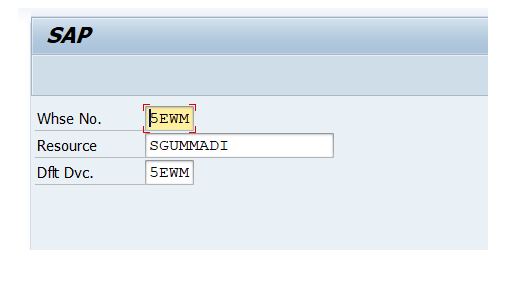
2023-12-4 20:24:27 Author: blogs.sap.com(查看原文) 阅读量:4 收藏
Introduction:
We can use Extended Warehouse Management (EWM) to process receiving goods from production. In SAP Extended Warehouse Management (SAP EWM), goods receipt can be posted for finished products directly from EWM without any reference of ERP inbound delivery for Delivery based Production. This implies confirming manufacturing order for the finished product will not generate any inbound delivery in SAP ERP. The inbound delivery will be generated from the SAP S/4 HANA Embedded EWM with reference to manufacturing and a corresponding inbound delivery is created in ERP.
EWM supports multiple processes for this purpose:
- Receipt from production using advanced production integration using RFUI
- Receipt from production using advanced production integration using /N/SCWM/GRPI
These blog explains the Finished goods product receiving from production using RFUI without creating a delivery in ERP once the production order is confirmed
Configuration Steps:
- Define BC Sets
- Define EWM Document & Item Type and Document & Item category
- Define Warehouse Process type
- Determine Warehouse Process type
- Define work center
- Assign bin to Work Center–/N/SCWM/TWORKST
BC Set
| BC SET for Inbound Delivery | /SCWM/DLV_INBOUND_PROD |
EWM Document & Item types
| EWM Document Type | EWM Item Type | EWM Document Category | EWM Item Category | |
| Inbound Delivery Production | INBM | IDPD | PDI | DLV |
Define warehouse process type

Determine Warehouse process type

Define work center

Assign bin to Work Center–/N/SCWM/TWORKST

Testing
Before receiving the finished product check the raw materials goods movements is updated in Production order (Tcode:CO02/CO03)

Login to RFUI(T code:/N/SCWM/RFUI)

Provide the Warehouse Number, Resource and Device information

Once you login in RFUI.Select the Inbound Process

Select Receiving Handling Units

Select the Rec HU by Manufacturing order

Select HU By order

Enter the work center

Provide the manufacturing order number

Scan the Finished product

Click on F2 for packaging material

Provide the HU type and packaging material information

Click on F4 for HU creation

The inbound delivery got created.Go to /N/SCWM/PRDI


Once the goods receipt has been completed in the inbound delivery the finished product and movement type and storage location got updated in production order

Conclusion: By above configurations and testing, I hope you understand how we can create inbound delivery in SAP EWM with reference to manufacturing order for finished product.
Thank you for reading the post, please share thoughts and feedback.
This is my personal observation based on requirements I worked on, and this blog is based on S4 HANA 2020 version sandbox.
如有侵权请联系:admin#unsafe.sh