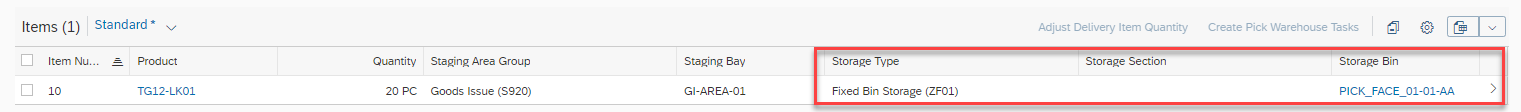
2024-1-4 16:37:44 Author: blogs.sap.com(查看原文) 阅读量:6 收藏
In this blog I will focus on a small topic in SAP Cloud WM public edition, Rough Bin Determination, which is used in both Wave Management and Order Related Replenishment.
I know, this is not a new topic, but I still want to condense the information a bit. Hopefully, this will provide a clearer general understanding of the Rough Bin Determination.
What is Rough Bin?
Rough Bin refers to rough picking bin on the Outbound Delivery Order item level in SAP S/4HANA Cloud Warehouse Management, public edition.
Where can you find the Rough Bin Determination results?
You can find the results in app Manage Outbound Delivery Orders, Items tab, and Warehouse Monitor, Outbound Delivery Order item level.
Cloud WM have three different types of Rough Bin Determination results.
1. System determined both Storage Type and Storage Bin.

Manage Outbound Delivery Orders Items tab – ODO item with Storage Type and Storage Bin
Key Settings:
- Set Rough Bin Determination on Warehouse Process Type.
- Set the correct Removal Strategy, then you are ready to go.
- If you are using fixed bin for the product, set Allow Negative Available Stock on Storage Type. It determined the Rough Bin even though the fixed bin had no stock.
2. System determined Storage Type only.

Manage Outbound Delivery Orders Items tab – ODO item with Storage Type only
Key Settings:
- Set Rough Bin Determination on Warehouse Process Type.
- Maintain your Storage Type, set Replenishment at Storage Type level, and set Rough Bin Determination here as well.
- Maintain your product master data with Storage Type level replenishment information on app Manage Product Master Data.
3. System determined asterisks(*), meaning multiple picking bins have been determined.

Manage Outbound Delivery Orders Items tab – ODO item with asterisks

Warehouse Monitor Display ODO item Picking Bins
Key Settings:
- Set Rough Bin Determination on Warehouse Process Type.
- Set your pallet storage type with Quantity Classification 4, and Round to Whole Units with 3 Round Down WT Quantity to a Multiple of a Unit.
- Set your fixed bin storage type with Quantity Classification 1.
- Assign both your storage types to Storage Type Search Sequence.
- Don’t forget set the correct Stock Removal Control Indicator on the product.
- Maintain app Assign Fixed Storage Bin (It also works for Storage Type level Replenishment).
Note:
Rough Bin Determination for ODO item does not reserve any stock.
Usages in SAP S/4HANA Cloud WM, public edition:
All above can be used in Order Related Replenishment.
Multiple picking bins case can be used in Wave Management. Specially, you can split one ODO item into different Waves by, for example, Activity Areas, Storage Types, Sections, and Bins.
In SAP EWM, Private Cloud Edition, Rough Bin Determination is also used for WMR, SPC and even PDI documents (rough destination bin determination). In addition, it can be used for Labor Management (Pre-Processing).
Your Voice Matters:
I appreciate your comments and feedback. I am planning to release two additional blogs on Wave Management and Replenishment in SAP S/4HANA Cloud Warehouse Management public edition. These blogs will feature more in-depth descriptions of Rough Bin Determination along with additional use cases.
Regards,
Karl LI
如有侵权请联系:admin#unsafe.sh