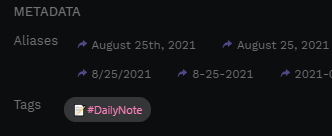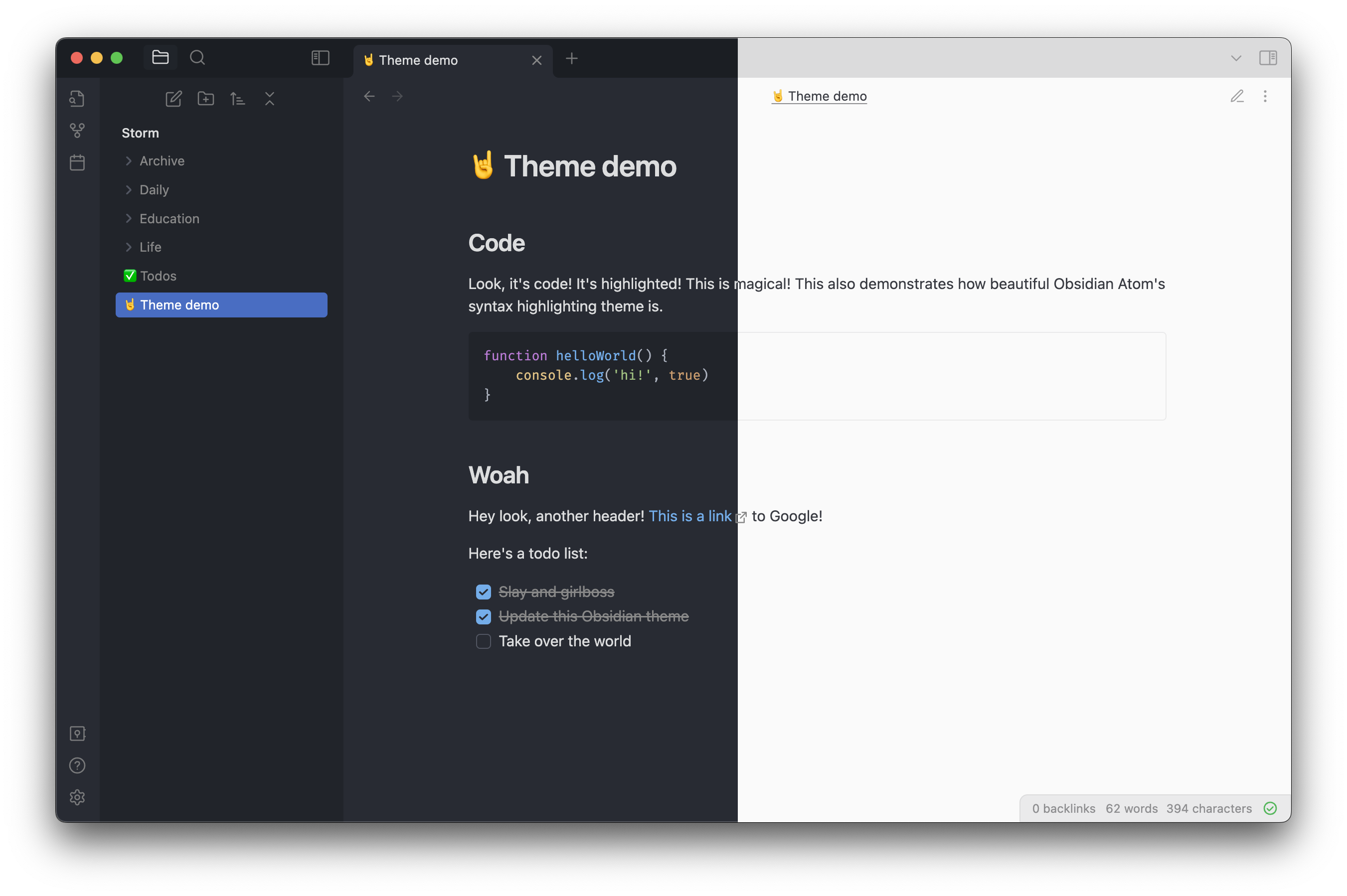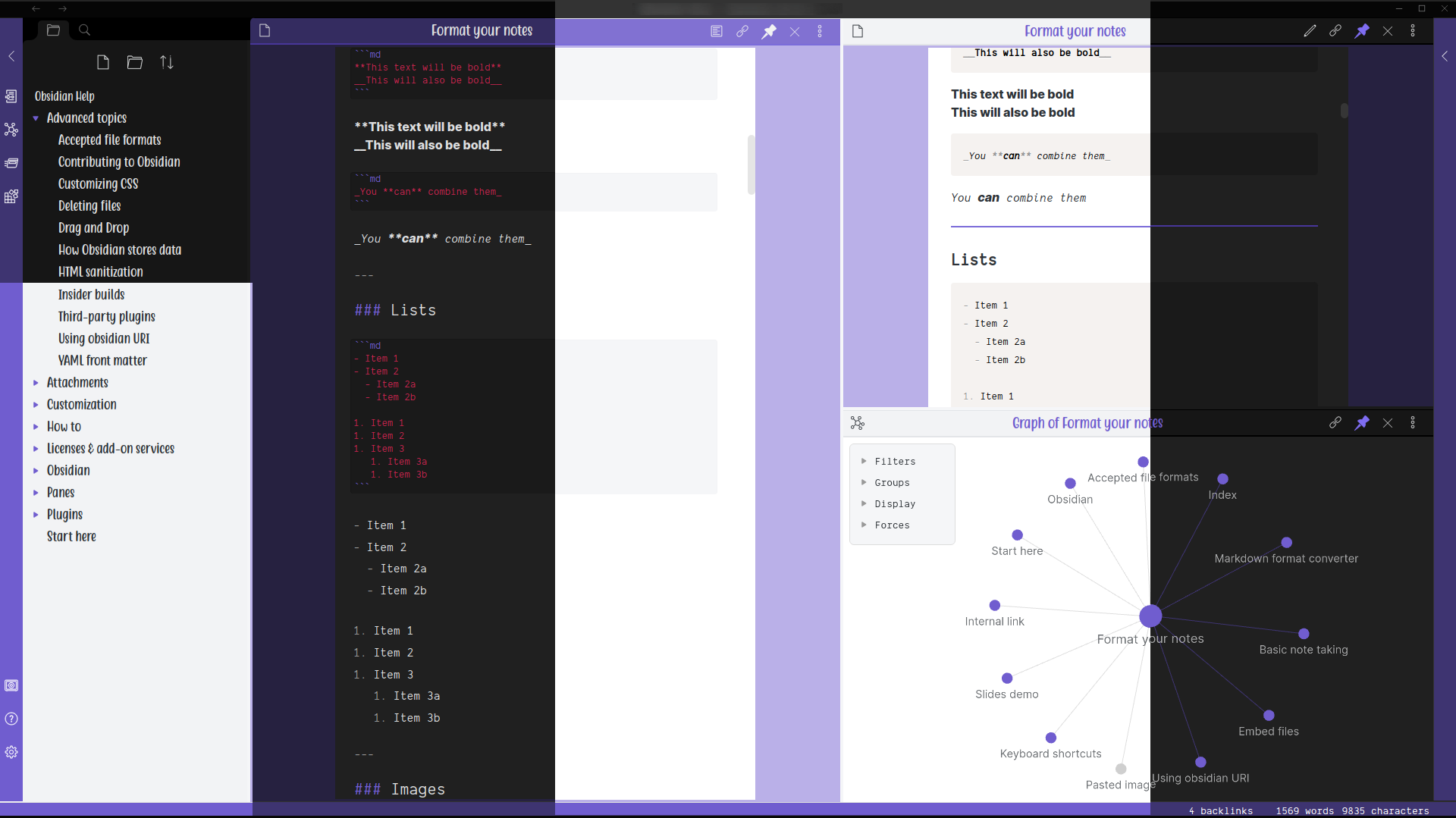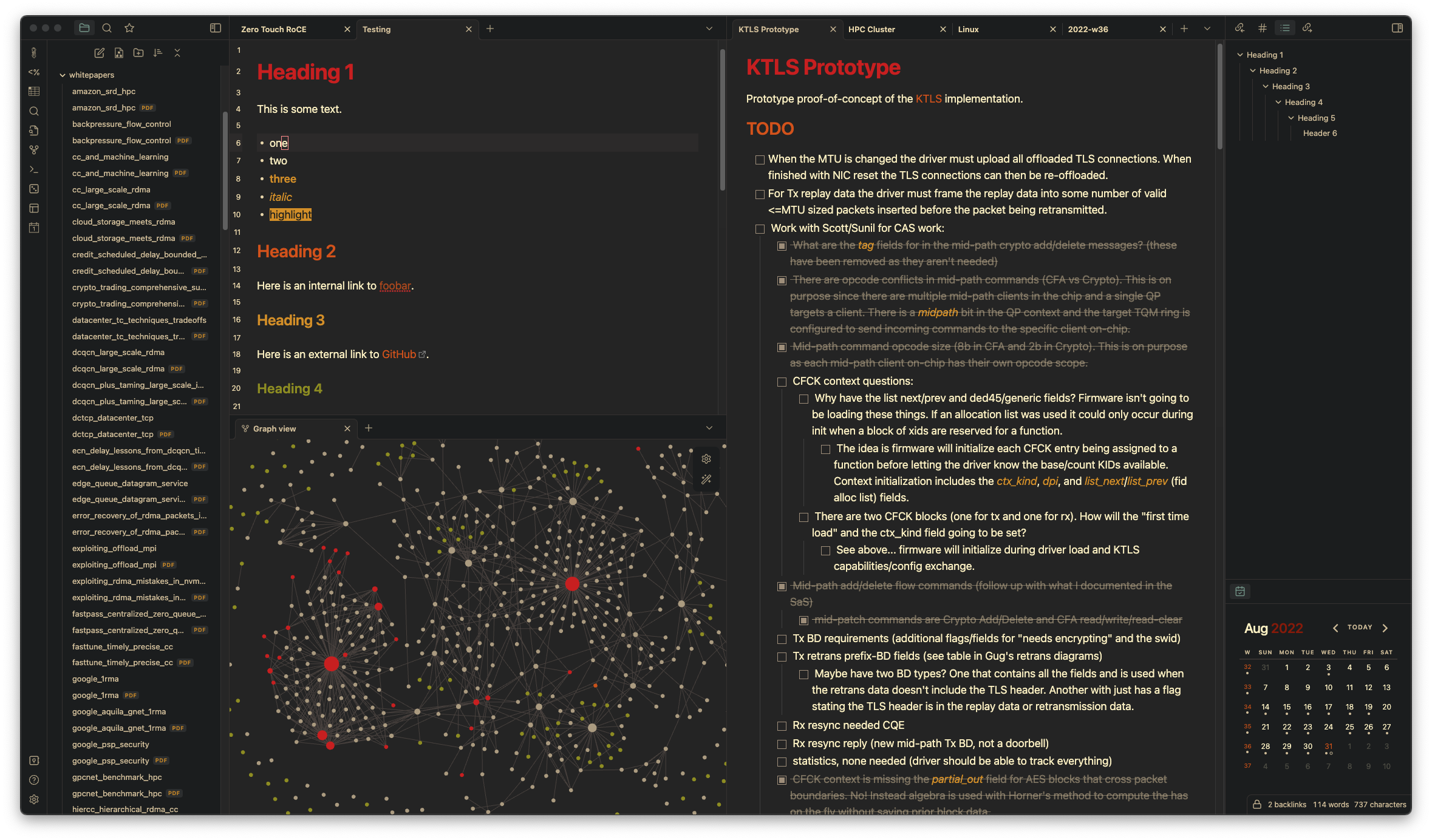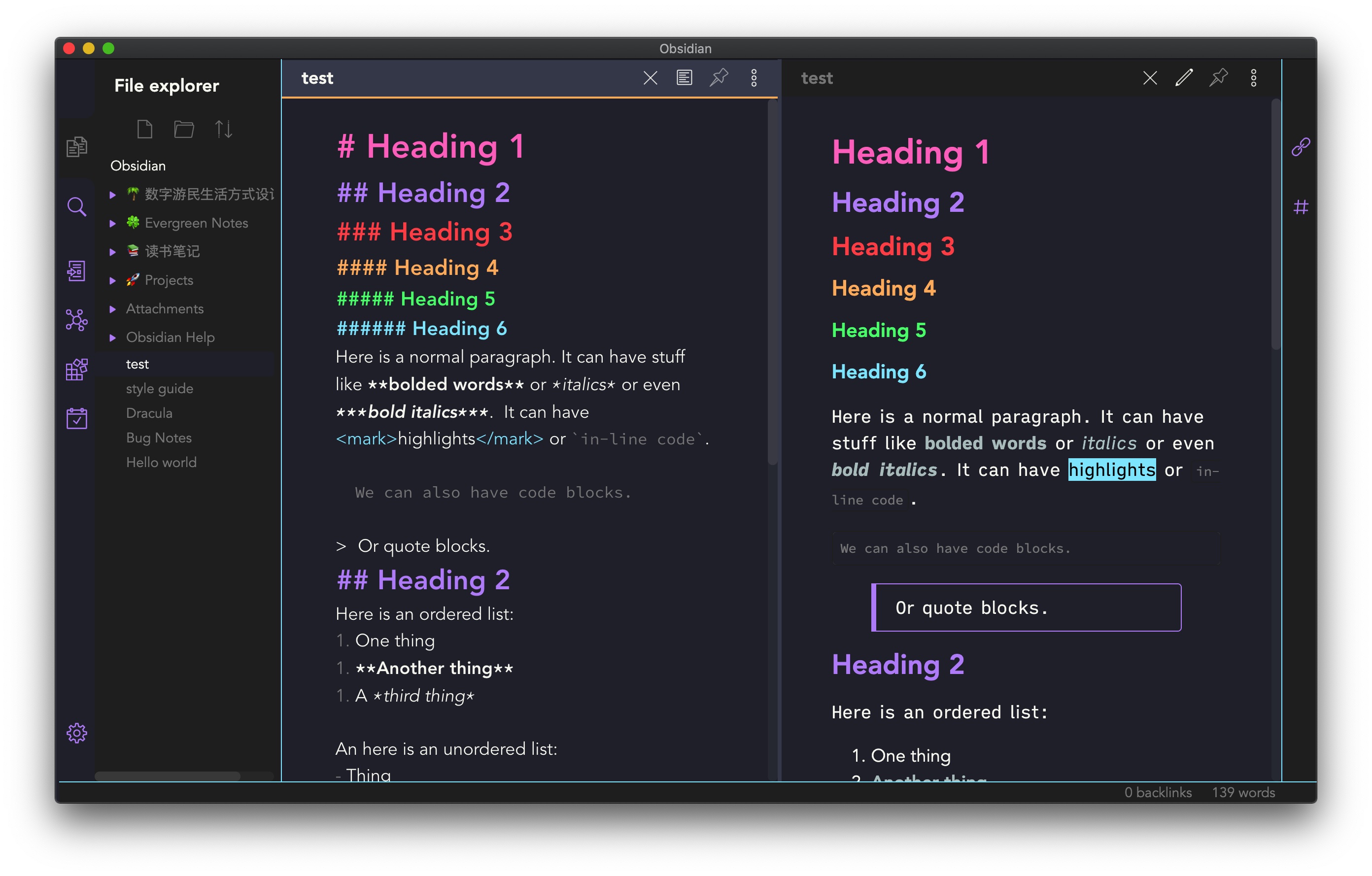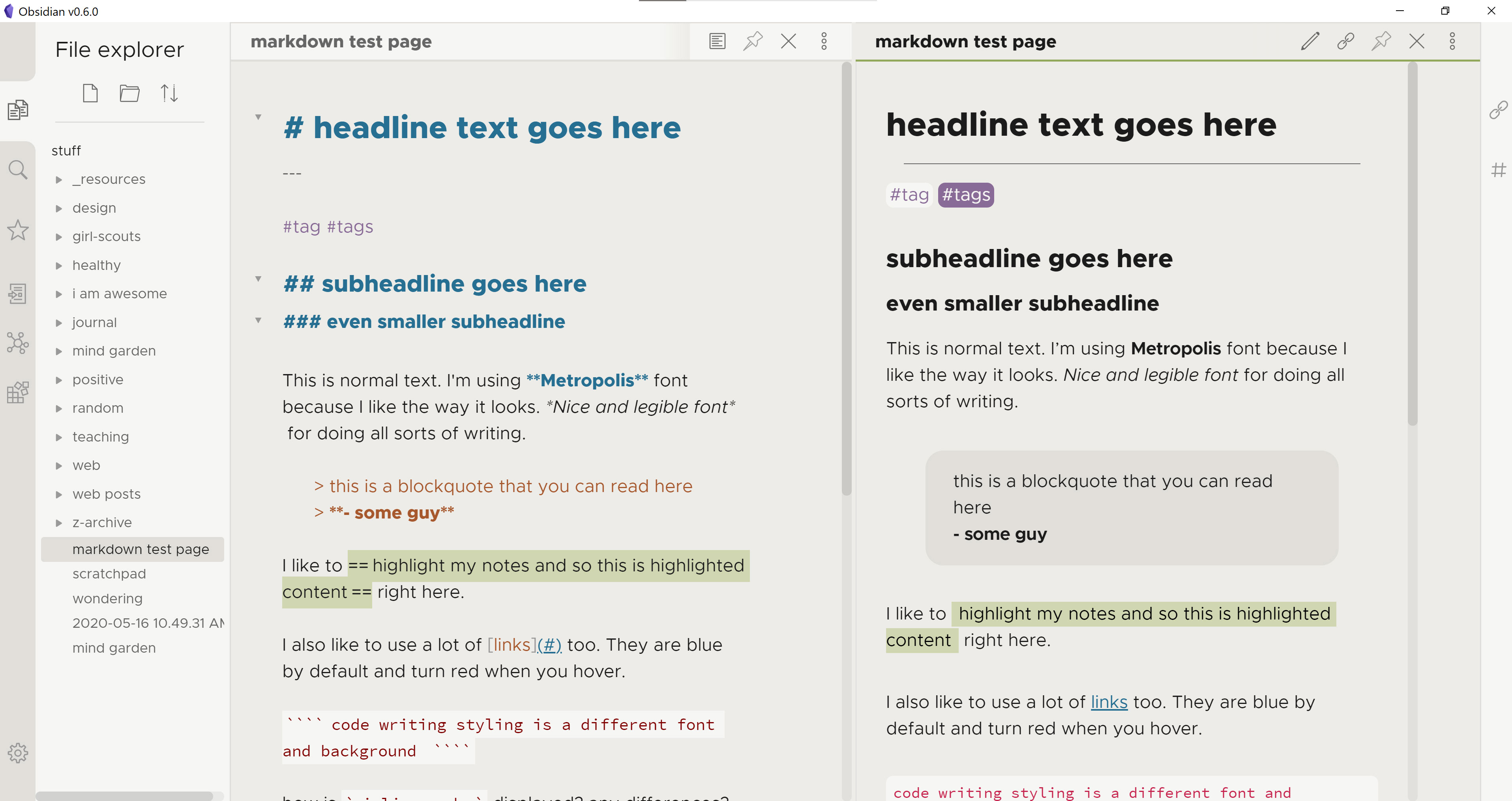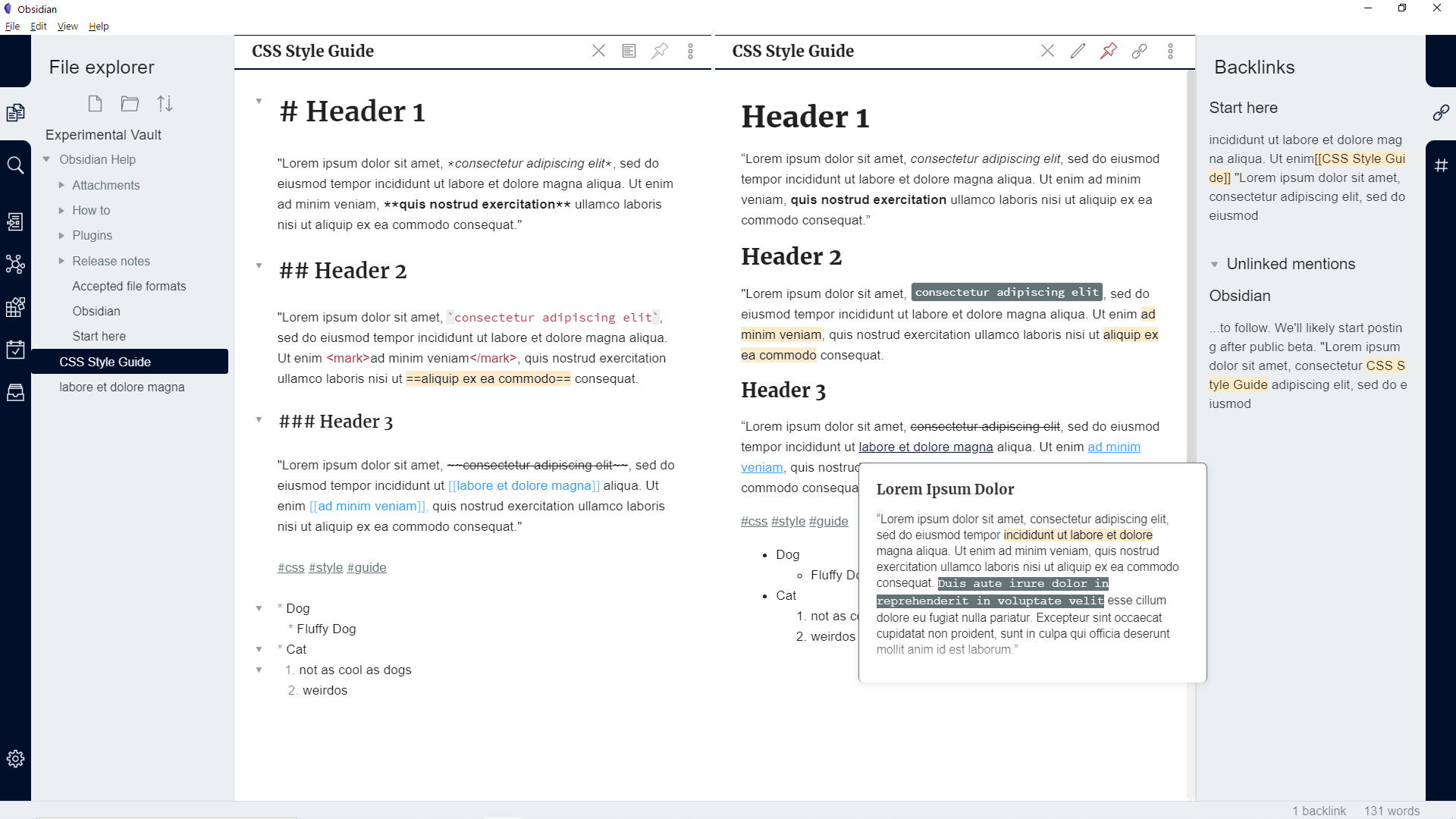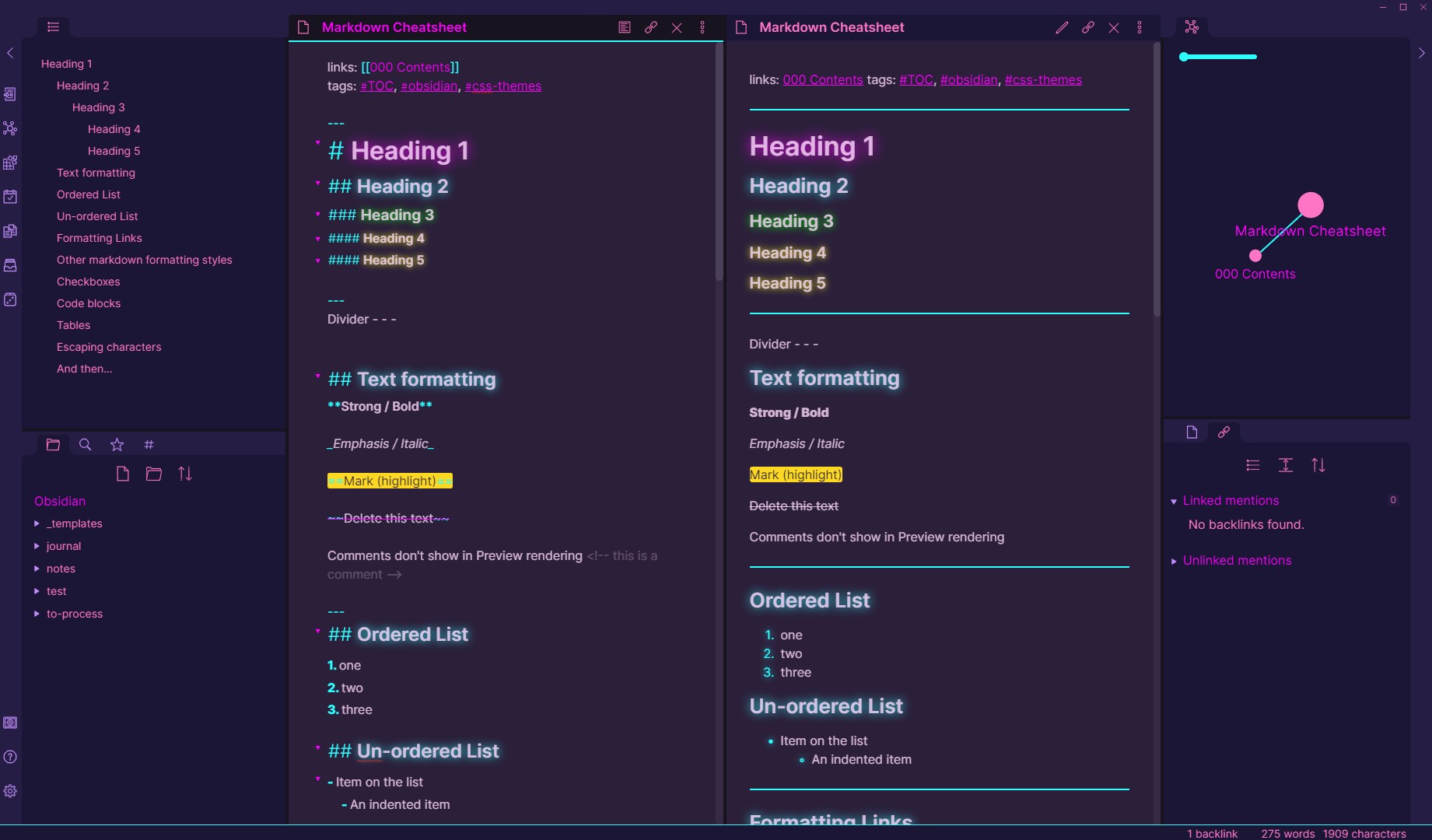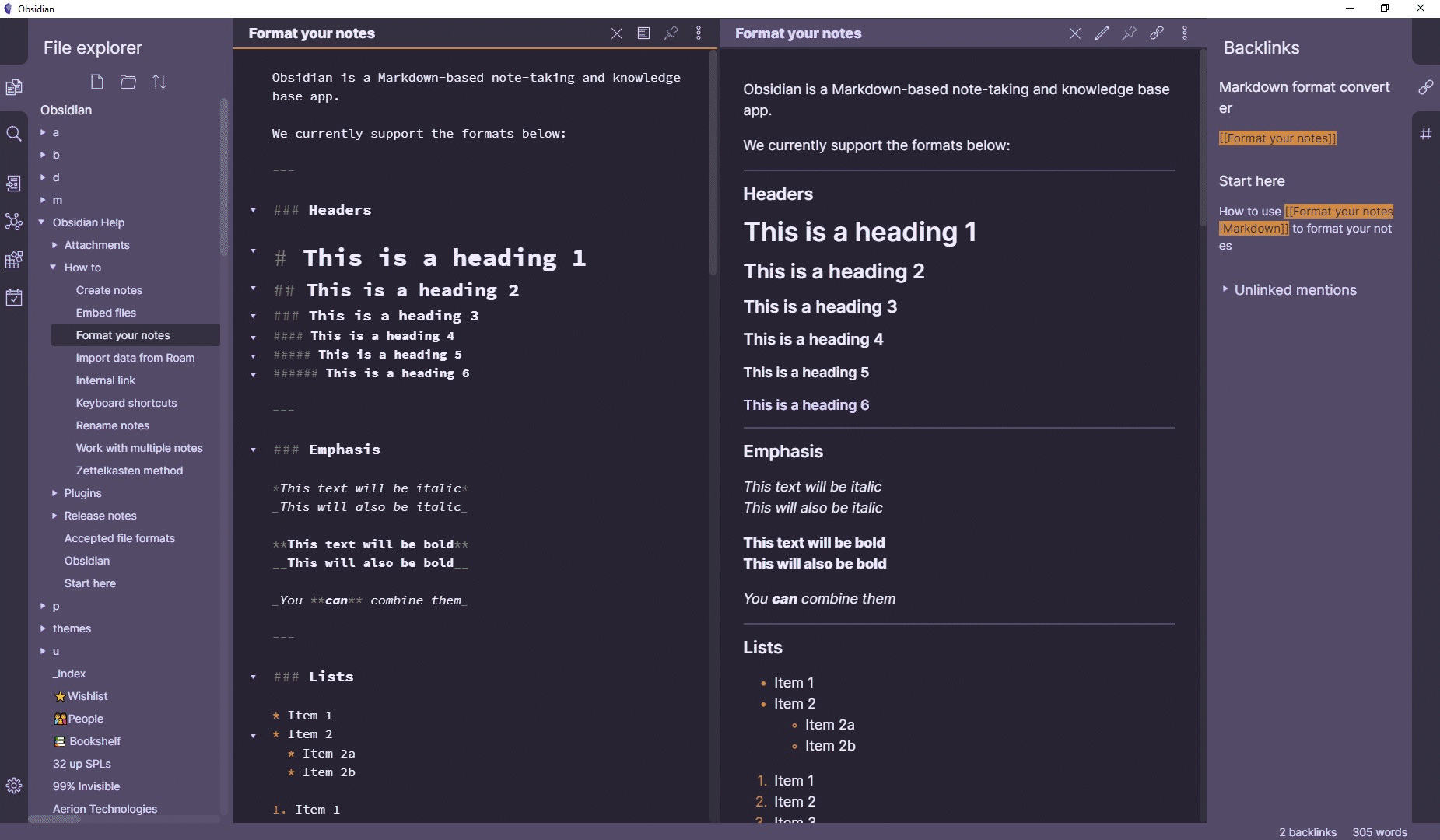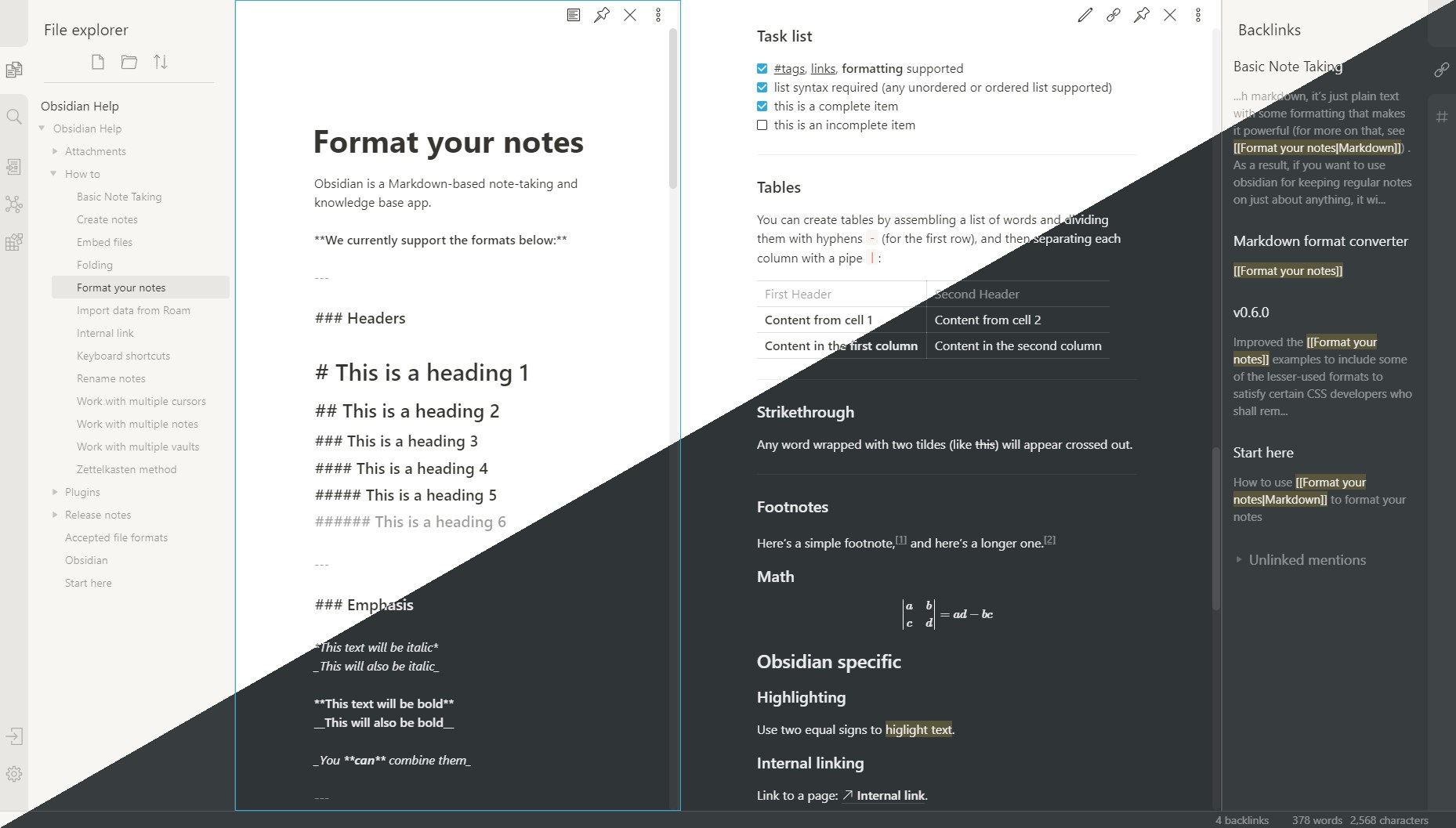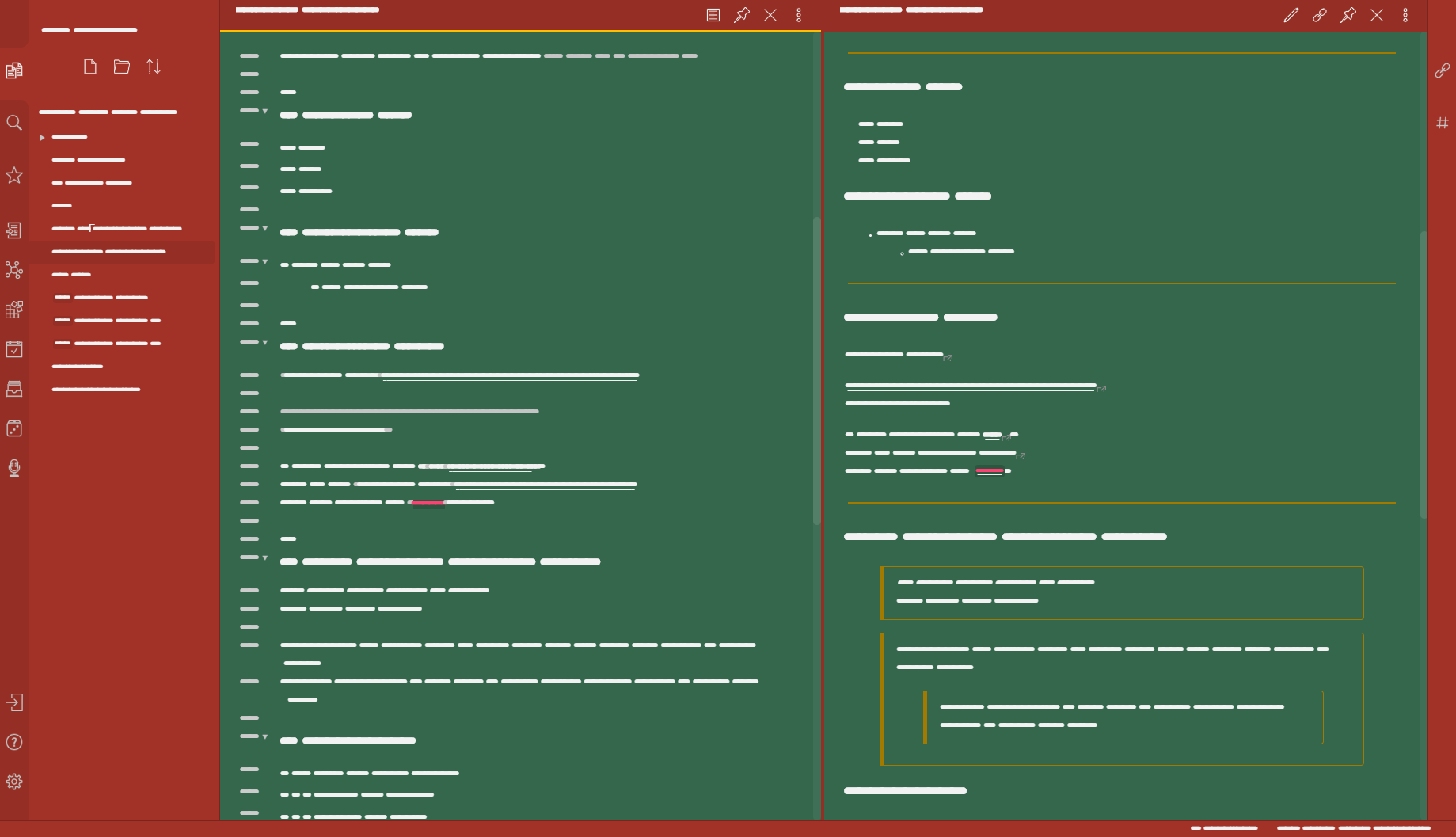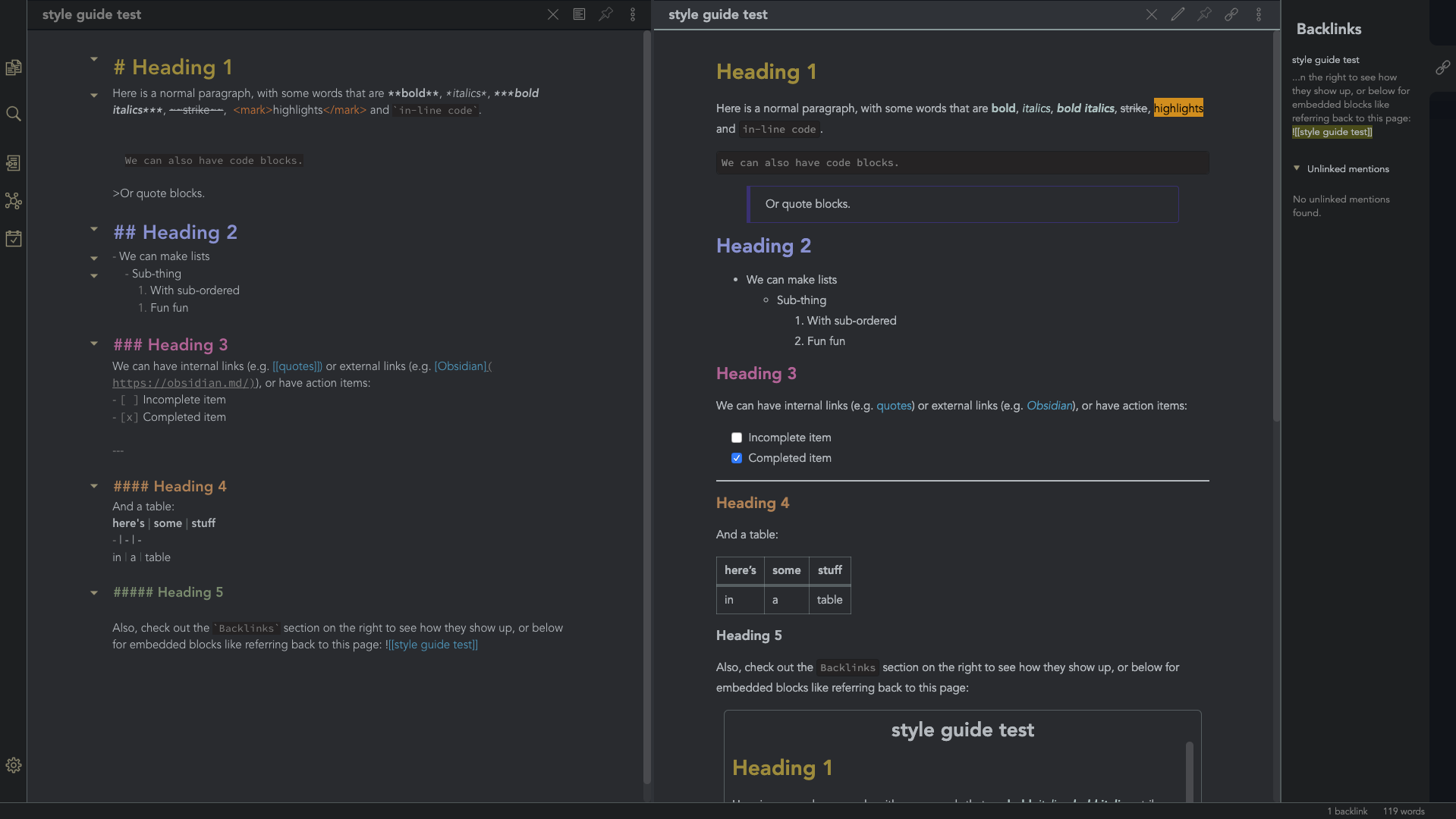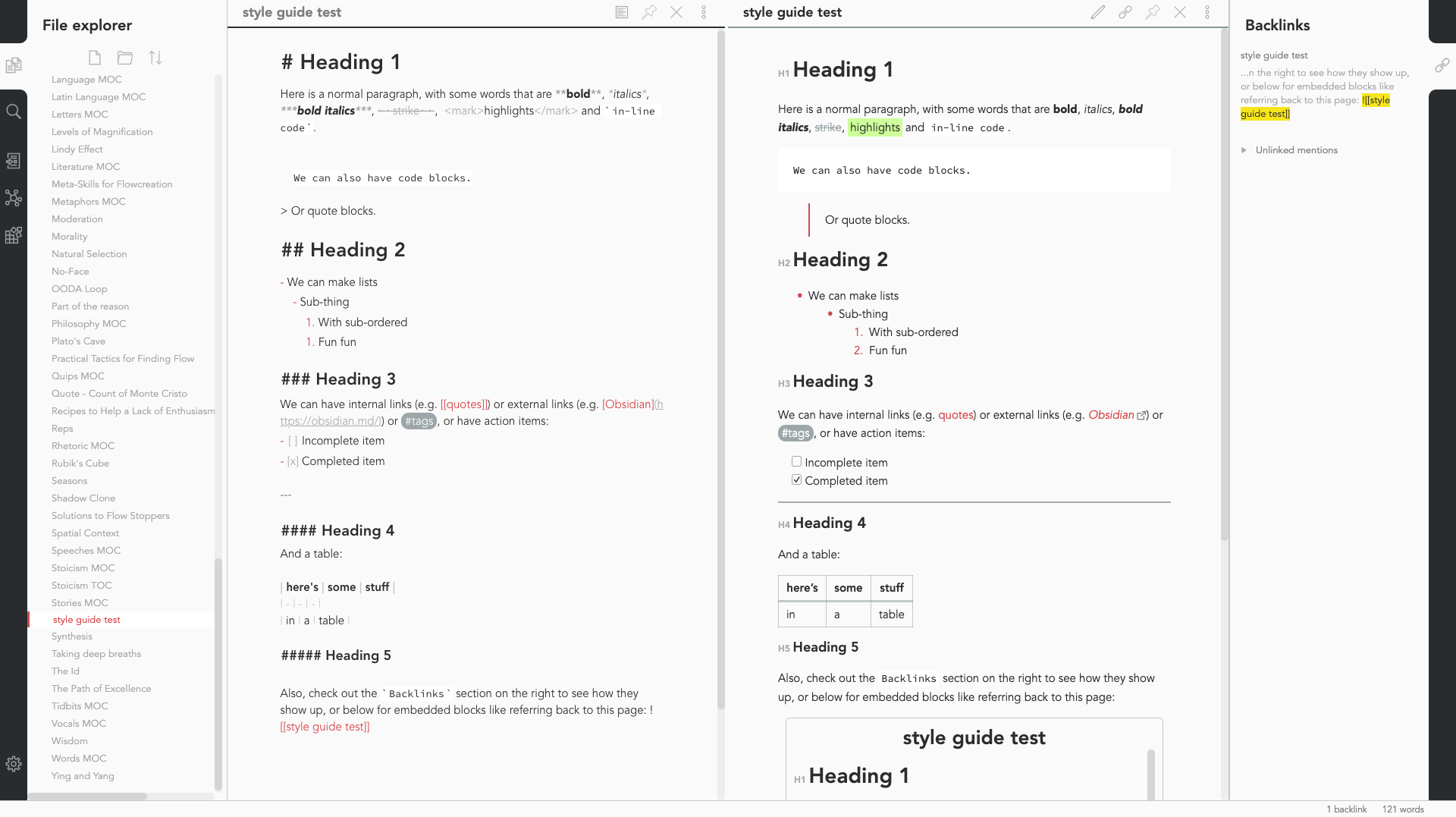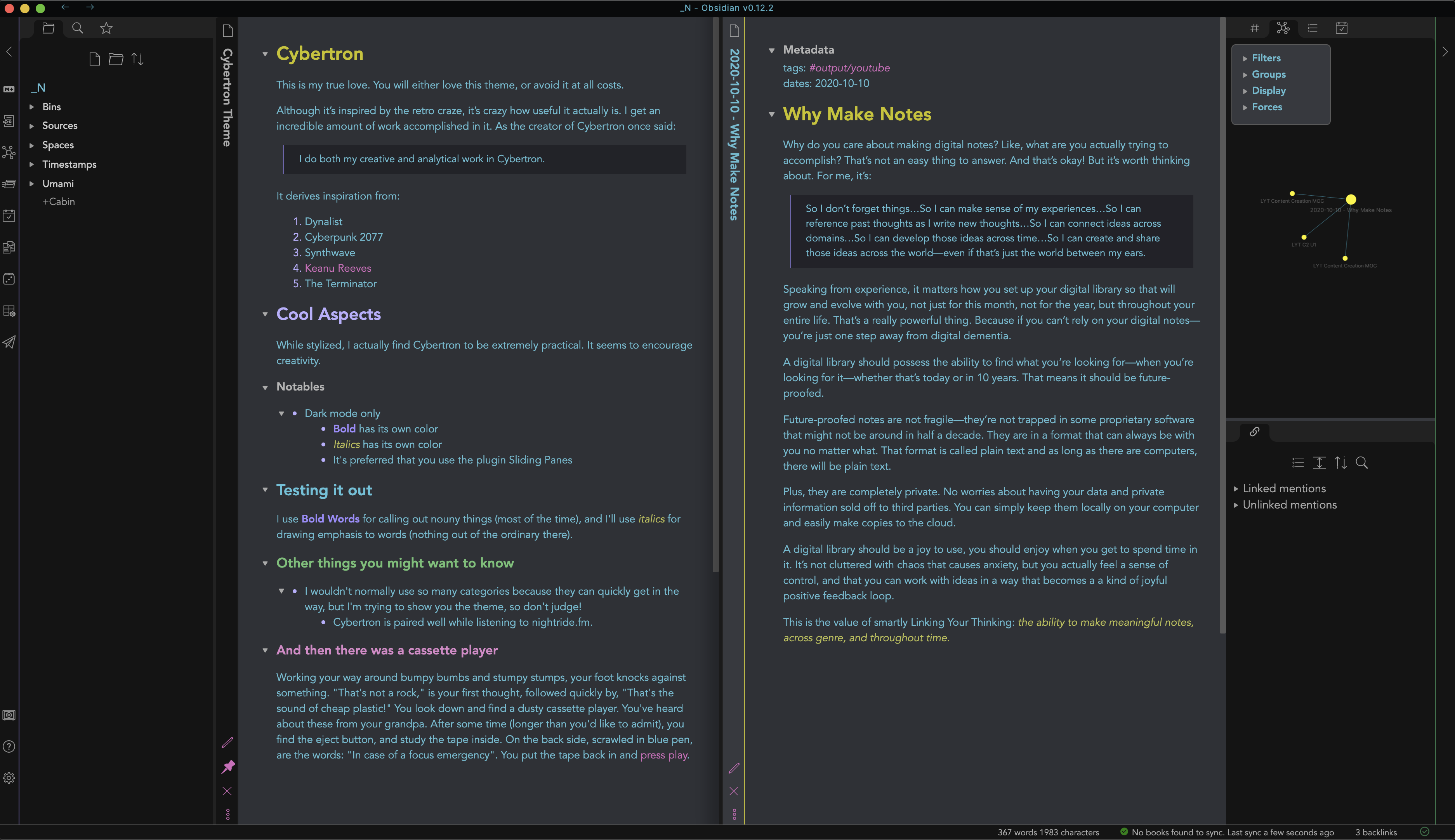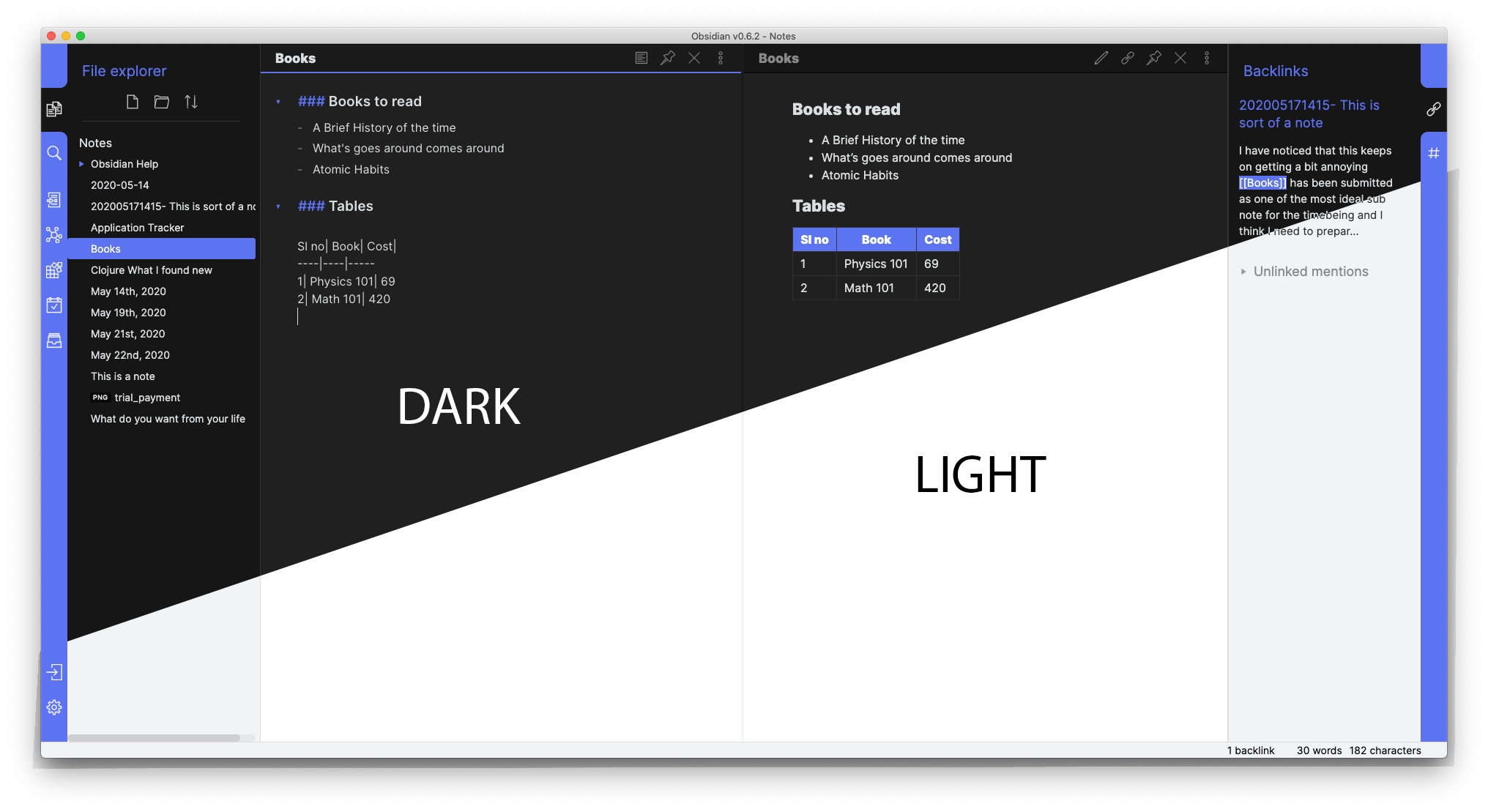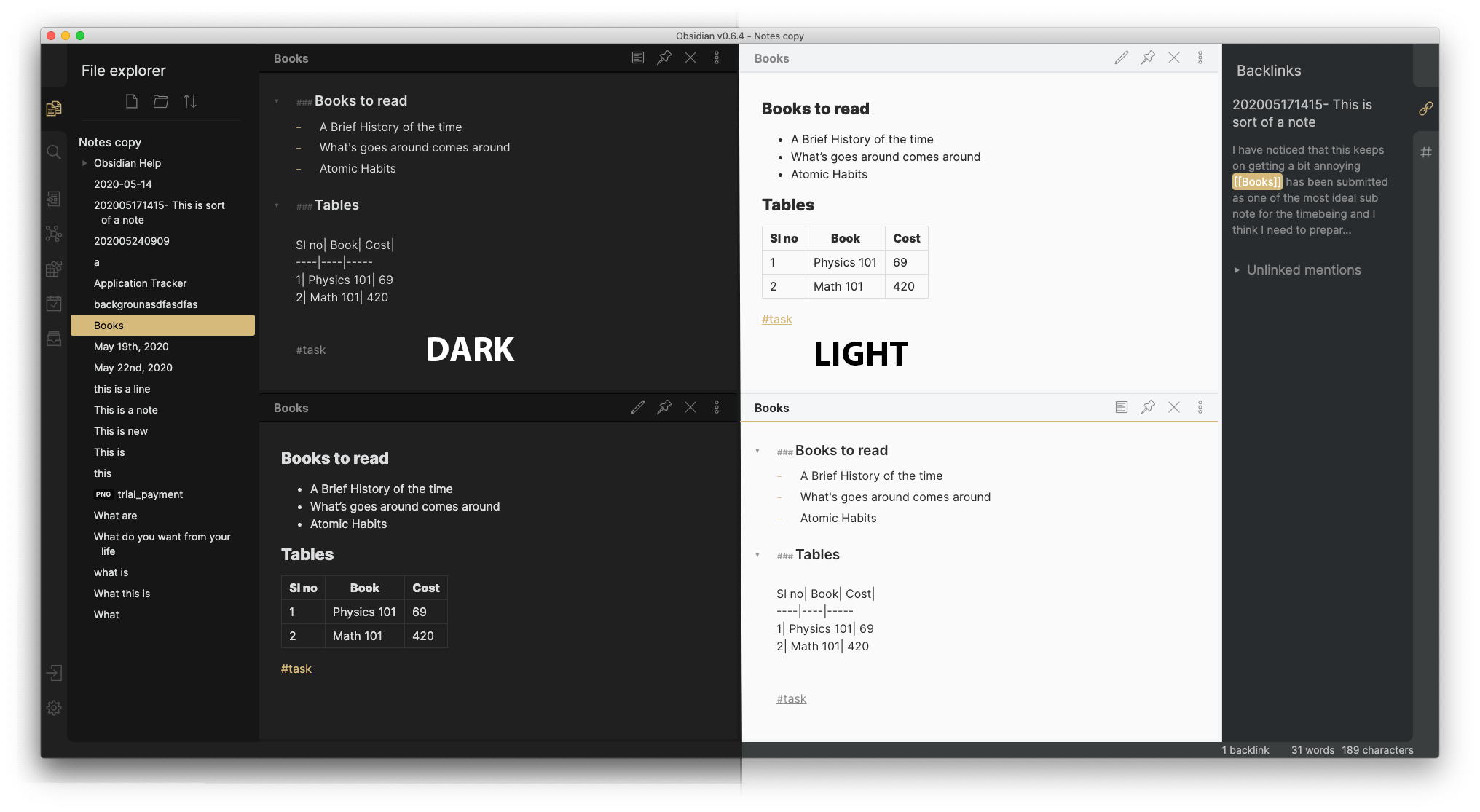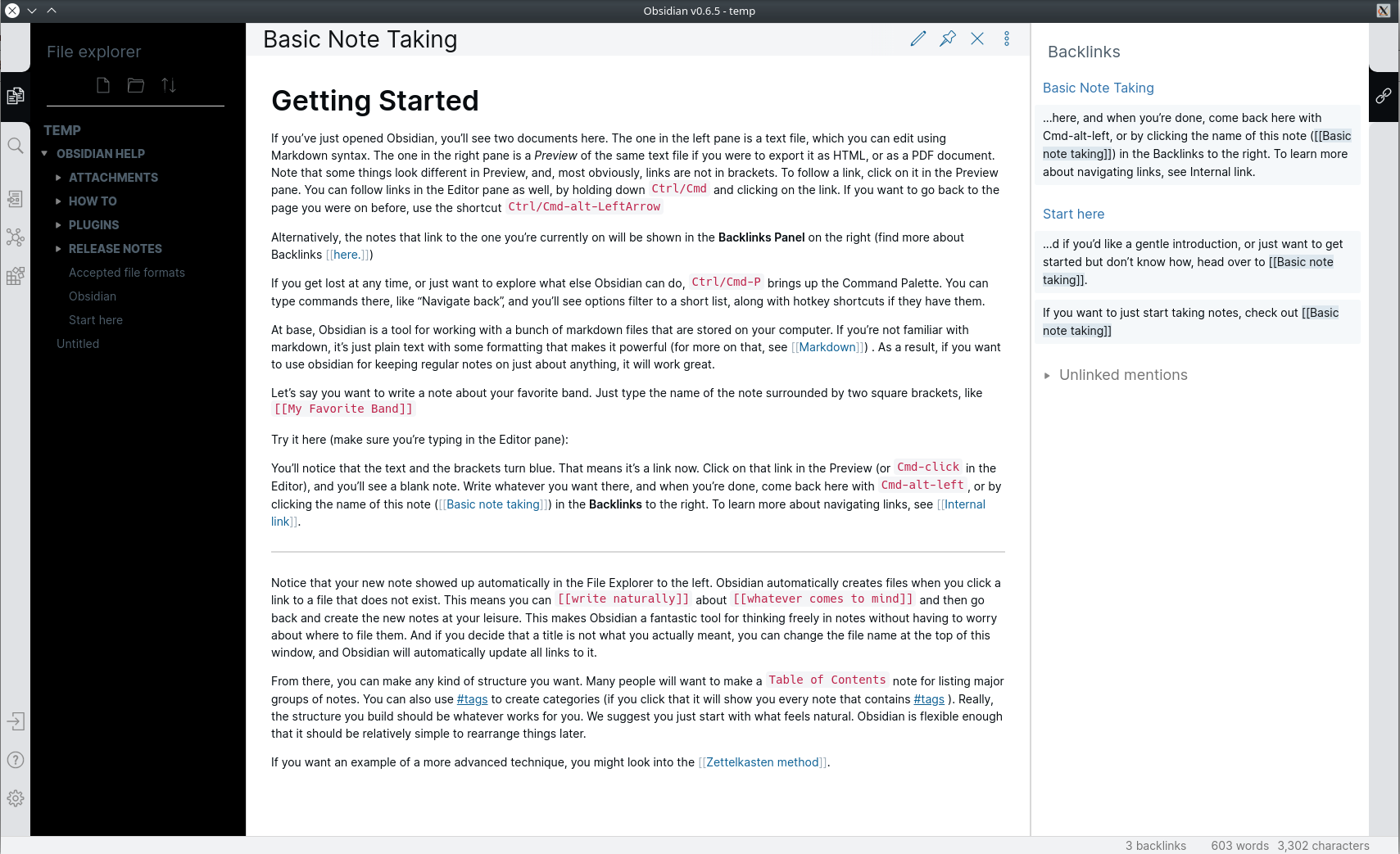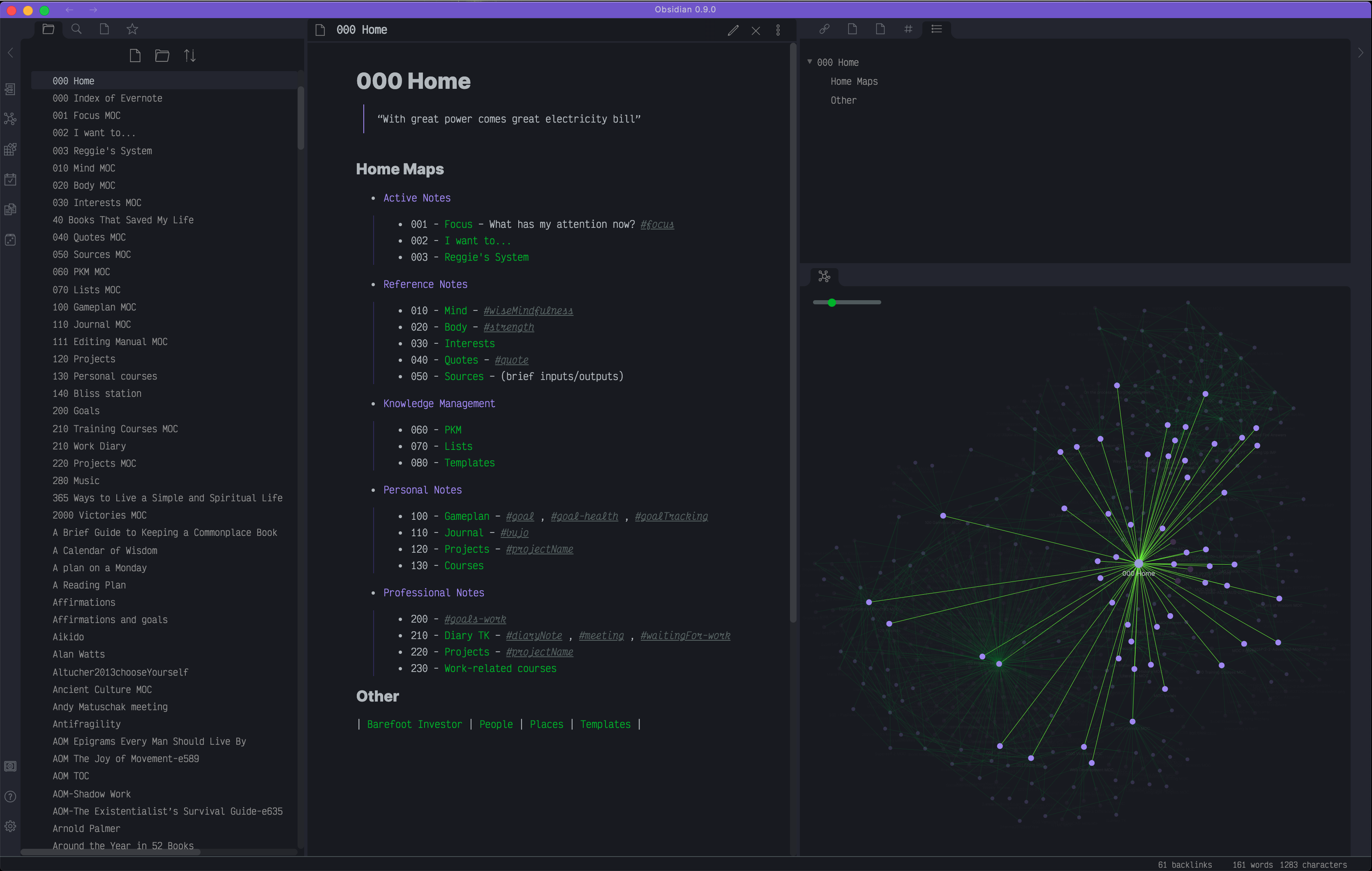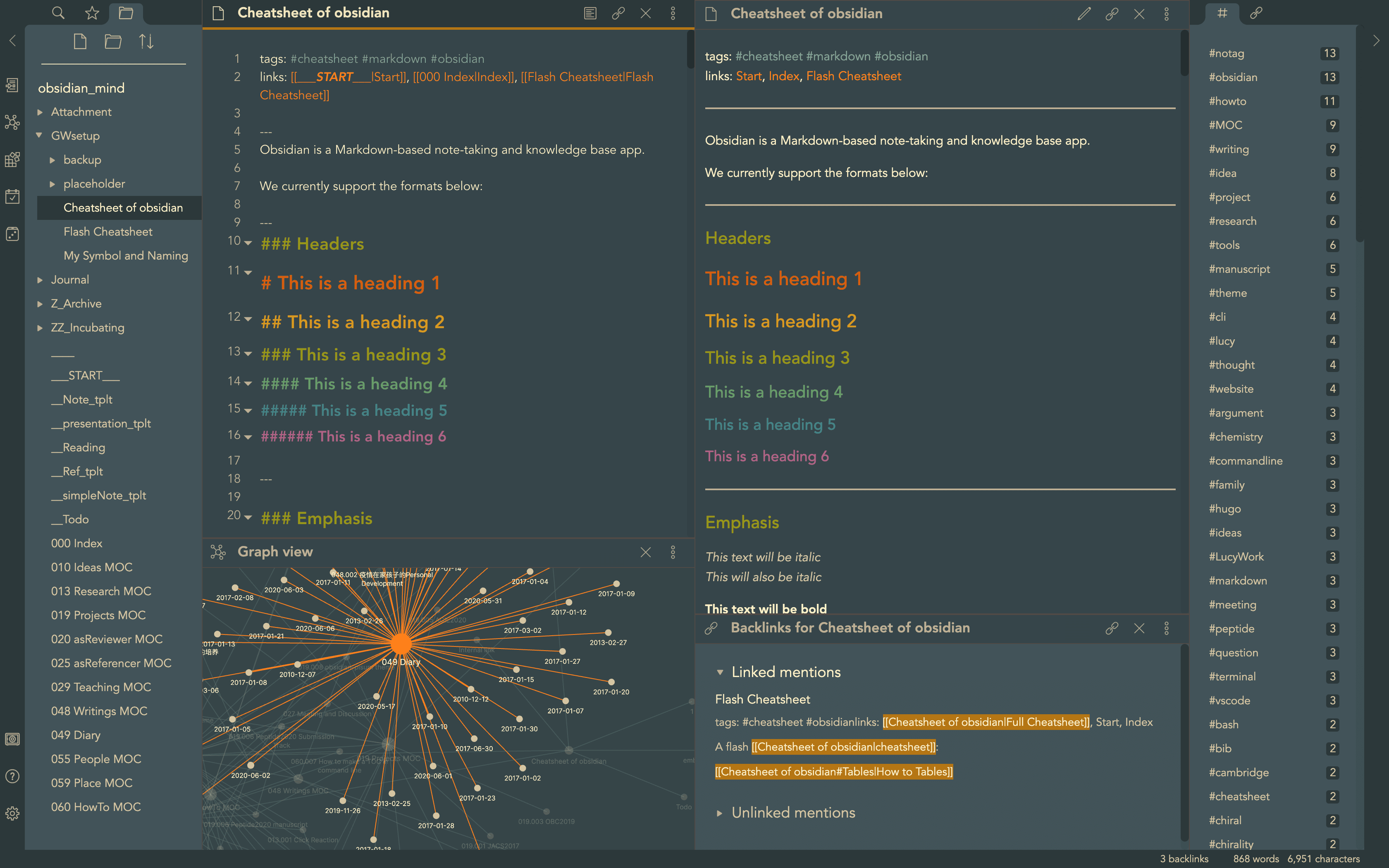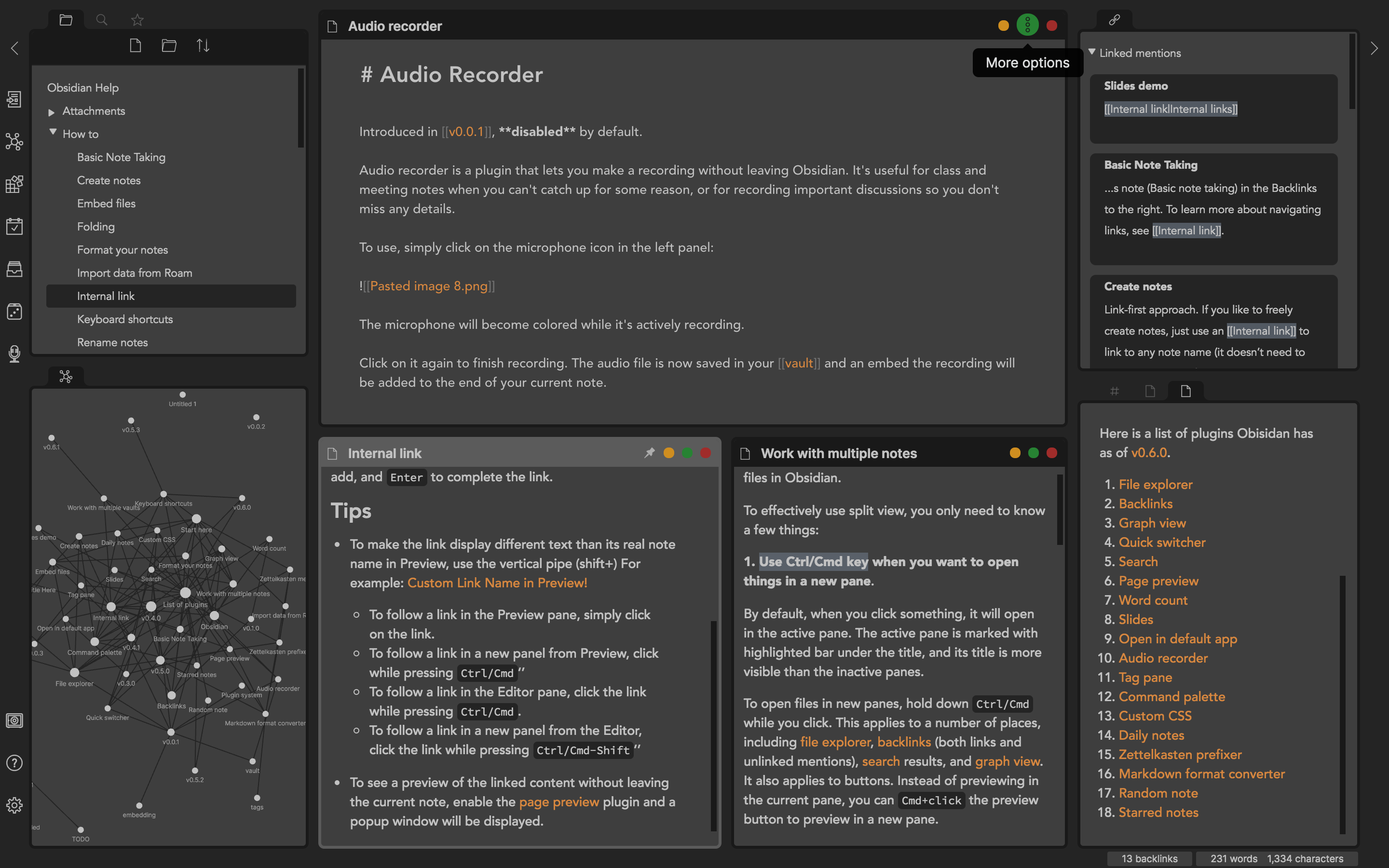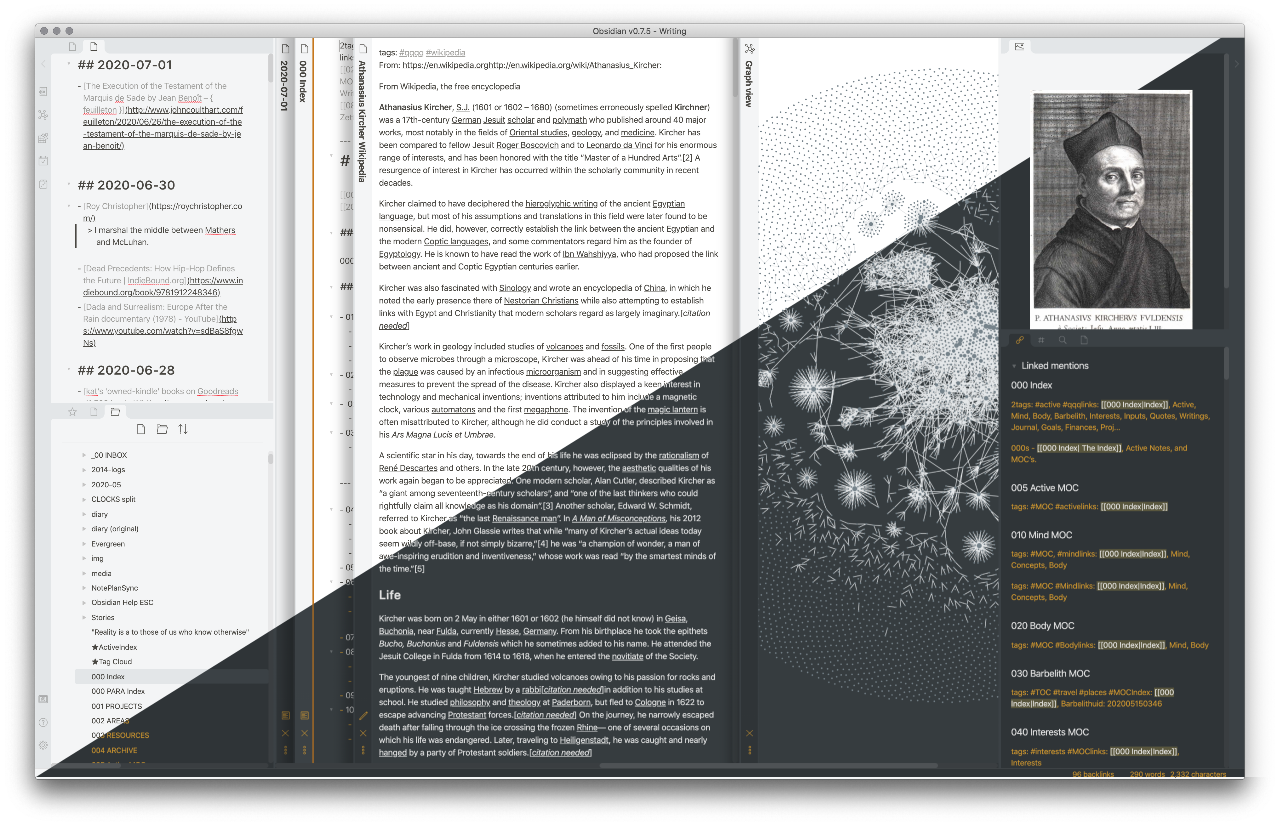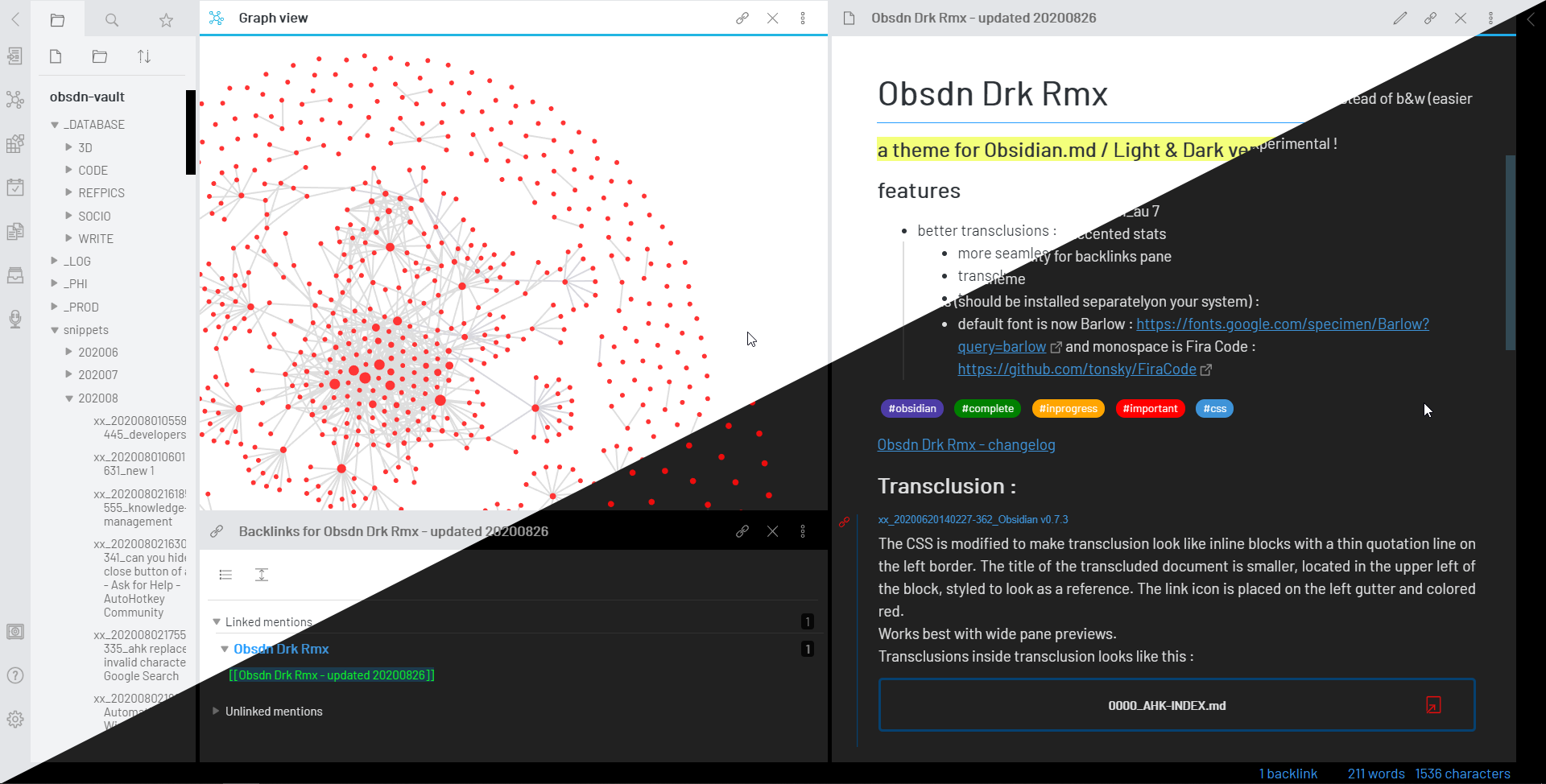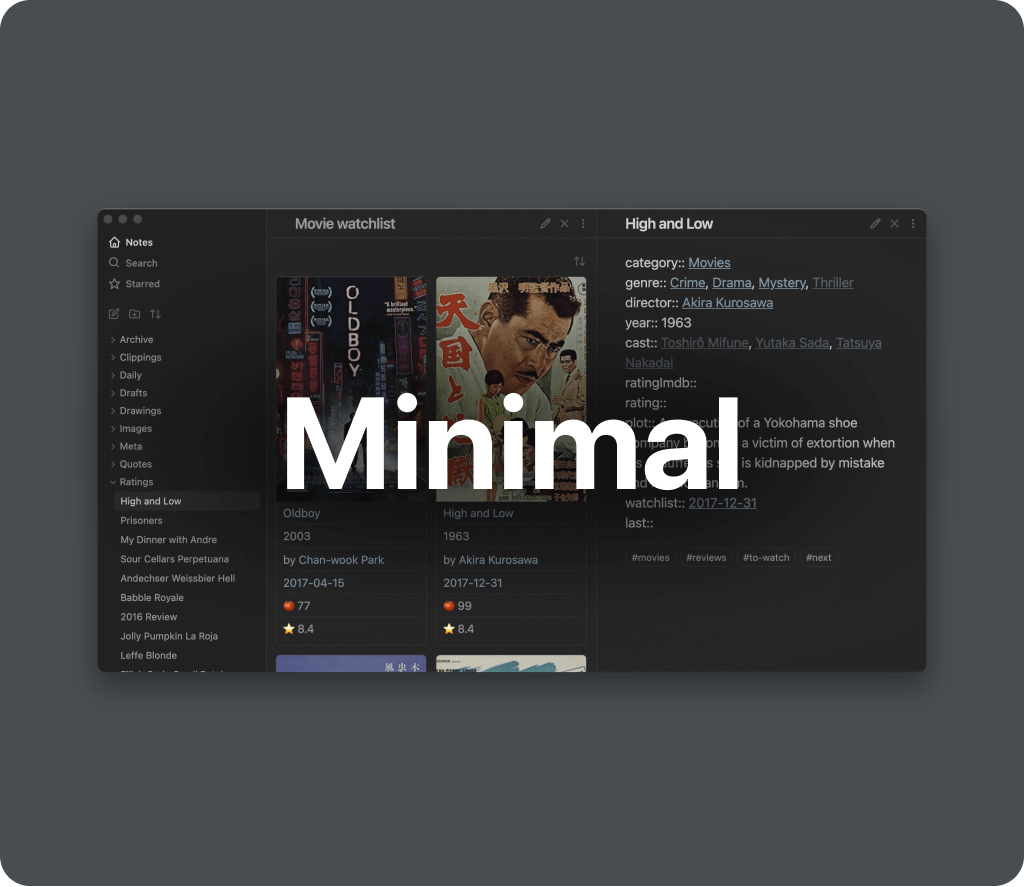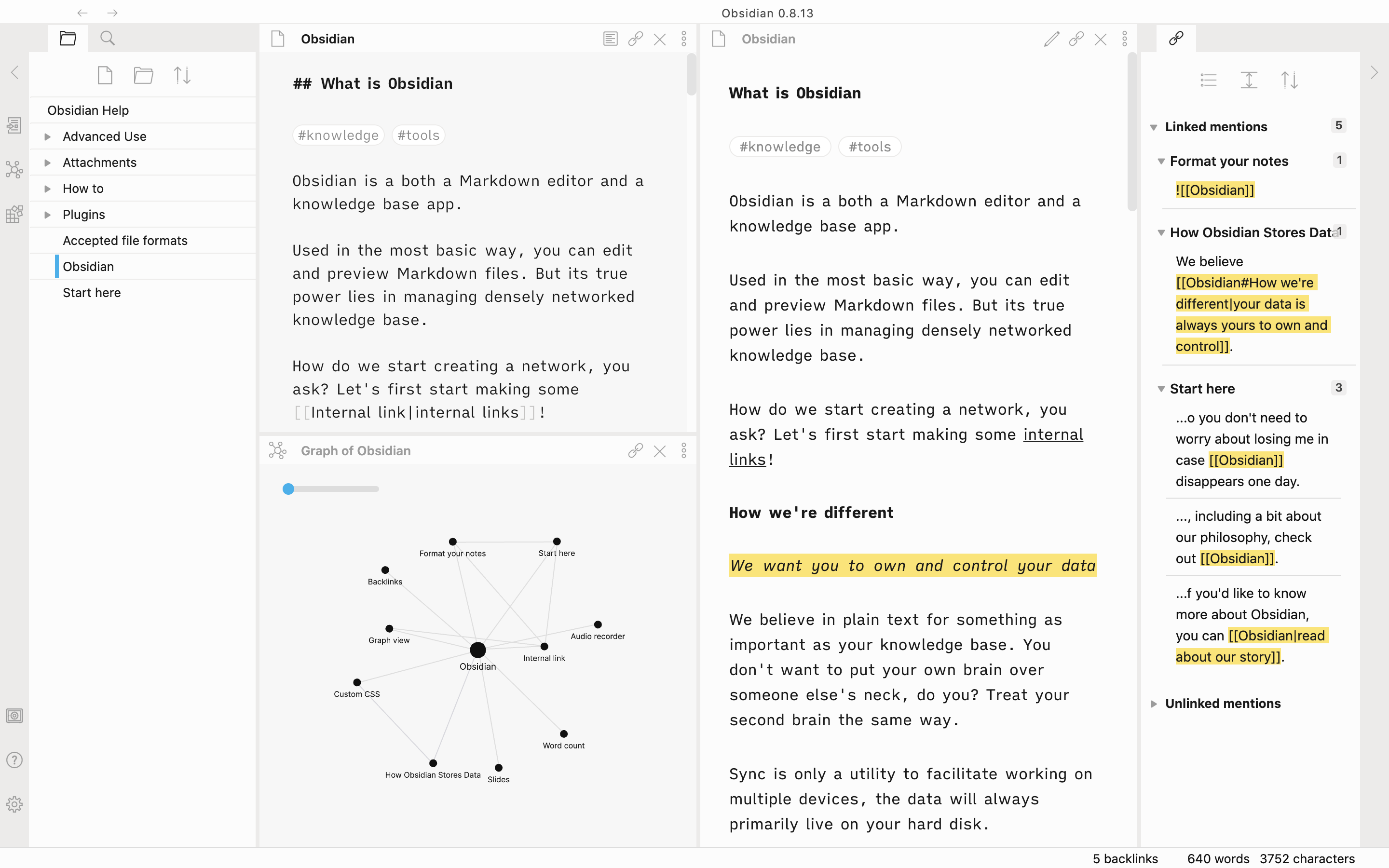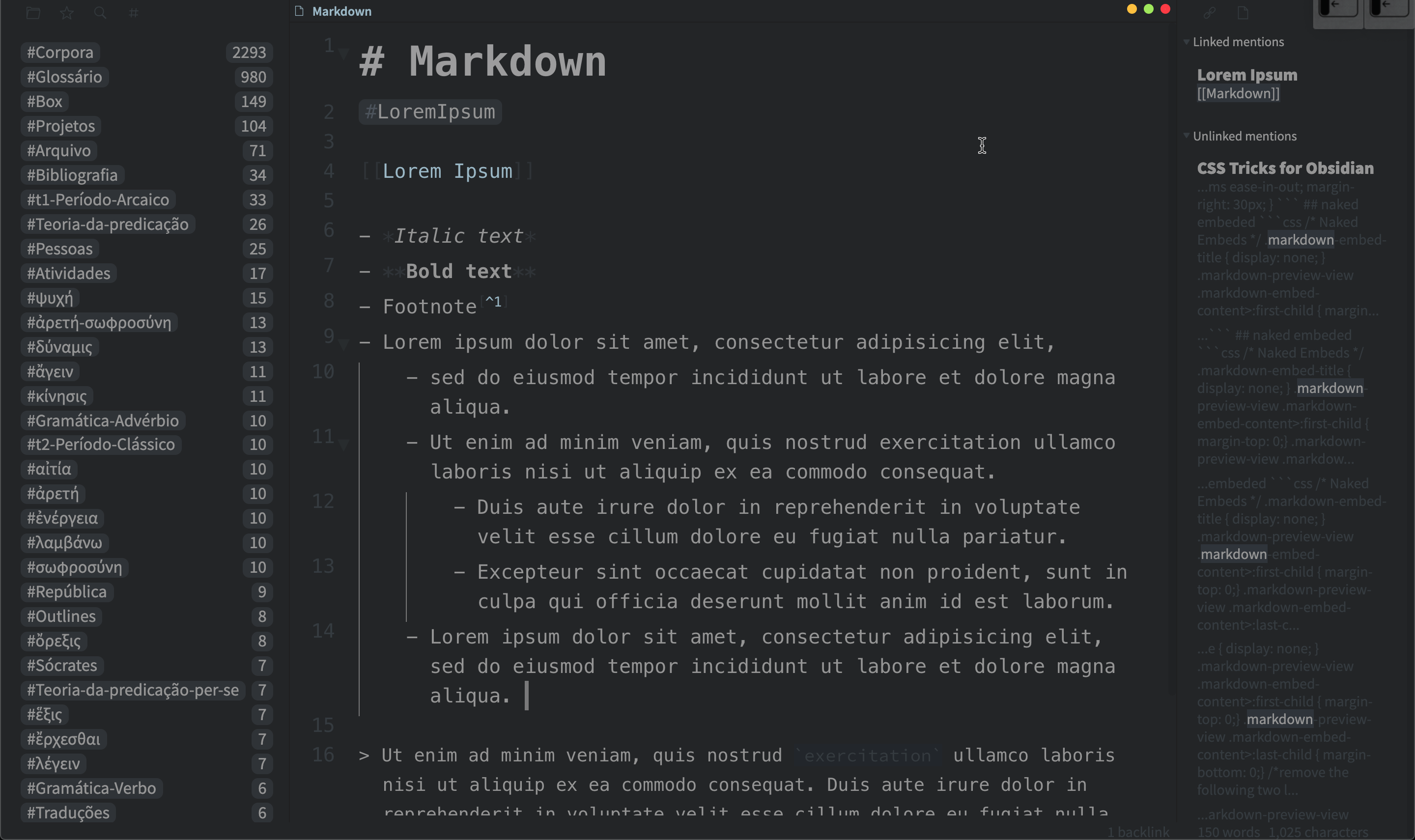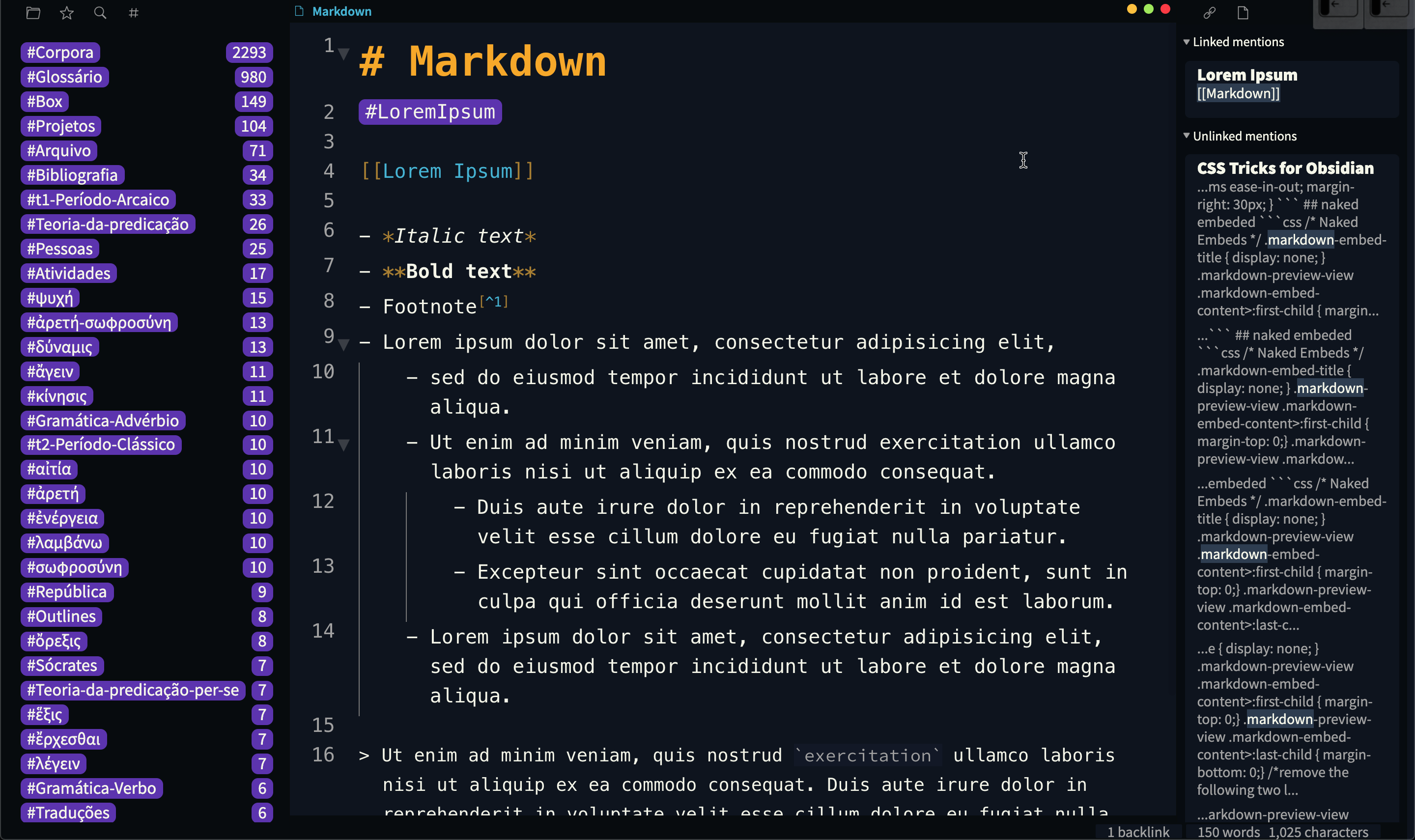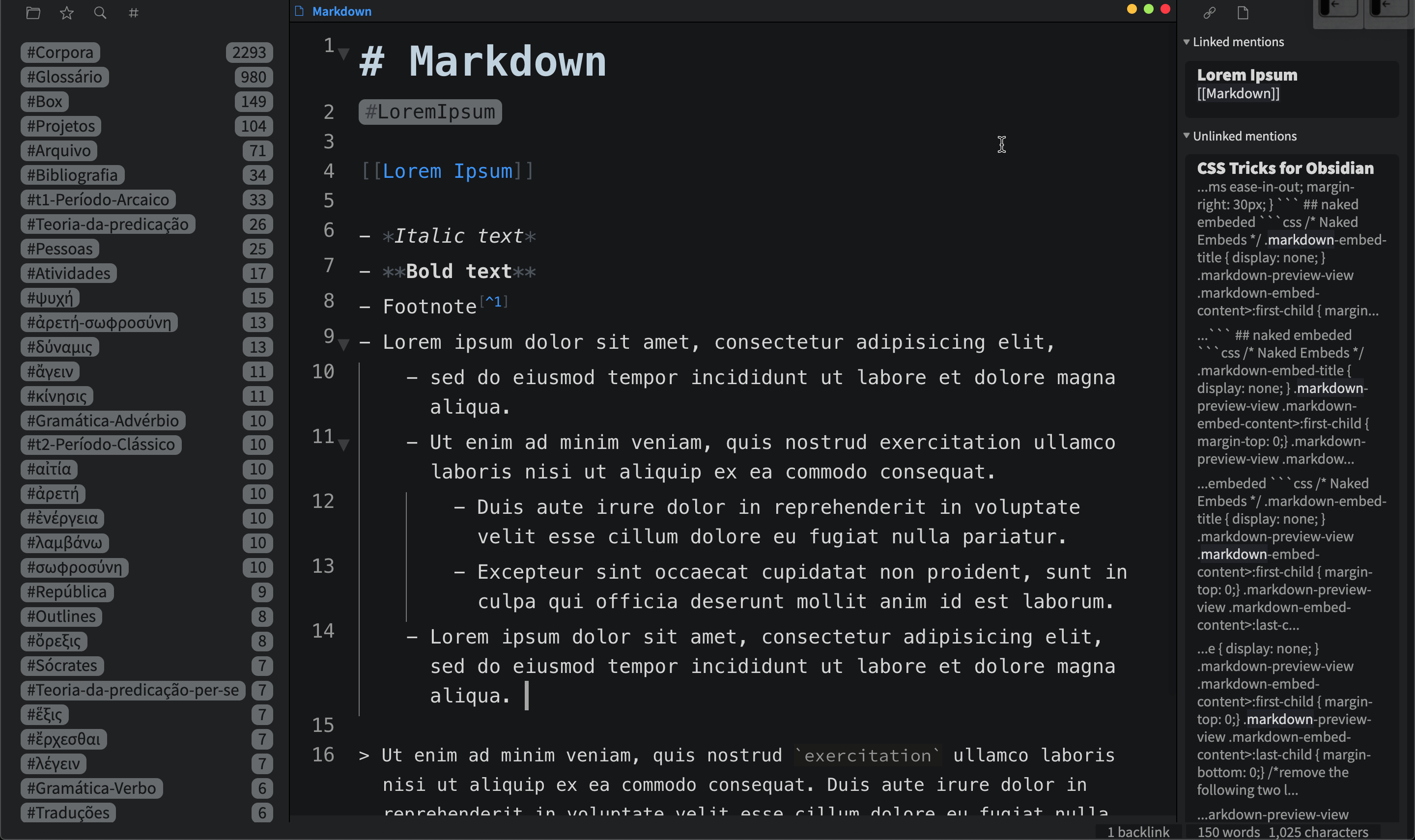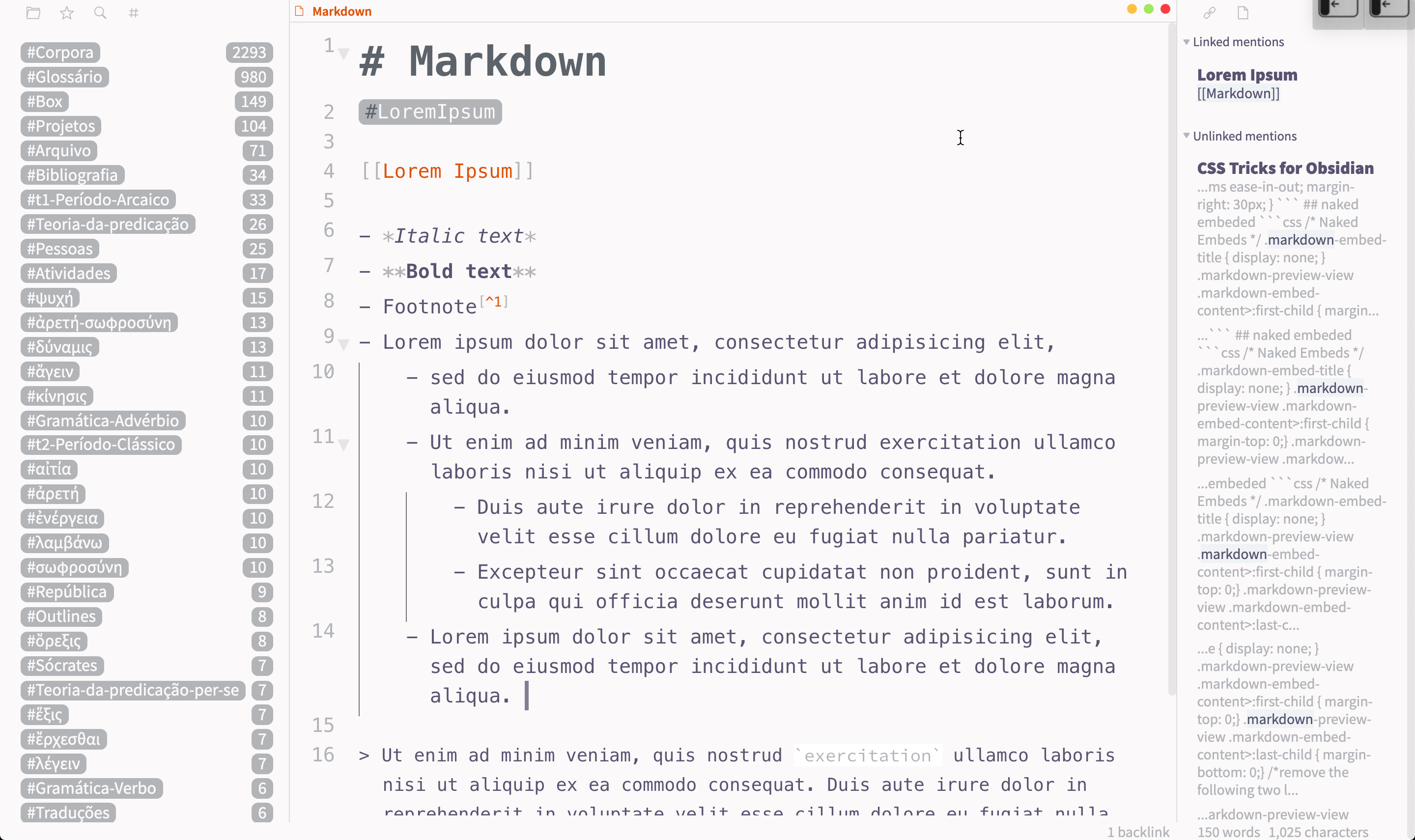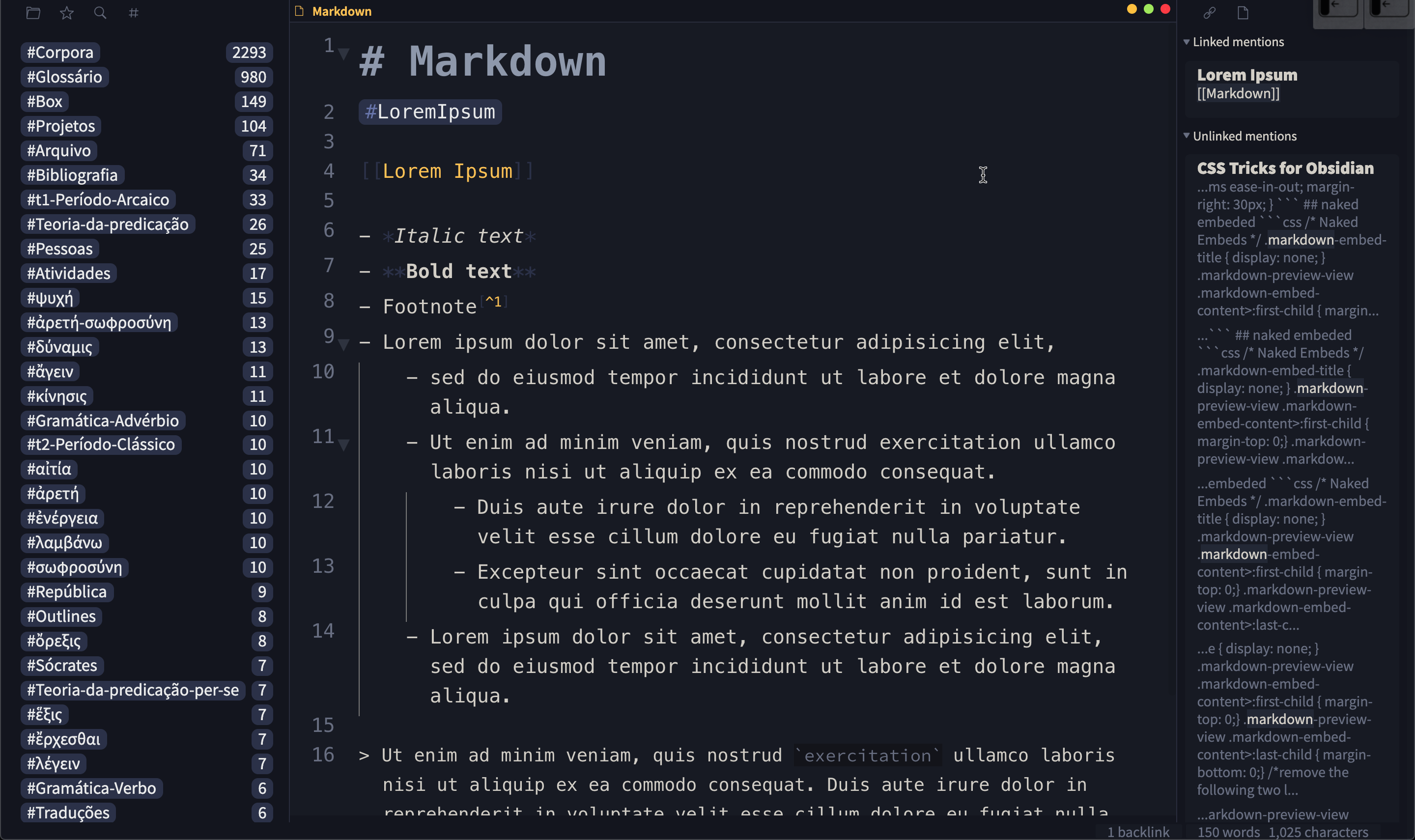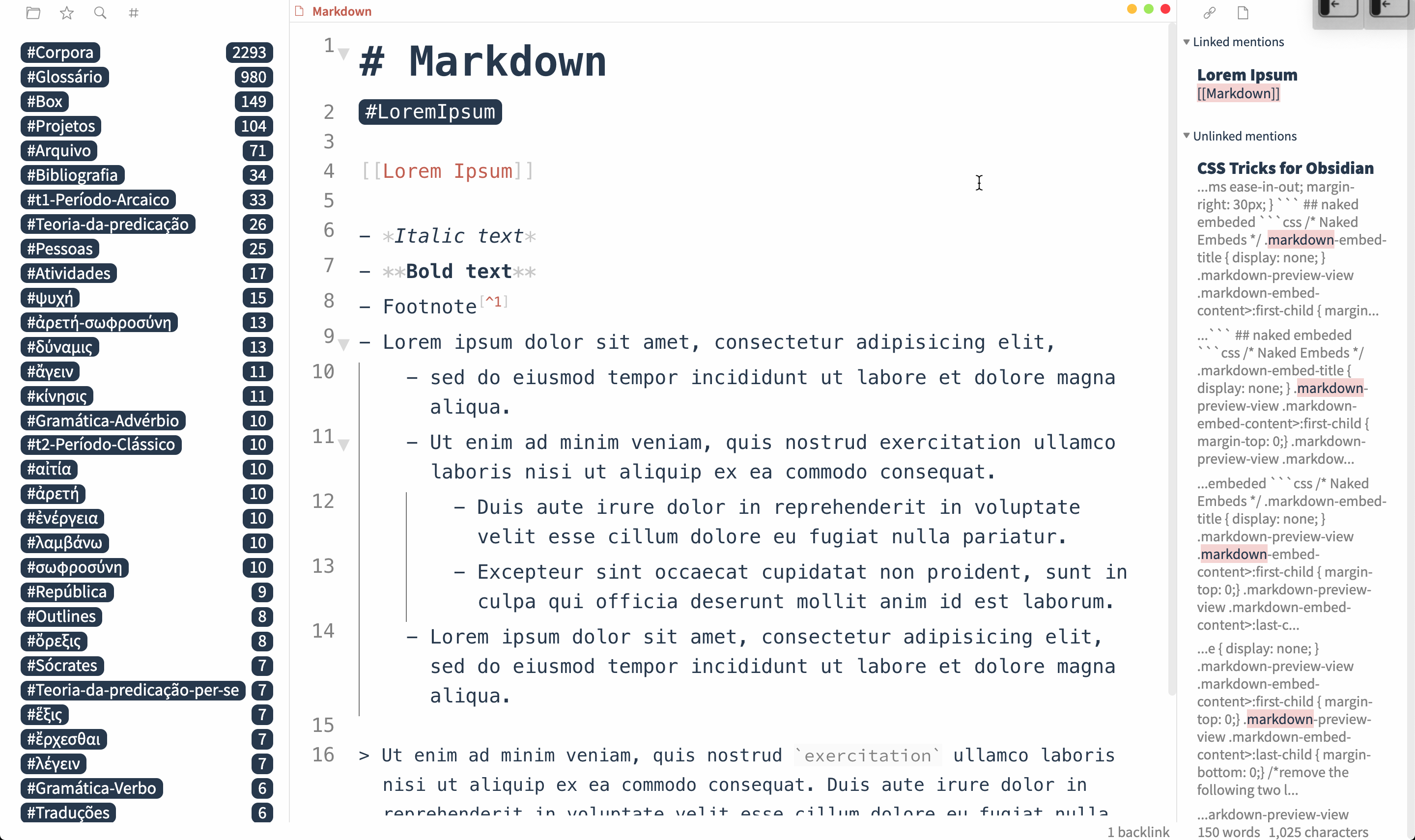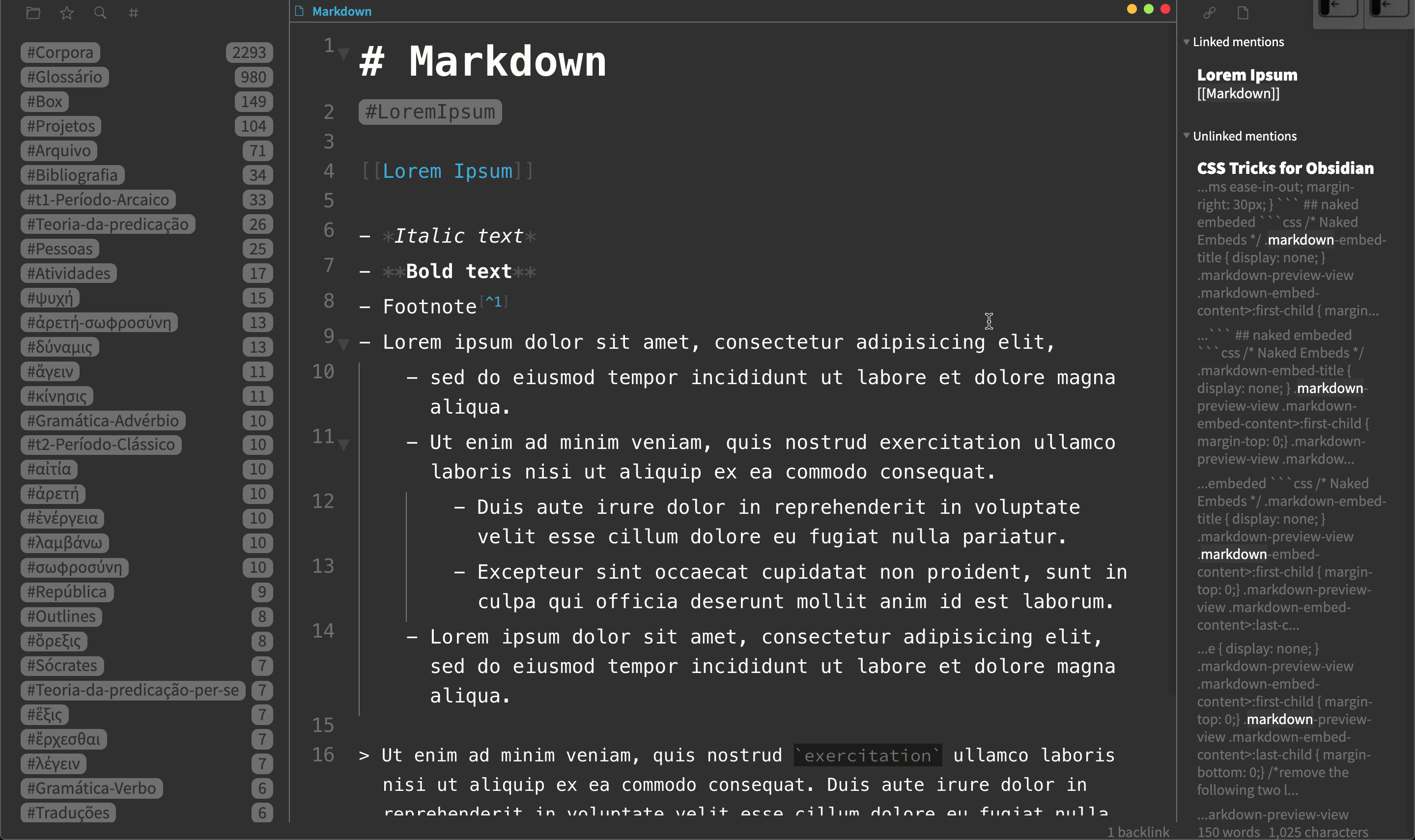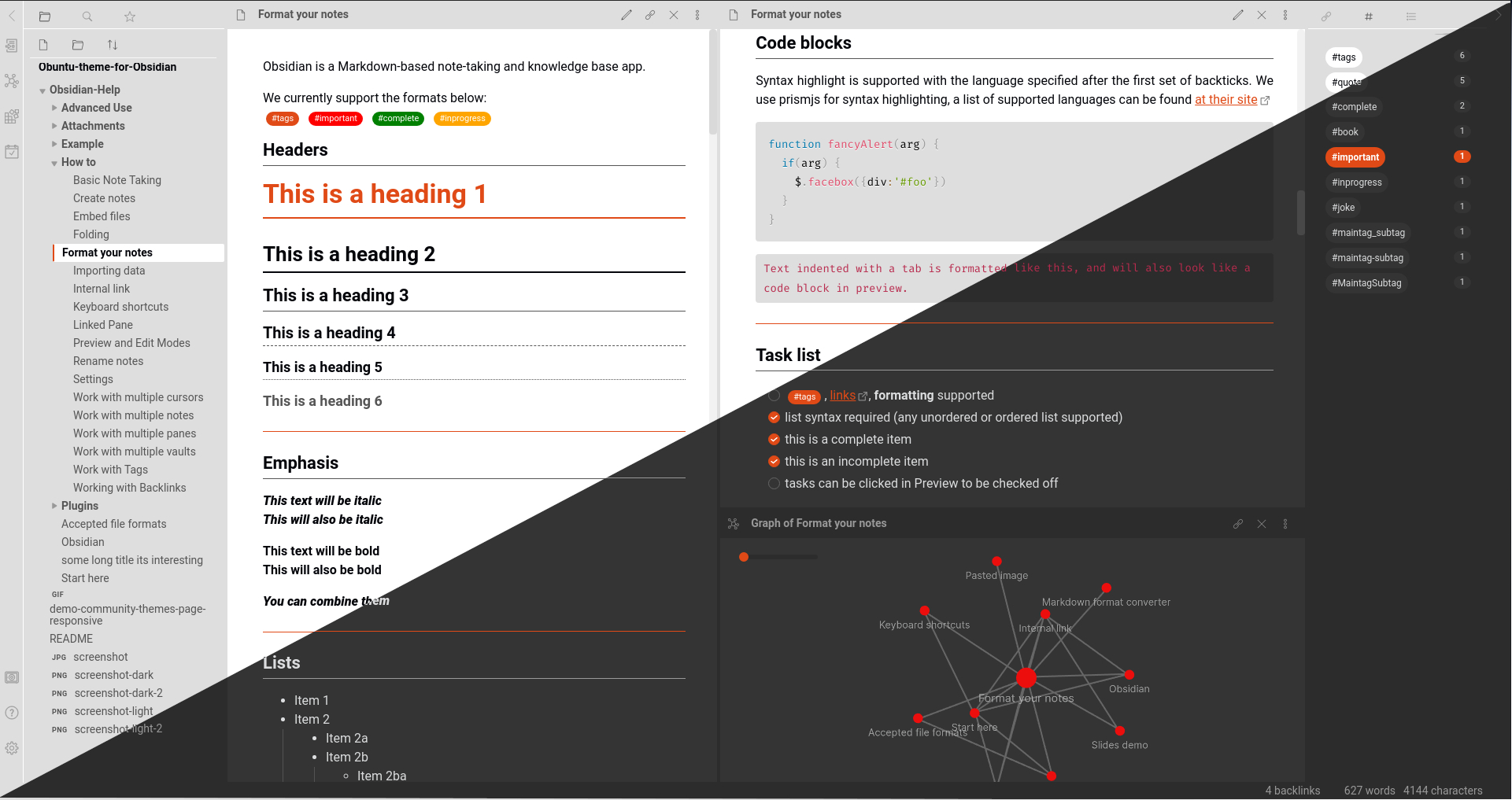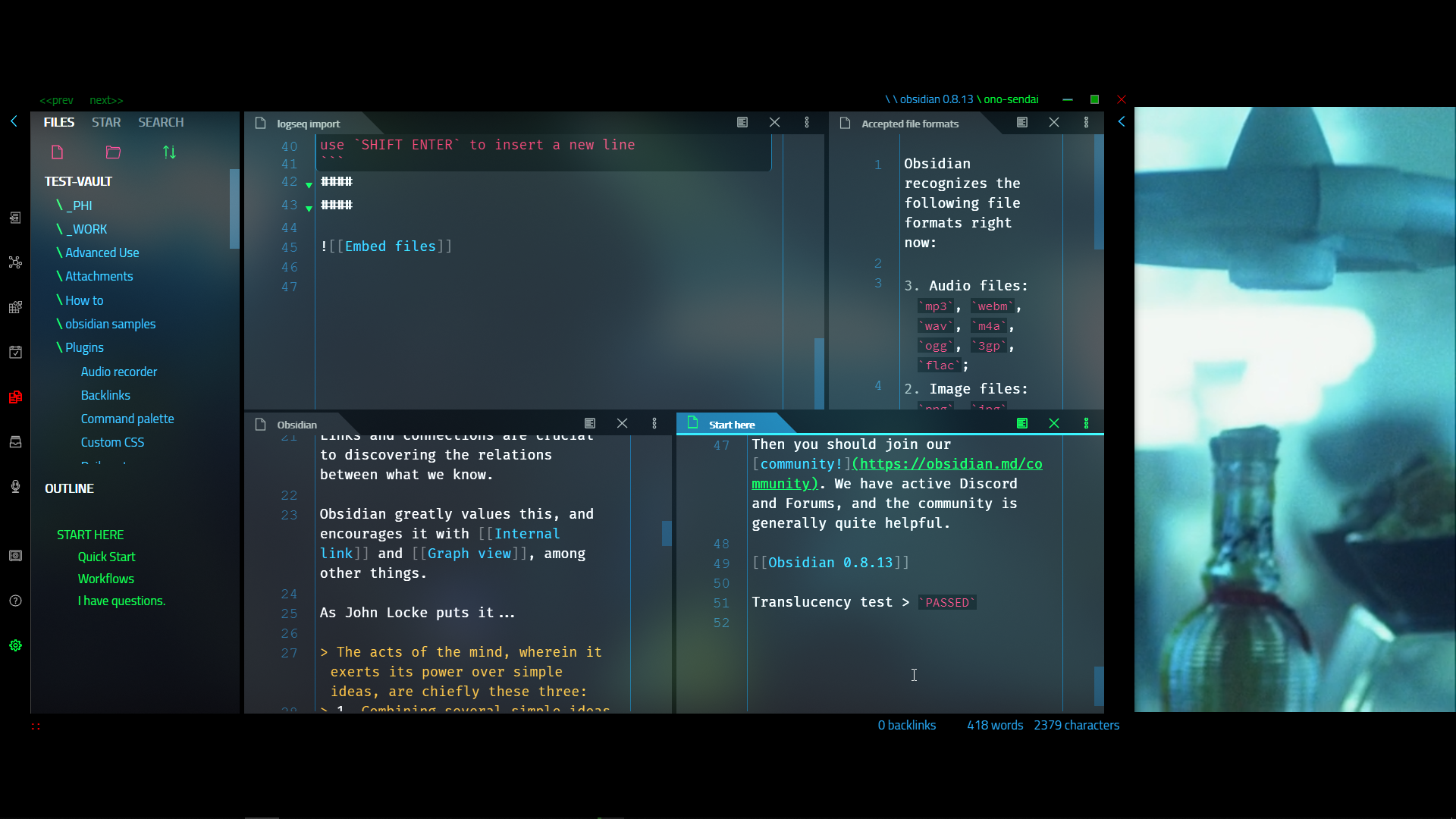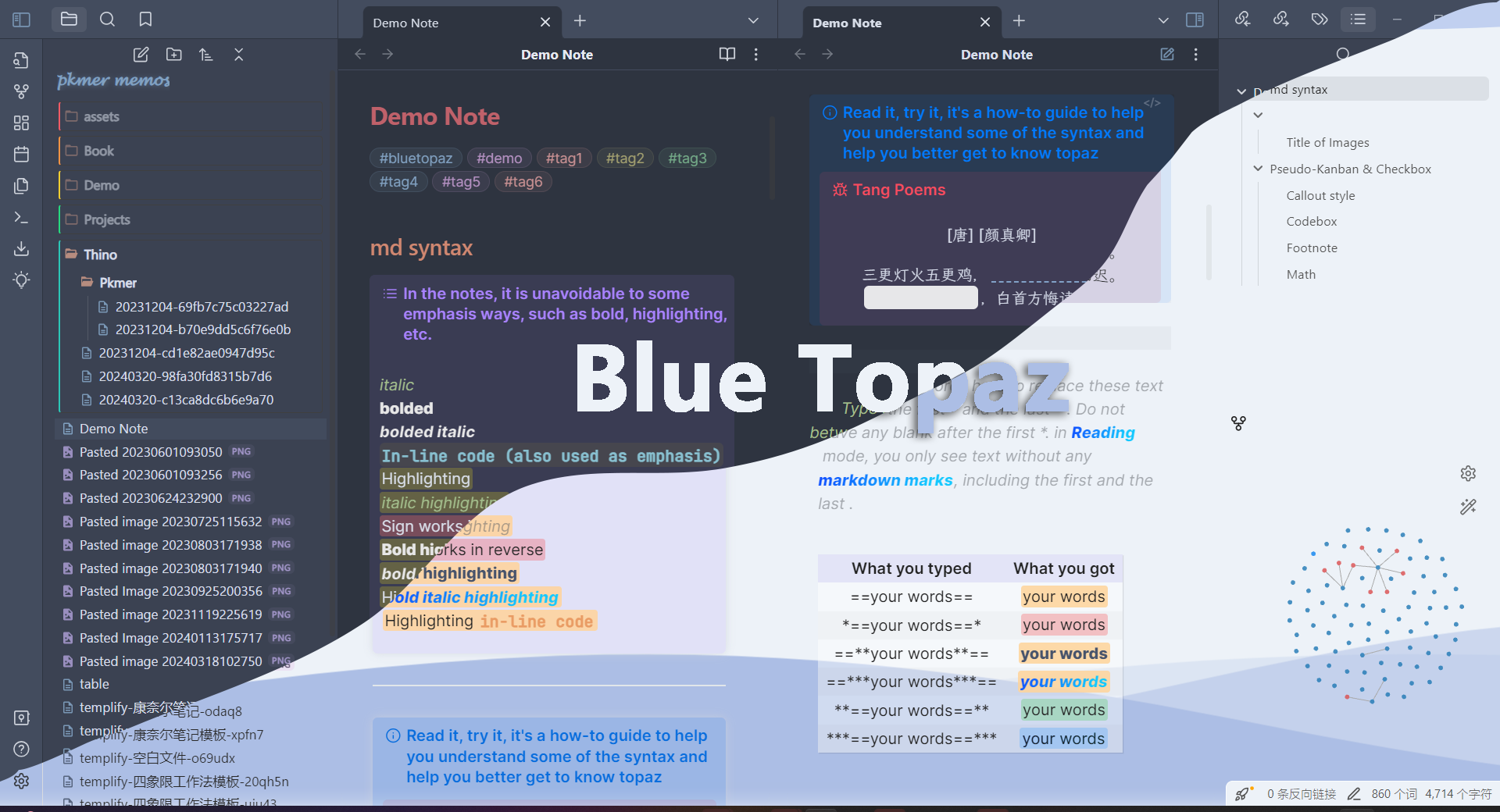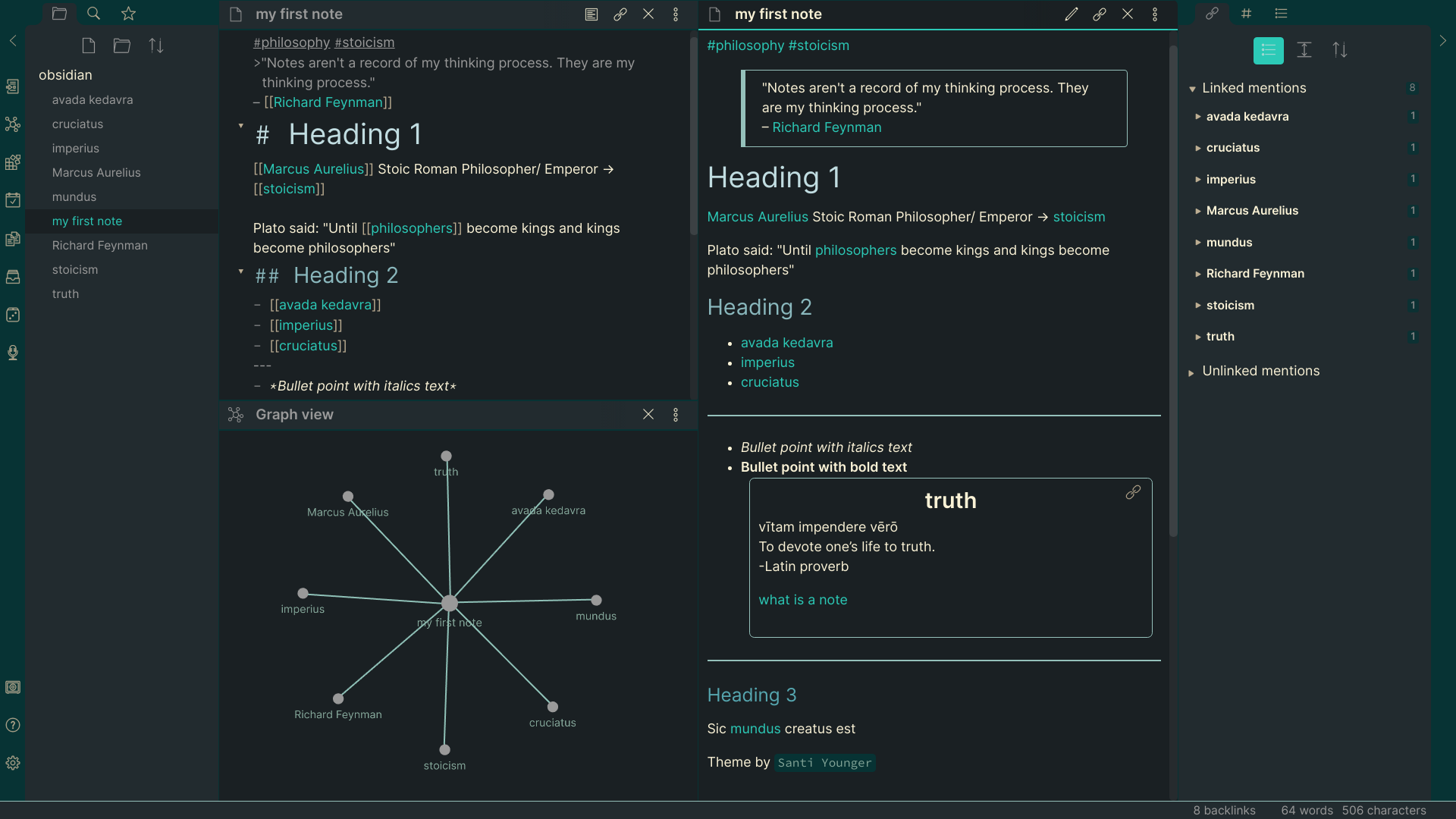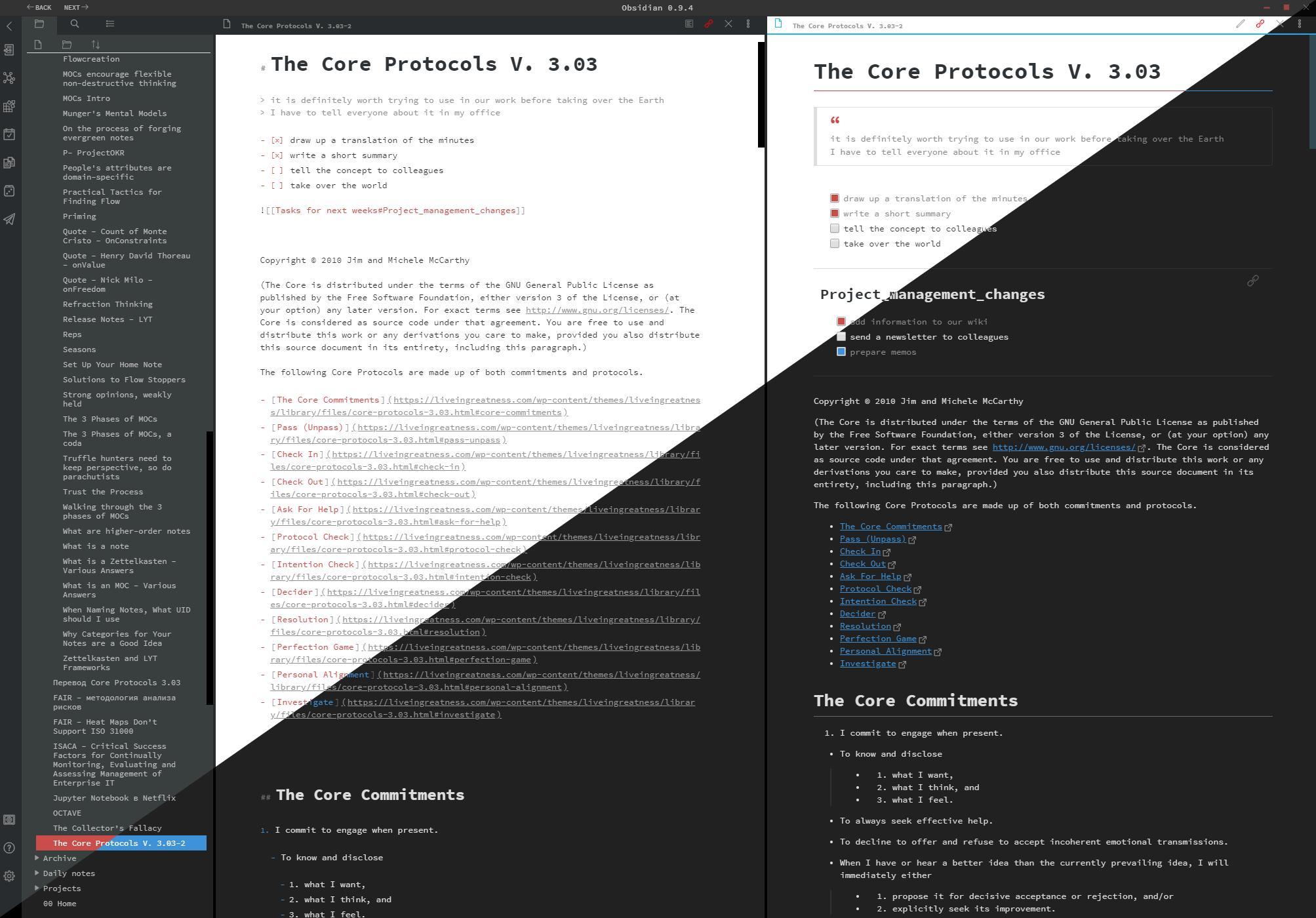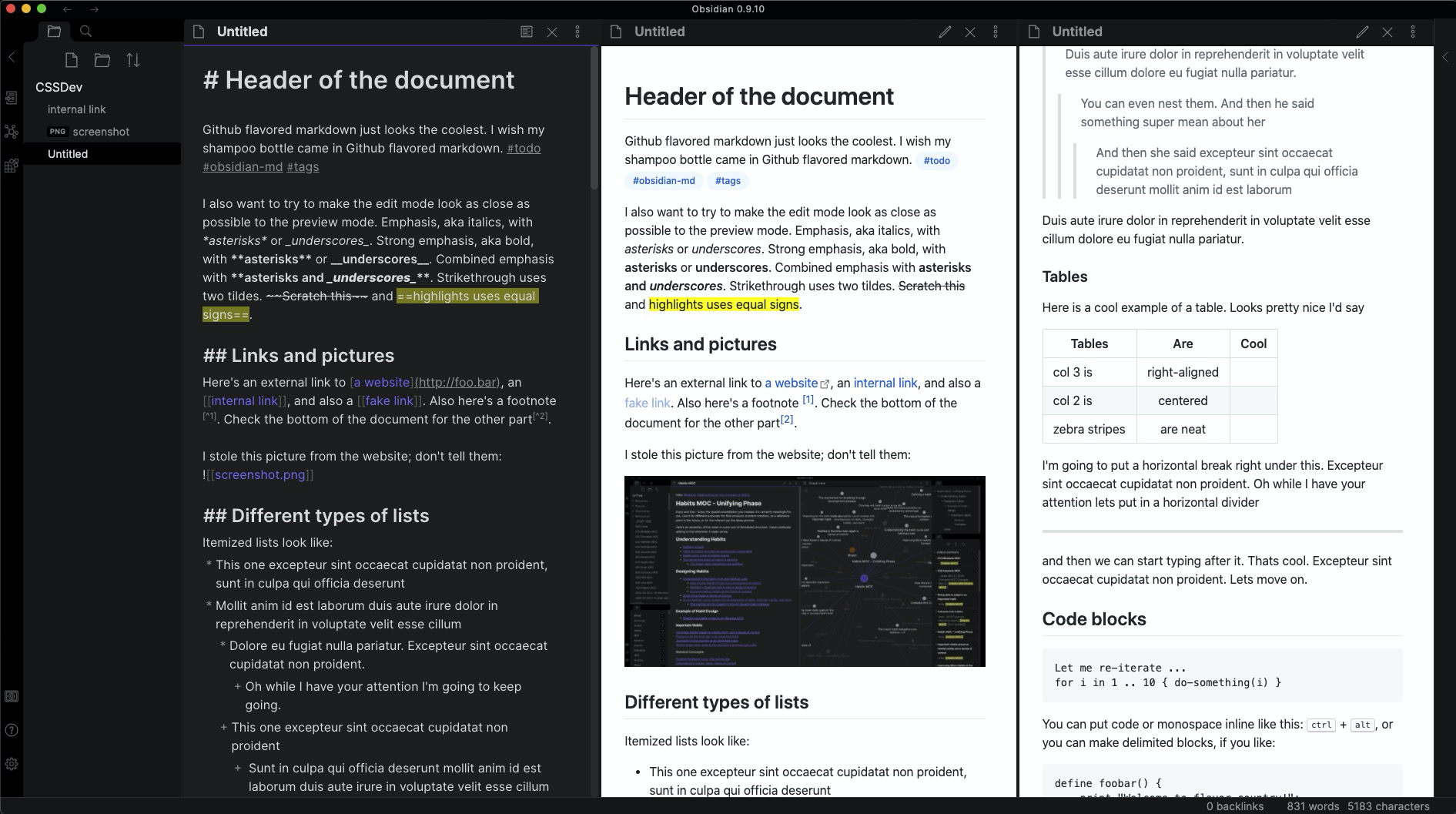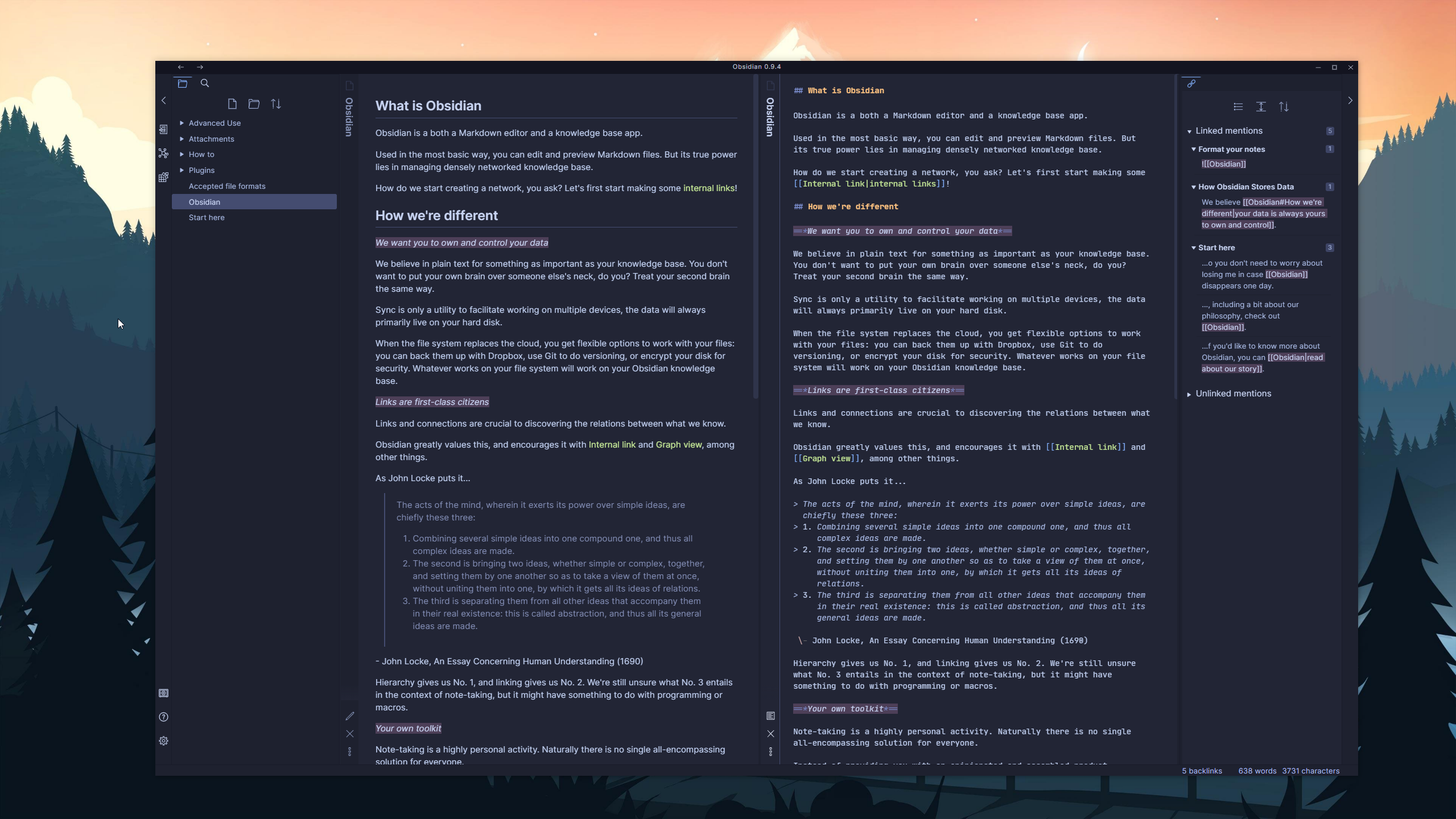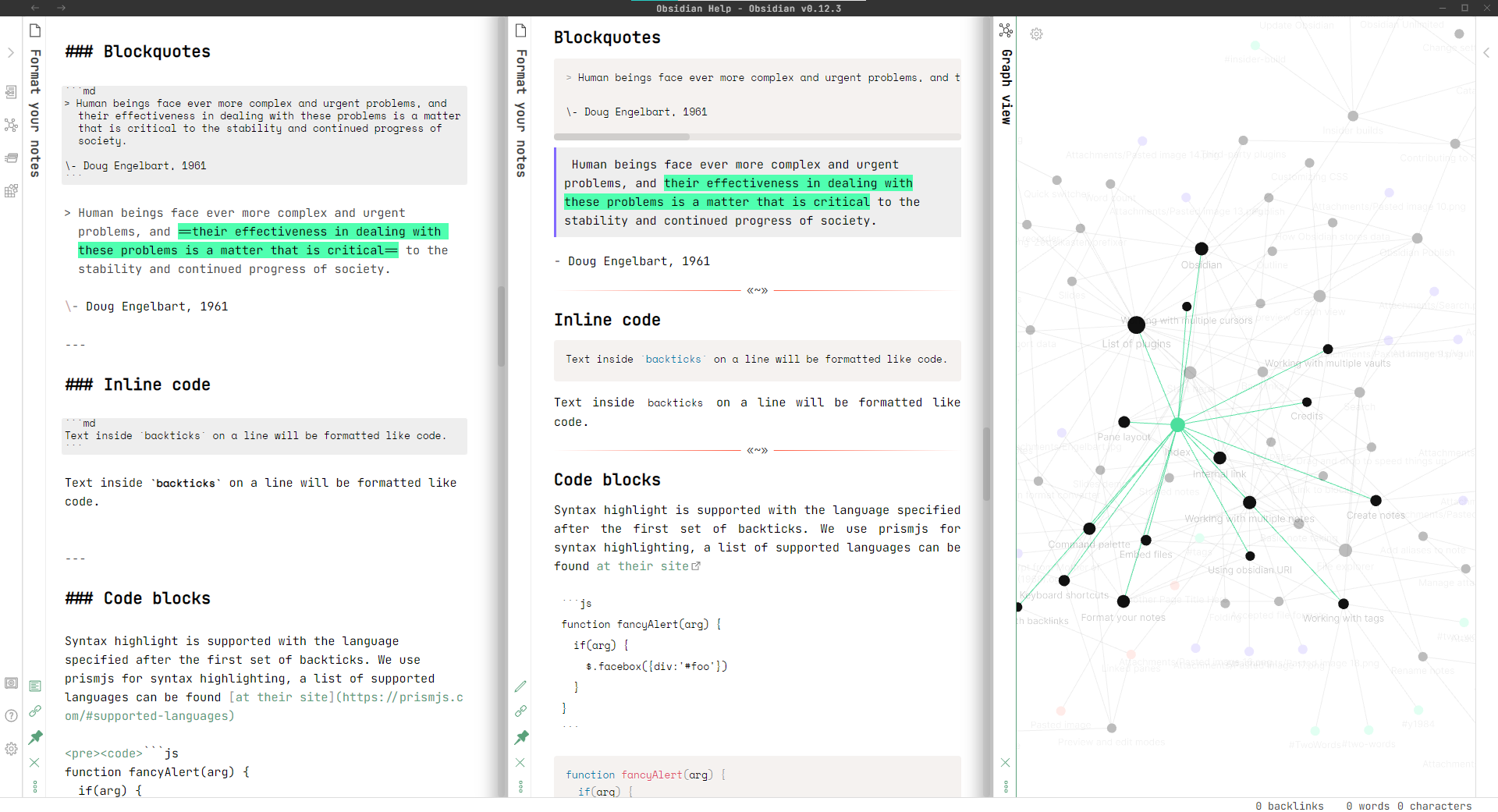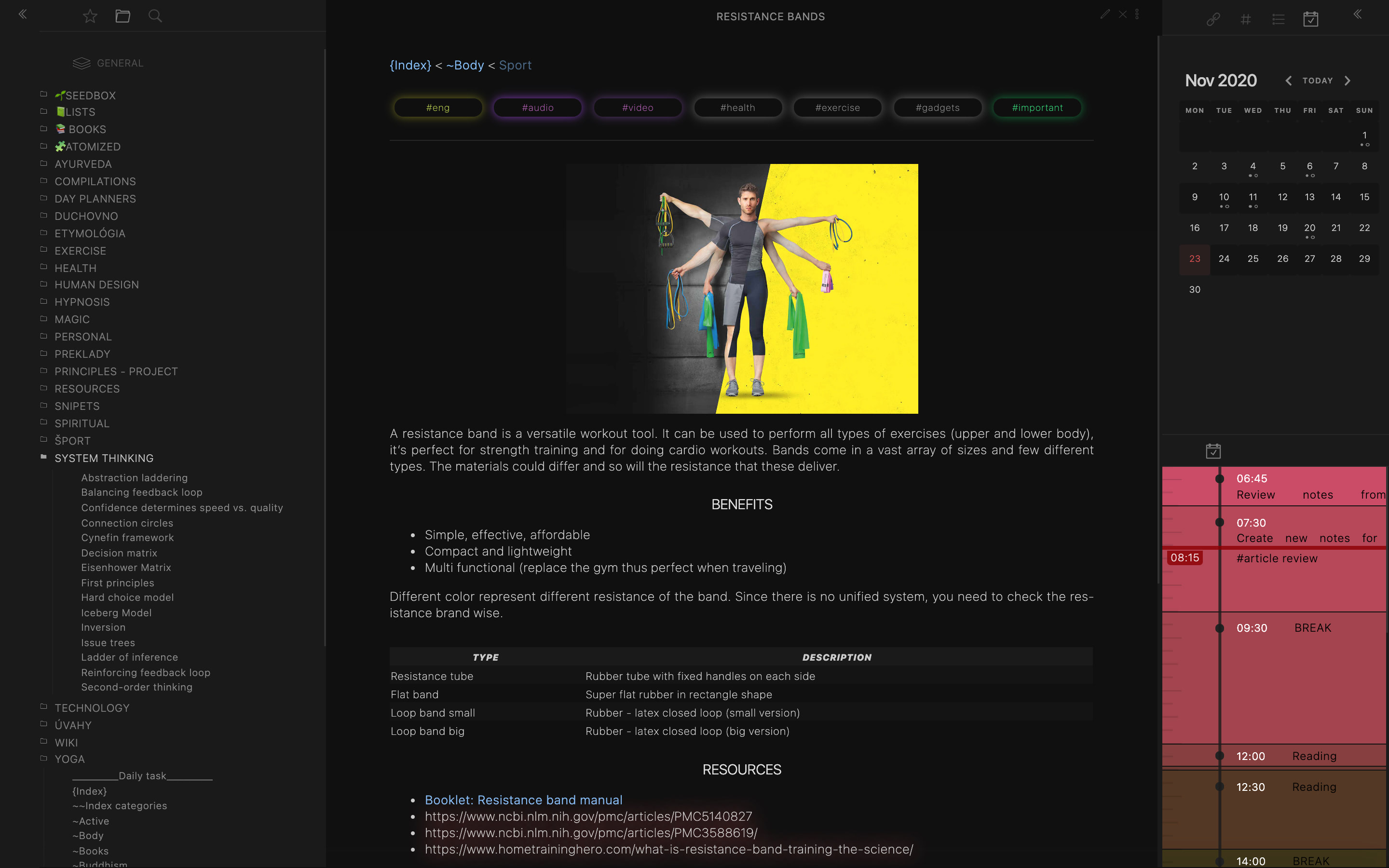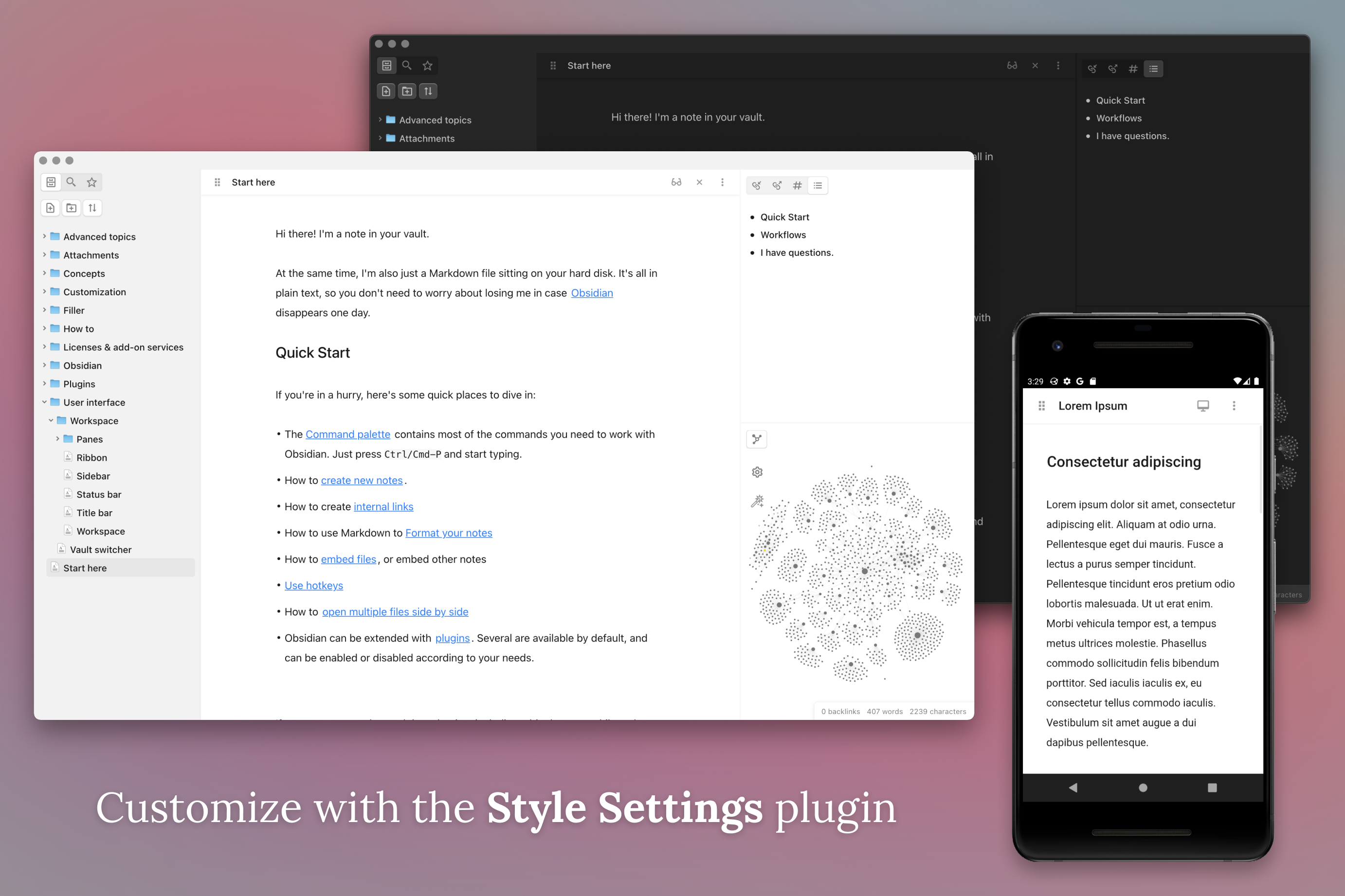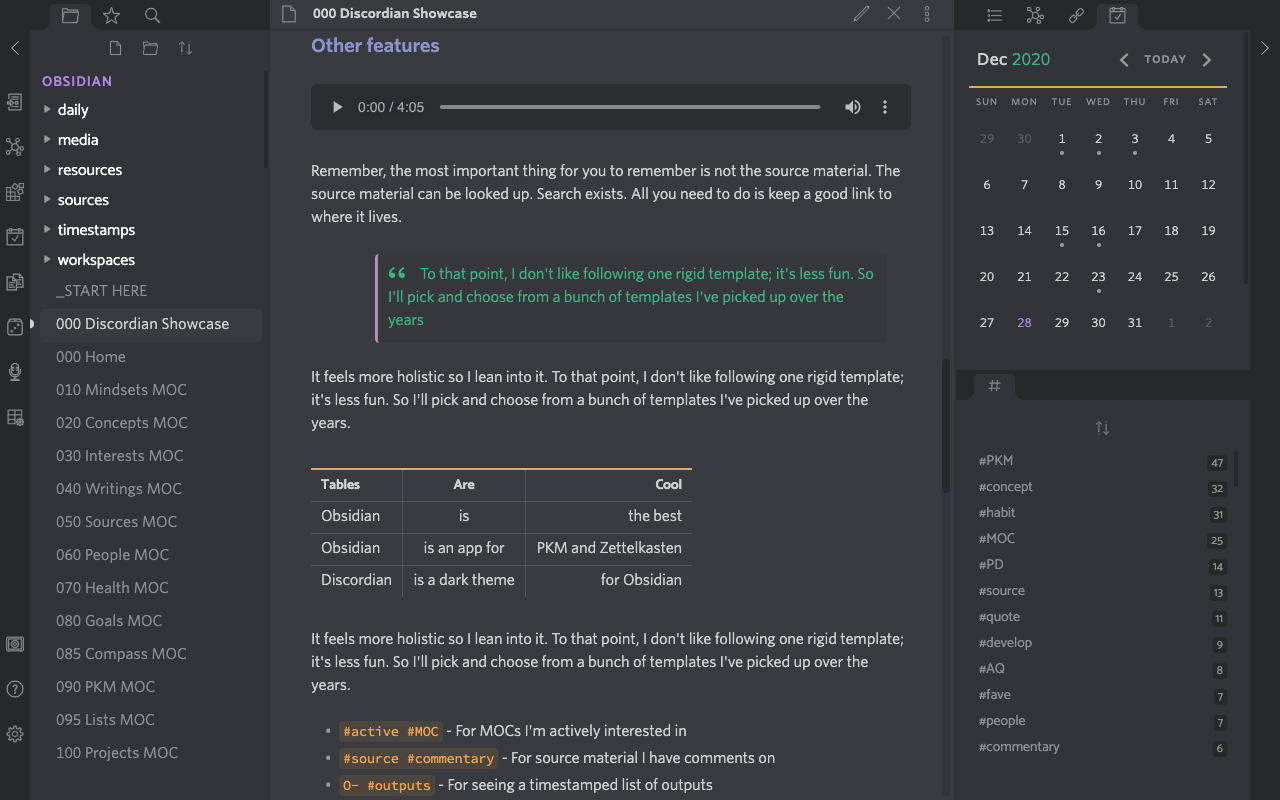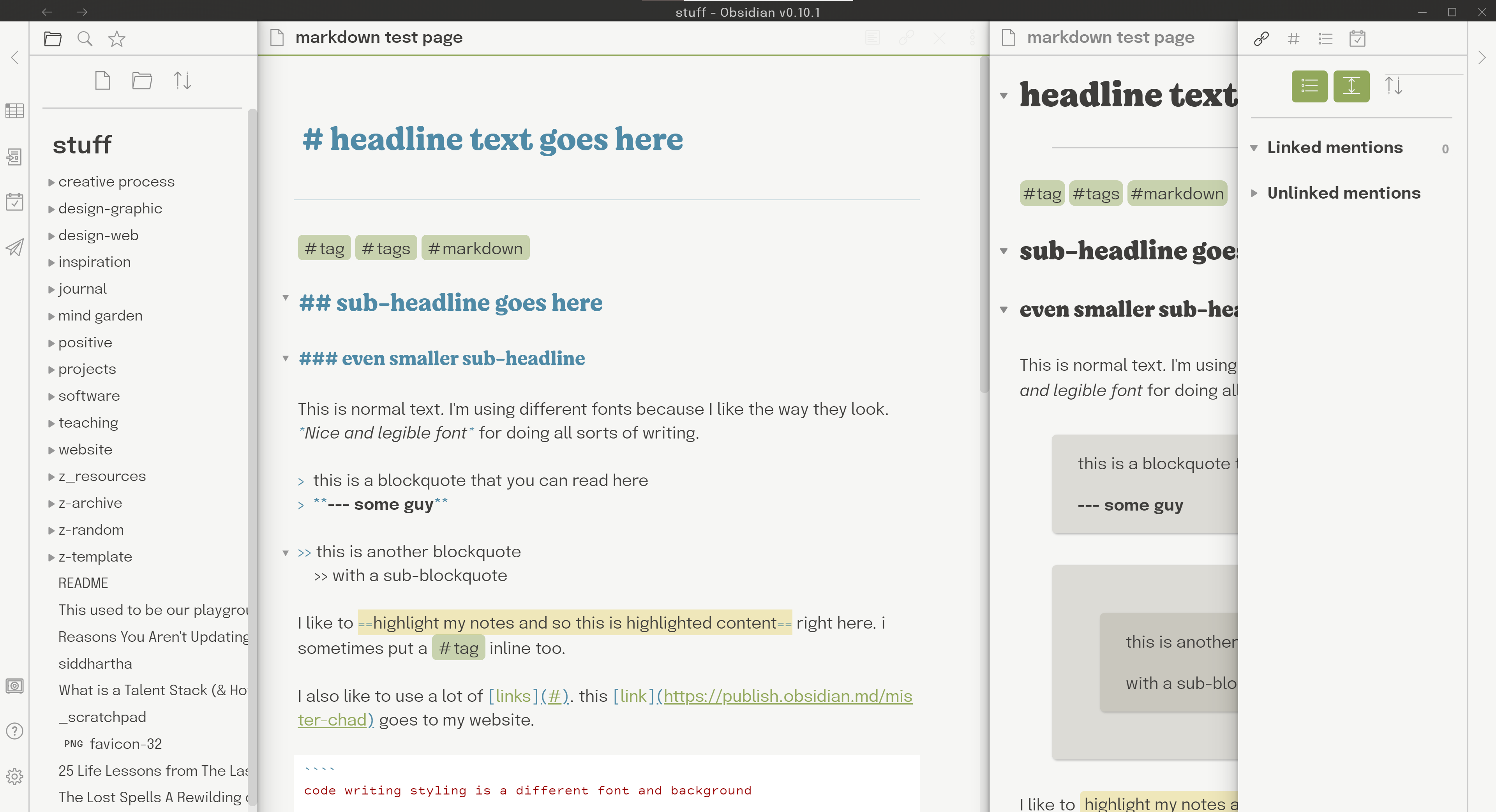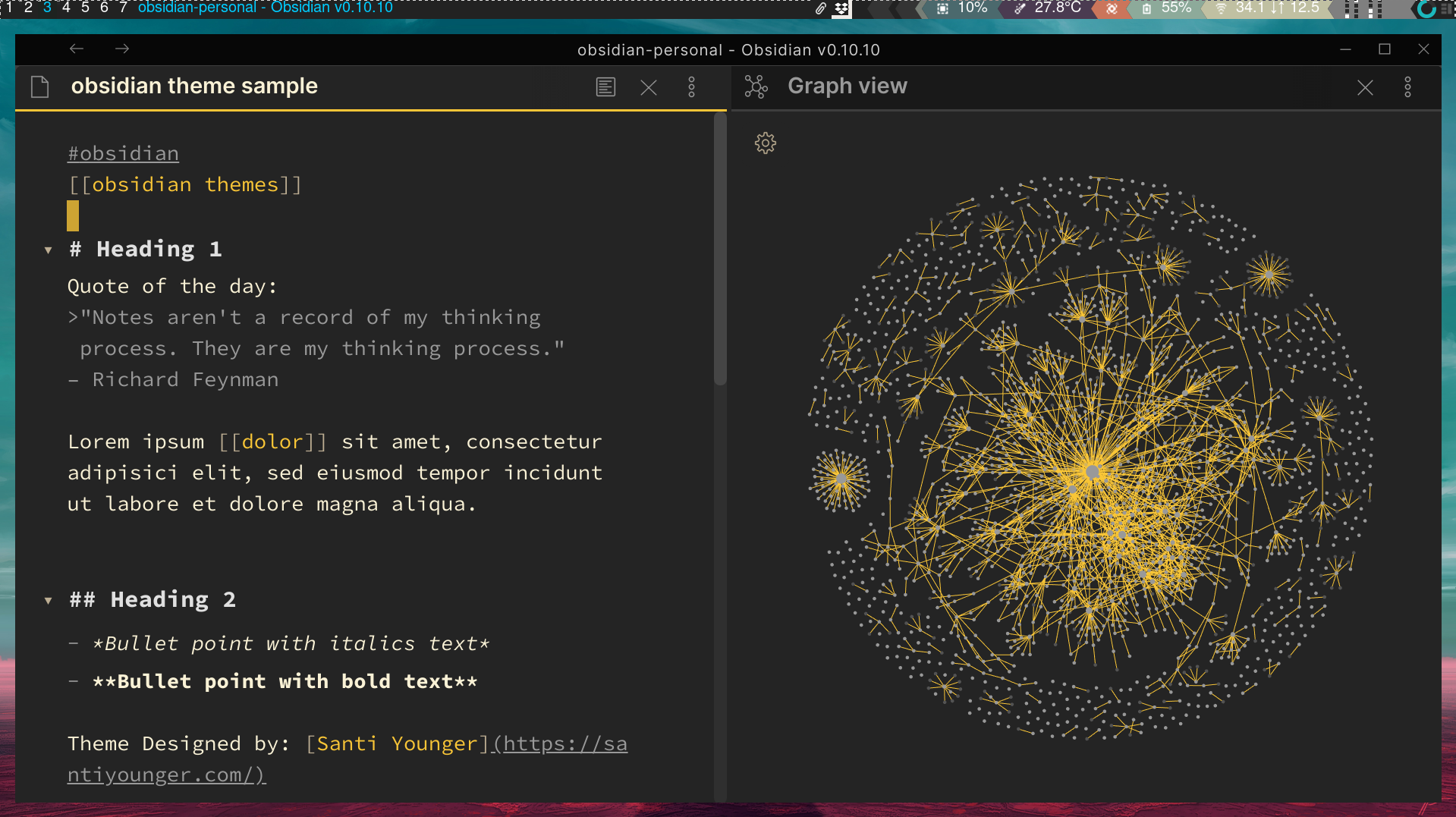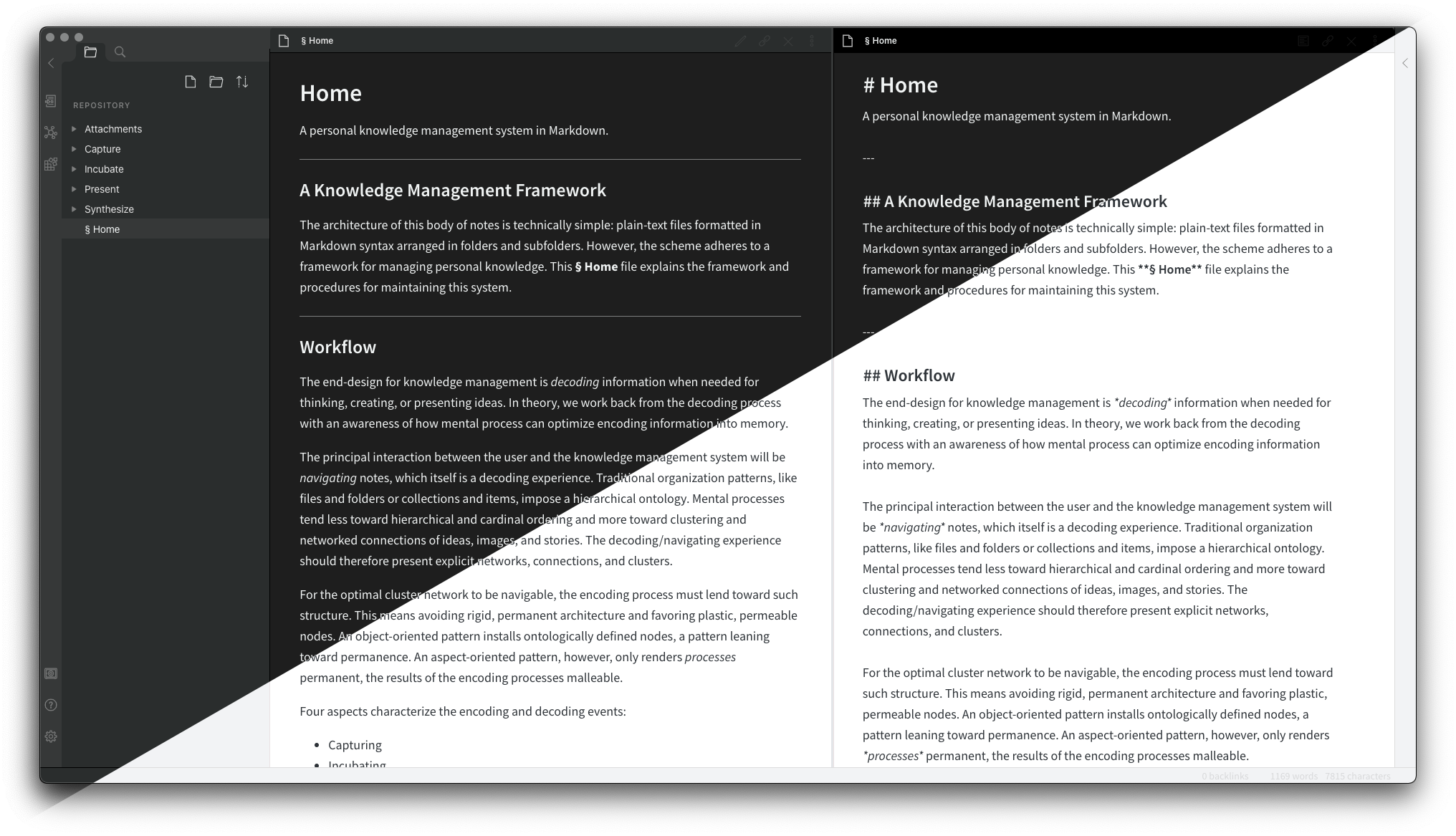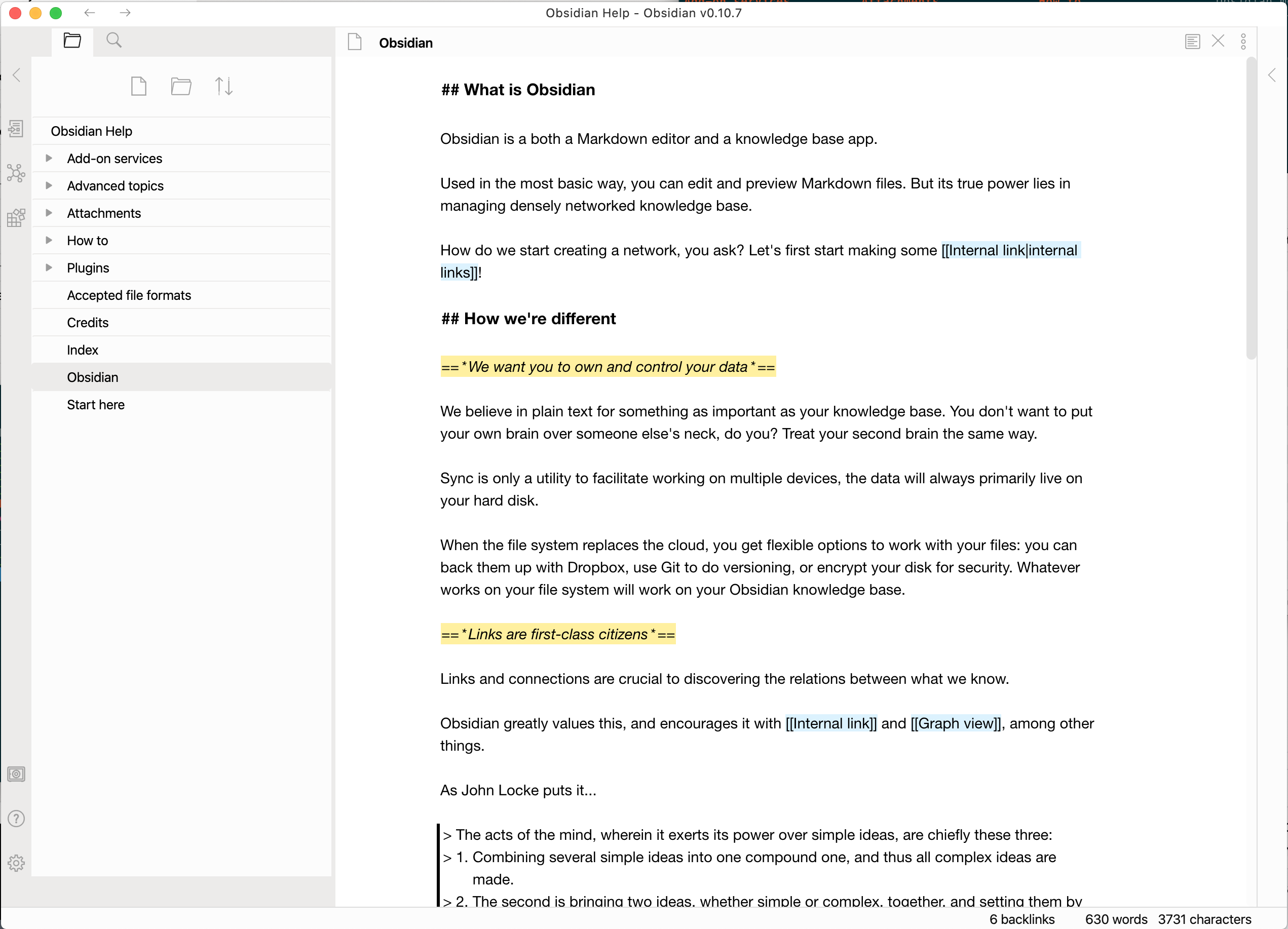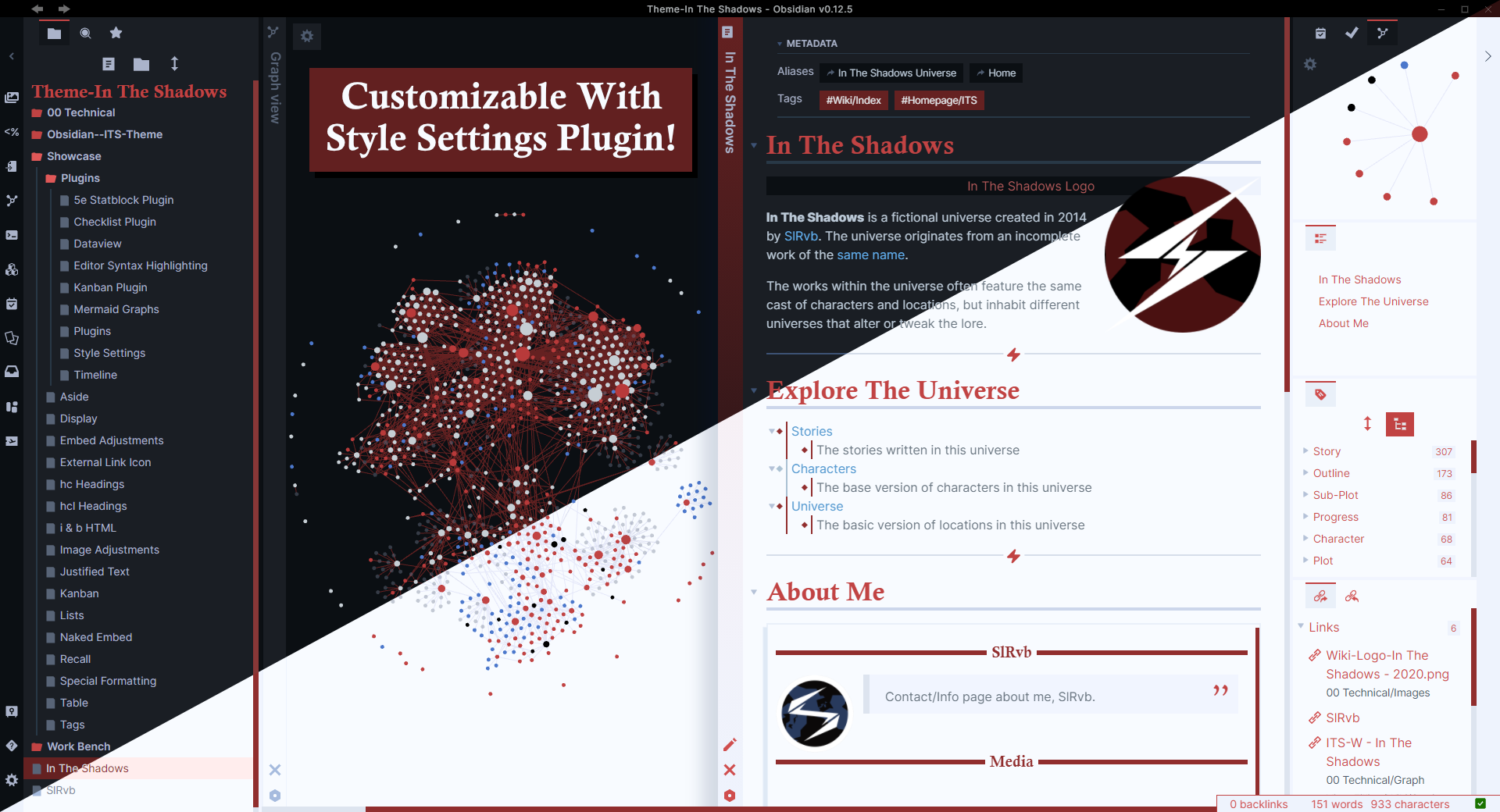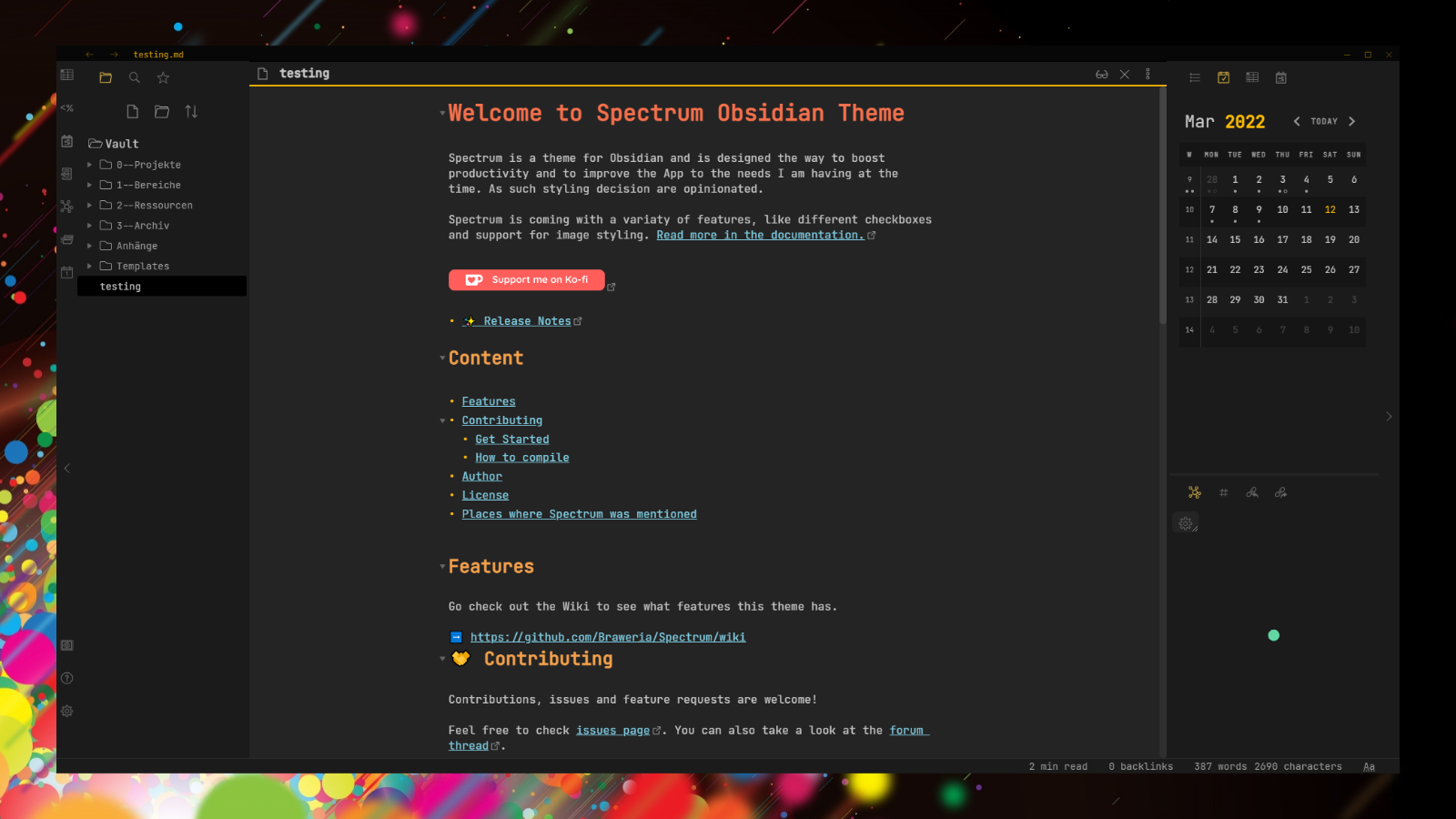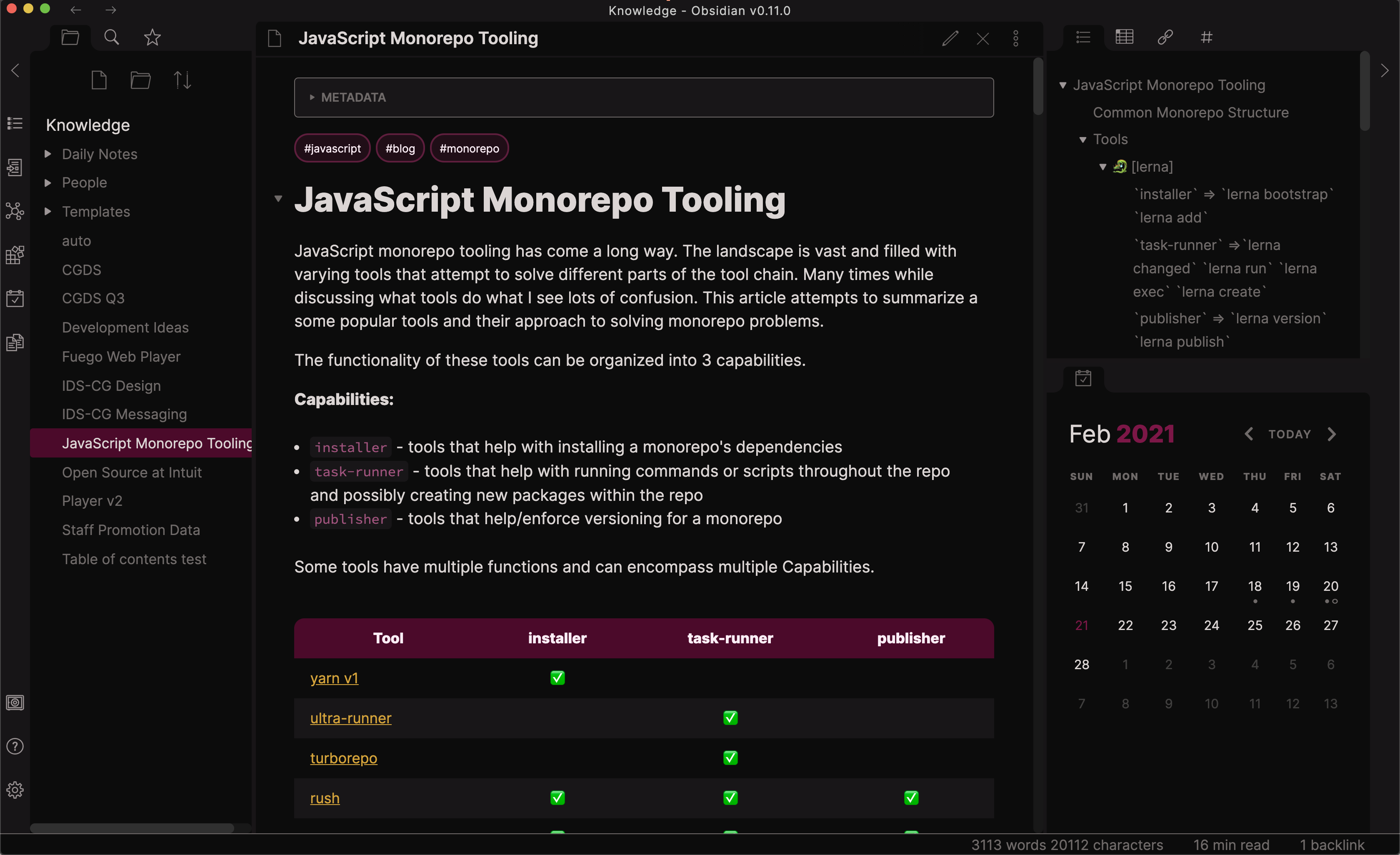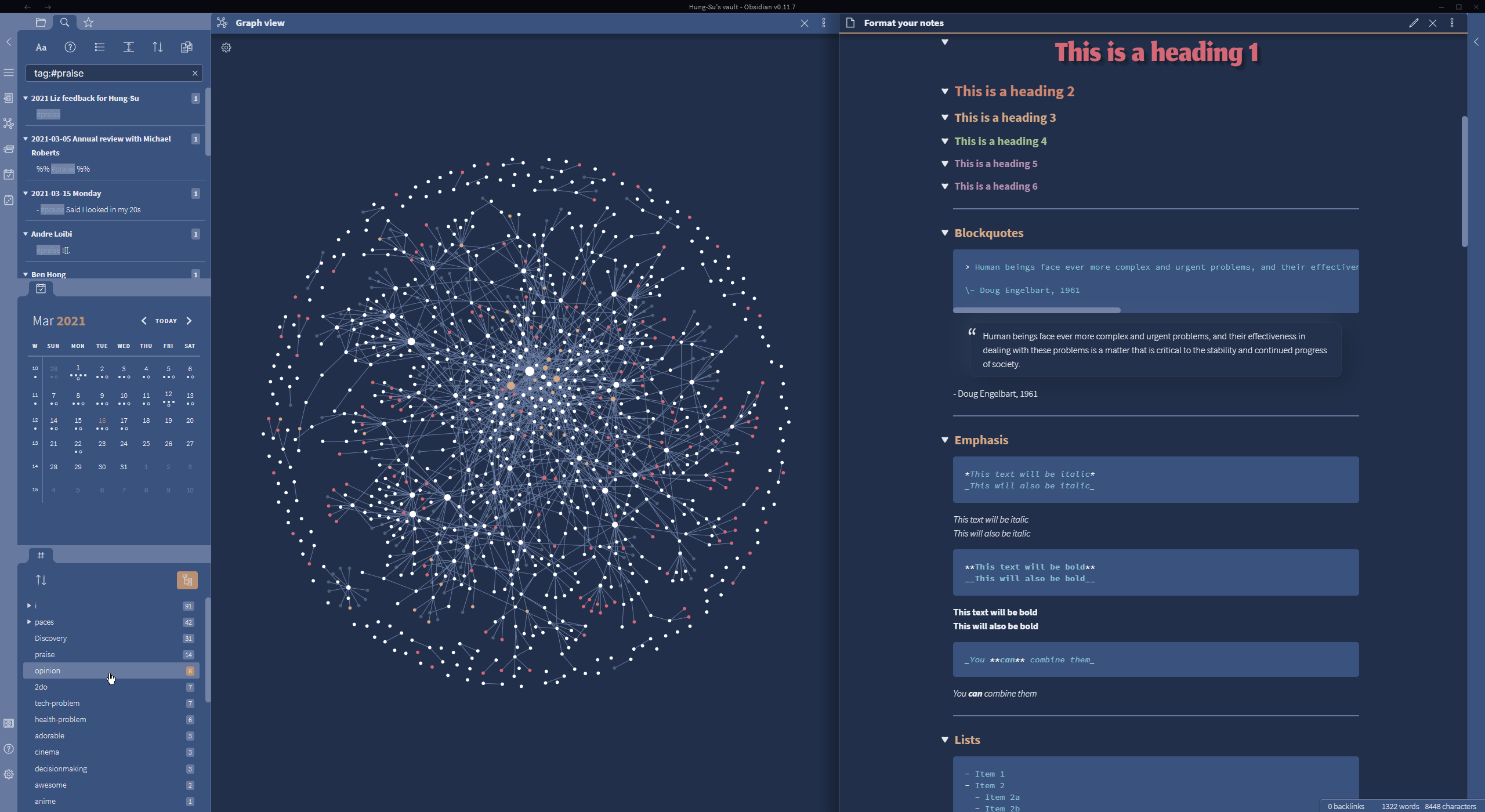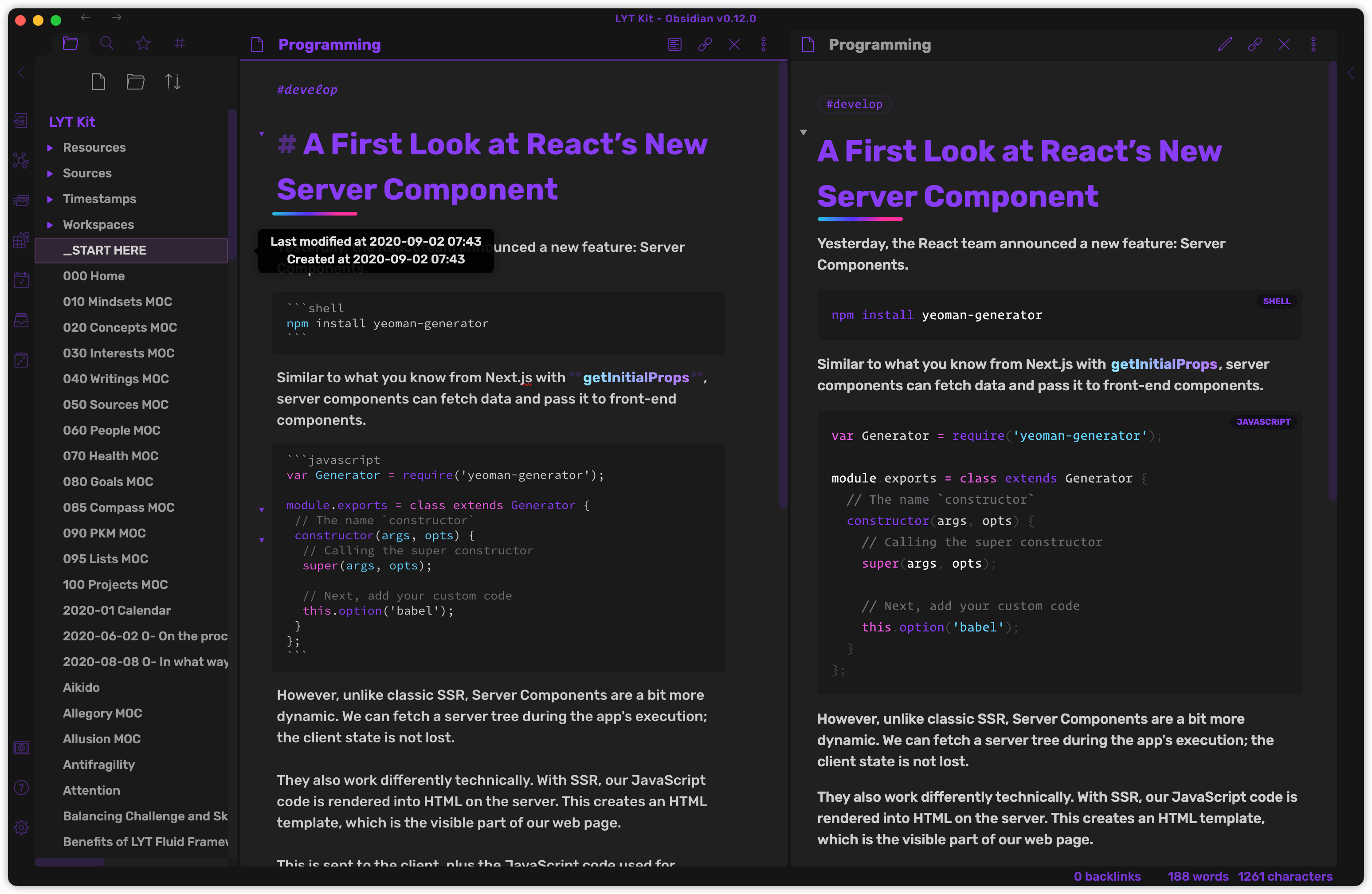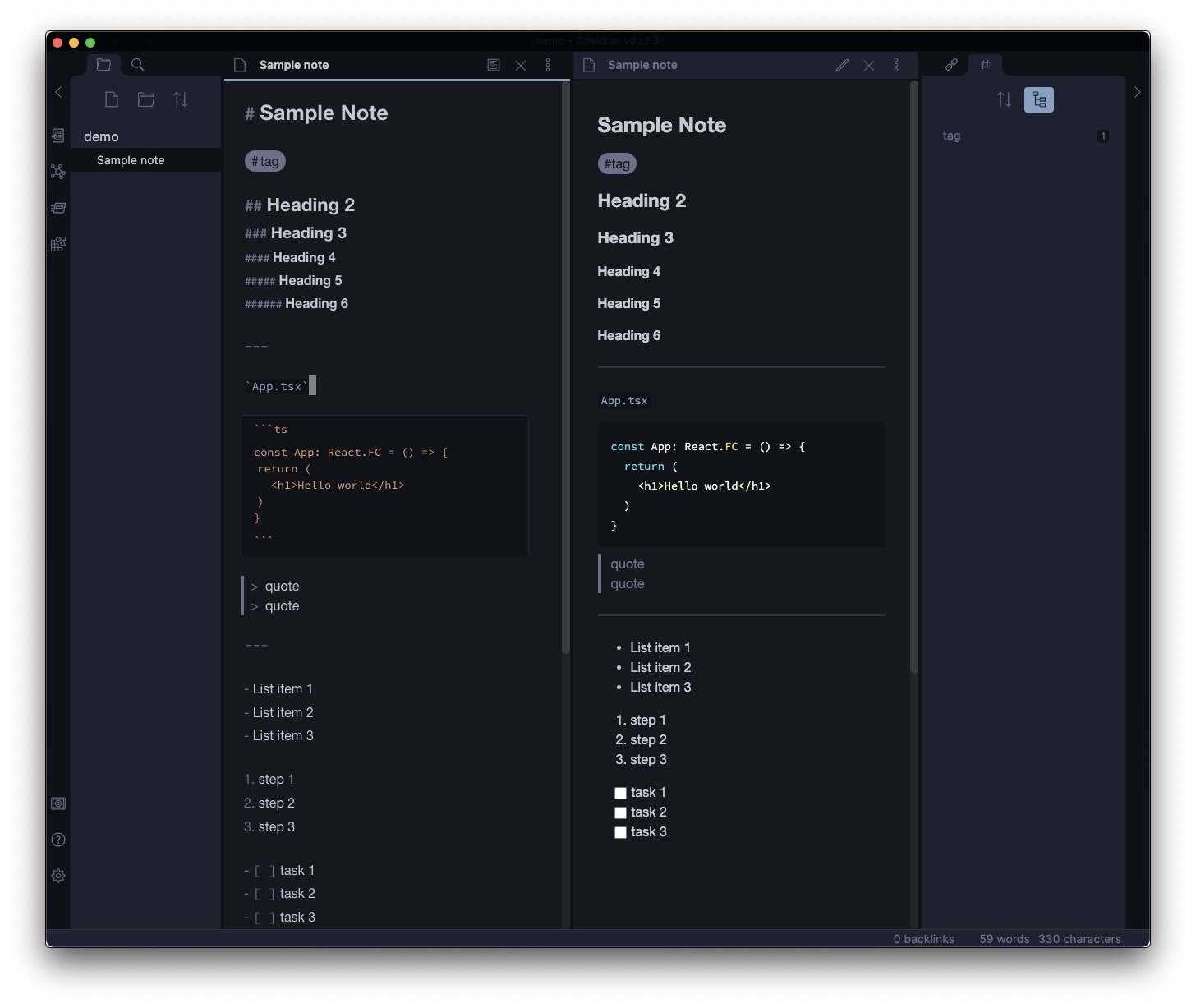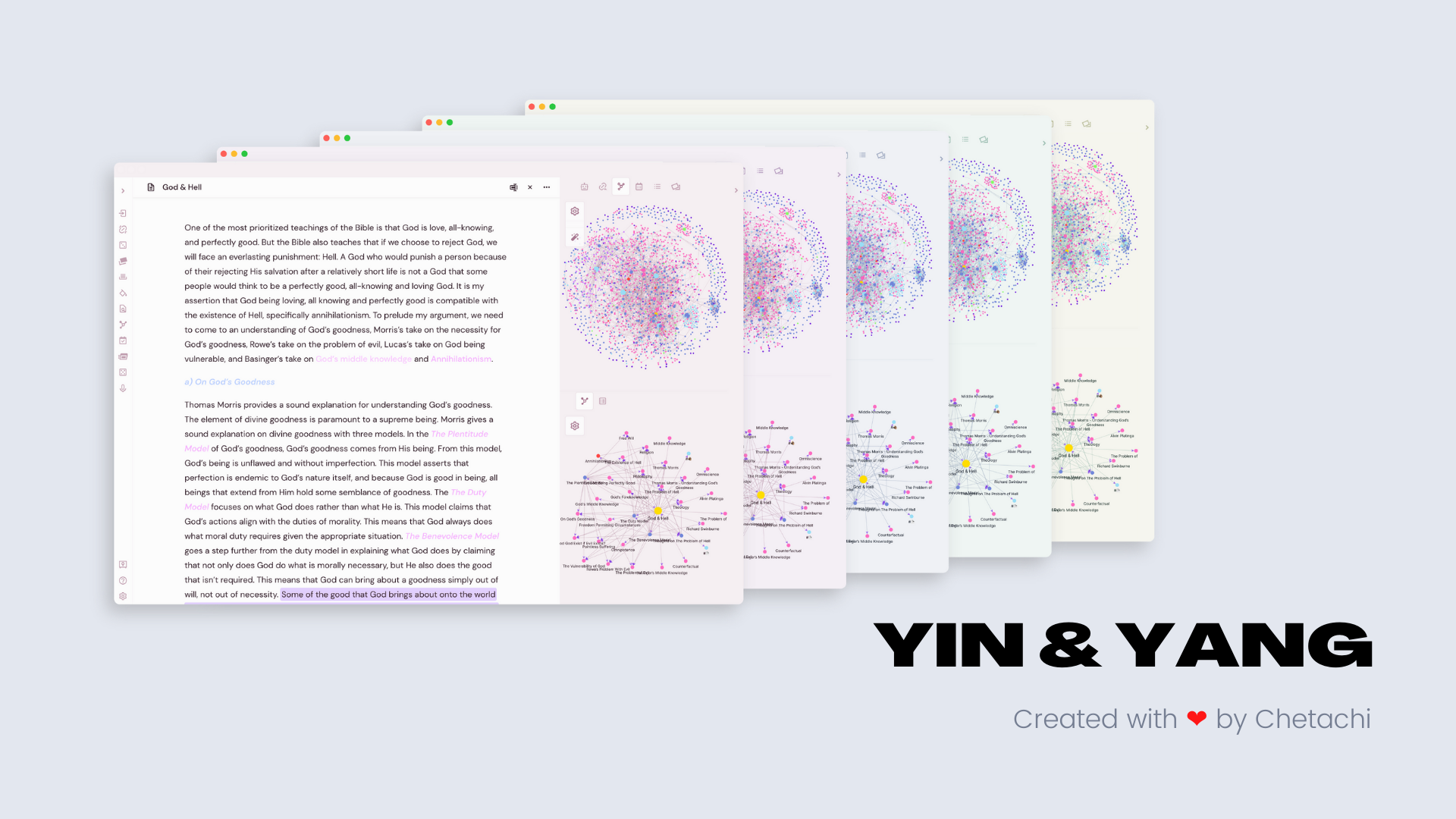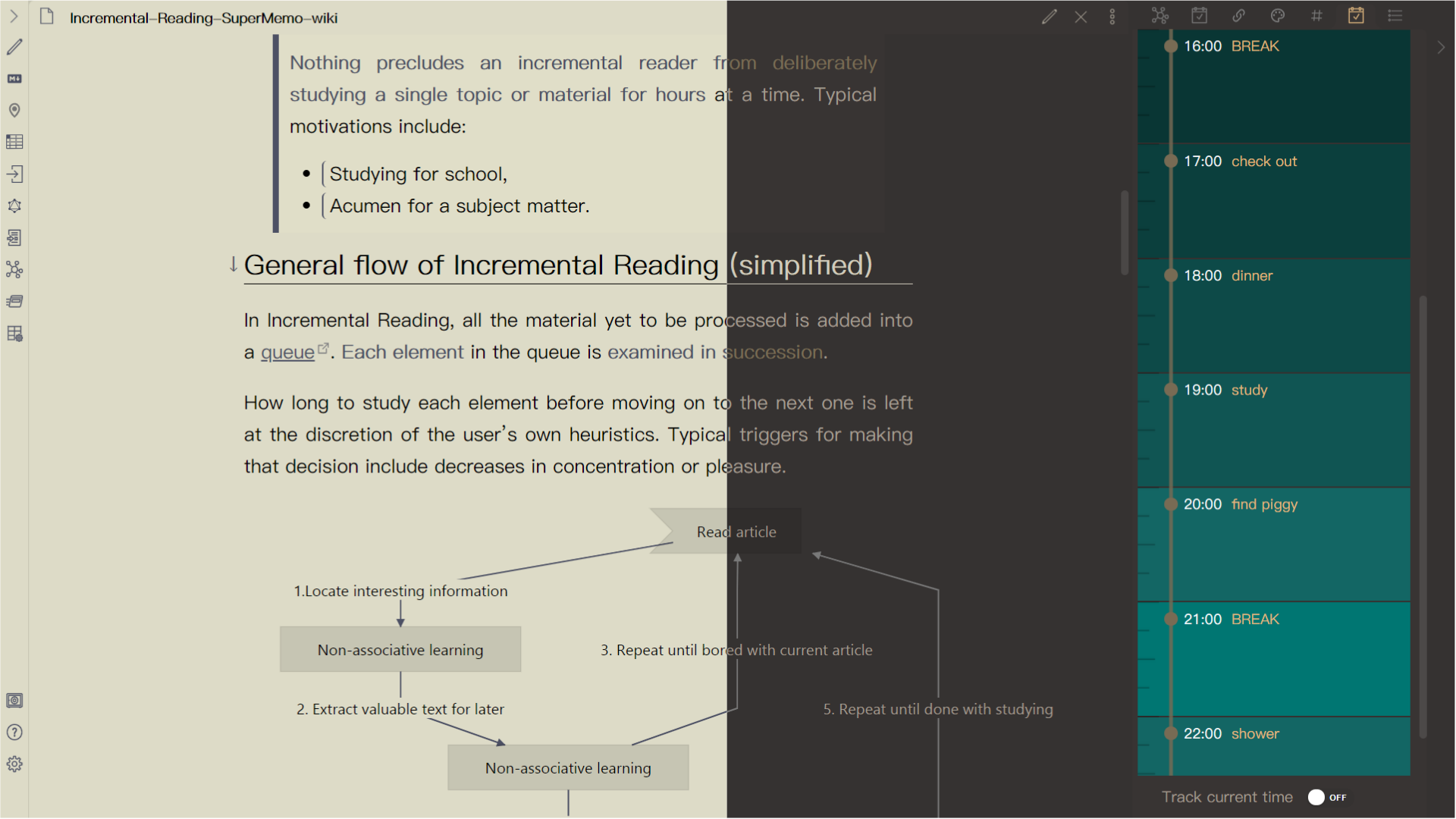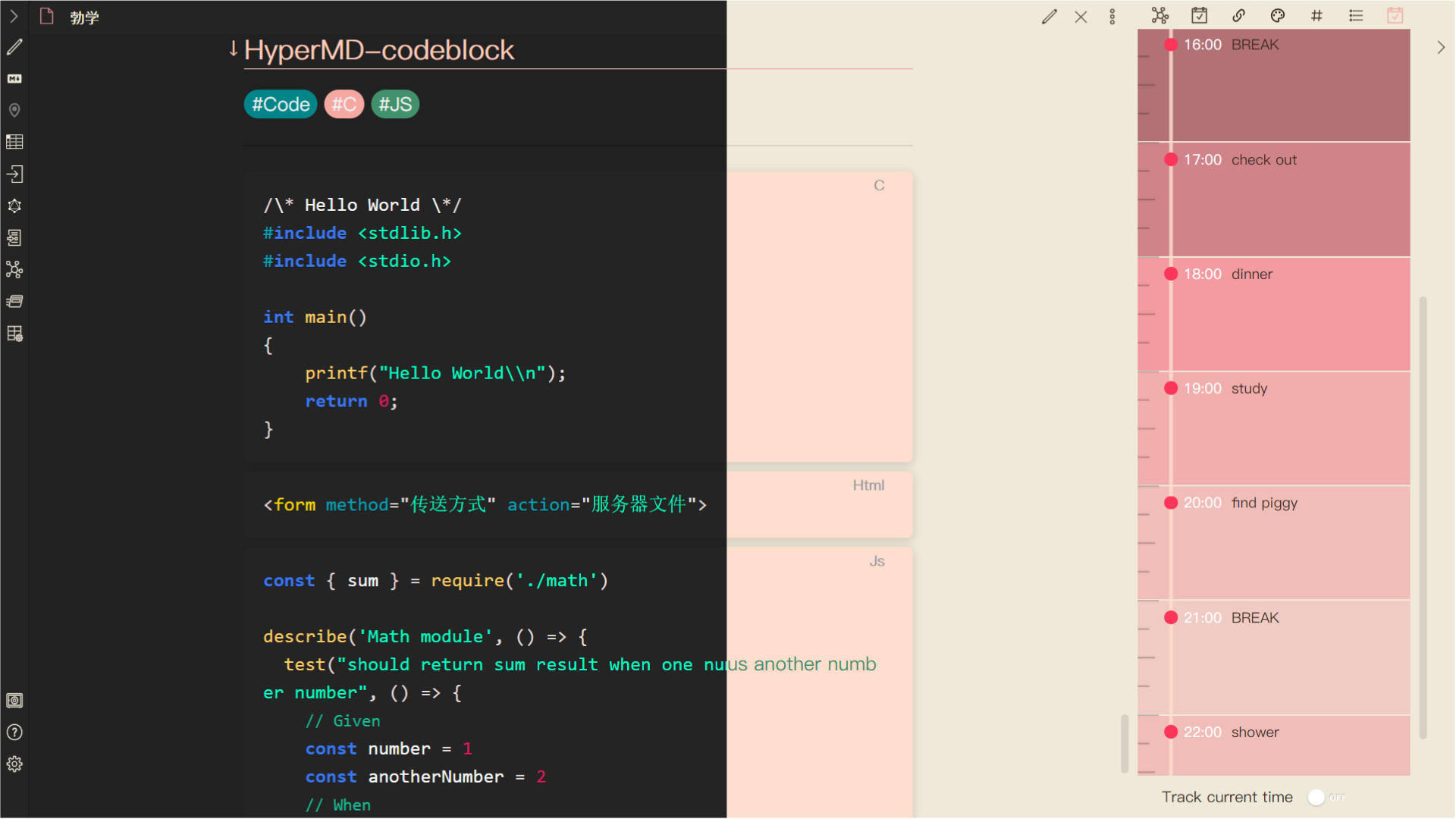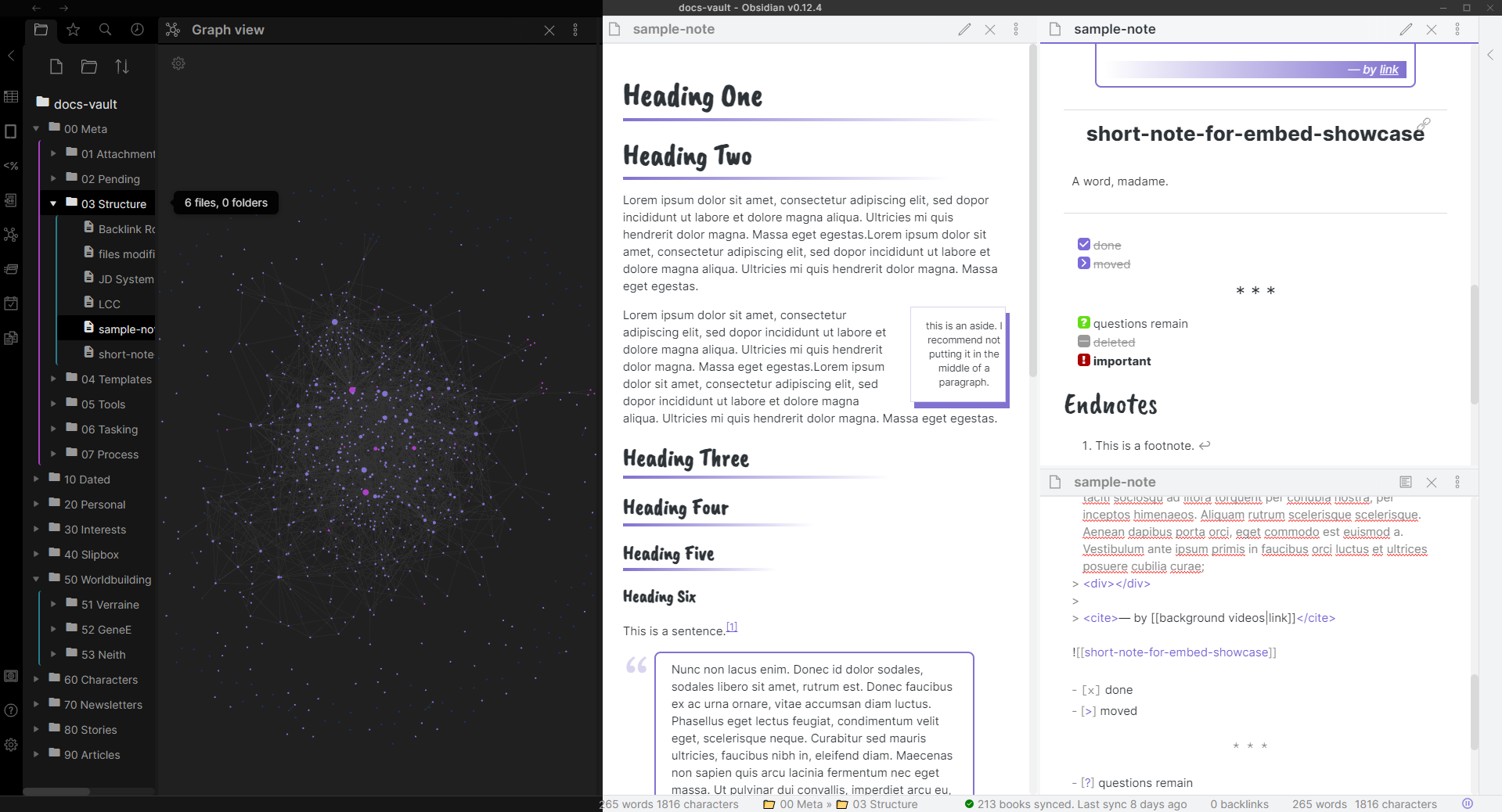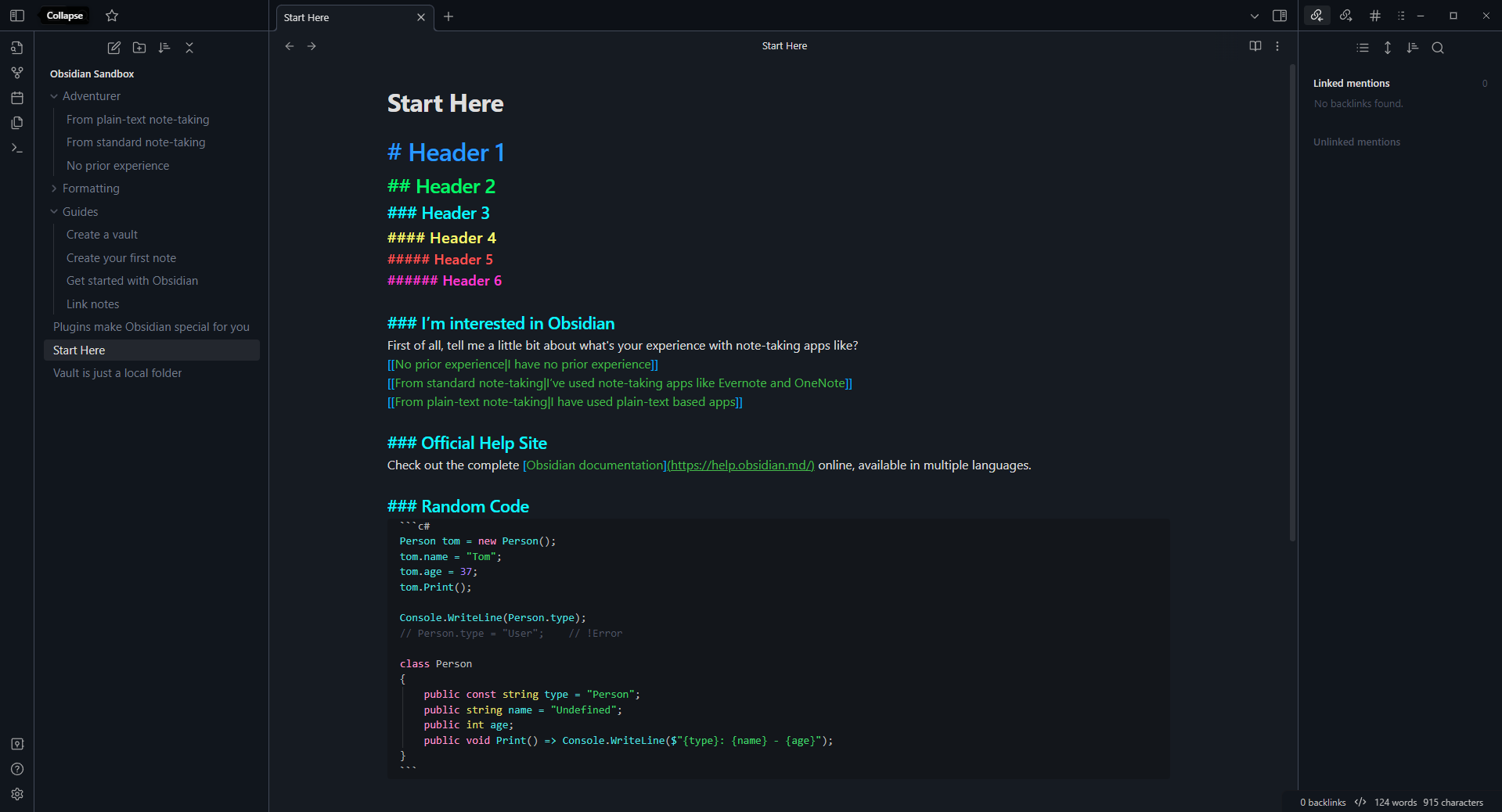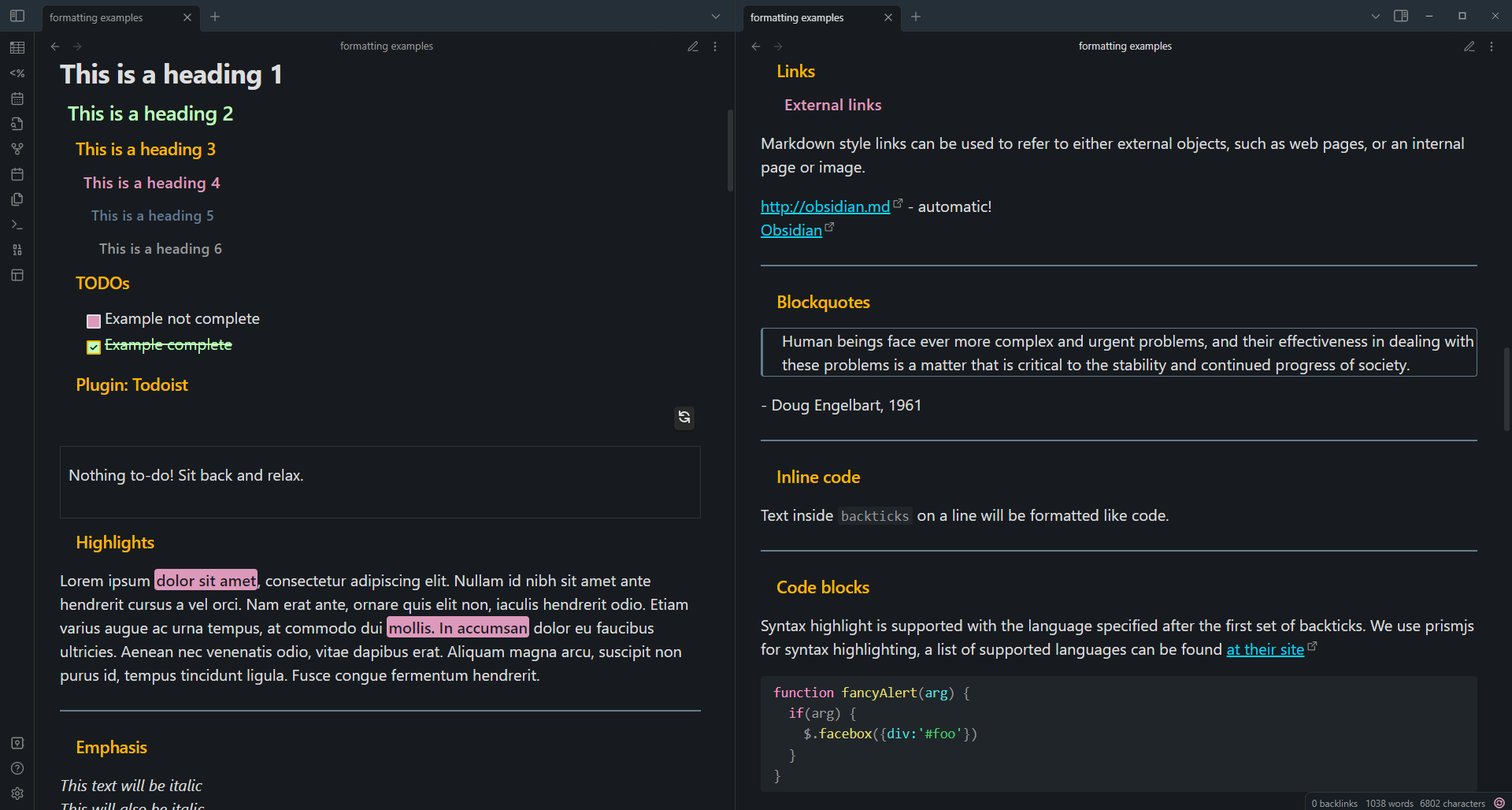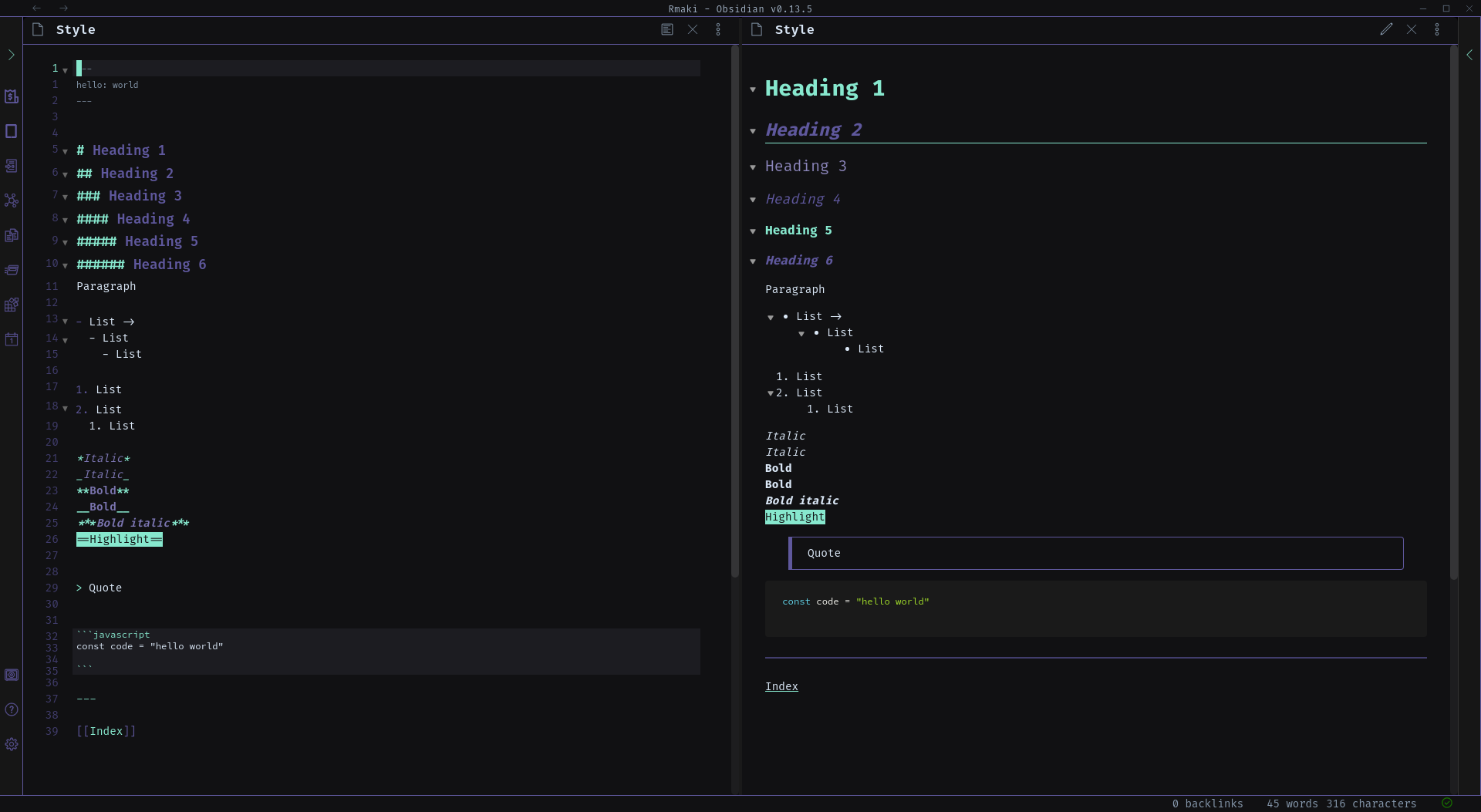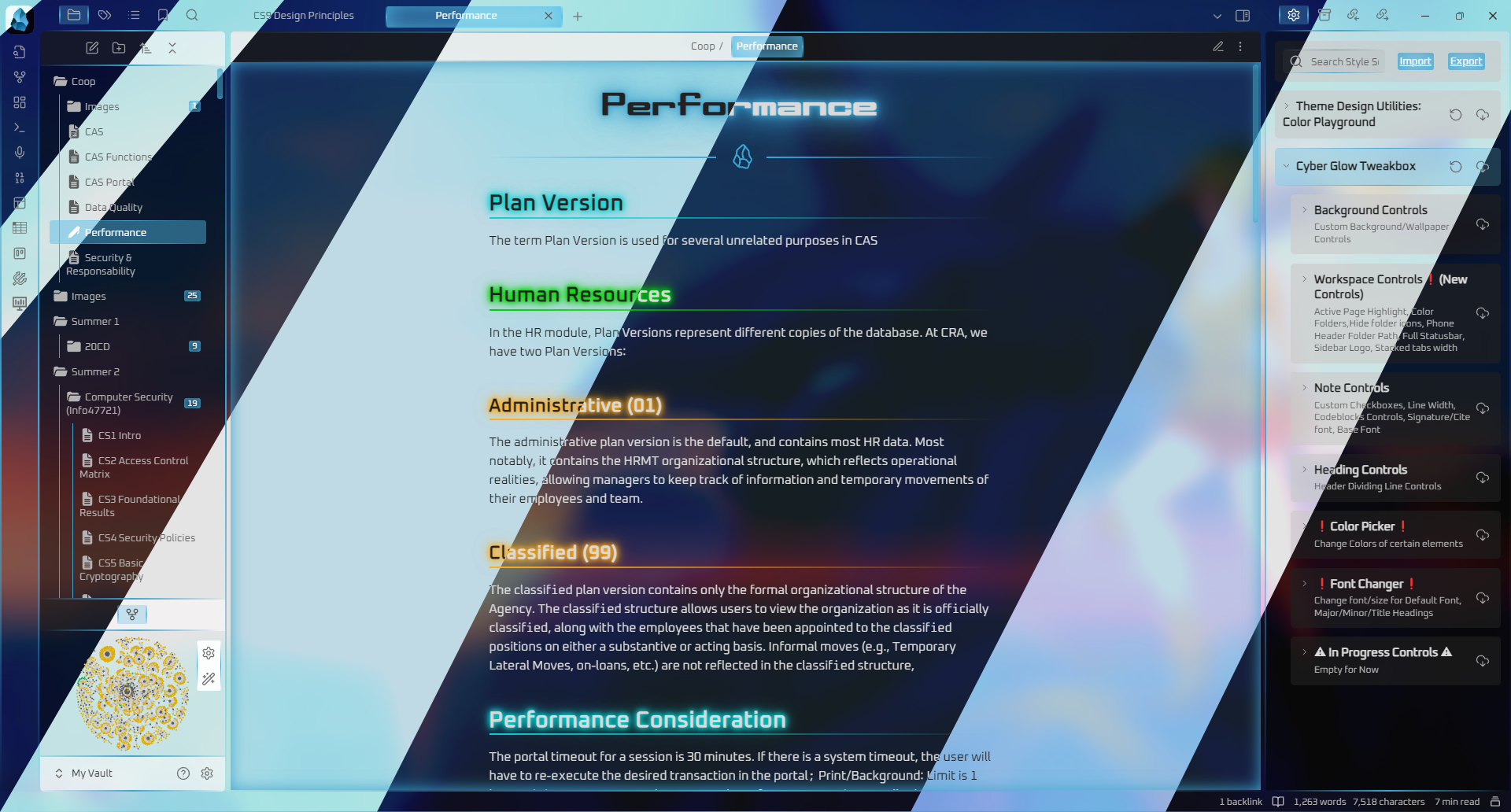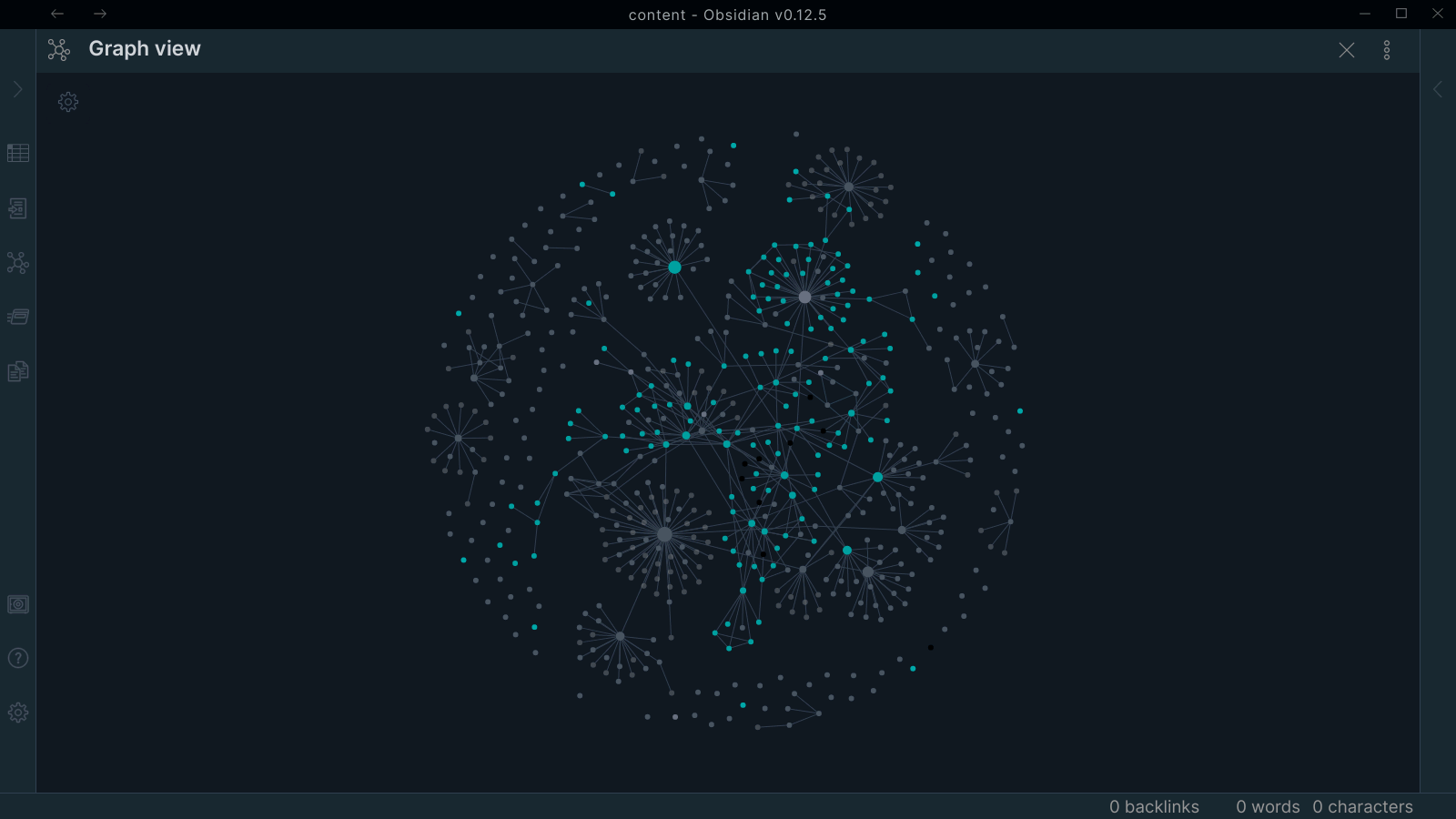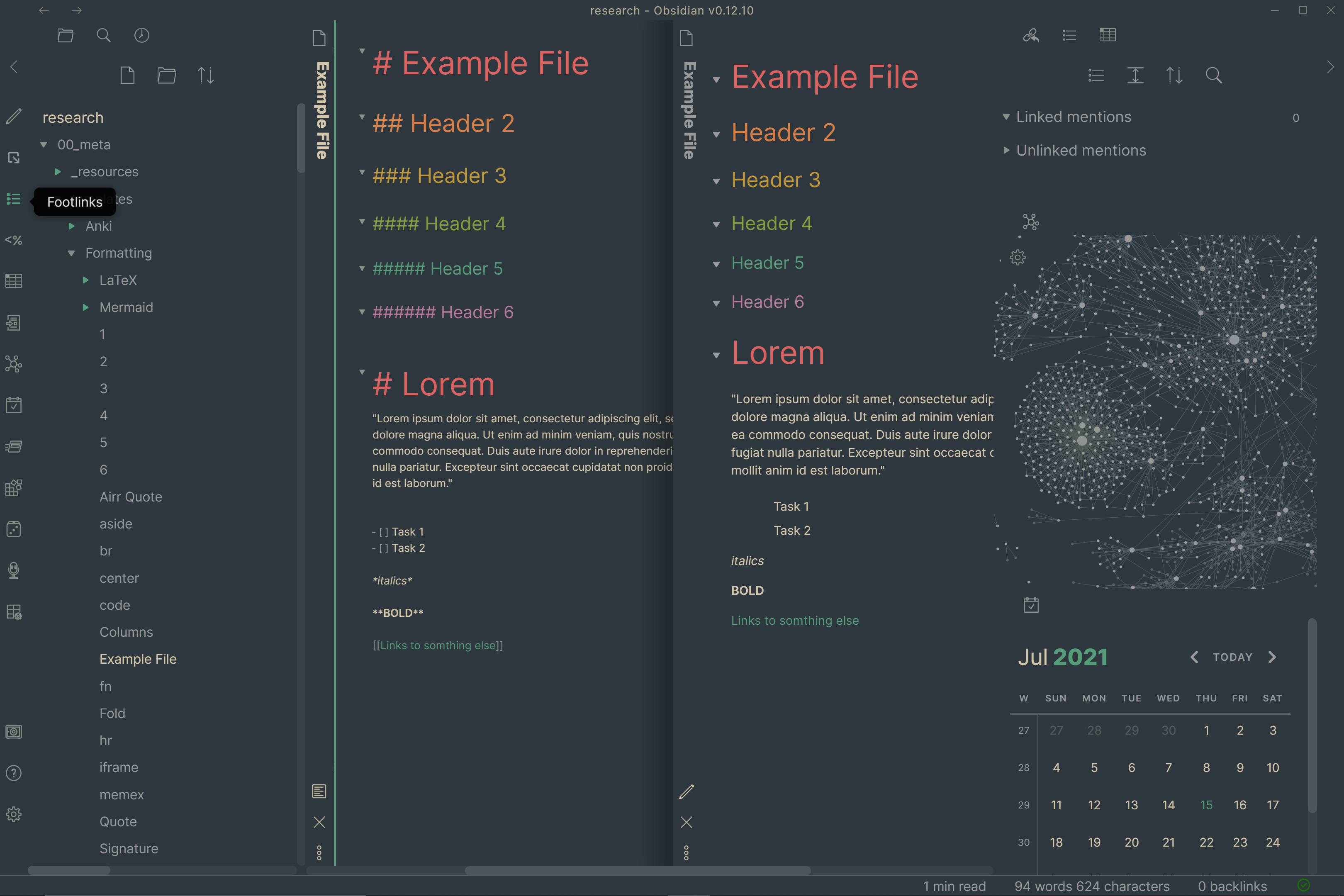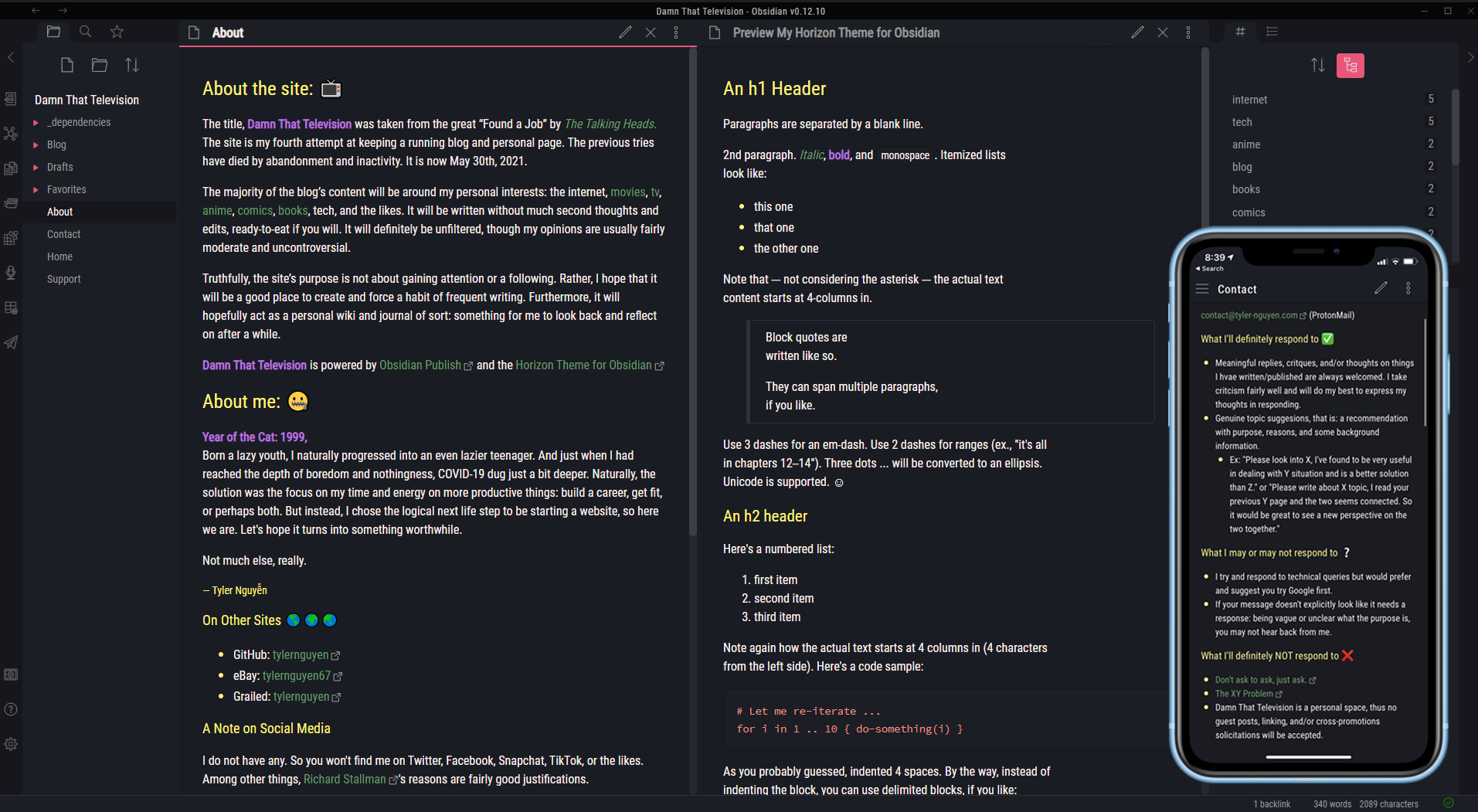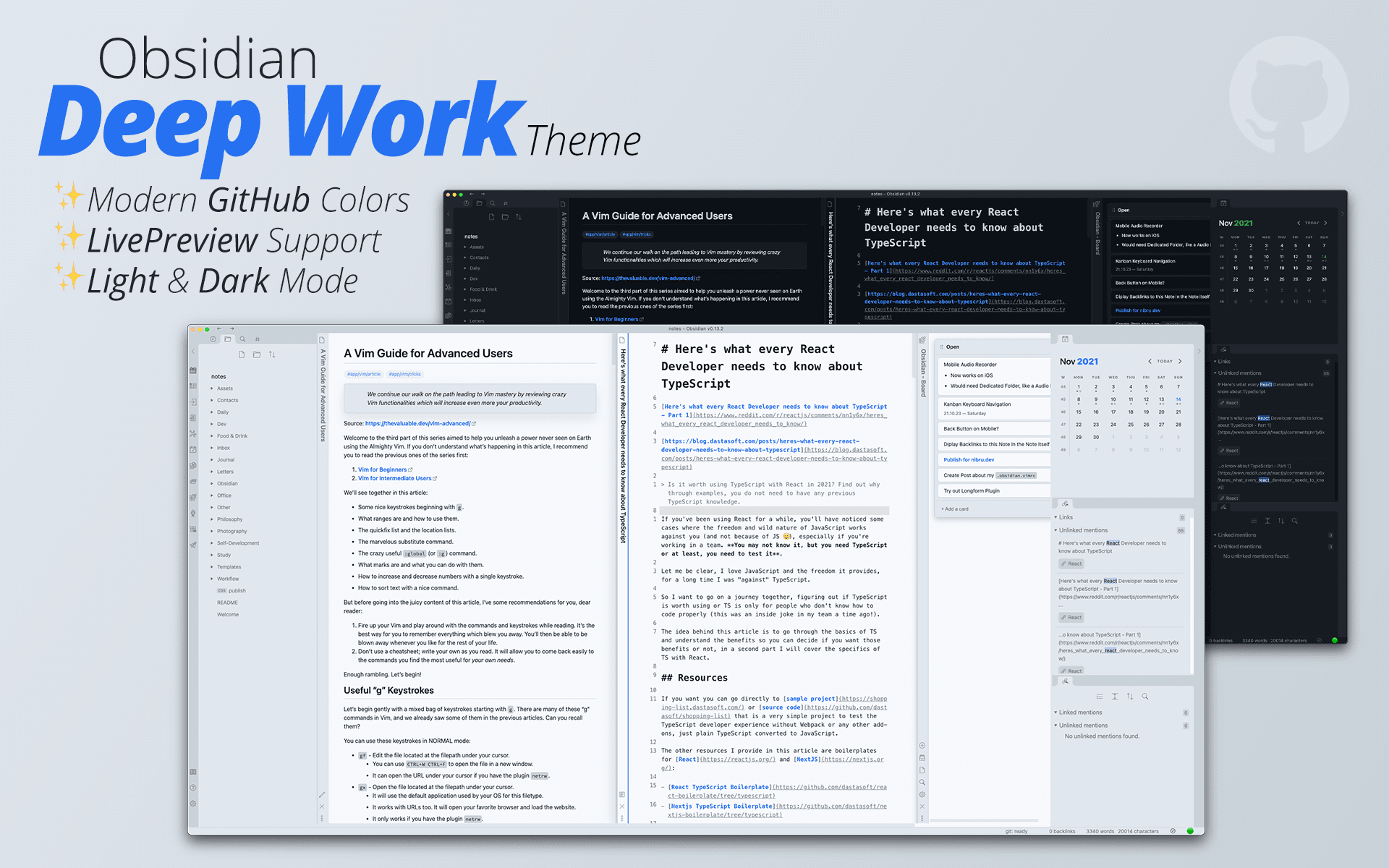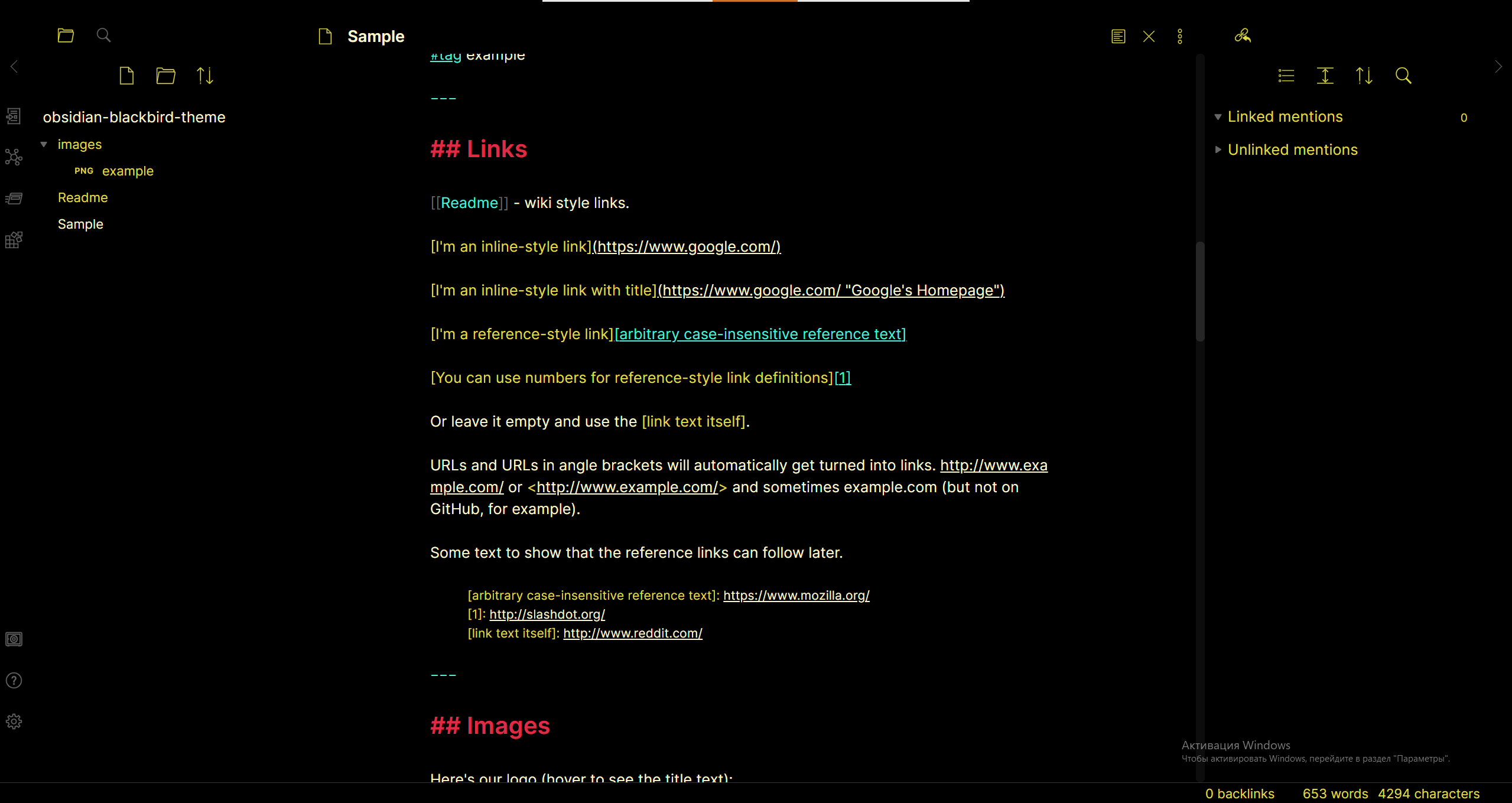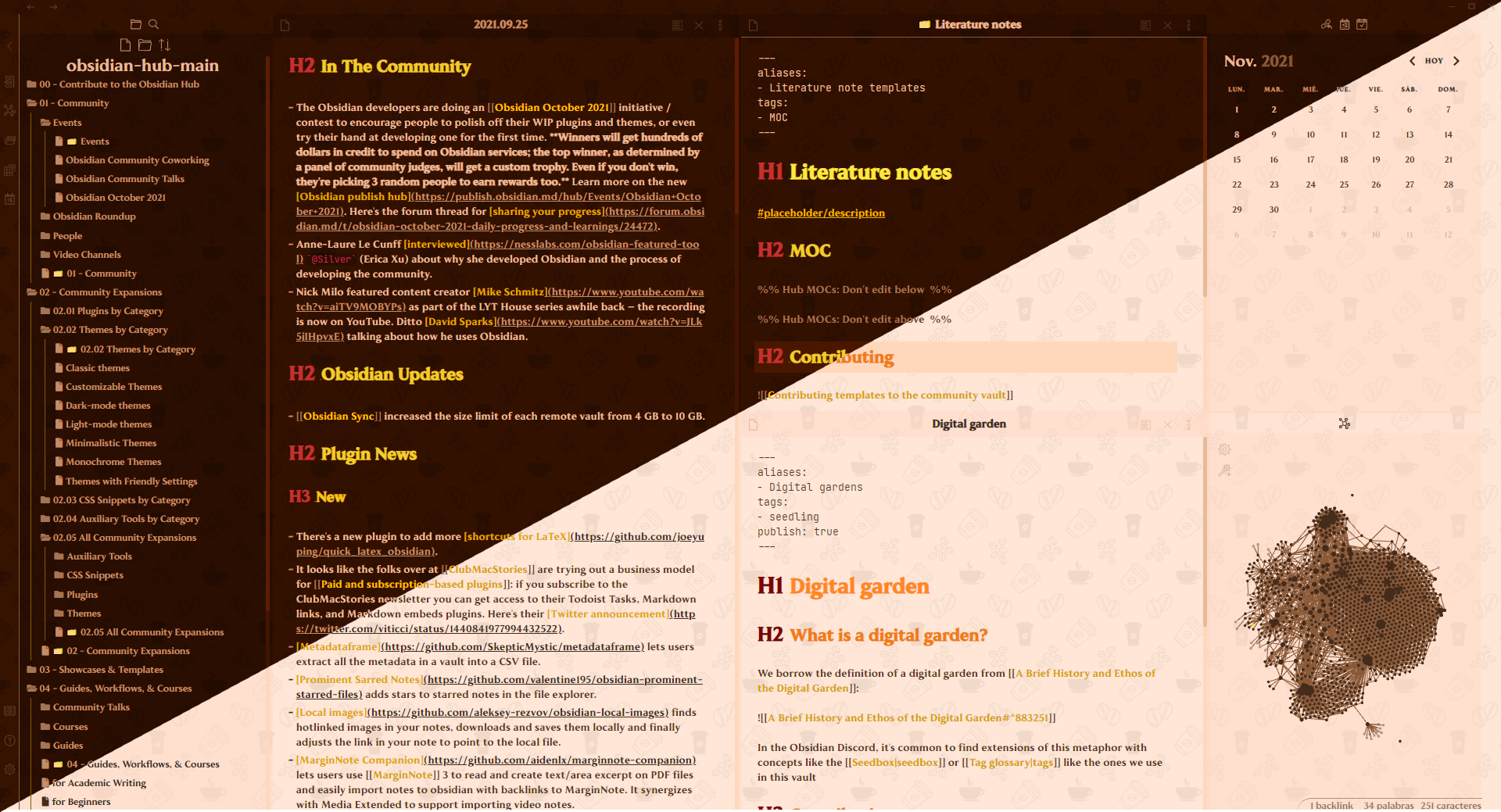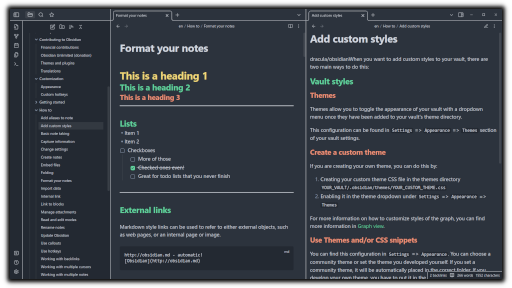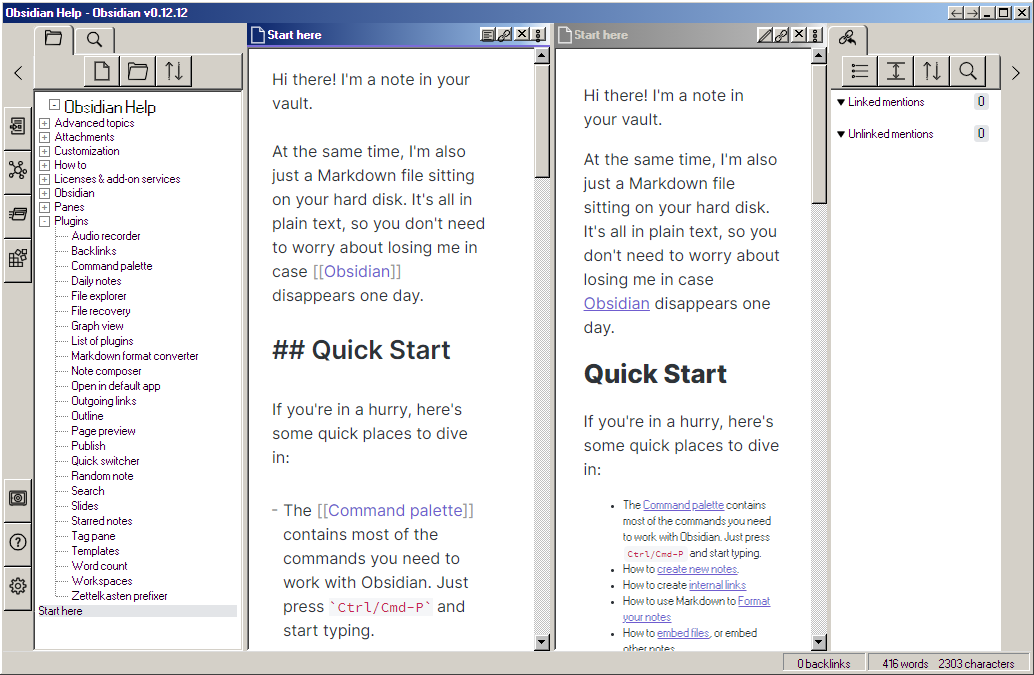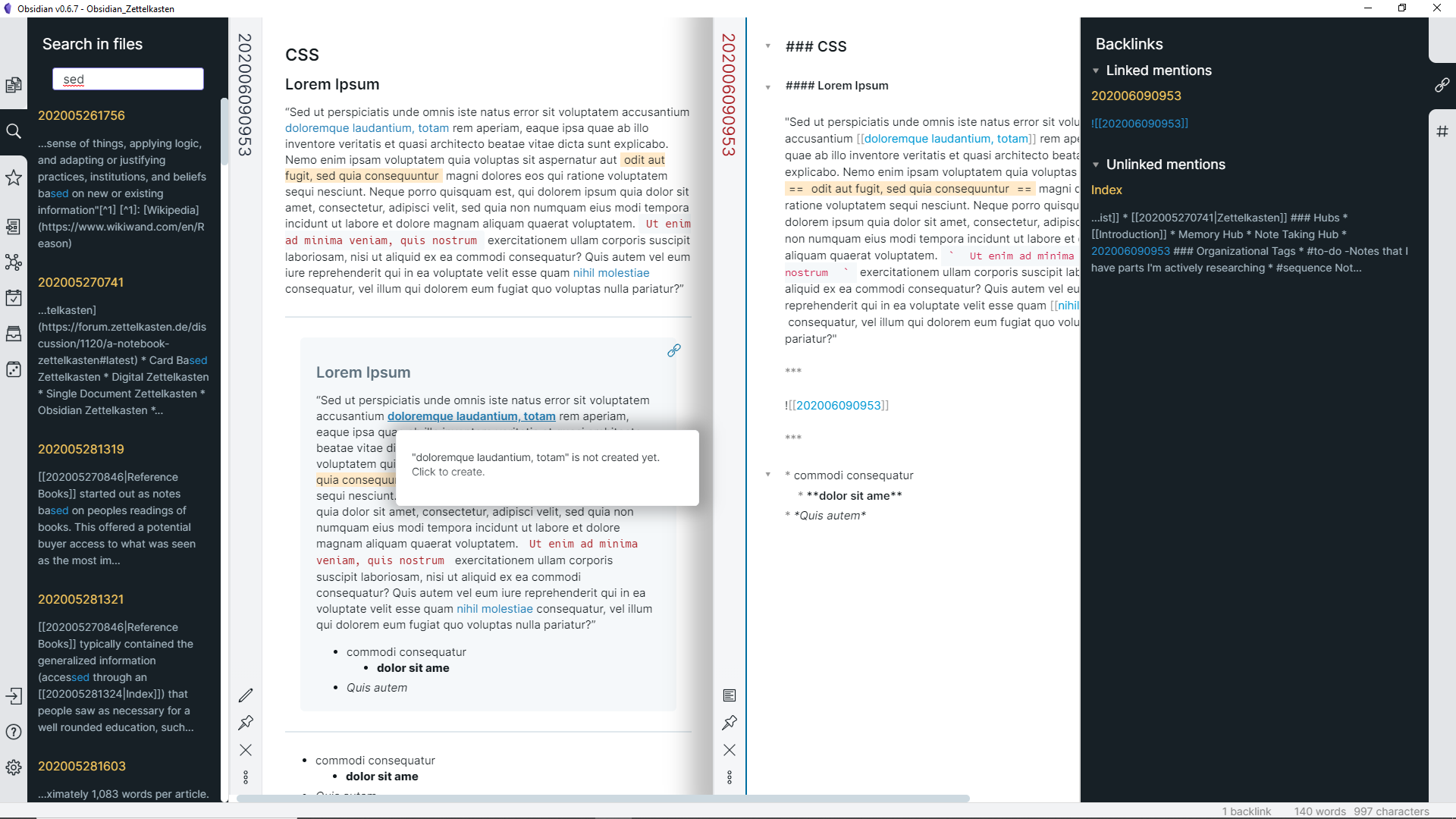A curated list of awesome themes, plugins and more for Obsidian.
- Obsidian Help: a open-source Obsidian's official help vault.
- Obsidian Roundup: a weekly roundup of Obsidian.md tips, news & resources via Eleanor Konik.
- Obsidian Garden: a open-source guide to creating your own
🌳 Digital Garden with Obsidian. - Official Getting Started Guide (may be a little outdated)
🎬 Obsidian Office Hours🎬 Obsidian Community Talks🎬 Linking Your Thinking (Nick Milo)🎬 Bryan Jenks🎬 Productivity Guru🎬 Santi Younger🎬 Effective Remote Work🇨🇳 AllinBon: a Chinese alternative to Obsidian Roundup
| Name | Description | Credits |
|---|---|---|
| Obsidian Day Planner | Plugin for day planning and managing pomodoro timers from a task list | lynchjames |
| Flashcards | Simple and intuitive integration for Anki | reuseman |
Converters
| Name | Description | Credits |
|---|---|---|
| Notion to Obsidian converter | Simple script to convert exported Notion notes to Obsidian. | Conner Tennery |
| Yarle - Yet Another Rope Ladder from Evernote | Node.js app to convert exported Evernote notes to Markdown (Obsidian) | Akos Balasko |
| keep-it-markdown | Convert Google Keep notes dynamically to markdown for Obsidian and Notion using the unofficial Keep API. | Don Sudduth |
| gooseberry | A command line utility to generate a knowledge base from Hypothesis annotations. | out-of-cheese-error |
| BibleGateway to Obsidian | Fetch the text from Bible Gateway and save it as formatted markdown file. Each chapter is saved as one file and navigation between files as well as a book-file is automatically created. All of the chapter files of a book are saved in its numbered folder. | selfire1 |
| DayOne JSON to MD | Simple app that converts jsons (packed with media files into zip) exports from Day One to Markdown. | Kirill Kleymenov |
| Annotation tools | connecting hypothesis and obsidian.md | Nicolas Collignon |
| A thousand notes | Scripts for cleaning, validating and maintaining the markdown notes exported from Evernote. | Davide Della Casa |
| PKMigrator | Tools to migrate between various Personal Knowledge Management Utilities, including Remnote, Obsidian, Roam and Org-roam. | Anwesh Gangula |
| Goodsidian | Goodsidian takes updates to your shelves on Goodreads and formats them to a note in Obsidian. | selfire1 |
Browser extensions
| Name | Description | Credits |
|---|---|---|
| Markdownload | A Firefox and Google Chrome extension to clip websites and download them into a readable markdown file. | deathau |
| Copy Selection as Markdown | Firefox add-on to copy a selection or link as formatted Markdown | 0x6b |
| Obsidian Clipper | An unofficial Obsidian clipper for Chrome, that allows you to easily clip a selection to a note in Obsidian | Joost Plattel |
| Obsidian Bookmark | A Chrome extension and nodejs server to allow web clipping to Obsidian. | Liamballin |
Publishing
| Name | Description | Credits |
|---|---|---|
| mdzk | Zettelkasten system and command line static publishing tool. Aims at full support for Obsidian Markdown. | mdzk-rs |
| publish | An open-source Obsidian Publish alternative | obsidian-userland |
| quartz | Host your own second brain and digital garden | jackyzha0 |
| obyde | A minimal tool to convert a "standardly" configured Obsidian vault to a Jekyll or Hugo blog. | Khaled M. Nassar |
| writeup-converter | Script for grabbing markdown files and Obsidian attachments from one folder and copying them to another. Also contains a 'website formatter' that uses regex to parse markdown headers and links and reformat them to create Jekyll-friendly links and contents tables. | Mac Goodwin |
| pelican-obsidian | Makes it possible to bridge work in obsidian to pelican seamlessly. | Jonathan Sundqvist |
| yet-another-free-publish-alternative | A Jekyll digital garden template, optimized for integration with Obsidian. It aims to enhance discoverability and help you build a personal knowledge base that can scale with time. | Mara Li |
| Perlite | A webbased markdown viewer optimized for Obsidian | secure-77 |
Other
| Name | Description | Credits |
|---|---|---|
| Obsidian For Business | A combination of a template vault with initial structure and some Microsoft Office VBA Macros to facilitate a powerful, extensible, and flexible plain text workflow using Microsoft Office and Obsidian For Business. | Bryan Jenks |
| Sourcegraph knowledge bases extension | Browse Markdown knowledge bases (e.g. Obsidian vaults or Foam repositories) in Sourcegraph. | Robert Lin |
| Obweb | Web applcation to view and edit files in an Obsidian vault. Optimized for mobile devices. | Yukang Chen |
Vault templates
| Name | Description | Credits |
|---|---|---|
| Linking Your Thinking Kit | This starter kit is designed to get you immediately hands-on with ways to manage your digital notes. Experiment. Learn by doing. See what methods work for you. | Nick Milo |
| PARA Starter Kit | It’s a full vault to explore around and some of the methodology for P.A.R.A. and how to get started for yourself. | cotemaxime |
| Obsidian Starter Templates | Obsidian Starter Templates gathers examples from the Obsidian community. Its broader aims are to uncover and communicate how others use backlinks and various markdown tricks and why these techniques work. | masonlr |
| Obsidian JG Method | A starter kit that follows how to use Obsidian to manage goals, tasks, notes, and software development knowledge base. | joshwingreene |
| SlRvb’s Journaling Setup | This is a deep dive into how SlRvb go about journaling the things that happen in his life. | SlRvb |
| SlRvb’s MediaDB Setup | Setup for a database vault that stores entertainment media. | SlRvb |
Note templates
| Name | Description | Credits |
|---|---|---|
| Obsidian Templates | Few templates, such as admonitions, chess plays, clipboard and others | Chetachi Ezikeuzor |
| Template Showcase for Templater | Templates for Templater made by its community. | Templater Community |
Small tweaks to add to your vault/.obsidian/snippets folder.
- Collapsing Sidebar
- Bullet Point Relationship Lines
- Auto-fading UI
- Smaller Scrollbar
- Subtler Folding Gutter Arrows
- Hyphenation and Justification
- Enlarge Image on Hover
- Nicer Checkboxes
- Stylish Block Quotes
- Bigger Link Popup Preview
- Custom Icons Differing Files and Folders
- Custom Icons for Specific Folders
- Tag Pills
- Custom Icons for Frontmatter Tags
- Outliner For The Outline and File Explorer
- Better Bullet Points in Edit Mode
- Image Cards
- Media Grid
Not enough? There are many other places related to snippets:
Collapsing Sidebar
by @Kmaasrud
Bullet Point Relationship Lines
by @deathau
Relationship lines that shows hierarchy, like in code editors.

Auto-fading UI
Fades note's header controls and status bar items when not hovered.
Smaller Scrollbar
Subtler Folding Gutter Arrows
Increases the size of the folding gutter arrows and decreases their opacity until hovered.
Hyphenation and Justification
by @Boyd
Justifies the whole text and breaks words into two lines if needed.
Enlarge Image on Hover
by @den
Nicer Checkboxes
by @kepano & @rsdimitrov
To toggle a checkbox, place your cursor right after it, press left arrow once and then press backspace.
Stylish Block Quotes
by @Thery
Bigger Link Popup Preview
by @Cannibalox & @konhi
Custom Icons Differing Files and Folders
by @deathau
Adds custom icons for files and folders. Please read the comments in the .css file.
Custom Icons for Specific Folders
by @ScottKillen
Adds custom icons to specific folders.
Tag Pills
by @uzerper
Custom Icons for Frontmatter Tags
by @ScottKillen
Adds custom icons to specific tags in the frontmatter section. Compatible with Tag Pills and most themes, including minimal.
Outliner For The Outline and File Explorer
Better Bullet Points in Edit Mode
Image Cards
by @TClark1011
Give your images a shadow and rounded corners.
Media Grid
by @zremboldt
Add more meaning and visual interest to your documents by easily grouping sets of images, videos, or even audio tracks into grid layouts.
IMPORTANT For information on requirements and how to use this snippet, see its original repo.
Most themes should be available through the Appearance => Community themes in Obsidian's settings. You can find more info at Obsidian Help/Add custom styles.
Creating Themes
- #custom-css at Obsidian Forum
🎬 Create a Custom Theme in Obsidian- ReggieNotes' about Obsidian CSS Themes
- obsidian-style-settings: allows snippet, theme, and plugin CSS files to define a set of configuration options. It then allows users to see all the tweakable settings in one settings pane.
Creating Plugins
- Developers & API at Obsidian Forum
- Obsidian at GitHub
- obsidian-tools: an unofficial collection of tools that helps devs build plugins for obsidian.
- obsidian-rust-plugin: boilerplate needed to write obsidian plugins in rust!
- obsidian-api-docs: community-provided documentation of the Obsidian API.
- obsidian-dev-tools: allows for a modified console (useful for debugging on mobile), and viewing all Obsidian icons/strings.
- obsidian-daily-notes-interface: a collection of utility functions for working with dates and daily notes in Obsidian plugins.
- obsidian-calendar-ui: provides an out-of-the-box calendar view for Obsidian plugins.
- obsidian-plugin-template: a plugin template customized with a nicer directory structure and some additional tool (like featuring automatic releases with Github's Actions).
- obsidian-vault-parser: vault parser for the Obsidian note taking app.
- Liam Cain's Obsidian API FAQ
- #obsidian-md at GitHub
- Svelte (sometimes used by plugin developers to create components)
- What tools and libraries are used in Obsidian?