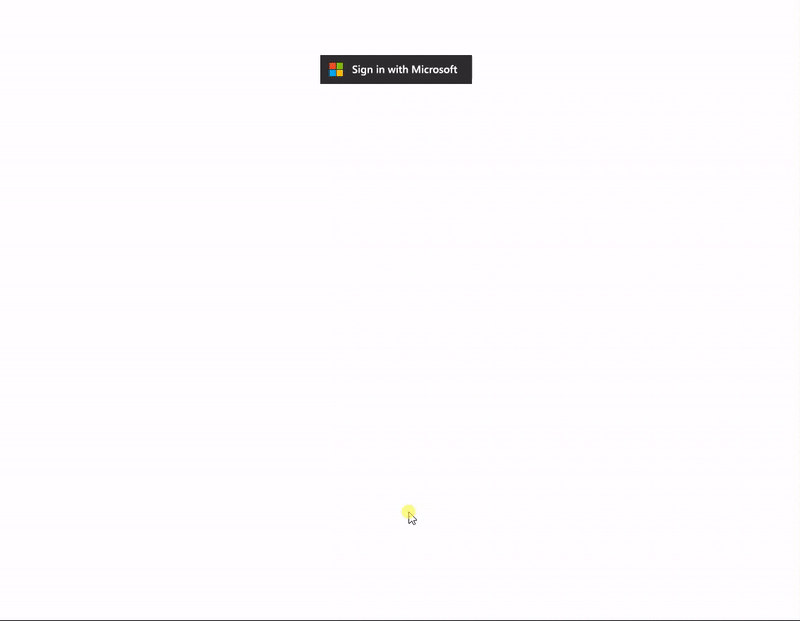Browser templates for Browser In The Browser (BITB) attack.
More information: https://mrd0x.com/browser-in-the-browser-phishing-attack/
Each folder has a index.html file which has 4 variables that must be modified:
- XX-TITLE-XX - The title that shows up for the page (e.g. Sign in to your account now)
- XX-DOMAIN-NAME-XX - Domain name you're masquerading as. (e.g. gmail.com)
- XX-DOMAIN-PATH-XX - Domain path (e.g. /auth/google/login)
- XX-PHISHING-LINK-XX - Phishing link which will be embedded into the iFrame (e.g. https://example.com)
Furthermore, if you're using a Windows template you should update the logo.svg which is the icon of the website you're masquerading as. The default logo is Microsoft.
To get the most out of this you should determine the OS from the user agent and the color preference and display the appropriate template.
To find out if you should use dark or light templates check out: https://stackoverflow.com/questions/50840168/how-to-detect-if-the-os-is-in-dark-mode-in-browsers