
2022-5-10 19:35:26 Author: hakin9.org(查看原文) 阅读量:39 收藏
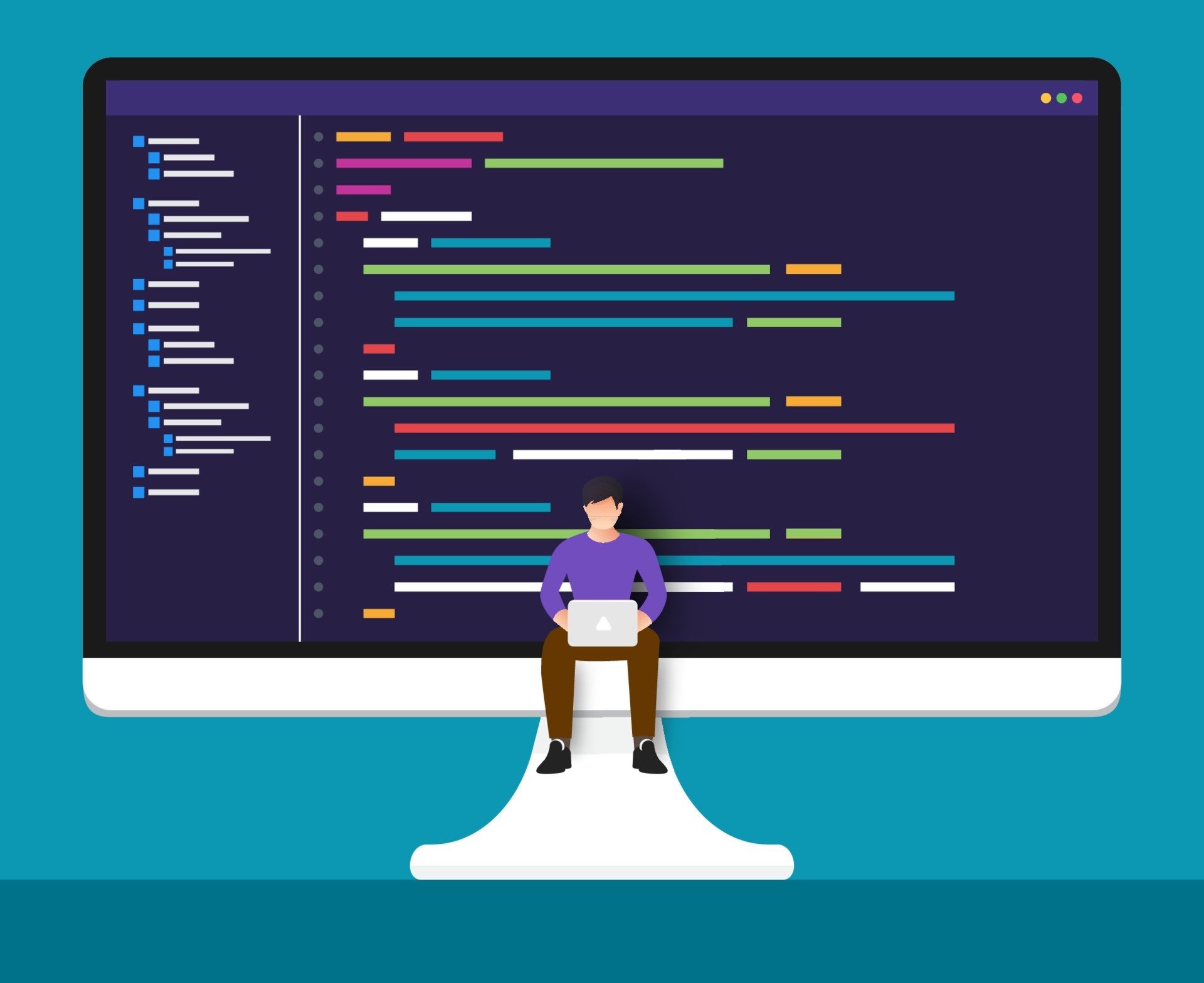
So you want to learn how to code programs and software, but you don’t know where to start? Or maybe you already know the basics but are curious about all the different types of software that are out there.
Either way, this guide will show you all the common tools used by coders today, as well as some alternatives you might not have heard of before. Each program on this list has been designed with ease of use in mind, so even a beginner can pick it up and get started quickly.
Happy coding!
What Is a Coding Software Program?
A coding software program or coding app is a software program that automates many of the labor-intensive coding tasks of building a website or a computer application.
For example, you might use a web application that lets you create an entire website without knowing how to write any code whatsoever. Or you create a software driver for a new hardware component that is compatible with Windows 11. As you can see, today's coding apps are used in everything from small business websites to large corporate computer applications.
A known advantage of using coding software is that it allows more people than ever before—even those with little experience—to learn how to develop software programs and important Windows file libraries. And today, there are plenty of free coding apps out there, as well as paid ones; find one that works for your needs and jump in!
1. Sublime Text
This one is a must-have for any software programmer, regardless of your skill level. Sublime Text has more than 500,000 users and gets around 100 updates per year. It’s not only full of features that make it easy to write codes and perform repetitive tasks, but it also provides a good deal of flexibility. In short, there are no excuses for not using Sublime Text if you’re a software programmer or project manager.
What makes it stand out from similar applications is its versatility; you can use its basic functions to quickly jot down notes or embed HTML code in a Word document, then switch over to advanced mode when writing complex codes with embedded graphics.
2. Atom
Created by GitHub and Mozilla, Atom is a text editor for HTML, CSS, and JavaScript. Atom has an interactive way of coding through its command palette, which can be customized with different packages.
It’s free and open source. It supports over 50 programming languages including Python, Ruby, Go, PHP, Perl, Java and many more. It allows you to customize your theme, code snippets, and much more. The only downside is that it doesn’t have a built-in spell checker or syntax highlighting.
3. Visual Studio Code
Visual Studio Code is Microsoft’s new lightweight code editor for Windows, macOS, and Linux. It was originally created by Microsoft as a simplified alternative to Visual Studio but has quickly grown in popularity and features.
It supports debugging, embedded Git control, syntax highlighting, and more. If you are looking for an editor that is highly configurable with a sleek interface then Visual Studio Code might be your tool of choice. The best part about it? It’s free!
4. Brackets
Developed by Adobe, Brackets is a lightweight yet feature-packed code editor that’s easy for beginners and experts alike. It includes features you won’t find in other tools, like real-time feedback on your JavaScript accuracy and automatic HTML validation.
There are extensions available for adding functionalities and features. However, as a whole, it is already great for beginner developers looking to move into web design and development. If you aren’t sure where to start when learning how to code, Brackets will put you on a productive path.
5. Aptana Studio
This is a good choice for a developer who’s just getting started with web design since it offers a great balance between simplicity and power. It might seem like overkill for some small websites, but if you're working on something more complicated (like an online store), Aptana Studio could be helpful.
Its WYSIWYG editor lets you see how your website will look as you code it up. This program also allows you to collaborate easily with other designers and developers through Git version control. Although its pricing structure is geared toward larger businesses, there's a free version available if you need a lightweight way to write code or work with files in any way.
6. Light Table
If you’re just getting started with coding, Light Table is probably a little bit overkill for your needs. But if you’re looking for a powerful IDE (which you will be once you start diving into more complex languages like Python), then look no further than Light Table.
It allows you to view and edit multiple files at once and also works as an interactive console. It can support plugins that make it easier to debug different languages (including Clojure). Given how modular Light Table is, it has a ton of uses outside of just coding.
For example, writing software documentation (like we are here!) would be quite easy in Light Table given its ability to display comments alongside programming language constructs.
7. RubyMine
This is among the favorite programs for coding of many developers. It's a pretty easy-to-use application that doesn't take long to get used to. While it lacks some more advanced features, RubyMine is one of the top picks for beginner coders and most definitely worth checking out.
Another cool thing about RubyMine is that it works on both Mac and Windows computers. Basically, if you're using one of those operating systems, then you can use RubyMine. Cool beans!
8. webStorm
As the name suggests, webStorm is for coding front-end frameworks and languages that work in the web environment, like HTML, CSS and JavaScript. The most powerful feature of webStorm is its plugin system. The plugins are built on top of the webStorm platform. They add extra functionality or integrate with different systems.
Using plugins, you can integrate an external code quality analyzer (like Squale), a debugger (like Chrome DevTools) or language support for CoffeeScript or TypeScript right into the IDE. The time saved by not having to switch between tools will make your coding experience much more enjoyable than it could have been otherwise.
9. Cloud9 IDE
Cloud9 is one of many web-based coding environments, and it has a lot going for it. It's easy to use, and it's designed to let coders connect with teams without much hassle.
Cloud9 supports HTML5, CSS3, and JavaScript as well as PHP, Python, Ruby, Node.js, Go, Dart, and Scala. That should be enough reason for you to check out its demos. From what we've seen, it looks quite good, especially if you're more familiar with languages like Ruby or Python than JavaScript (which is more common). Cloud9 also works on Chromebooks.
The basic, free plan gives you access to all of Cloud9’s most essential features. The business plan costs $12 per month and is more focused on web development, so it offers one-click installation for Ruby on Rails, PHP and more. It also supports unlimited projects with collaborators, private repositories and SSH keys, as well as SSL security options. The only real downside is that, in order to use Cloud9 IDE for free or for profit, you must sign a Developer Agreement stating that all works created on Cloud9 are under your sole ownership (or joint if multiple parties).
10. Eclipse Che
This is a free cloud-based Integrated Development Environment (IDE) aimed at helping developers create projects in multiple programming languages. It’s also open-source, which means you can use it free of charge and customize it to fit your needs as well.
One cool feature is that Eclipse Che allows you to share code among other users. One user creates a new project, for example, and then others can access that project on their own machine for editing or for viewing. Eclipse Che is cross-platform—meaning it works equally well on Linux, Mac OS X, and Windows operating systems—and currently supports dozens of programming languages.
11. Vim
If you’re coding in any language, chances are you’ll run into Vim at some point. Essentially a text editor with a lot of functionality built-in (like spell check, for example), Vim is often cited as being one of the most efficient and powerful coding programs out there. It has a strong following among coders who praise its efficiency and power, but it can be difficult to get used to if you’re coming from another program or simply aren’t familiar with text editors. If you want to give it a shot, just don’t give up if you find yourself having trouble at first—just like any other skill, practicing makes perfect.
What Is the Best Software for Coding?
Coding isn’t an easy process and can be very tedious if you’re trying to do it on your own. Thankfully, there are plenty of great coding programs out there that will make the entire process much easier and help you create some incredible projects in no time at all. We’ve put together a list of 11 awesome software programs that you should check out if you plan on doing any coding at all in the future.
ABOUT THE AUTHOR:
Jess is a professional content writer and editor for Software Tested, writing about all sorts of technology topics under the sun. As a computer programmer, she is able to tap into her expertise on computers and gadgets to help others resolve their tech problems.
如有侵权请联系:admin#unsafe.sh