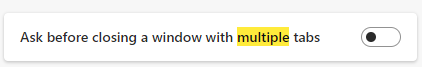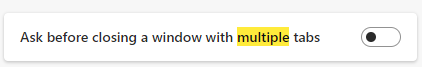Last Updated: June 3, 2022. The intent of this post is to capture a list of non-obvious features of the browser that might be useful to you.
Q: How do I find the tab playing audio? It’s cool that Microsoft Edge shows the volume icon in the tab playing music and I can click to mute it:
…but what if I have a bunch of Edge windows? I have to go into each window to find the icon?
A: The Ctrl+Shift+A hotkey is your friend. It will show your open tabs to allow you to search across them, and those playing audio/video are listed in a group at the top:
Q: How can I move a few tabs out of the current window?
A: You can simply drag the tab’s button/title out of the tab strip to move it to a new window. Less obviously, you can Ctrl+Click *multiple* tabs and drag your selections out into a new window (unselected tabs temporarily dim). Use Shift+Click if you’d prefer to select a range of tabs.
Q: How can I duplicate a tab?
A: Hit Ctrl+Shift+K or use the “Duplicate Tab” command on the tabstrip’s context menu to duplicate the current tab.
Less obviously, you can Ctrl+Click the back or forward arrow buttons to open the previous or next entry in the history in a new tab, or you can Shift+Click the buttons to open the page in a new window.
Q: How can I get back a tab I accidentally closed?
A: Hit Ctrl+Shift+T or use the “Reopen closed” option on the tabstrip’s context menu shown on right-click.
You also might be interested in the “Ask before closing a window with multiple tabs” option available inside the edge://settings page:
Impatient optimist. Dad. Author/speaker. Created Fiddler & SlickRun. PM @ MSFT '01-'12, and '18-, presently working on Microsoft Edge. My words are my own. View more posts