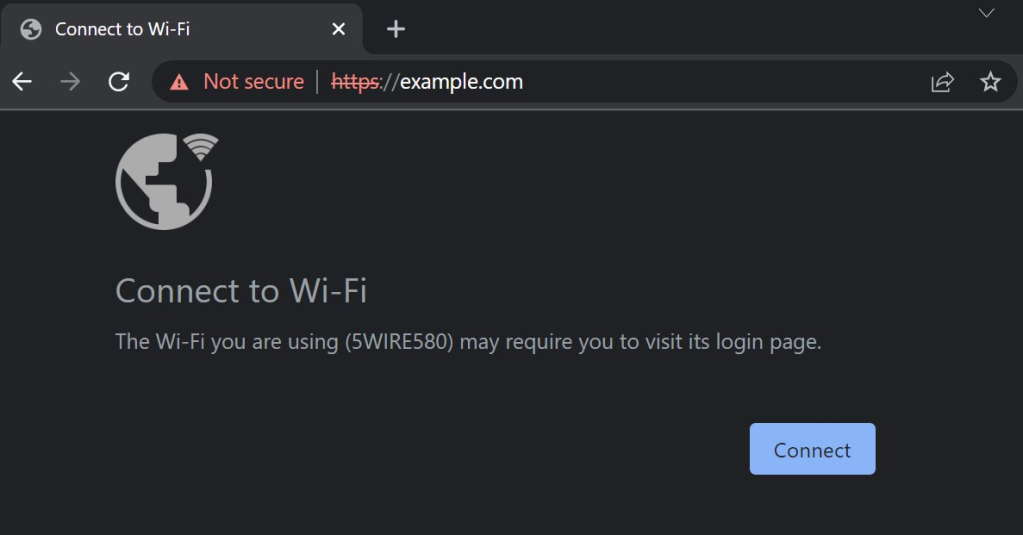
When you join a public WiFi network, sometimes you’ll notice that you have to accept “Terms of Use” or provide a password or payment to use the network. Your browser opens or navigates to a page that shows the network’s legal terms or web log on form, you fill it out, and you’re on your way. Ideally.
How does this all work?
Wikipedia has a nice article about Captive Portals, but let’s talk about the lower-level mechanics.
Operating Systems’ Portal Detection
When a new network connection is established, Windows will send a background HTTP request to www.msftconnecttest.com/connecttest.txt. If the result is a HTTP/200 but the response body doesn’t match the string the server is known to always send in reply (“Microsoft Connect Test“), the OS will launch a web browser to the non-secure HTTP URL www.msftconnecttest.com/redirect. The expectation is that if the user is behind a Captive Portal, the WiFi router will intercept these HTTP requests and respond with a redirect to a page that will allow the user to log on to the network. After the user completes the ritual, the WiFi router stores the MAC Address of the device’s network card to avoid repeating the dance on every subsequent connection.
This probing functionality is a part of the Network Connectivity Status Indicator feature of Windows, which will also ensure that the WiFi icon in your task bar indicates if the current connection does not yet have access to the Internet at large. Beyond this active probing behavior, NCSI also has a passive polling behavior that watches the behavior of other network APIs to detect the network state.
Other Windows applications can detect the Captive Portal State using the Network List Manager API, which indicates NLM_INTERNET_CONNECTIVITY_WEBHIJACK when Windows noticed that the active probe was hijacked by the network. Enterprises can reconfigure the behavior of the NCSI feature using registry keys or Group Policy.
On MacOS computers, the OS offers a very similar active probe: a non-secure probe to http://captive.apple.com is expected to always reply with (“Success“).
Edge Portal Detection
Chromium includes its own Captive Portal detection logic whereby a probe URL is expected to return a HTTP/204 No Content response.
Edge specifies a probe url of http://edge-http.microsoft.com/captiveportal/generate_204
Chrome uses the probe URL http://www.gstatic.com/generate_204.
Avoiding HTTPS
Some Captive Portals perform their interception by returning a forged server address when the client attempts a DNS lookup. However, DNS hijacking is not possible if DNS-over-HTTPS (DoH) is in use. To mitigate this, the detector bypasses DoH when resolving the probe URL’s hostname.
Similarly, note that all of the probe URLs specify non-secure http://. If a probe URL started with https://, the WiFi router would not be able to successfully hijack it. HTTPS is explicitly designed to prevent a Monster-in-the-Middle (MiTM) like a WiFi router from changing any of the traffic, using cryptography and digital signatures to protect the traffic from modification. If a hijack tries to redirect a request to a different location, the browser will show a Certificate Error page that indicates that either the router’s certificate is not trusted, or that the certificate the router used to encrypt its response does not have a URL address that matches the expected website (e.g. edge-http.microsoft.com).
This means, among other things, that new browser features that upgrade non-secure HTTP requests to HTTPS must not attempt to upgrade the probe requests, because doing so will prevent successful hijacking. To that end, Edge’s Automatic HTTPS feature includes a set of exclusions:
kAutomaticHttpsNeverUpgradeList {
"msftconnecttest.com, edge.microsoft.com, "
"neverssl.com, edge-http.microsoft.com" };Unfortunately, this exclusion list alone isn’t always enough. Consider the case where a WiFi router hijacks the request for edge-http.microsoft.com and redirects it to http://captiveportal.net/accept_terms. The browser might try to upgrade that navigation request (which targets a hostname not on the exclusion list) to HTTPS. If the portal’s server doesn’t support HTTPS, the user will either encounter a Connection Refused error or an Untrusted Certificate error.
If a user does happen to try to navigate to a HTTPS address before authenticating to the portal, and the router tries to hijack the secure request, Chromium detects this condition and replaces the normal certificate error page with a page suggesting that the user must first satisfy the demands of the Captive Portal:
For years, this friendly design had a flaw– if the actual captive portal server specified a HTTPS log on URL but that log on URL sent an invalid certificate, there was no way for the user to specify “I don’t care about the untrusted certificate, continue anyway!” I fixed that shortcoming in Chromium v101, such that the special “Connect to Wi-Fi” page is not shown if the certificate error appears on the tab shown for Captive Portal login.
-Eric
如有侵权请联系:admin#unsafe.sh
