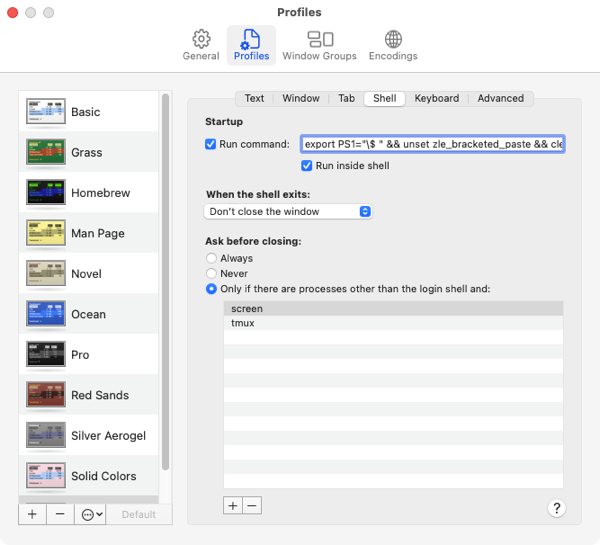
2022-7-15 23:59:25 Author: derflounder.wordpress.com(查看原文) 阅读量:28 收藏
Home > macOS, Management Profiles > Specifying shell commands to run when opening new Terminal windows from macOS’s Terminal settings
Specifying shell commands to run when opening new Terminal windows from macOS’s Terminal settings
As a follow-up to a previous post, as part of that post I had been running certain shell commands by adding them to a .zshrc file:
- export PS1=”\$ “: Sets the prompt to only display “$” (no quotes) using the PS1 environmental variable.
- unset zle_bracketed_paste: Disable the zsh shell’s bracketed paste feature.
With some additional research, I learned that I could also run these commands using the Run command function which is available in your Terminal settings under the Shell tab.

To replicate what I wanted, I had to enable the Run command option in the Shell tab, then also set Run inside shell. Once those were enabled, I added the following shell commands:
export PS1="\$ " && unset zle_bracketed_paste && clear
- export PS1=”\$ “: Sets the prompt to only display “$” (no quotes) using the PS1 environmental variable.
- unset zle_bracketed_paste: Disable the zsh shell’s bracketed paste feature.
- clear: Removes all contents (including running the commands listed above) from the Terminal window.
The reason why this is nice is that I can now add running these commands to a macOS configuration profile using the CommandString key:
CommandString export PS1="\$ " && unset zle_bracketed_paste && clear
To see this used in context in a macOS configuration profile, please see below the jump.
The following profile sets the following settings:
- Font: Monaco 18 point size
Additional settings:
- Terminal prompt should not show the hostname or the logged-in user.
- Zsh’s bracketed paste feature is disabled
This file contains bidirectional Unicode text that may be interpreted or compiled differently than what appears below. To review, open the file in an editor that reveals hidden Unicode characters.
Learn more about bidirectional Unicode characters
| <?xml version="1.0" encoding="UTF-8"?> | |
| <!DOCTYPE plist PUBLIC "-//Apple//DTD PLIST 1.0//EN" "http://www.apple.com/DTDs/PropertyList-1.0.dtd"> | |
| <plist version="1.0"> | |
| <dict> | |
| <key>PayloadContent</key> | |
| <array> | |
| <dict> | |
| <key>PayloadContent</key> | |
| <dict> | |
| <key>com.apple.Terminal</key> | |
| <dict> | |
| <key>Forced</key> | |
| <array> | |
| <dict> | |
| <key>mcx_preference_settings</key> | |
| <dict> | |
| <key>Default Window Settings</key> | |
| <string>Documentation</string> | |
| <key>Startup Window Settings</key> | |
| <string>Documentation</string> | |
| <key>Window Settings</key> | |
| <dict> | |
| <key>Documentation</key> | |
| <dict> | |
| <key>CommandString</key> | |
| <string>export PS1="\$ " && unset zle_bracketed_paste && clear</string> | |
| <key>Font</key> | |
| <data>YnBsaXN0MDDUAQIDBAUGBwpYJHZlcnNpb25ZJGFyY2hpdmVyVCR0 | |
| b3BYJG9iamVjdHMSAAGGoF8QD05TS2V5ZWRBcmNoaXZlctEICVRy | |
| b290gAGkCwwVFlUkbnVsbNQNDg8QERITFFZOU1NpemVYTlNmRmxh | |
| Z3NWTlNOYW1lViRjbGFzcyNAMgAAAAAAABAQgAKAA1ZNb25hY2/S | |
| FxgZGlokY2xhc3NuYW1lWCRjbGFzc2VzVk5TRm9udKIZG1hOU09i | |
| amVjdAgRGiQpMjdJTFFTWF5nbnd+hY6QkpSboKu0u74AAAAAAAAB | |
| AQAAAAAAAAAcAAAAAAAAAAAAAAAAAAAAxw==</data> | |
| <key>FontAntialias</key> | |
| <true/> | |
| <key>FontWidthSpacing</key> | |
| <real>1.004032258064516</real> | |
| <key>Linewrap</key> | |
| <true/> | |
| <key>ProfileCurrentVersion</key> | |
| <real>2.0699999999999998</real> | |
| <key>name</key> | |
| <string>Documentation</string> | |
| <key>type</key> | |
| <string>Window Settings</string> | |
| </dict> | |
| </dict> | |
| </dict> | |
| </dict> | |
| </array> | |
| </dict> | |
| </dict> | |
| <key>PayloadEnabled</key> | |
| <true/> | |
| <key>PayloadIdentifier</key> | |
| <string>E7623CA6-76D7-4A3A-B35D-B1007986282A.terminal.profile.settings.40F1AB26-EAE7-4589-8101-72A4AC0C2015</string> | |
| <key>PayloadType</key> | |
| <string>com.apple.ManagedClient.preferences</string> | |
| <key>PayloadUUID</key> | |
| <string>40F1AB26-EAE7-4589-8101-72A4AC0C2015</string> | |
| <key>PayloadVersion</key> | |
| <integer>1</integer> | |
| </dict> | |
| </array> | |
| <key>PayloadDescription</key> | |
| <string>This configuration profile installs the Documentation Terminal profile and sets it as the default Terminal profile.</string> | |
| <key>PayloadDisplayName</key> | |
| <string>Sets Documentation Terminal profile</string> | |
| <key>PayloadIdentifier</key> | |
| <string>Documentation.41423E4C-72C8-48D1-BE24-734B62D7F77F.terminal.profile.settings.</string> | |
| <key>PayloadOrganization</key> | |
| <string>Company Name</string> | |
| <key>PayloadRemovalDisallowed</key> | |
| <false/> | |
| <key>PayloadScope</key> | |
| <string>System</string> | |
| <key>PayloadType</key> | |
| <string>Configuration</string> | |
| <key>PayloadUUID</key> | |
| <string>E7623CA6-76D7-4A3A-B35D-B1007986282A</string> | |
| <key>PayloadVersion</key> | |
| <integer>1</integer> | |
| </dict> | |
| </plist> |
如有侵权请联系:admin#unsafe.sh