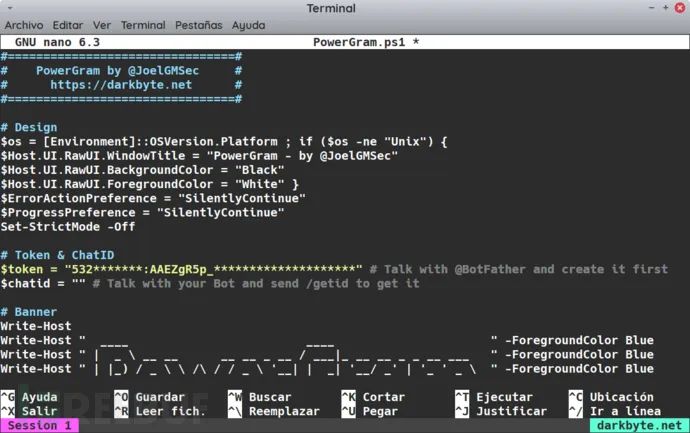
关于PowerGram
PowerGram是一款功能强大的跨平台Telegram Bot工具,该工具基于纯PowerShell开发,支持在Windows、Linux和macOS系统上运行。
如需使用PowerGram,只需要安装PowerShell 4或更高版本并连接网络即可。
Bot和Telegram服务器之间的所有通信连接都会使用HTTPS进行加密,但所有的请求都是以GET方法发送的,因此拦截起来是比较容易的。
工具要求
PowerShell 4.0或更高版本
工具获取
广大研究人员可以使用下列命令将该项目源码克隆至本地:
git clone https://github.com/JoelGMSec/PowerGram
生命在于运动
.\PowerGram -h____ ____| _ \ __ __ __ __ _ __ / ___|_ __ __ _ _ __ ___| |_) / _ \ \ /\ / / _ \ '__| | _| '__/ _' | '_ ' _ \| __/ (_) \ V V / __/ | | |_| | | | (_| | | | | | ||_| \___/ \_/\_/ \___|_| \____|_| \__,_|_| |_| |_|------------------- by @JoelGMSec -------------------Info: PowerGram is a pure PowerShell Telegram Botthat can be run on Windows, Linux or Mac OSUsage: PowerGram from PowerShell.\PowerGram.ps1 -h 显示帮助信息.\PowerGram.ps1 -run 开启PowerGram BotPowerGram from Telegram/getid 通过Bot获取你的聊天ID/help 显示所有可用的命令Warning: All commands will be sent using HTTPS GET requestsYou need your Chat ID & Bot Token to run PowerGram
工具使用
PowerGram.ps1 -run
/hi =使用此命令,我们将知道 PowerGram 是否正在运行/help =在聊天窗口中显示此帮助消息/wakeonlan =通过 WOL 打开同一网络上的 PC/upload =该命令将允许我们上传文件/download =此命令将允许我们下载文件/exec =通过 PowerShell 远程执行代码/getid =返回我们的聊天 ID/kill =关闭远程 PowerGram 进程
工具运行截图
许可证协议
项目地址
参考资料
https://darkbyte.net/powergram-un-sencillo-bot-para-telegram-escrito-en-powershell https://darkbyte.net/ https://twitter.com/JoelGMSec https://docs.microsoft.com/es-es/powershell/scripting/install/installing-powershell-on-linux?view=powershell-7.2
精彩推荐
文章来源: http://mp.weixin.qq.com/s?__biz=MjM5NjA0NjgyMA==&mid=2651185374&idx=4&sn=f385a65ece90785c3d07d8d501cd912a&chksm=bd1e72558a69fb434d6355f8ba345fc0da21ad93b26525cab4f7f4471b67a09f5116fb4dd64b#rd
如有侵权请联系:admin#unsafe.sh
如有侵权请联系:admin#unsafe.sh