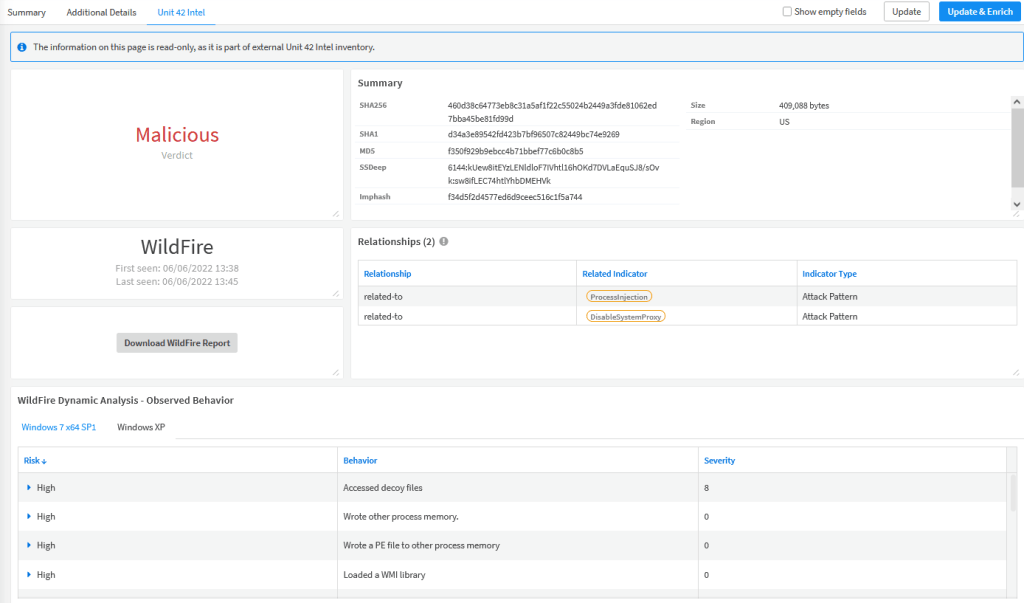
2022-6-23 16:0:0 Author: blog.nviso.eu(查看原文) 阅读量:11 收藏
Introduction
In Cortex XSOAR, indicators are a key part of the platform as they visualize the Indicators Of Compromise (IOC) of a security alert in the incident to the SOC analyst and can be used in automated analysis workflows to determine the incident outcome. If you have a Cortex XSOAR Threat Intelligence Management (TIM) license, it is possible to create predefined relationships between indicators to describe how they relate to each other. This enables the SOC analyst to do a more efficient incident analysis based on the indicators associated to the incident.
In this blog post, we will provide some insights into the features of Cortex XSOAR Threat Intelligence Management and how to create indicator relationships in an automation.
Threat Intelligence Management
Threat Intelligence Management (TIM) is a new feature in Cortex XSOAR which requires an additional license on top of your Cortex XSOAR user licenses. It is created to improve the use of threat intel in your SOC. Using TIM, you can automate threat intel management by ingesting and processing indicators sources to export the enriched intelligence data to the SIEMs, firewalls, and other security platforms.
Cortex XSOAR TIM is a Threat Intelligence Platform with highly actionable Threat data from Unit 42 and not only identify and discover new malware families or campaigns but ability to create and disseminate strategic intelligence reports.
https://www.paloaltonetworks.com/cortex/threat-intel-management
When the TIM license is imported into your Cortex XSOAR environment, all built-in indicator types will have a new Unit 42 Intel tab available:

This tab contains the threat intelligence data for the specific indicator gathered by Palo Alto and makes it directly available to your SOC analysts.
For Cortex XSOAR File indicators, the Wildfire analysis (the cloud-base threat analysis service of Palo Alto) is available in the indicator layout providing your SOC analysts a detailed analysis of malicious binaries if its file hash is known:

The TIM license also adds the capability to Cortex XSOAR to create relationships between indicators.
If you for example have the following indicators in Cortex XSOAR:
- Host: ict135456.domain.local
- MAC: 38-DA-09-8D-57-B1
- Account: u4872
- IP: 10.15.62.78
- IP: 78.132.17.56
Without a TIM license, these indicators would be visible in the indicators section in the incident layout without any context about how they relate to each other:

By creating relationships between these indicators, a SOC analyst can quickly see how these indicators have interacted with each other during the detected incident:

EntityRelationship Class
To create indicator relationships, the EntityRelationship class is available in the CommonServerPython automation.
CommonServerPython is an automation created by Palo Alto which contains Python code that can be used by other automations. Similar to CommonServerUserPython, CommonServerPython is added to all automations making the code available for you to use in your own custom automation.
In the Relationships subclass of EntityRelationship, you can find all the possible relationships that can be created and how they relate to each other.
RELATIONSHIPS_NAMES = {'applied': 'applied-on',
'attachment-of': 'attaches',
'attaches': 'attachment-of',
'attribute-of': 'owns',
'attributed-by': 'attributed-to',
'attributed-to': 'attributed-by',
'authored-by': 'author-of',
'beacons-to': 'communicated-by',
'bundled-in': 'bundles',
'bundles': 'bundled-in',
'communicated-with': 'communicated-by',
'communicated-by': 'communicates-with',
'communicates-with': 'communicated-by',
'compromises': 'compromised-by',
'contains': 'part-of',
.......
You can define a relationship between indicators by creating an instance of the EntityRelationship class:
indicator_relationship = EntityRelationship(
name=EntityRelationship.Relationships.USES,
entity_a="u4872",
entity_a_type="Account",
entity_b="ict135456.domain.local",
entity_b_type="Host"
)
In the name attribute, you add which relationship you want to create. Best to use the Relationships Enum subclass in case the string values of the relationship names change in a future release.
In the entity_a attribute, add the value of the source indicator.
In the entity_a_type attribute, add the type of the source indicator.
In the entity_b attribute, add the value of the destination indicator.
In the entity_b_type attribute, add the type of the destination indicator.
When initializing the EntityRelationship class, it will validate all the required attributes to see if all information is present to create the relationship. If not, a ValueError exception will be raised.
Create Indicator Relationships
Now we know which class to use, let’s create the indicator relationships in Cortex XSOAR.
For each relationship we want to create, an instance of the EntityRelationship which describes the relationship between the indicators should be added to a list :
indicator_relationships = []
indicator_relationships.append(
EntityRelationship(
name=EntityRelationship.Relationships.USES,
entity_a="u4872",
entity_a_type="Account",
entity_b="ict135456.domain.local",
entity_b_type="Host"
)
)
indicator_relationships.append(
EntityRelationship(
name=EntityRelationship.Relationships.BEACONS_TO,
entity_a="78.132.17.56",
entity_a_type="IP",
entity_b="ict135456.domain.local",
entity_b_type="Host"
)
)
indicator_relationships.append(
EntityRelationship(
name=EntityRelationship.Relationships.ATTRIBUTED_BY,
entity_a="38-DA-09-8D-57-B1",
entity_a_type="MAC",
entity_b="ict135456.domain.local",
entity_b_type="Host"
)
)
indicator_relationships.append(
EntityRelationship(
name=EntityRelationship.Relationships.USES,
entity_a="10.15.62.78",
entity_a_type="IP",
entity_b="ict135456.domain.local",
entity_b_type="Host"
)
)
To create the relationships in Cortex XSOAR, the list of EntityRelationship instances needs to be returned in an instance of the CommandResults class using the return_results function:
return_results(
CommandResults(
relationships=indicator_relationships
)
)
If you now open the relationship view of the Host indicator in Cortex XSOAR, you will see that the relationships have been created:

References
https://docs.paloaltonetworks.com/cortex/cortex-xsoar/6-8/cortex-xsoar-threat-intel-management-guide
https://xsoar.pan.dev/docs/reference/api/common-server-python#entityrelationship
https://xsoar.pan.dev/docs/reference/api/common-server-python#relationshipstypes
https://xsoar.pan.dev/docs/reference/api/common-server-python#relationships
https://xsoar.pan.dev/docs/reference/api/common-server-python#commandresults
About the author
Wouter is an expert in the SOAR engineering team in the NVISO SOC. As the SOAR engineering team lead, he is responsible for the development and deployment of automated workflows in Palo Alto Cortex XSOAR which enable the NVISO SOC analysts to faster detect attackers in customers environments. With his experience in cloud and devops, he has enabled the SOAR engineering team to automate the development lifecycle and increase operational stability of the SOAR platform.
You can contact Wouter via his LinkedIn page.
Want to learn more about SOAR? Sign- up here and we will inform you about new content and invite you to our SOAR For Fun and Profit webcast.
https://forms.office.com/r/dpuep3PL5W
如有侵权请联系:admin#unsafe.sh