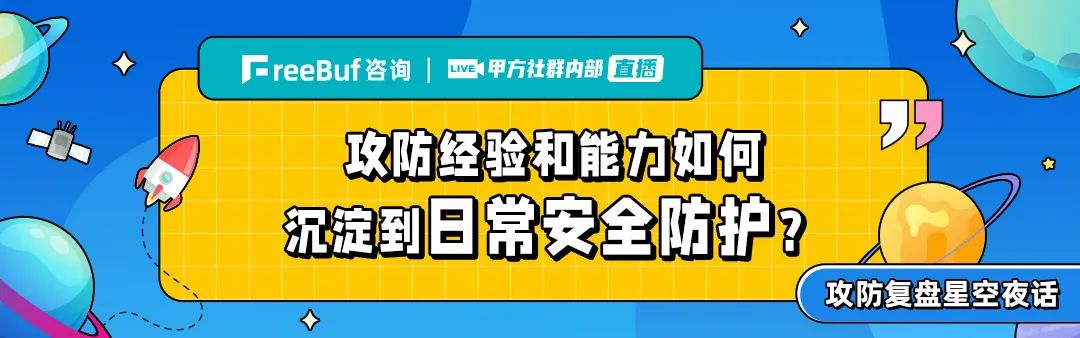
关于FisherMan
工具安装
$ git clone https://github.com/Godofcoffe/FisherMan
$ cd FisherMan$ python3 -m pip install -r requeriments.txt
工具使用
$ python3 fisherman.py --helpusage: fisherman.py [-h] [--version] [-u USERNAME [USERNAME ...] | -i ID[ID ...] | --use-txt TXT_FILE | -S USER] [-v | -q] [-sf][--specify {0,1,2,3,4,5} [{0,1,2,3,4,5} ...]] [-s][--filters][-work WORK | -education EDUCATION | -city CITY] [-b][--email EMAIL] [--password PASSWORD] [-o | -c]FisherMan: Extract information from facebook profiles. (Version 3.6.0)optional arguments:-h, --help show this help message and exit--version Shows the current version of the program.-u USERNAME [USERNAME ...], --username USERNAME [USERNAME ...]Defines one or more users for the search.-i ID [ID ...], --id ID [ID ...]Set the profile identification number.--use-txt TXT_FILE Replaces the USERNAME parameter with a user list in atxt.-S USER, --search USERIt does a shallow search for the username. Replace thespaces with '.'(period).-v, -d, --verbose, --debugIt shows in detail the data search process.-q, --quiet Eliminates and simplifies some script outputs for asimpler and more discrete visualization.-b, --browser Opens the browser/bot.search options:--filters Shows the list of available filters.-work WORK Sets the work filter.-education EDUCATION Sets the education filter.-city CITY Sets the city filter.profile options:-sf, --scrape-family If this parameter is passed, the information fromfamily members will be scraped if available.--specify {0,1,2,3,4,5} [{0,1,2,3,4,5} ...]Use the index number to return a specific part of thepage. about: 0, about_contact_and_basic_info: 1,about_family_and_relationships: 2, about_details: 3,about_work_and_education: 4, about_places: 5.-s, --several Returns extra data like profile picture, number offollowers and friends.credentials:--email EMAIL If the profile is blocked, you can define youraccount, however you have the search user in yourfriends list.--password PASSWORD Set the password for your facebook account, thisparameter has to be used with --email.output:-o, --file-output Save the output data to a .txt file.-c, --compact Save the output data to a .txt file and compress.
(向右滑动、查看更多)
搜索目标用户
python3 fisherman.py -u name name.profile name.profile2
python3 fisherman.py -i 000000000000
python3 fisherman.py --use-txt filename.txt
python3 fisherman.py --email [email protected] --password yourpass
大规模信息收集
python3 fisherman.py --use-txt file -c -sf
基础数据收集
python3 fisherman.py -u name --specify 0
家庭和关系收集
python3 -u name --specify 2获取额外信息(例如用户头像、粉丝和好友)
python3 fisherman.py -u name [-s | --several]过滤搜索结果
python3 fisherman.py -S name -work fisherman工具使用演示
许可证协议
项目地址
精彩推荐
文章来源: http://mp.weixin.qq.com/s?__biz=MjM5NjA0NjgyMA==&mid=2651190194&idx=4&sn=1f214a7e9173fab9da9230de33623a4f&chksm=bd1e61398a69e82ff6e199e0c1116f8f5e94e64e8e7e78ad4986970b838fd95d68b33dc7d63d#rd
如有侵权请联系:admin#unsafe.sh
如有侵权请联系:admin#unsafe.sh