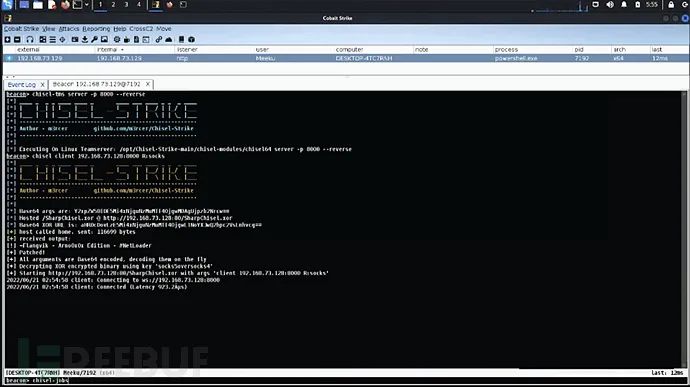
2022-9-8 19:12:40 Author: FreeBuf(查看原文) 阅读量:10 收藏
关于Chisel-Strike
Chisel-Strike是一款功能强大的.NET异或XOR加密CobaltStrike Aggressor实现,该工具主要针对的是Chisel(一个通过HTTP实现的快速TCP/UDP信道),旨在实现运行速度更快的代理以及更加高级的Socks5功能。
根据目前的情况来看,socks4/socks4a代理与其对应的socks5相比相当慢,并且在大多数C2框架中缺乏socks5的实现。社区有一个Chisel的C#封装版本,名为SharpChisel,但这个工具仍然存在一些未解决的问题。为了解决此前遗留的各种问题,Chisel-Strike便应运而生。在该工具的帮助下,我们可以实现更快速的代理以及更加高级的Socks5功能。
工具安装
注意:如果你使用了Windows Teamserver版本的CobaltStrike,请跳过第二步和第三步。
第一步,使用下列命令将该项目源码克隆至本地:
git clone https://github.com/m3rcer/Chisel-Strike.git
第二步,使用下列命令将所有的代码转变为可执行文件:
cd Chisel-Strikechmod +x -R chisel-moduleschmod +x -R tools
第三步,安装Mingw-w64和mono:
sudo apt-get install mingw-w64sudo apt install mono-complete
第四步,在CobaltStrike中使用脚本管理器将ChiselStrike.cna导入进去。
如果有需要的话,请重新编译src目录中的代码。
工具使用
Chisel可以在CS Teamserver客户端(Windows/Linux)和Beacon中分别以服务器端和客户端的身份运行。在常规执行流中,我们首先需要在CS Teamserver客户端中搭建一台Chisel服务器,然后在Beacon中创建一个客户端,并回连CS Teamserver客户端。
命令执行
在Beacon中运行Chisel:
chisel <client/server> <command>
在CS Teamserver客户端运行Chisel:
chisel-tms <client/server> <command>
使用选择的密码对SharpChisel.exe进行异或加密:
chisel-enc
查看CS Teamserver客户端和Beacon中所有的活动Chisel任务:
chisel-jobs
终止一个Beacon中的Chisel活动任务:
chisel-kill
终止CS Teamserver客户端中的Chisel活动任务:
chisel-tms-kill
工具使用演示
许可证协议
本项目的开发与发布遵循GPL-3.0开源许可证协议。
项目地址
Chisel-Strike:https://github.com/m3rcer/Chisel-Strike
参考资料
https://www.freebuf.com/articles/network/267887.html
https://github.com/jpillora/chisel
https://github.com/shantanu561993/SharpChisel
https://github.com/latortuga71/SharpChisel-NG
https://github.com/nettitude/SharpSocks
https://gist.github.com/Arno0x/2b223114a726be3c5e7a9cacd25053a2
https://github.com/Flangvik
精彩推荐
如有侵权请联系:admin#unsafe.sh