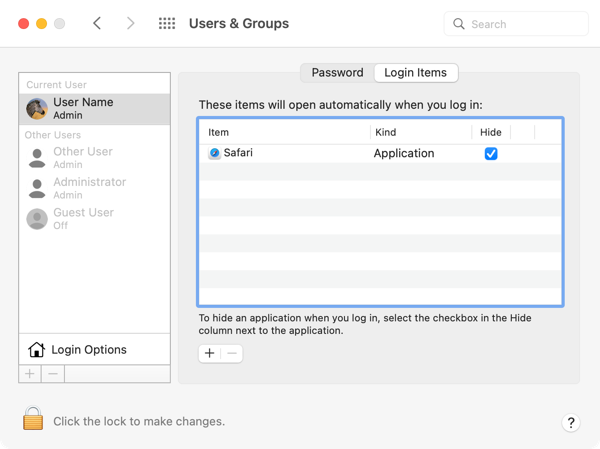
2022-10-28 02:59:12 Author: derflounder.wordpress.com(查看原文) 阅读量:98 收藏
Home > Mac administration, macOS > Adding hidden Login Items on macOS Ventura
Adding hidden Login Items on macOS Ventura
One of the changes made between macOS Monterey’s System Preferences and macOS Ventura’s System Settings is that the Hide checkbox in System Preferences’ Login Items has disappeared from System Settings’ Login Items.
Login Items in System Preferences

Login Items in System Settings

Fortunately for those who want to continue being able to launch applications on login and automatically hide them, it’s still possible to do so on macOS Ventura from the command line using osascript.
To do this, run a command similar to the one shown below using the logged-in user’s privileges:
/usr/bin/osascript -e 'tell application "System Events" to make login item at end with properties {path:"/path/to/itemname", hidden:true}'
For example, if you want Safari to launch at login with its windows automatically hidden, run the command below using the logged-in user’s privileges:
/usr/bin/osascript -e 'tell application "System Events" to make login item at end with properties {path:"/Applications/Safari.app", hidden:true}'
Safari will appear in the Login Items list without any sign that it’s launching as hidden, but the application behavior on login will be just like it would be on earlier versions of macOS where the Hide checkbox was checked.
如有侵权请联系:admin#unsafe.sh