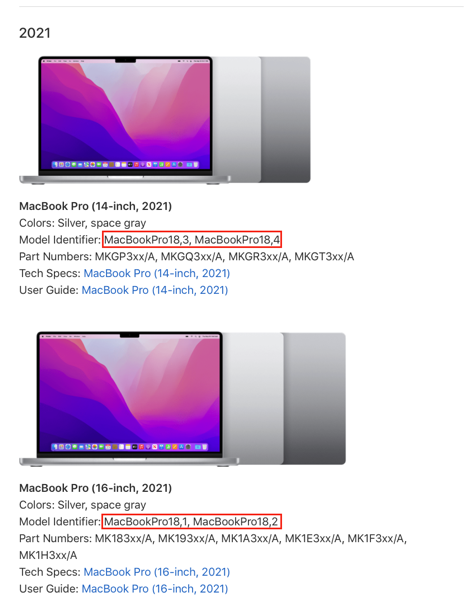
2022-12-27 00:38:34 Author: derflounder.wordpress.com(查看原文) 阅读量:22 收藏
Home > Mac administration, macOS, Scripting > Identifying Mac laptops and desktops from the command line by checking for a built-in battery
Identifying Mac laptops and desktops from the command line by checking for a built-in battery
Every so often, it may be necessary for Mac admins to deploy a script that can apply different settings to Mac desktops and laptops. A good example may be using the pmset command to apply Energy Saver settings, where you may want to apply one set of power management settings to laptops a different set to desktops.
This file contains bidirectional Unicode text that may be interpreted or compiled differently than what appears below. To review, open the file in an editor that reveals hidden Unicode characters.
Learn more about bidirectional Unicode characters
| #!/bin/bash | |
| # Set separate power management settings for desktops and laptops | |
| # If it's a laptop, the power management settings for "Battery" are set to have the computer sleep in 15 minutes, | |
| # disk will spin down in 10 minutes, the display will sleep in 5 minutes and the display itself will dim to | |
| # half-brightness before sleeping. While plugged into the AC adapter, the power management settings for "Charger" | |
| # are set to have the computer never sleep, the disk doesn't spin down, the display sleeps after 30 minutes and | |
| # the display dims before sleeping. | |
| # | |
| # If it's not a laptop (i.e. a desktop), the power management settings are set to have the computer never sleep, | |
| # the disk doesn't spin down, the display sleeps after 30 minutes and the display dims before sleeping. | |
| # | |
| # Detects if this Mac is a laptop or not by checking the model ID for the word "Book" in the name. | |
| IS_LAPTOP=$(/usr/sbin/system_profiler SPHardwareDataType | grep "Model Identifier" | grep "Book") | |
| if [[ -n "$IS_LAPTOP" ]]; then | |
| /usr/bin/pmset -b sleep 15 disksleep 10 displaysleep 5 halfdim 1 | |
| /usr/bin/pmset -c sleep 0 disksleep 0 displaysleep 30 halfdim 1 | |
| else | |
| /usr/bin/pmset sleep 0 disksleep 0 displaysleep 30 halfdim 1 | |
| fi |
In the example above, the Model Identifier information from the system_profiler command is used to help identify if the Mac is a desktop or laptop. In this case, the Model Identifier information is checked to see if the model identifier contains “Book”.

If it does, it’s a laptop. Otherwise, it’s a desktop:
This file contains bidirectional Unicode text that may be interpreted or compiled differently than what appears below. To review, open the file in an editor that reveals hidden Unicode characters.
Learn more about bidirectional Unicode characters
However, the latest Mac laptops’ model identifier does not contain “Book”. This means that this identification method should no longer be considered reliable.
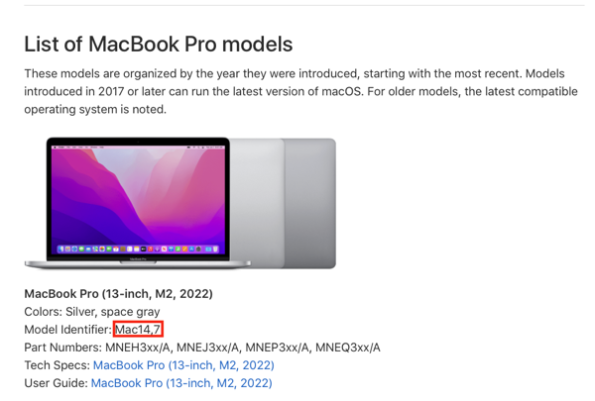
What’s an alternative way to check? One way is to use the ioreg command to see if the Mac in question has a built-in battery or not. Laptops will have a built-in battery and desktops will not. For more details, please see below the jump.
You can use the ioreg command shown below to query the information for the AppleSmartBattery hardware driver (currently used by macOS for its battery management) and check whether the Mac has a built-in battery or not:
This file contains bidirectional Unicode text that may be interpreted or compiled differently than what appears below. To review, open the file in an editor that reveals hidden Unicode characters.
Learn more about bidirectional Unicode characters
On a laptop, the following command should return Yes:
This file contains bidirectional Unicode text that may be interpreted or compiled differently than what appears below. To review, open the file in an editor that reveals hidden Unicode characters.
Learn more about bidirectional Unicode characters
On a desktop, the same command should return no output:
This file contains bidirectional Unicode text that may be interpreted or compiled differently than what appears below. To review, open the file in an editor that reveals hidden Unicode characters.
Learn more about bidirectional Unicode characters
You should be able to use this command to update the example script for setting power management to correctly identify laptops vs. desktops again:
This file contains bidirectional Unicode text that may be interpreted or compiled differently than what appears below. To review, open the file in an editor that reveals hidden Unicode characters.
Learn more about bidirectional Unicode characters
| #!/bin/bash | |
| # Set separate power management settings for desktops and laptops | |
| # If it's a laptop, the power management settings for "Battery" are set to have the computer sleep in 15 minutes, | |
| # disk will spin down in 10 minutes, the display will sleep in 5 minutes and the display itself will dim to | |
| # half-brightness before sleeping. While plugged into the AC adapter, the power management settings for "Charger" | |
| # are set to have the computer never sleep, the disk doesn't spin down, the display sleeps after 30 minutes and | |
| # the display dims before sleeping. | |
| # | |
| # If it's not a laptop (i.e. a desktop), the power management settings are set to have the computer never sleep, | |
| # the disk doesn't spin down, the display sleeps after 30 minutes and the display dims before sleeping. | |
| # | |
| # Detects if this Mac is a laptop or not by checking for a built-in battery. | |
| IS_LAPTOP=$(/usr/sbin/ioreg -c AppleSmartBattery -r | awk '/built-in/ {print $3}') | |
| if [[ -n "$IS_LAPTOP" ]]; then | |
| /usr/bin/pmset -b sleep 15 disksleep 10 displaysleep 5 halfdim 1 | |
| /usr/bin/pmset -c sleep 0 disksleep 0 displaysleep 30 halfdim 1 | |
| else | |
| /usr/bin/pmset sleep 0 disksleep 0 displaysleep 30 halfdim 1 | |
| fi |
Note: The AppleSmartBattery hardware driver is being queried by the ioreg command to gather this information. If Apple ever changes the name or the functionality of the AppleSmartBattery hardware driver, this method may stop working and need to be updated for the new name or functionality.
如有侵权请联系:admin#unsafe.sh