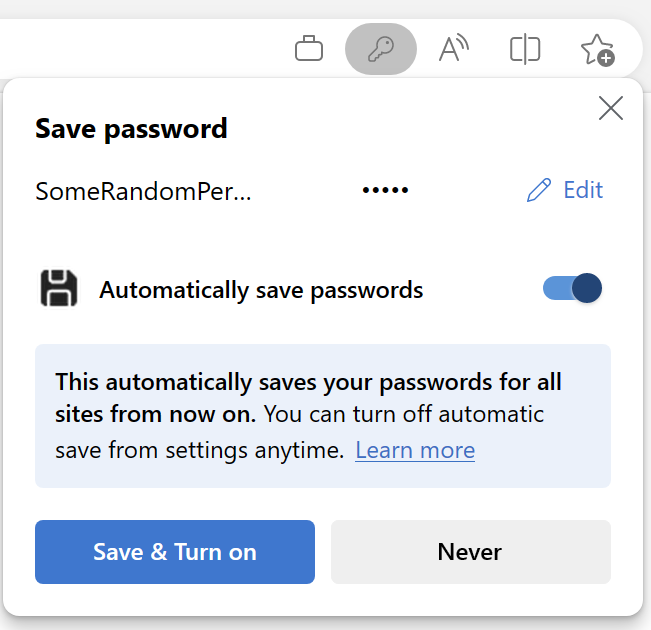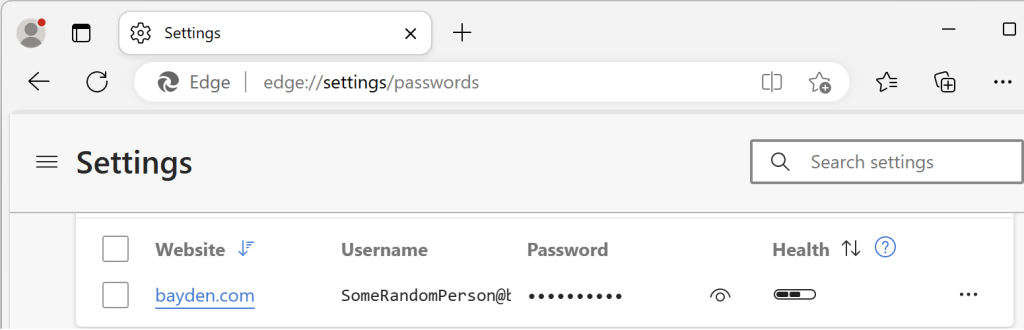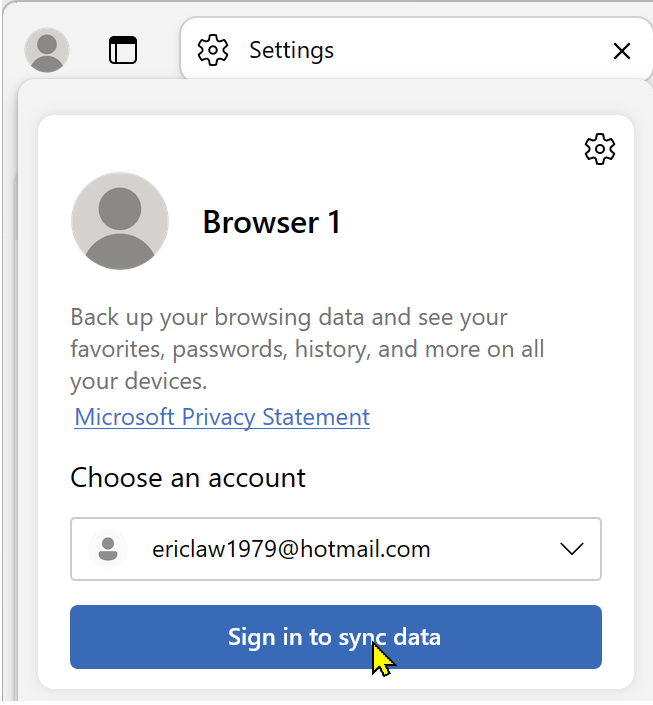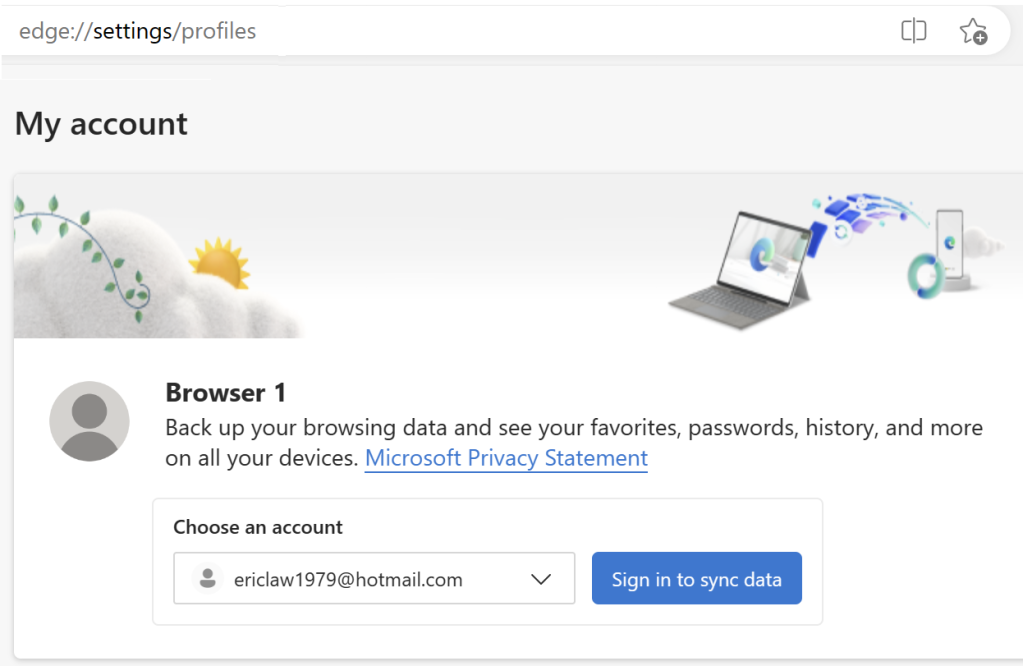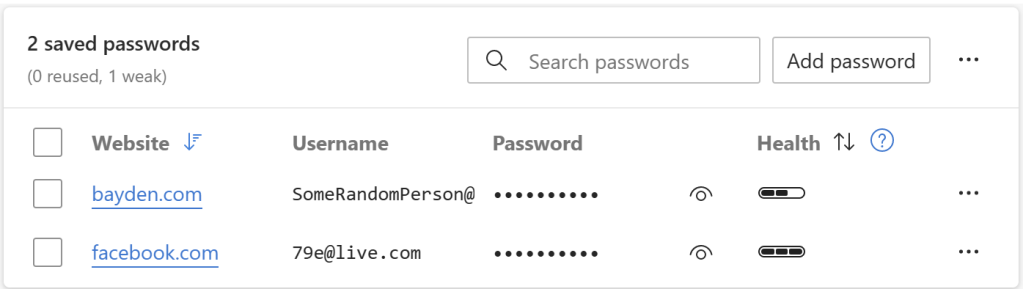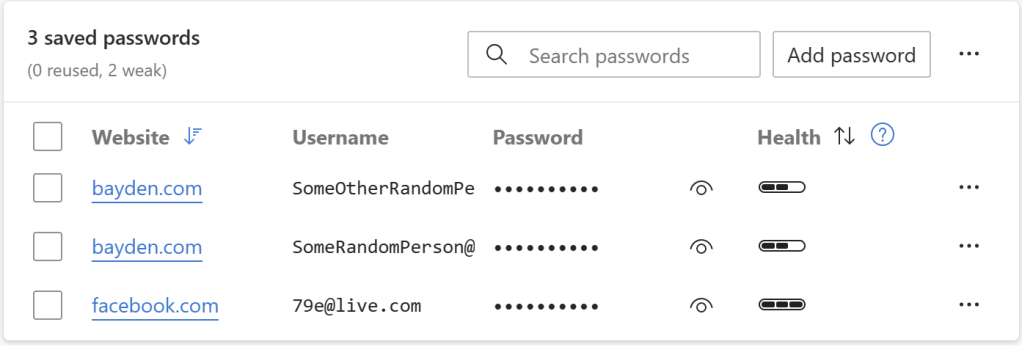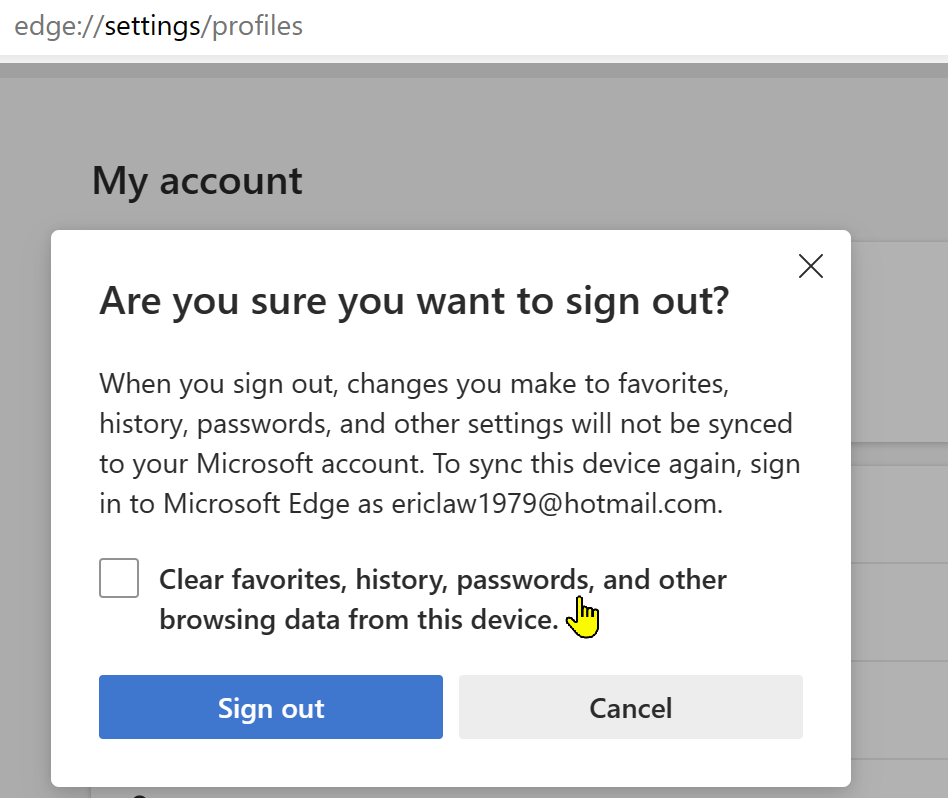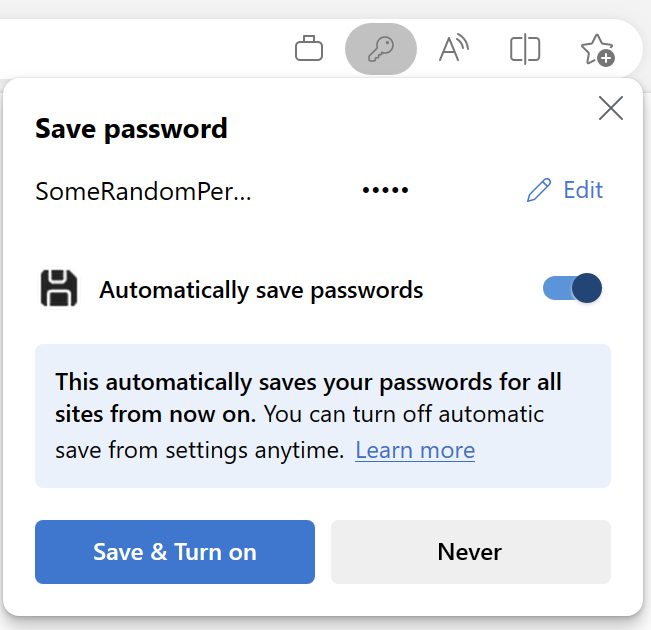
2023-5-17 00:6:14 Author: textslashplain.com(查看原文) 阅读量:17 收藏
One commonly-reported issue to browsers’ security teams sounds like: “Some random person’s passwords started appearing in my browser password manager?!? This must be a security bug of some sort!”
This issue has been reported dozens of times, and it’s a reflection of a perhaps-surprising behavior of browser login and sync.
So, what’s happening?
Background
Even when you use a browser profile that is not configured to sync, it will offer to save credentials as you enter them into websites. The prompt looks a little like this:
When you choose to save credentials in a non-synced browser, the credentials are saved locally and do not roam to any other device. You can view the stored credentials by visiting edge://settings/passwords:
Now, if you subsequently enable sync by logging into the browser itself, using either the profile menu:
… or the edge://settings page:
You will find that the passwords stored in that MSA/AAD sync account now appear in the local password manager, in addition to any credentials you stored before enabling sync. So, for example, we see the stored [email protected] cred, as well as the [email protected] credential that was freshly sync’d down from my Hotmail MSA account:
If you subsequently follow the same steps on a new PC:
- Store a new credential,
[email protected], - Log into the browser and enable sync with the same Hotmail MSA account
- Look in the credential manager
…you’ll see that the new PC has three credentials: the [email protected] cred roamed from the first PC and now in the MSA account, as well as the [email protected] credential originally in the MSA account, and now the new [email protected] credential stored before enabling sync:
A bit later, if you then go check back on the first PC, you’ll see it too now has three credentials thanks to sync.
The goal of sync is to ensure that the password manager is to keep all of the credentials in sync, roamed using your MSA/AAD account.
However, users are sometimes surprised that credentials added to the Password Manager before enabling sync are automatically added to whatever MSA/AAD account you login to for sync.
The Culprit: Public and Borrowed PCs
When browser security teams investigate reports from users of credentials unexpectedly appearing, we usually ask whether the user has ever logged into the browser on a PC that wasn’t their own. In most cases (if they can remember at all), they report something like “Well, yeah, I logged into the PC at an Internet Cafe last month, but I logged out when I was done” or “I used my friend’s laptop for a while.”
And now the explanation for the mysterious appearance of credentials becomes clear: When the user logged into the Internet Cafe PC, any random credentials that happened to be on that PC were silently imported into their MSA/AAD account and will now roam to any PCs sync’d to that MSA/AAD account.
Now, there’s a further issue to be aware of: If you log out of a browser/sync, by default, all of your roamed-in credentials are left behind!
So, for example, if you logged into the browser on an Internet Kiosk, dutifully logging out of your profile after use, if you fail to tick this checkbox:
… the next person to use that browser profile will have access to your stored credentials. Even worse, if they decide to log into the profile, now your credentials are roamed from that Kiosk PC into their account, enabling them to log in as you from wherever they go. 😬
I would strongly recommend that you never log into a browser that isn’t your own, and generally, I’d suggest that you avoid even using a browser on a device that isn’t under your control.
-Eric
如有侵权请联系:admin#unsafe.sh