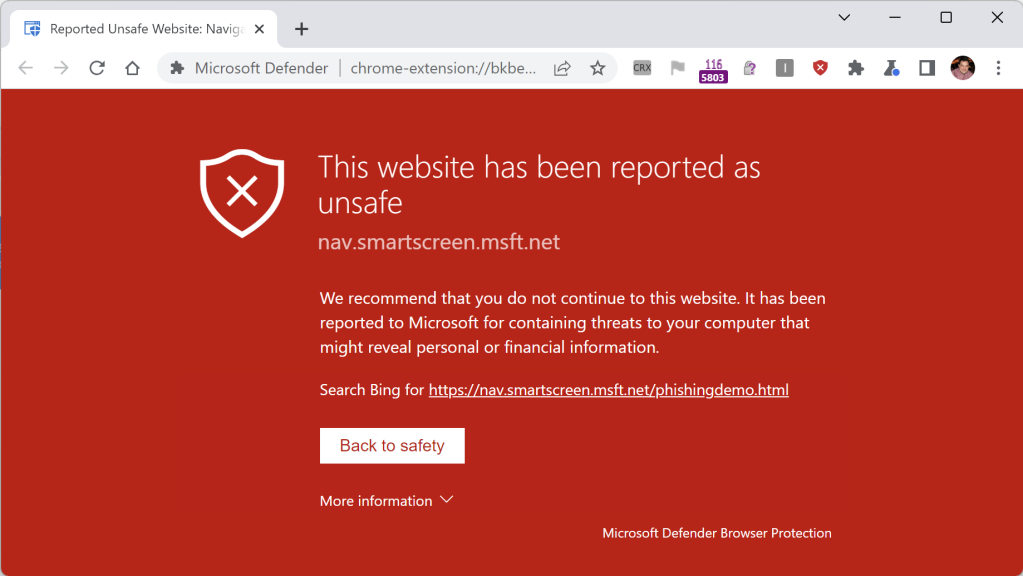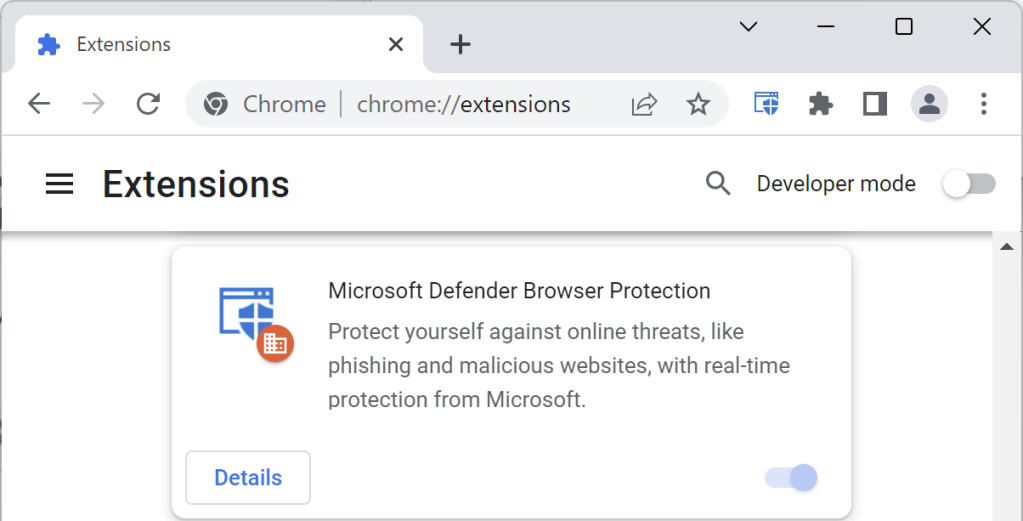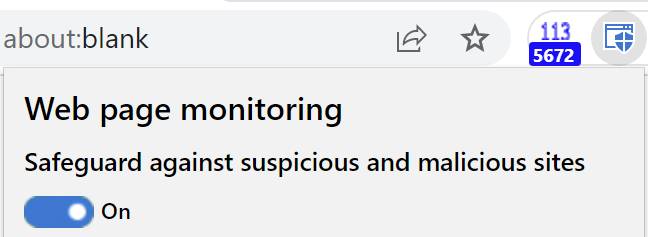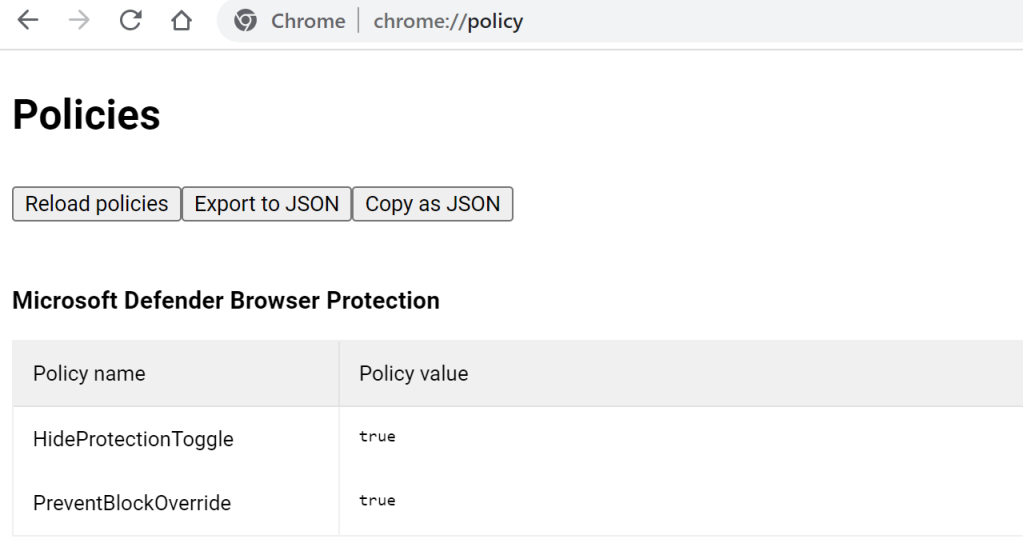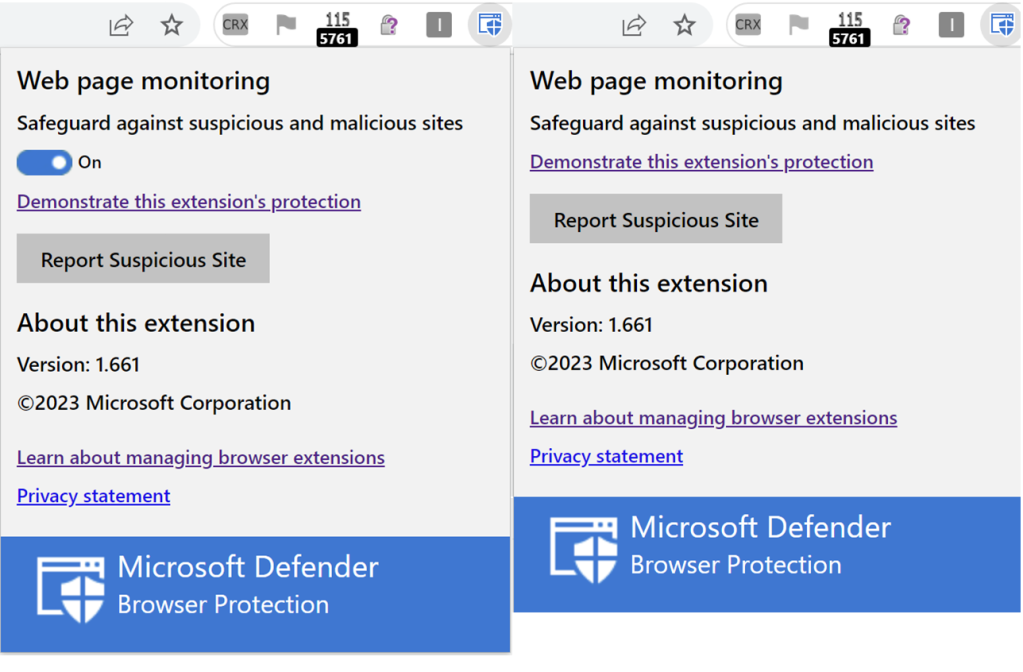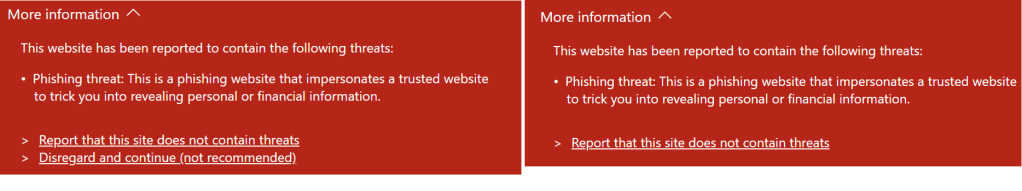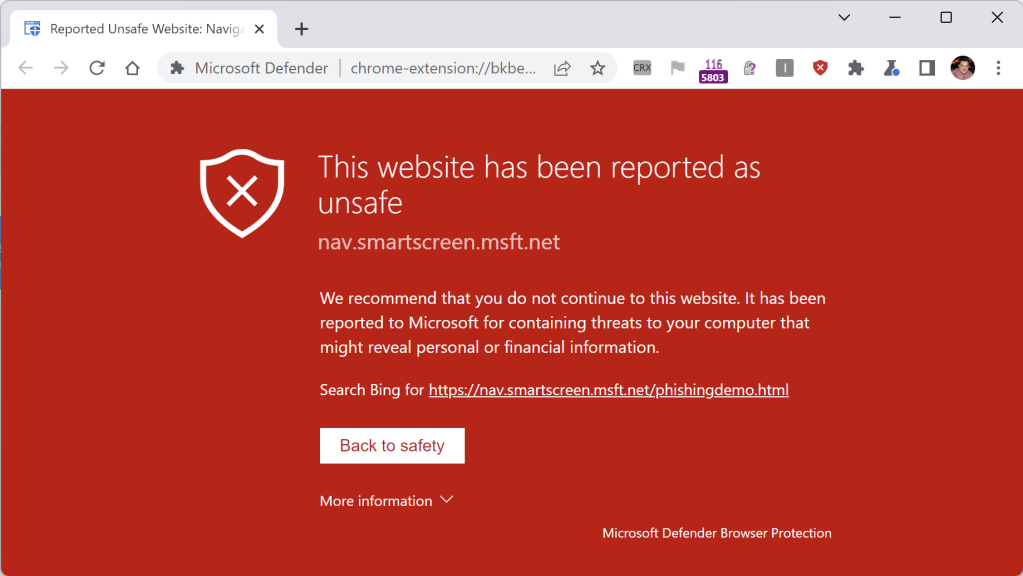
2023-5-31 21:55:13 Author: textslashplain.com(查看原文) 阅读量:17 收藏
Earlier this year, I wrote about various extensions available to bolster your browser’s defenses against malicious sites. Today, let’s look at another such extension: the Microsoft Defender Browser Protection extension. I first helped out with extension back in 2018 when I was an engineer on the Chrome Security team, and this spring, I was tasked with improving the extension.
The new release (version 1.663) is now available for installation from the Chrome Web Store. Its protection is available for Chrome and other Chromium-derived browsers (Opera, Brave, etc), running on Windows, Mac, Linux, or ChromeOS.
While the extension will technically work in Microsoft Edge, there’s no point in installing it there, as Edge’s SmartScreen integration already offers the same protection. Because Chrome on Android does not support browser extensions, to get SmartScreen protections on that platform, you’ll need to use Microsoft Edge for Android, or deploy Microsoft Defender for Endpoint.
What Does It Do?
The extension is conceptually pretty simple: It performs URL reputation checks for sites you visit using the Microsoft SmartScreen web service that powers Microsoft Defender. If you attempt to navigate to a site which was reported for conducting phishing attacks, malware distribution, or tech scams, the extension will navigate you away to a blocking page:
This protection is similar to that offered by Google SafeBrowsing in Chrome, but because it uses the Microsoft SmartScreen service for reputation, it blocks malicious sites not included in Google’s block list.
What’s New?
The primary change in this new update is a migration from Chromium’s legacy “Manifest v2” extension platform to the new “Manifest v3” platform. Under the hood, that meant migrating the code from a background page to a ServiceWorker, and making assorted minor updates as APIs were renamed and so on.
The older version of the extension did not perform any caching of reputation check results, leading to slower performance and unnecessary hits to the SmartScreen URL reputation service. The new version of the extension respects caching directives from service responses, ensuring faster performance and lower bandwidth usage.
The older version of the extension did not work well when enabled in Incognito mode (the block page would not show); this has been fixed.
The older version of the extension displayed text in the wrong font in various places on non-Windows platforms; this has been fixed.
In addition to the aforementioned improvements, I fixed a number of small bugs, and introduced some new extension policies requested by a customer.
Enterprise Policy
Extensions can be deployed to managed Enterprise clients using the ExtensionInstallForceList group policy.
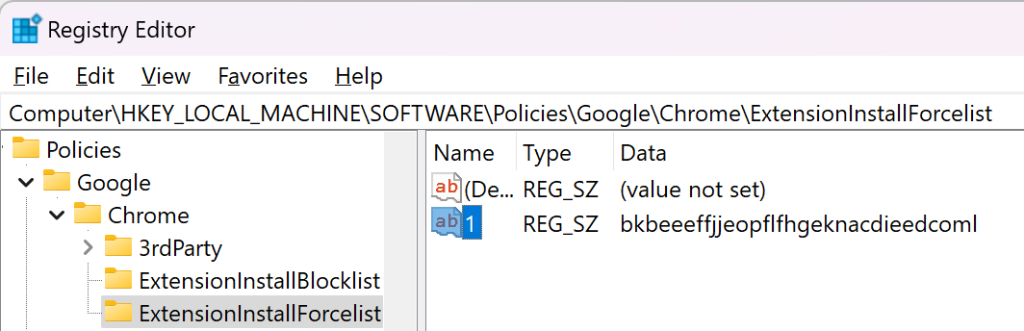
When installed in this way, Chrome disallows disabling or uninstalling the extension:
However, the extension itself offers the user a simple toggle to turn off its protection:
… and the “Disregard and continue” link in the malicious site blocking page allows a user to ignore the warning and proceed to a malicious site.
In the updated version of the extension, two Group Policies can be set to control the availability of the Protection Toggle and Disregard link.
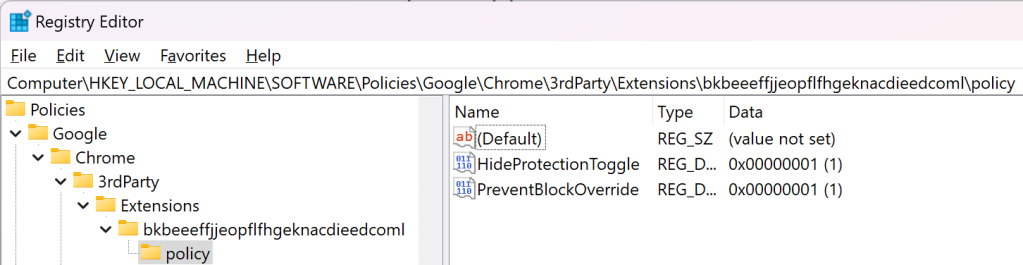
Windows Registry Editor Version 5.00
[HKEY_LOCAL_MACHINE\SOFTWARE\Policies\Google\Chrome\3rdParty\Extensions\bkbeeeffjjeopflfhgeknacdieedcoml\policy]
"HideProtectionToggle"=dword:00000001
"PreventBlockOverride"=dword:00000001
After the policy is configured, you can visit the chrome://policy page to see the policies set for the extension:
When both policies are set, the toggle and continue link are hidden, as shown in these side-by-side screenshots:
Note that extensions are not enabled by default in the Chrome Incognito mode, even when force-installed by an administrator. A user may manually enable individual extensions using the Details > Allow in Incognito toggle on the extension’s item in the chrome://extensions page, but there’s no way to do this via policy. An admin wanting to require use of an extension must block Incognito usage outright.
I hope you like the new version of this extension. Please reach out if you encounter any problems!
-Eric
如有侵权请联系:admin#unsafe.sh