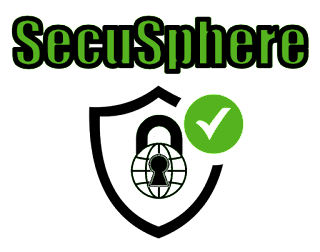SecuSphere is a comprehensive DevSecOps platform designed to streamline and enhance your organization's security posture throughout the software development life cycle. Our platform serves as a centralized hub for vulnerability management, security assessments, CI/CD pipeline integration, and fostering DevSecOps practices and culture.
Centralized Vulnerability Management
At the heart of SecuSphere is a powerful vulnerability management system. Our platform collects, processes, and prioritizes vulnerabilities, integrating with a wide array of vulnerability scanners and security testing tools. Risk-based prioritization and automated assignment of vulnerabilities streamline the remediation process, ensuring that your teams tackle the most critical issues first. Additionally, our platform offers robust dashboards and reporting capabilities, allowing you to track and monitor vulnerability status in real-time.
Seamless CI/CD Pipeline Integration
SecuSphere integrates seamlessly with your existing CI/CD pipelines, providing real-time security feedback throughout your development process. Our platform enables automated triggering of security scans and assessments at various stages of your pipeline. Furthermore, SecuSphere enforces security gates to prevent vulnerable code from progressing to production, ensuring that security is built into your applications from the ground up. This continuous feedback loop empowers developers to identify and fix vulnerabilities early in the development cycle.
Comprehensive Security Assessment
SecuSphere offers a robust framework for consuming and analyzing security assessment reports from various CI/CD pipeline stages. Our platform automates the aggregation, normalization, and correlation of security findings, providing a holistic view of your application's security landscape. Intelligent deduplication and false-positive elimination reduce noise in the vulnerability data, ensuring that your teams focus on real threats. Furthermore, SecuSphere integrates with ticketing systems to facilitate the creation and management of remediation tasks.
Cultivating DevSecOps Practices
SecuSphere goes beyond tools and technology to help you drive and accelerate the adoption of DevSecOps principles and practices within your organization. Our platform provides security training and awareness for developers, security, and operations teams, helping to embed security within your development and operations processes. SecuSphere aids in establishing secure coding guidelines and best practices and fosters collaboration and communication between security, development, and operations teams. With SecuSphere, you'll create a culture of shared responsibility for security, enabling you to build more secure, reliable software.
Embrace the power of integrated DevSecOps with SecuSphere – secure your software development, from code to cloud.
Features
- Vulnerability Management: Collect, process, prioritize, and remediate vulnerabilities from a centralized platform, integrating with various vulnerability scanners and security testing tools.
- CI/CD Pipeline Integration: Provide real-time security feedback with seamless CI/CD pipeline integration, including automated security scans, security gates, and a continuous feedback loop for developers.
- Security Assessment: Analyze security assessment reports from various CI/CD pipeline stages with automated aggregation, normalization, correlation of security findings, and intelligent deduplication.
- DevSecOps Practices: Drive and accelerate the adoption of DevSecOps principles and practices within your team. Benefit from our security training, secure coding guidelines, and collaboration tools.
Dashboard and Reporting
SecuSphere offers built-in dashboards and reporting capabilities that allow you to easily track and monitor the status of vulnerabilities. With our risk-based prioritization and automated assignment features, vulnerabilities are efficiently managed and sent to the relevant teams for remediation.
API and Web Console
SecuSphere provides a comprehensive REST API and Web Console. This allows for greater flexibility and control over your security operations, ensuring you can automate and integrate SecuSphere into your existing systems and workflows as seamlessly as possible.
For more information please refer to our Official Rest API Documentation
Integration with Ticketing Systems
SecuSphere integrates with popular ticketing systems, enabling the creation and management of remediation tasks directly within the platform. This helps streamline your security operations and ensure faster resolution of identified vulnerabilities.
Security Training and Awareness
SecuSphere is not just a tool, it's a comprehensive solution that drives and accelerates the adoption of DevSecOps principles and practices. We provide security training and awareness for developers, security, and operations teams, and aid in establishing secure coding guidelines and best practices.
User Guide
Get started with SecuSphere using our comprehensive user guide.
Installation
You can install SecuSphere by cloning the repository, setting up locally, or using Docker.
Clone the Repository
$ git clone https://github.com/SecurityUniversalOrg/SecuSphere.gitSetup
Local Setup
Navigate to the source directory and run the Python file:
Dockerfile Setup
Build and run the Dockerfile in the cicd directory:
$ # From repository root
$ docker build -t secusphere:latest .
$ docker run secusphere:latestDocker Compose
Use Docker Compose in the ci_cd/iac/ directory:
$ cd ci_cd/iac/
$ docker-compose -f secusphere.yml upPull from Docker Hub
Pull the latest version of SecuSphere from Docker Hub and run it:
$ docker pull securityuniversal/secusphere:latest
$ docker run -p 8081:80 -d secusphere:latestFeedback and Support
We value your feedback and are committed to providing the best possible experience with SecuSphere. If you encounter any issues or have suggestions for improvement, please create an issue in this repository or contact our support team.
Contributing
We welcome contributions to SecuSphere. If you're interested in improving SecuSphere or adding new features, please read our contributing guide.