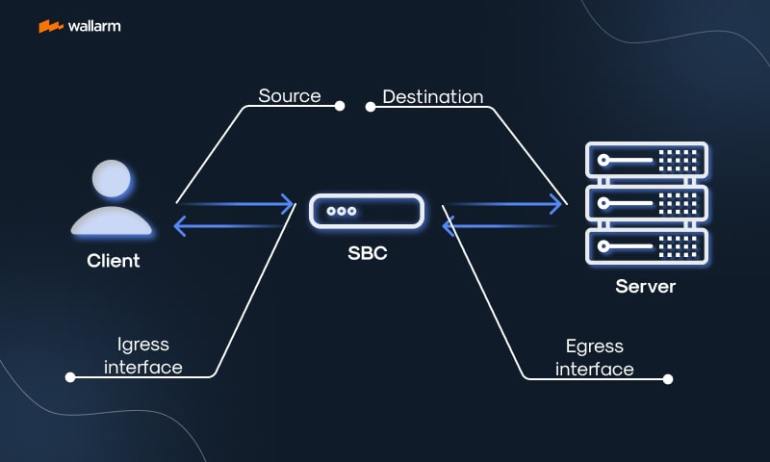
2023-10-24 12:54:6 Author: lab.wallarm.com(查看原文) 阅读量:5 收藏
Snippet
When you hear "Application Layer Gateway," or ALG for short, think of it as a network traffic conductor. It's the unsung hero that examines data packets, making sure they follow specific rules and get to where they're supposed to go—securely and efficiently.
Quick Facts
Definition
In the universe of network management, an Application Layer Gateway (ALG) is a specialized software component or a hardware-and-software combo. It fine-tunes your data traffic by inspecting, modifying, or even blocking packets as they traverse through firewalls or Network Address Translations (NAT). In short, ALG shapes the data freeway for smoother, more secure rides.
Purpose
Why bother with ALG? First up, security. In the labyrinthine world of digital data flow, not all packets are saints. ALG scrutinizes each one, weeding out the ones with dubious intentions. Second, it's the traffic cop for different types of data. Whether it's a video stream, VoIP call, or FTP transfer, ALG makes sure the data packets play by the rules. This ensures seamless service and top-tier performance. Finally, ALG solves NAT traversal issues. NAT is a big deal because it helps multiple devices share a single IP address. ALG ensures that NAT doesn't get in the way of data packets reaching their correct destinations.
Who Uses It
If you're reading this, chances are you've benefited from ALG—even if you didn't know it. But let's get specific. Network administrators love it because it simplifies their day-to-day hustle. Businesses and organizations count on it for secure and efficient data flow. Internet Service Providers (ISPs) also use ALG to offer robust, high-quality services to their customers. And yes, ALG is often the invisible hand behind your smooth Skype calls or glitch-free Netflix binge sessions. Even gamers, who crave low latency and high reliability, rely on ALG for an optimal online experience.
Cutting through the jargon and the fluff, ALG is a vital gear in the machine of modern connectivity, making data journeys smoother and safer for all of us.
The Nuts and Bolts of ALG
Data Flow
When it comes to moving data from Point A to Point B, ALG's got your back. Imagine a bustling airport. Planes (data packets) need to get to various destinations. ALG is the advanced air traffic control system that manages the flights, only instead of planes, it's dealing with data packets. ALG looks at the type of data—VoIP, FTP, HTTP—and decides the best route it should take. This isn't random; ALG uses predefined protocol specifications to ensure each packet gets VIP treatment.
Packet Filtering
In a world swarming with digital data, not all packets are created equal. Some are workhorses—legitimate and essential. Others are wolves in sheep's clothing—fraudulent or malicious. Packet filtering is ALG's way of running a background check on each piece of data. It scrutinizes packets based on factors like source IP, destination IP, and port numbers. The packets that don't pass muster? They're turned away at the gate. In essence, ALG serves as a vigilant bouncer at the nightclub of your network.
Address Translation
You've got a sprawling office building (your network), and each room (device) has its own number (IP address). Guests (data packets) need to find the right room without disturbing the other occupants. This is where ALG's address translation shines. If you've got multiple devices using a single public IP address, ALG works in tandem with NAT to ensure that incoming data packets go to the correct device. It's like having a smart concierge that knows exactly which room to send each guest to, without causing any mix-ups.
Peeling back the layers of ALG shows you it's far from just another acronym in the tech world. It's the unsung orchestrator of your digital experience, shaping the flow, securing the route, and guiding each packet to its rightful destination.

Why ALG Matters
Boosts Security
In a digital era teeming with cyber threats, ALG serves as the watchtower of your network fortress. Imagine your network as a treasure vault. The firewall acts like a heavy, bolted door, but what about the guards inside, patrolling the hallways? That's ALG for you. It examines every data packet, looking for signs of malicious intent or irregularity. Whether it's potential hacking attempts or data leaks, ALG helps nip them in the bud. It's like having a highly trained security guard who not only keeps out intruders but also makes sure everything inside is in perfect order.
Enhances Connectivity
Let's switch gears and think of ALG as the DJ at your favorite radio station. The DJ doesn't just play random songs; they curate a playlist that resonates with the audience. ALG does something similar for your network—only instead of songs, it's dealing with different types of data traffic. By understanding the unique requirements of each data type—like VoIP needs low latency, FTP requires secure connections—ALG tweaks the network settings to deliver optimal performance. It’s like tuning your radio for the clearest signal, only ALG is adjusting network parameters to make sure your data flows like a well-conducted symphony.
In a nutshell, ALG isn't a "nice-to-have"; it's a "must-have." It ramps up your network security, fine-tuning the mechanisms that keep the bad stuff out. At the same time, it optimizes the flow of legitimate traffic, ensuring that your data gets VIP treatment. Whether you're Skyping with a friend, streaming the latest blockbuster, or sending a critical business file, ALG makes sure the experience is as seamless and secure as possible.
`
`
ALG in Action: Real-World Examples
SIP for VoIP
Voice over IP (VoIP) has become the go-to for modern communication. When you're making a Skype or Zoom call, the Session Initiation Protocol (SIP) usually handles it. ALG ensures these calls are smooth and secure by mediating the SIP data flow. It keeps tabs on the initiation, termination, and negotiation of each call. Here's a simplified example of how SIP ALG might modify SIP packets:
<code class="language-python">Copy code
**Example SIP ALG Code Snippet**
def modify_sip_packet(sip_packet):
# Change internal IP to external IP for NAT traversal
sip_packet['source_ip'] = external_ip
# Add security checks
if is_malicious(sip_packet):
return None
return sip_packet
</code>

FTP File Transfer
FTP (File Transfer Protocol) is often used to move big files between servers. ALG ensures that these transfers are both swift and secure. It's especially crucial for active FTP, where two ports are used, making NAT traversal tricky. ALG sorts it out, serving as the bridge between your internal network and external servers.
<code class="language-bash">Copy code **Example FTP ALG Command** iptables -A INPUT -p tcp --dport 21 -j ACCEPT # Allow FTP port 21 iptables -A INPUT -p tcp --sport 1024: --dport 1024: -j ACCEPT </code>
ALG modifies data ports
HTTP Streaming
Binging on Netflix or streaming a live event? That's HTTP (HyperText Transfer Protocol) Streaming at work. ALG optimizes this by handling port forwarding, security checks, and even load balancing when necessary. It guarantees you a smooth streaming experience with minimal buffering.
<code class="language-javascript">Copy code
**// Example HTTP ALG Code Snippet**
# function handleHttpStreaming(request, response) {
**// Security checks**
# if (isMalicious(request)) {
response.end("Access denied");
return;
}
**// Optimize routing and load balancing**
# routeToOptimalServer(request, response);
}</code>
Through real-world examples like SIP for VoIP, FTP File Transfer, and HTTP Streaming, ALG shows its versatility and indispensability. It's not just some behind-the-scenes tech jargon; it's the invisible engine that powers, secures, and optimizes our digital experiences every single day.
5-Minute ALG Setup Guide
Tools You'll Need
Time to roll up those sleeves. For a quick ALG setup, you'll need:
- Router or Firewall Device (with ALG support)
- Admin Access Credentials
- Computer with Web Browser
- Step-by-Step Instructions
Step 1: Log In
First things first, access your router or firewall admin panel. Open a web browser and enter the device's IP address.
bash
Copy code
Example for accessing router via terminal
Step 2: Navigate to ALG Settings
Every router's different, but look for a "Security" or "Advanced" tab. Inside, you should find the ALG settings.
<code class="language-bash">Copy code
**If using command line**
# cd /settings/security/alg</code>
Step 3: Enable ALG
Locate the toggle or checkbox for enabling ALG. Flip it on.
<code class="language-python">Copy code
**Pseudocode to enable ALG**
# set_alg_status(True)</code>
Step 4: Configure Protocols
You'll see options like SIP, FTP, and HTTP. Tick the boxes for the protocols you need ALG to manage.
<code class="language-bash">Copy code
**Example to enable SIP and FTP in ALG**
# alg_enable SIP
# alg_enable FTP</code>
Step 5: Save and Reboot
Hit "Save" or "Apply." Reboot the device to make sure changes take effect.
<code class="language-bash">Copy code
**Command to reboot device**
# reboot now</code>
That's it. Five minutes or less, and you've got ALG running the show. Now your network is not just smarter, but also safer and more efficient. Whether you're a casual user or a tech wizard, ALG setup is a breeze.
Gotchas: Common Pitfalls & Fixes
Slow Connection
Ever feel like your data is moving through molasses? ALG might be the culprit, but it's often a fixable issue. Sometimes, ALG's deep packet inspection can slow things down. Solution? Tweak your ALG settings to be less aggressive or disable it for specific applications.
<code class="language-bash"># Command to disable ALG for a specific app alg_disable APP_NAME</code>
Firewall Conflicts
Running ALG and a separate firewall? They can bump heads. Double-check if both are trying to perform similar tasks like NAT traversal. If yes, disable one.
<code class="language-python"># Pseudocode to disable NAT traversal in ALG when Firewall is doing it
if firewall_nat_enabled:
alg_disable("NAT")</code>
Security Vulnerabilities
Believe it or not, ALG can sometimes be a security weak spot if not configured correctly. It could mistakenly allow harmful data packets. Always keep your ALG software up-to-date and regularly review the logs for any red flags.
<code class="language-bash"># Command to update ALG software alg_update --latest</code>
<code class="language-python"># Pseudocode to check logs for security issues
for log in alg_logs:
if log_contains_vulnerability(log):
alert_admin()</code>
When it comes to ALG, knowing the common pitfalls and their fixes can save you a ton of headaches. A slow connection, firewall conflicts, and security vulnerabilities are usually the main culprits, but with the right moves, they're totally manageable. Keep these gotchas in your back pocket, and you'll navigate the ALG landscape like a pro.
ALG vs Firewall vs Proxy: Quick Comparison
Ever find yourself tangled in the web of networking terms? ALG, Firewall, Proxy—they're often thrown around like confetti, but each has its unique role in the digital ecosystem. Understanding the nitty-gritty differences between them can help you make informed choices for your network setup. Let's dive into a quick comparison with the help of a table.

ALG
As a specialized component, ALG focuses on the health and safety of your data packets. It's like a vigilant crossing guard, ensuring each kid (data packet) follows the rules and reaches their destination safely.
Firewall
A firewall is the steadfast bouncer at the front door of your network, allowing only the trusted guests to enter while showing the door to uninvited or suspicious entities. Its primary role is to set up a secure boundary between your internal network and the external world.
Proxy Server
Think of a proxy server as the middleman in a business deal, handling transactions between the client and the server. It offers an extra layer of anonymity and can cache data to improve access speed.
`
`
So, what's the takeaway? ALG is excellent for specific tasks like NAT traversal and application-level traffic management. A firewall is your go-to for a robust security barrier, and a proxy server shines when you need data caching or anonymity.
Choose wisely based on your needs, and remember, these technologies often work best when they work together. Whether it's ALG complementing a firewall's security measures or a proxy server enhancing ALG's data forwarding, understanding their individual strengths and weaknesses enables you to create a more secure, efficient network.
The Verdict: Do You Need ALG?
The big question looms: To ALG or not to ALG? It's not a one-size-fits-all answer. Whether ALG is your networking knight in shining armor depends on a variety of factors like security needs, application usage, and network complexity. Here's a simplified yes/no guide based on different scenarios.
Yes, You Need ALG If:
- Specialized Traffic: You use specific protocols like SIP, FTP, or HTTP extensively.
- NAT Issues: You've been wrestling with NAT traversal problems.
- Layer 7 Filtering: You need deep packet inspection at the application layer for enhanced security or traffic management.
- Multi-Protocol Network: Your network hosts a variety of applications requiring different protocols and settings.
No, You Don't Need ALG If:
- Simple Firewall: Your firewall handles all your security needs adequately.
- Limited Resource: Running ALG consumes extra CPU and memory that you can't spare.
- Security Concerns: You're worried ALG might inadvertently introduce vulnerabilities.
- Speed: You prioritize ultra-fast connection speeds over deep packet inspection.
So there you have it. The verdict isn't a sweeping yes or no; it's more nuanced. ALG can be a powerful ally in your network setup, delivering specialized packet inspections, solving NAT traversal headaches, and offering application-level security and optimization. On the flip side, if your network is simple or resource-strapped, or if you already have robust security measures in place, then ALG might be an overkill.
Either way, the decision should be tailored to your specific needs and environment. Make an informed choice, and you'll be setting the stage for a network that's not just smarter but also more secure and efficient.
如有侵权请联系:admin#unsafe.sh