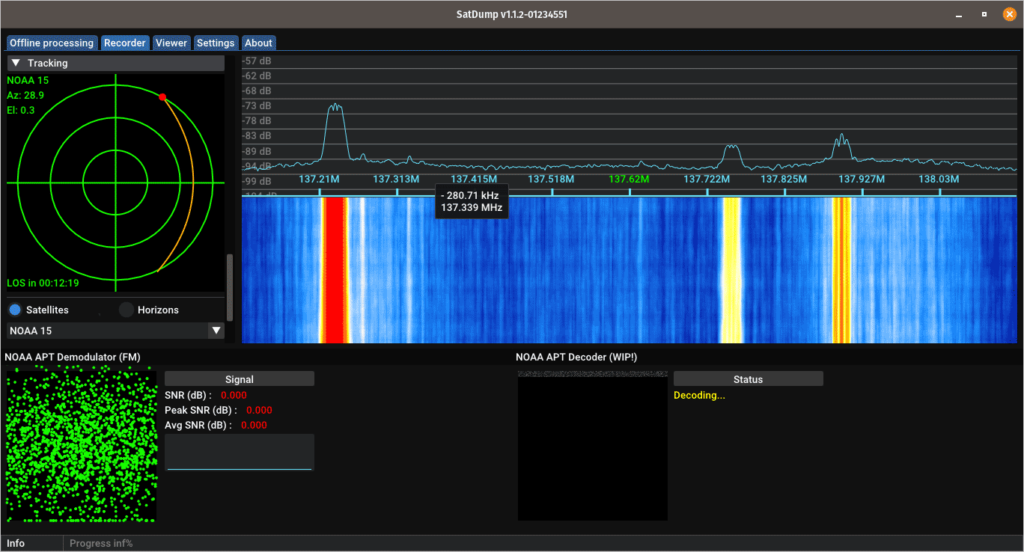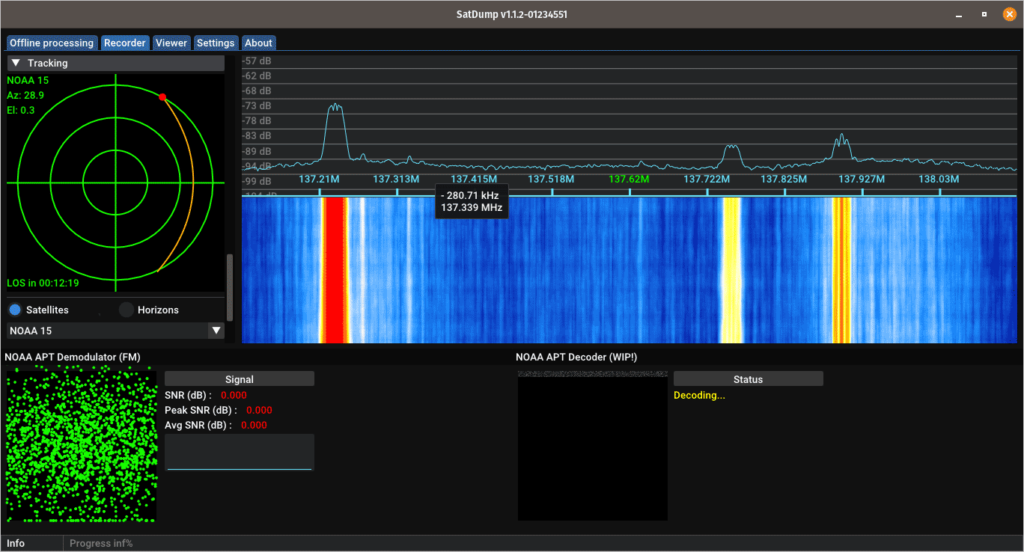SatDump is a popular program used to receive and decode various forms of weather satellites, and in recent updates they added support for NOAA APT and Meteor M2 LRPT weather satellite decoding. In the latest 1.1.2 release they have also now added support for automation, amongst many other improvements.
Before this update, to automate the reception and decoding of APT and LRPT satellites a Windows PC, and a huge stack of various decoding and tracking programs and SDR# plugins are required, some of which are now even abandonware.
For APT a typical chain was SDR# -> DDETracker -> Orbitron -> WXtoIMG and for LRPT a typical chain is SDR# -> DDETracker -> Orbitron -> LRPT Demodulator -> LRPT Decoder -> SmoothMeteor -> MeteorGIS. Setting this chain of programs up can obviously be a lot of hard work.
The latest version of SatDump adds automation features which means these two entire chains can be replaced with just one program - SatDump. SatDump is available for Windows, Linux and Mac, so it can even run on something like a Raspberry Pi 5 or Orange Pi 5.
To help users set up automation, @original_lego11 has written up an excellent tutorial that shows how to set the automation up. Automation involves entering your ground station details and selecting and configuring what satellites you want to receive and decode with your RTL-SDR or other SDR hardware.