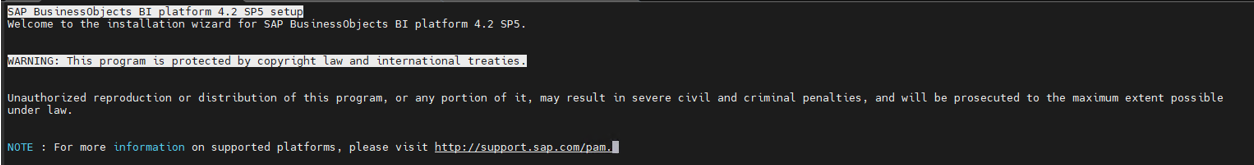
2023-11-21 07:8:1 Author: blogs.sap.com(查看原文) 阅读量:6 收藏
As a part of the on-prem to Cloud migration of SAP BI 4.X I faced lots of issues with the missing OS patches during the installation of BI 4.2 SP5, even after following the standard guide I wasn’t able to remediate all the patches. I am summarising the steps I took to resolve the issue which might be of help if someone else is trying the same combination
- Environment:
OS – RHEL 7.9
App – SAP BI 4.2 SP05
- Issue
The installer failed to start:

Installer fails
Followed the steps mentioned in the following article: https://help.sap.com/docs/SAP_BUSINESSOBJECTS_BUSINESS_INTELLIGENCE_PLATFORM/65018c09dbe04052b082e6fc4ab60030/46b12d676e041014910aba7db0e91070-36.html
The installer moved ahead but again failed in the prerequisite phase

Prerequisite fails
Resolution:
- Applied the below patches:
yum install compat-libstdc++-33-3.2.3-69.el6.i686
yum install compat-libstdc++-33.i686
yum install compat-libstdc++-33-3.x86_x64
yum install glibc.i686
yum install libstdc++.i686
yum install libX11-1.3-2.el6.i686
yum install libstdc++.i686
yum install libstdc++.x86_64
yum install compat-libstdc++-33.i686
yum install compat-libstdc++-33.x86_64
yum install glibc.i686
yum install glibc.x86_64
yum install libX11.i686
yum install libX11.x86_64
yum install libXext.i686
yum install libXext.x86_64
yum install expat.i686
yum install expat.x86_64
yum install libgcc.i686
yum install libgcc.x86_64
yum install libXcursor.i686
yum install libXcursor.x86_64
yum install libXrender.i686
yum install libXrender.x86_64
yum install libXfixes.i686
yum install libXfixes.x86_64
yum install libxcb.i686
yum install libxcb.x86_64
yum install libXau.i686
yum install libXau.x86_64
yum install glibc.i686
yum install glibc-common.x86_64
yum install glibc-common.i686
yum install libstdc++.i686
yum install libgcc_s.so.1
yum install libstdc++.so.6
yum install compat-libstdc++-33-3.2.3-72.el7.i686
yum install compat-libstdc++-33-3.2.3-72.el7.x86_64
yum install libX11.i686
yum install libX11.so.6
yum install libXext-1.3.3-3.el7.i686
yum install libXext-1.3.3-3.el7.x86_64
yum install libXext-devel-1.3.3-3.el7.x86_64
yum install libXext-devel-1.3.3-3.el7.i686
- After this set the below environment variables:
export LANG=en_US.utf8
export LC_ALL=en_US.utf8
- Restart the installer
The prerequisite phase passed without any error related to any missing patch

The installer passed the prerequisite checks
After giving all the valid inputs the installer managed to install the BI application successfully.
Reference: https://help.sap.com/docs/SAP_BUSINESSOBJECTS_BUSINESS_INTELLIGENCE_PLATFORM/65018c09dbe04052b082e6fc4ab60030/46ae62456e041014910aba7db0e91070.html?version=4.2.5
Conclusion:
The aforementioned steps will ensure you can install BI 4.X successfully on the RHEL 7.X (7.9 in my case) without getting errors for any missing patches on the OS. I hope this helps you with the installation and associated issues, do share your feedback in case you go through it.
Happy Learning!!
如有侵权请联系:admin#unsafe.sh