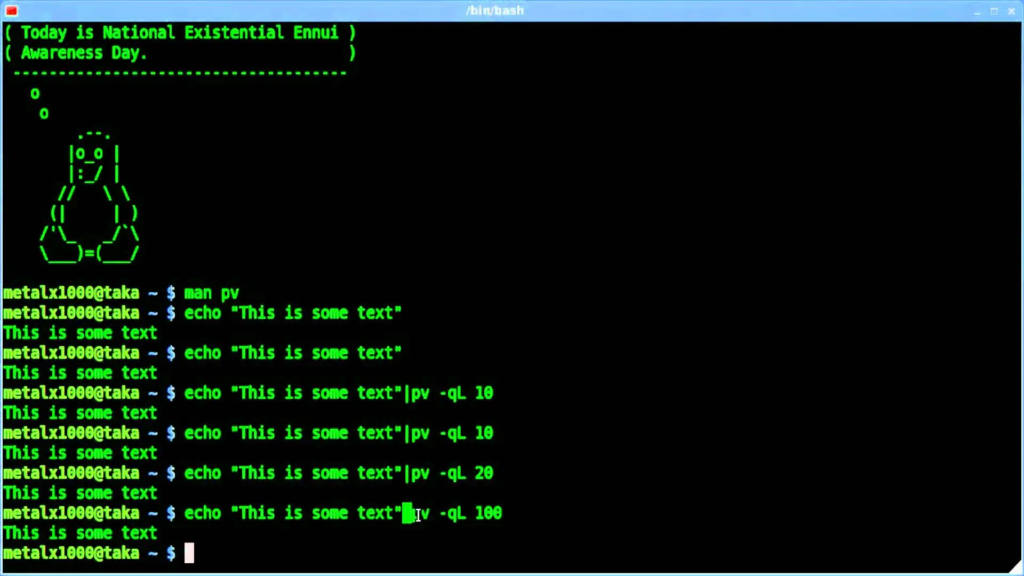
2024-1-6 23:47:39 Author: securityboulevard.com(查看原文) 阅读量:13 收藏
In the ever-evolving landscape of operating systems, Linux stands out as a robust and versatile solution that has captured the hearts of developers and administrators alike.
Born from the vision of Linus Torvald in 1991, Linux has transcended its initial educational purpose to become a cornerstone in the digital realm.

Today, over 47% of developers prefer Linux, and it runs on a staggering 49% of the top 100,000 websites and 40% of all websites.
In this comprehensive blog post, we will explore the essence of Linux, focusing on its command line interface (CLI) – a powerful and efficient tool that sets Linux apart.
Linux: A Journey Through Time
To understand the significance of Linux, we must delve into its roots.
Conceived as a free operating system for educational institutions, Linux has grown exponentially, defying expectations.
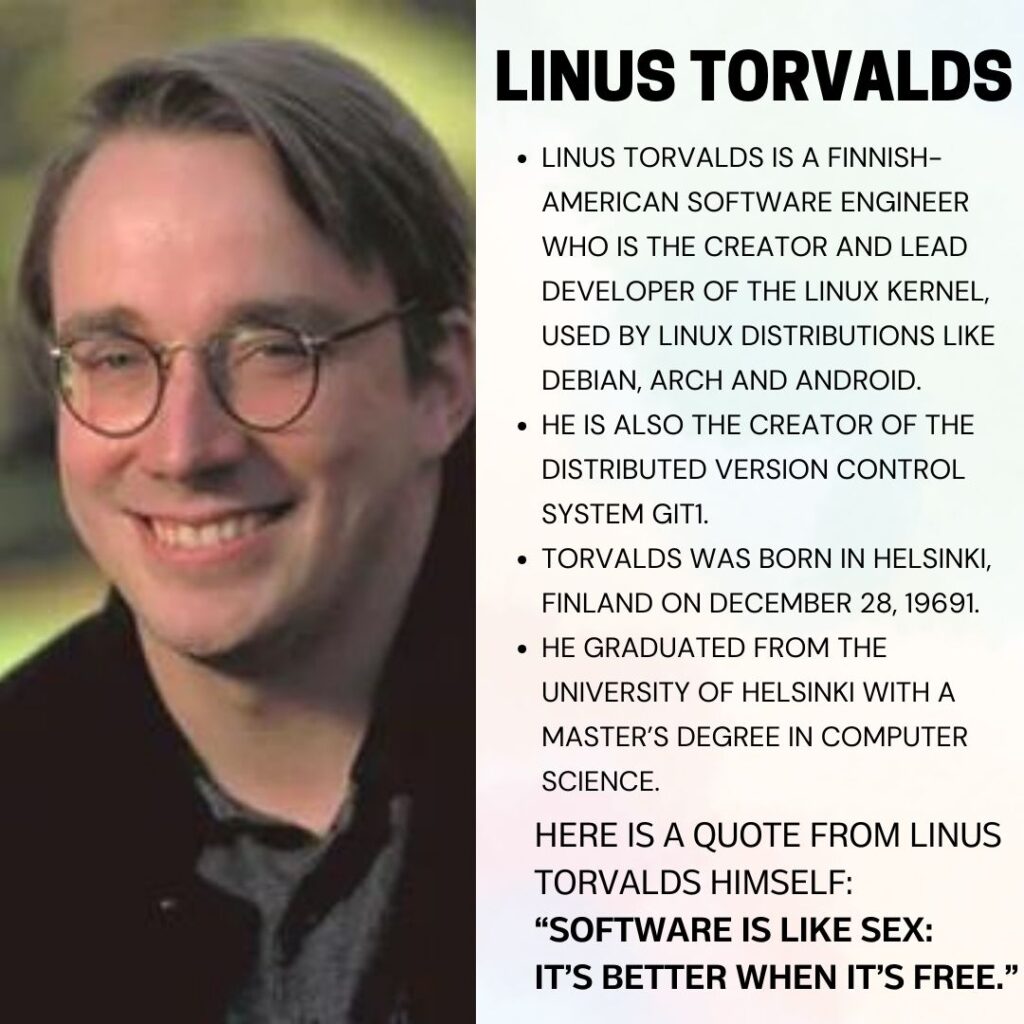
Linus Torvald’s vision paved the way for a community-driven OS that thrives on collaboration and openness. As we navigate through Linux’s journey, we witness its meteoric rise to dominance, shaping the digital landscape.
CLI vs. GUI: Unmasking the Linux Experience
Contrasting Linux with the widely used Windows operating system reveals a fundamental difference in administration modalities.
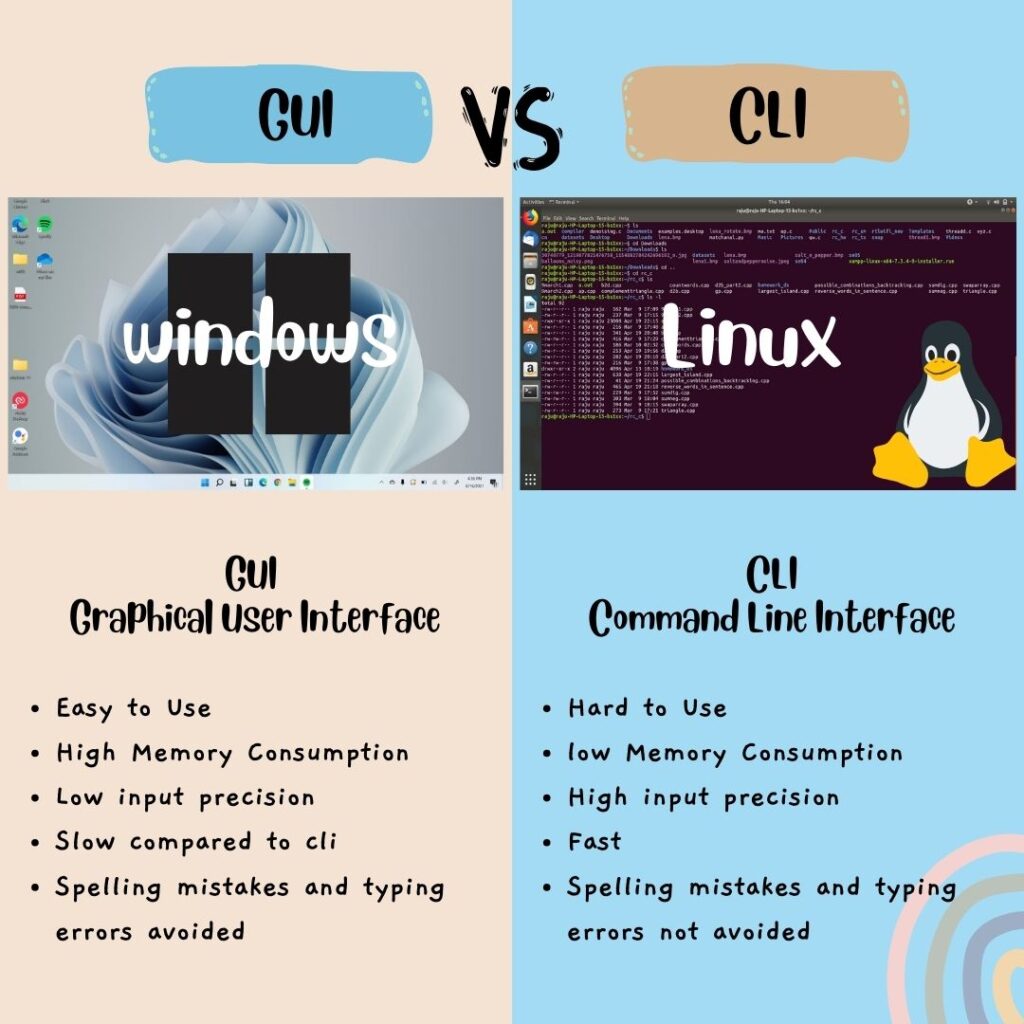
While Windows primarily relies on the graphical user interface (GUI), Linux administrators navigate the system through the command line interface (CLI).
Unraveling the historical development of the CLI, we find its origins in the Bourne shell of 1979, evolving into the widely embraced Bourne Again shell (BASH) in the Linux ecosystem.
BASH: The Command Line Maestro
BASH emerges as the powerhouse behind Linux’s CLI. Understanding its capabilities and versatility is crucial for anyone aiming to harness the full potential of the command line.
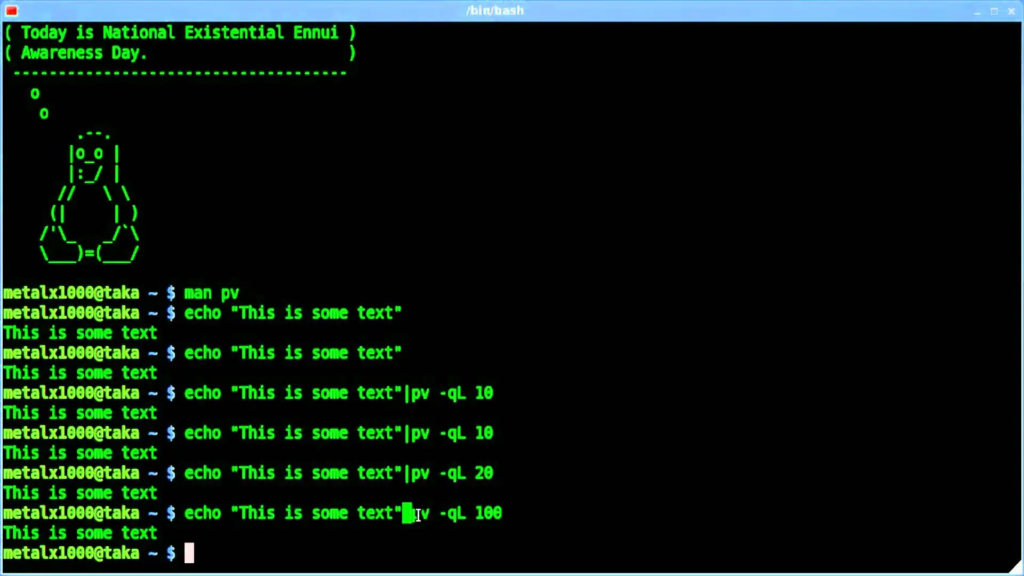
We’ll explore BASH’s features and functionalities, shedding light on how it facilitates seamless interactions with the Linux system.
Advantages of the Linux CLI
In a world where graphical interfaces dominate user experiences, the Linux CLI remains a stalwart for administrators and cybersecurity professionals.
We’ll delve into the unique advantages it offers – from simplicity and low resource consumption to resilience in challenging scenarios.
The CLI’s automation prowess through scripting becomes a key focus, allowing users to streamline complex tasks and enhance efficiency.
Learning Linux: The Hands-On Approach
Embarking on a journey to master the Linux CLI requires a hands-on approach.
We’ll guide readers through practical steps to immerse themselves in the world of Linux commands, making the learning process not only educational but also enjoyable and intuitive.
With regular practice, Linux becomes a playground rather than a challenge.
Generating Traffic: Engaging the Linux Enthusiast Community
To generate traffic, we’ll tap into the vibrant Linux community. Utilizing social media platforms, forums, and dedicated blogs, we’ll share intriguing snippets of Linux CLI commands and real-world applications.
Interactive challenges and quizzes related to Linux commands will foster engagement, turning learning into a communal experience.
Encouraging Collaboration: Building the Linux Tribe
Beyond individual exploration, we’ll emphasize the importance of community.
Readers will be encouraged to share their Linux CLI experiences, tips, and tricks.
The blog will serve as a platform for discussions, providing a space for questions and the exchange of insights among Linux enthusiasts.
Conclusion: Unleashing Linux’s Full Potential
As we conclude this exploration into Linux’s CLI, it’s evident that mastering the command line is not just a skill – it’s a gateway to unlocking the true potential of Linux.
The journey may seem challenging at first, but with dedication and hands-on practice, users will find Linux not only functional but also fun and intuitive.
Let’s embrace the power of Linux commands and pave the way for a community that thrives on efficiency and collaboration.
We value your insights!
Please share your feedback on our latest blog post about mastering the Linux CLI.
Your comments will help us enhance our content.
If you enjoyed the post and have specific topics you’d like to see featured in future articles, we’d love to hear your suggestions!
*** This is a Security Bloggers Network syndicated blog from HackerNet authored by CyB3rBEA$T. Read the original post at: https://hackernet.in/mastering-the-linux-cli-unleashing-power-of-commands/
如有侵权请联系:admin#unsafe.sh