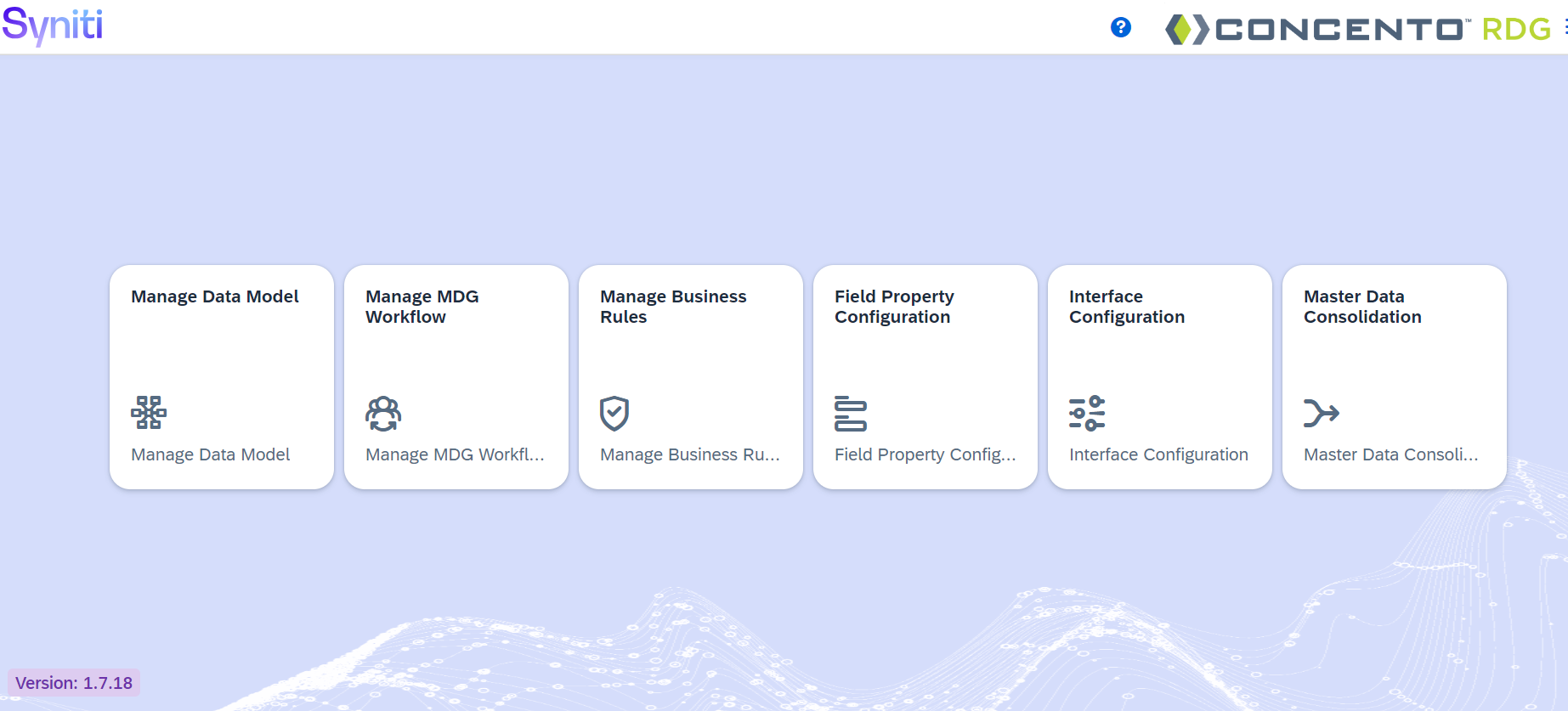
2024-1-15 23:4:5 Author: blogs.sap.com(查看原文) 阅读量:14 收藏
Concento Rapid Data Governance(RDG) is a SAP endorsed app based on Data Governance. It also helps business users to automate many of important steps to implement the MDG.
For example, the user can create different types of business rules effectively to the respective change request in less amount of time. RDG provides a user-friendly interface where all its functionalities would be in a single screen.
In traditional SAP MDG system, the user with low technical knowledge is considered as a high technical task of copying the business rules from one change request to another change request type. RDG is now capable to copy different types of rules in easier way and in less amount of time effectively.
Below are the additional steps to copy the business rules from one change request to another change request in RDG:
- In the main RDG menu, select “Manage Business Rules”.

- Select change request type to which user want to copy the business rules from existing change request type.

- After selecting the change request type, click on import button to copy the rules.

- After selecting the existing change request type, the different types of business rules present in that change request can be seen. Then we have to select the rules which we want to copy to the current change request type and click on save button.

- A status window will be popped up by displaying the status of business rules.

- The rules which we selected are copied from existing change request to current change request and got generated automatically in Business Rule Framework Plus to respective change request type.

- Below are the some standard screens related to brf+ where the copied rules generated automatically.


Concento RDG is certified SAP BTP solution and is available on SAP App Store
如有侵权请联系:admin#unsafe.sh