这是一个文件上传的逻辑漏洞,造成了容易文件上传可以getshell。
0x00漏洞信息
影响范围
Struts 2.0.0-2.3.37
Strust 2.5.0-2.5.32
Strust 6.0.0-6.3.0
这个漏洞需要使用struts2 来实现上传action,如果实现的上传方法没有加任何的Filter过滤或者WAF这些,那么就很可能可以被利用。
0x01 环境搭建
如果根据网上不完全的教程去搭建环境,坑很多。
其中一种:在官网下载了6.3.0的strstu2包,再其中的struts-STRUTS_6_3_0\apps\showcase\src\main\java\org\apache\struts2\showcase项目里面去修改,建议熟悉框架的师傅直接这样做,不熟悉的可以用下面的第二种方式。
ActionSupport
表示它是一个Struts2的Action。
该Action包含了三个属性:upload表示上传的文件,fileFileName表示上传的文件名,fileContentType表示上传的文件类型。
1.写对应的FileUploadAction,对应的Action代码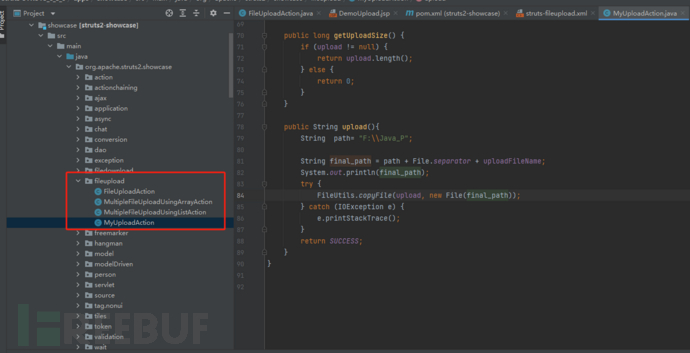
这里按照FileUploadAction来写一个Action
public class Upload extends ActionSupport {
private File upload;
private String uploadFileName;
private String uploadContentType;
// Custom upload logic
public String execute() throws Exception {
if (uploadFileName != null) {
try {
// Specify the directory where files will be uploaded
String uploadDirectory = System.getProperty("user.dir") + "/uploads/";
// Create the destination file
File destFile = new File(uploadDirectory, uploadFileName);
// Copy the uploaded file to the destination
FileUtils.copyFile(upload, destFile);
// Add message to reflect the exact upload path on the frontend
addActionMessage("File uploaded successfully to " + destFile.getAbsolutePath());
return SUCCESS;
} catch (Exception e) {
addActionError(e.getMessage());
e.printStackTrace();
return ERROR;
}
} else {
return INPUT;
}
}
// Getters and setters
public File getUpload() {
return upload;
}
public void setUpload(File upload) {
this.upload = upload;
}
public String getUploadFileName() {
return uploadFileName;
}
public void setUploadFileName(String uploadFileName) {
this.uploadFileName = uploadFileName;
}
public String getUploadContentType() {
return uploadContentType;
}
public void setUploadContentType(String uploadContentType) {
this.uploadContentType = uploadContentType;
}
}
2.在/resource/struts-fileupload.xml里面添加上action对应到result的jsp界面代码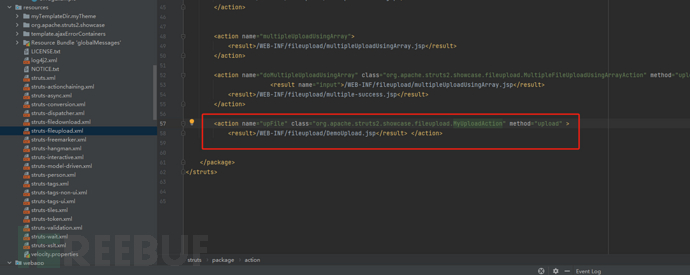
3.在webapp/WEB-INF/fileupload/DemoUpload.jsp里面写入访问action返回的前端和调用这些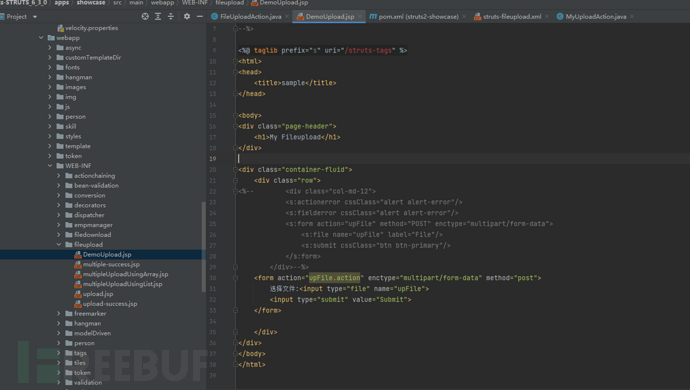 4.最后在web.xml上要注册写好,但是这里改动加上就会报错,不知道怎么改
4.最后在web.xml上要注册写好,但是这里改动加上就会报错,不知道怎么改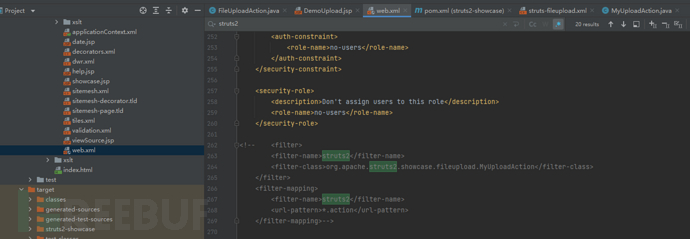
一般s2框架需要有4个地方改动才能完成映射
新建一个项目,一步步配置,做好4步。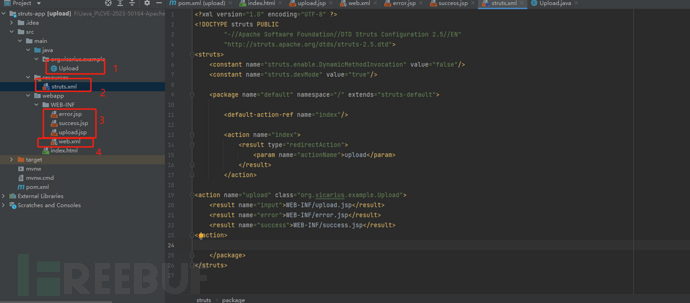
创建一个maven项目,然后在Modules里面新建一个web选择路径到我们创建的webapp目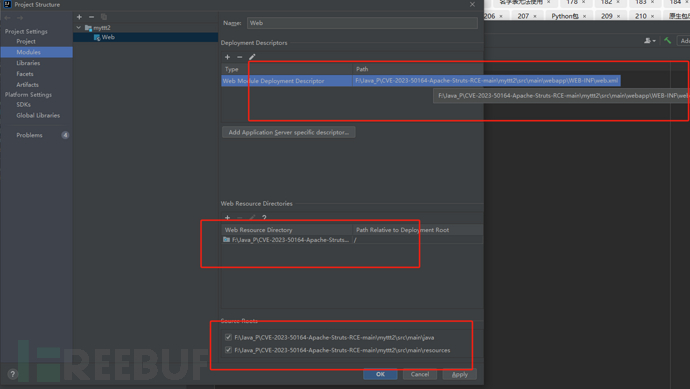 然后在resource这里创建一个struts的xml,这样目录就出来了,再去写上传Action的代码
然后在resource这里创建一个struts的xml,这样目录就出来了,再去写上传Action的代码
实在不会的可以去下一






