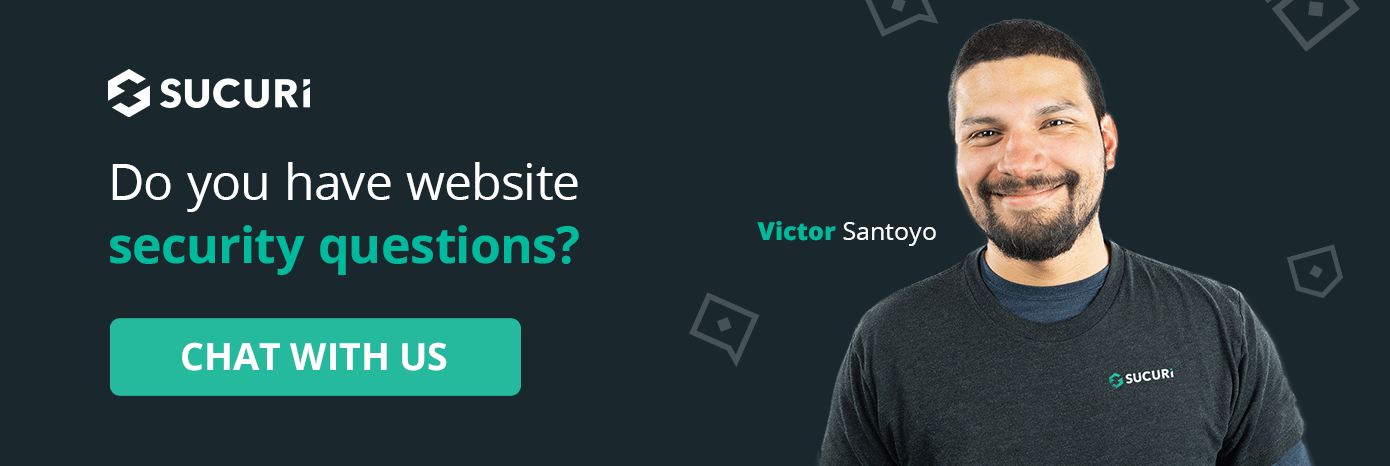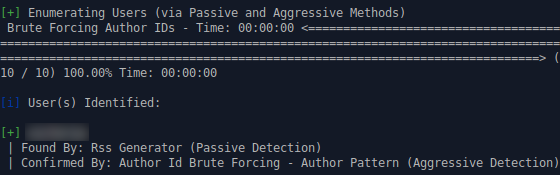
2024-7-4 06:8:32 Author: blog.sucuri.net(查看原文) 阅读量:3 收藏
User enumeration is a technique used by attackers to discover valid usernames associated with a CMS or website. By exploiting certain features, bad actors can compile a list of usernames, which can then be used to launch brute force attacks. These attacks systematically try various password combinations to gain unauthorized access to user accounts on your WordPress site. The consequences can be severe, including unauthorized modifications to website content, data breaches, and even complete site takeovers.
Of course, strong passwords are essential to mitigating risk. They’re your first line of defense against brute force attacks. A strong password makes it significantly harder for attackers to get in, protecting your website from potential security breaches. But in many cases, strong passwords alone aren’t enough. You need a comprehensive security strategy to tackle user enumeration head-on and keep your site safe.
In this post, we’re diving deep into WordPress user enumeration. We’ll break down what it is, why it’s a problem, and most importantly — how to prevent a compromise. By getting a handle on these risks and taking proactive steps, you can beef up your WordPress security and keep your valuable data safe from those pesky threats. Let’s get started!
Contents:
- What is WordPress user enumeration?
- Common user enumeration methods
- Impacts of user enumeration
- Mitigating user enumeration in WordPress
What is WordPress user enumeration?
User enumeration is a technique used by attackers to discover valid usernames associated with a WordPress site. By exploiting certain features, malicious actors can compile a list of usernames.
This information serves as a foundation for launching brute force attacks, where attackers systematically try various password combinations to gain unauthorized access to user accounts.
Common user enumeration methods
There are a few methods attackers used to enumerate users in WordPress:
Author archives
WordPress automatically generates author archives for each user, displaying their posts and other information. Attackers can access these archives to collect usernames, essentially allowing anybody to coax WordPress into spitting out the admin users on a website.
This is primarily due to the existence of permalinks. The way it works is actually quite simple. WordPress allows you to navigate to the posts of a particular author like so:
https://example.com/author/name
However, WordPress also allows us to do the same thing by specifying their user identification number instead. To access this, all you have to do is navigate to the number ID associated with a particular user (ie. target Administrator).
For example:
https://example.com/?author=1
Navigating to this URL will display a page of all posts published by the user in question. But, it also tells you the username used to log into the WordPress environment.
Tools like WPScan make this process even easier. Here is an example output of the following command:
wpscan --url example.com --enumerate u
As we can see below, this coaxes the primary admin user out of the website.
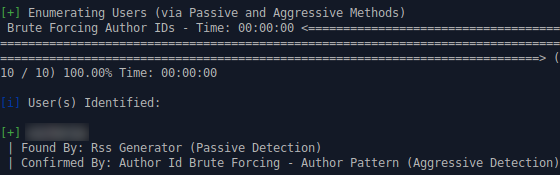
At this point, an attacker would have all the necessary information required to launch a brute force attack.
Login error messages
When attempting to log in, WordPress might provide different error messages for invalid usernames and incorrect passwords. Attackers can observe these messages to determine which usernames are valid.
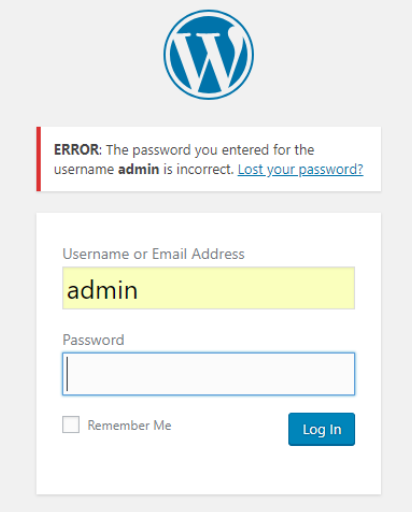
For example, standard error messages like “Incorrect password” or “Invalid username” can unintentionally aid hackers by confirming the existence of a target user.
Impacts and consequences of user enumeration
The consequences of WordPress user enumeration can be severe, posing significant risks to the security and integrity of your website.
1. Increased risk of brute force attacks
Once attackers have a list of valid usernames, they can launch brute force attacks. This method involves systematically trying different password combinations until they find the correct one.
With valid usernames, attackers can focus their efforts on password guessing, significantly increasing their chances of success. If successful, these attacks can lead to unauthorized access, allowing attackers to:
- Take over user accounts
- Modify or delete website content
- Steal sensitive data
- Disrupt website functionality
2. Exposure of user information
User enumeration can expose sensitive information about registered users, such as usernames. This information can be used for various malicious purposes, including phishing attacks; attackers can send targeted phishing emails to users, tricking them into revealing further personal information or login credentials.
3. Website compromise
Successful user enumeration compromises the overall security of a WordPress website. It serves as a gateway for more severe attacks and vulnerabilities. Attackers who gain access to user accounts can:
- Install malicious software (malware) on the site
- Deface the website with inappropriate or harmful content
- Use the site as a platform to launch further attacks against other sites or users
4. Damage to reputation
A security breach resulting from user enumeration can significantly damage the reputation of the website owner or organization.
Consequences may include:
- Loss of trust: Visitors, customers, and clients may lose trust in your ability to protect their information.
- Business impact: A loss of trust can lead to a decrease in traffic, engagement, and sales, adversely affecting business operations.
- Negative publicity: News of a security breach can attract negative publicity, further harming your brand’s reputation.
5. Legal and compliance issues
Depending on the nature of the compromised data, user enumeration can lead to serious legal and regulatory issues, including:
- Data Protection Violations: Compromising personal data may violate data protection laws such as GDPR (General Data Protection Regulation) or CCPA (California Consumer Privacy Act).
- Breach notification requirements: Many jurisdictions require that affected users be notified of data breaches, which can be a costly and time-consuming process.
- Legal penalties: Non-compliance with data protection regulations can result in substantial fines and legal penalties.
- Litigation: Victims of data breaches may file lawsuits, seeking damages for the compromise of their personal information.
The impacts of WordPress user enumeration also extend beyond immediate security concerns — they can also result in long-term malware infections that ultimately harm you and your website visitors.
Mitigating user enumeration in WordPress
Like most security recommendations, a proactive stance combining multiple different approaches can significantly reduce the risk of your usernames becoming a treasure trove for hackers.
Here are some effective strategies to mitigate risk from WordPress user enumeration, block bad bots, and prevent attacks.
1. Install a Web Application Firewall (WAF)
A Web Application Firewall (WAF) is a useful tool that can help mitigate a wide range of threats. Firewalls monitor and filter incoming traffic to your website, blocking malicious requests before they can harm your environment.
Here are some of the ways a WAF can help mitigate user enumeration:
Bot protection
WAFs can detect and block automated bots that attempt user enumeration. These bots can operate quickly and at a large scale, making it essential to have a firewall that can identify and block them.
Protected pages
WAFs like the Sucuri firewall make it easy to protect sensitive login and admin pages, blocking brute force and preventing unauthorized access to your website.
Custom rules
Many WAFs allow you to create custom rules tailored to your website’s specific needs. This enables you to block specific types of traffic or behaviors, enhancing your site’s protection.
Traffic filtering
WAFs filter incoming traffic, blocking requests that match known attack patterns or originate from suspicious IP addresses. This can help prevent attackers from reaching your site’s vulnerable endpoints.
Real-time monitoring
WAFs provide real-time monitoring and alerts, allowing you to respond promptly to potential threats and indicators of compromise. Continuous monitoring ensures that new threats are identified and mitigated quickly.
How to set up the Sucuri firewall:
- Sign up and create an account for the Sucuri website firewall.
- Login to the dashboard and locate the Add Site button at the top right of the page.
- Enter your website’s URL and click Add Site to add your domain to the firewall.
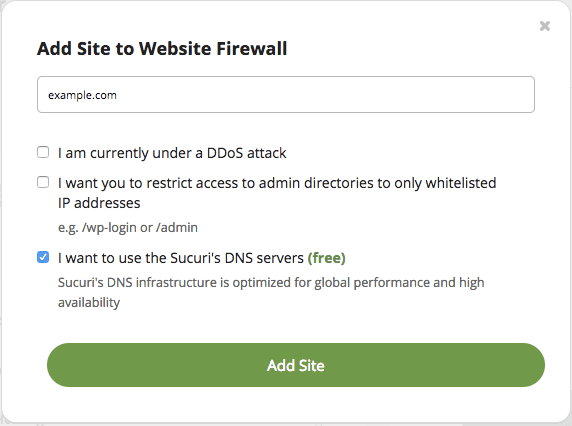
- Log in to your host or registrar and change your DNS records.
That’s it – your website has now been added to the firewall. It can take up to 48 hours for DNS propagation. If you need help, create a support ticket or reach out to our team for assistance.
2. Implement Two-Factor Authentication (2FA)
As a best practice, you should require users to authenticate using two-factor authentication, which adds an extra layer of security beyond passwords. This can help mitigate the risk of brute force attacks even if valid usernames are discovered.
The Sucuri firewall makes it easy to add multi-factor authentication to sensitive login and administrative pages on your website with the Protected Pages feature.
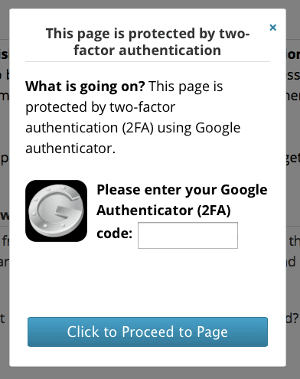
This option allows you to restrict access to certain pages on your site and it can also be used as a secondary authentication on your admin panels.
Some other options for WordPress 2FA include using a Google Authenticator plugin to enable 2FA for your environment.
3. Limit login attempts
Another security measure that can help mitigate user enumeration is to implement restrictions on the number of login attempts allowed within a certain timeframe. This helps thwart brute force attacks by locking out IP addresses or user accounts that exceed the specified login attempt threshold.
Sucuri firewall users are automatically protected, as IP addresses that generate too many 404 errors within a short period of time are banned to prevent brute force attacks.
Another option to help mitigate login attempts for WordPress includes Limit Login Attempts Reloaded, a popular plugin for limiting login attempts found on the official WordPress repository.
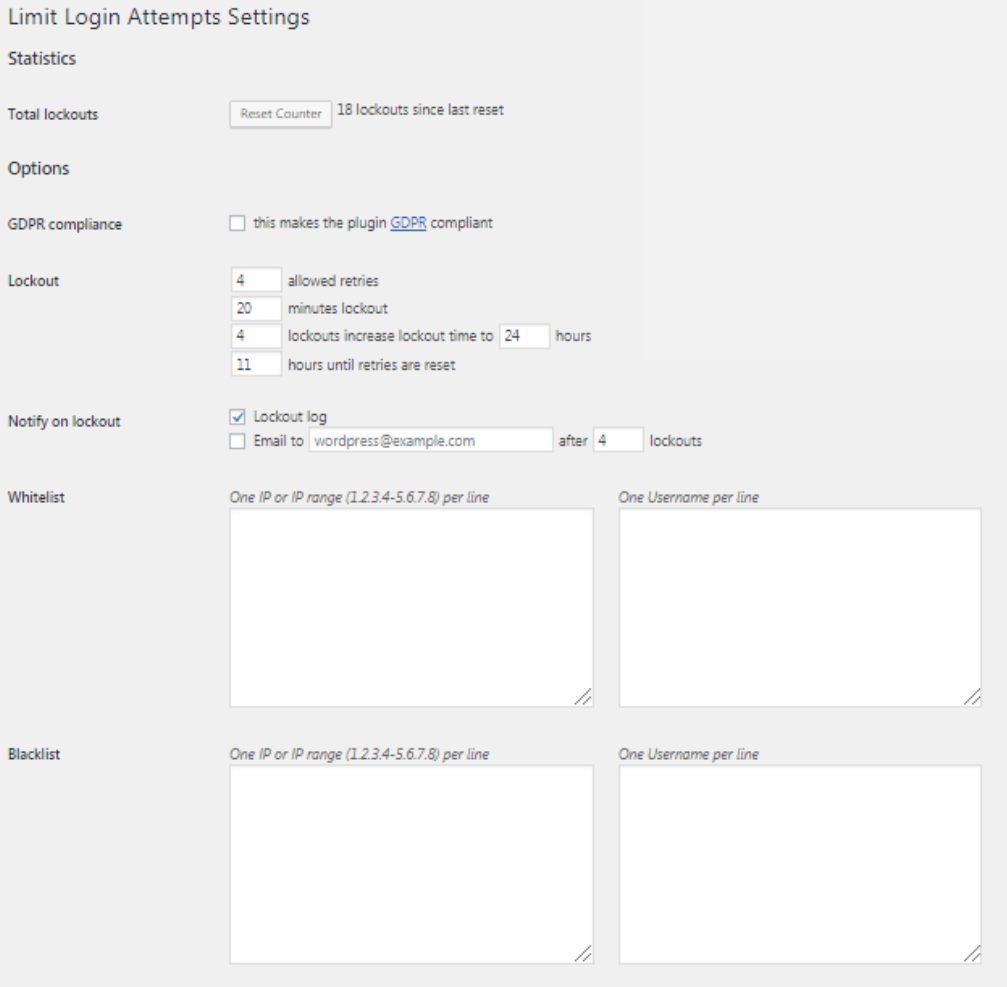
4. Secure your APIs
APIs (Application Programming Interfaces), such as XML-RPC and REST API, can be vulnerable points for user enumeration and other attacks if not properly secured.
Authenticate REST API access
Require authentication for any REST API requests to restrict access to authorized users only. This makes it significantly more challenging for attackers to gain valuable information through the API.
Disable unused APIs
If your website does not rely on certain APIs, disable them to eliminate potential attack vectors.
Disable REST API
For example, keeping the REST API enabled for all users is not particularly useful, in fact – it’s much better to block it for unwanted users.
Here is a simple solution to disable the REST API for all users except admins in WordPress. This can be pasted inside your functions.php file.
/** Disable REST API **/ // Filters for WP-API version 1.x add_filter('json_enabled', '__return_false'); add_filter('json_jsonp_enabled', '__return_false'); // Filters for WP-API version 2.x // add_filter('rest_enabled', '__return_false'); add_filter('rest_jsonp_enabled', '__return_false');
Disable XML-RPC
You can also disable the XML-RPC API if it is not needed. If you use Apache, you can disable XML-RPC by editing your .htaccess file to include the following code:
<Files xmlrpc.php> Order Allow,Deny Deny from all </Files>
Ensure you create a backup of the original .htaccess file before making any changes.
If you use NGINX you will not have a working .htaccess file and will need to try another method to disable XML-RPC. In this case, you can create a custom filter by writing your own site-specific plugin (or adding it to an existing one). In the plugin, include the following line of code:
add_filter( 'xmlrpc_enabled', '__return_false' );It’s also possible to add this code to your theme’s functions.php file instead, but it’s a better idea to create a plugin because any modifications made to the functions.php file may be lost when updating or changing your theme.
5. Change default login URL
Changing the default WordPress login URL makes it more difficult for attackers to locate your login page, thus reducing the risk of brute force attacks.
You can use a WordPress plugin like WPS Hide Login to change the login URL to something unique and hard to guess.
To modify your WordPress login URL with WPS Hide Login:
- Navigate to Plugins > Add New.
- Download the WPS Hide Login plugin from the official WordPress repository, then install and activate it.
- Navigate to the WPS Hide Login settings page.
- Update your login path and click Save Changes.
To log in to your site in the future, you’ll need to use your new URL — so be sure to save it for future reference!
6. Implement security headers
Security headers are HTTP response headers that help protect your site from various attacks by setting policies that browsers must follow.
Content Security Policy (CSP)
Helps prevent cross-site scripting (XSS) attacks by specifying which sources of content are allowed to be loaded. You can check out our extensive guide on how to set up a CSP on your website for step-by-step instructions.
X-Frame-Options
The X-Frame-Options HTTP header helps prevent your website from being used in invisible iframes and protects your site against clickjacking attacks.
There are two possible directives you can use:
X-Frame-Options: DENY X-Frame-Options: SAMEORIGIN
The DENY option is the most secure. If you want to be able to use any of your current pages in a frame, you can restrict the use of frames to your domain with the SAMEORIGIN option.
It’s worth noting that while major browsers support the X-Frame-Options header, some browsers don’t. So be sure to use it alongside a Content Security Policy.
X-Content-Type-Options
Prevents browsers from interpreting files as a different MIME type, reducing the risk of certain types of attacks.
7. Disable or modify author archives
The default URL structure for author archives can be exploited to discover usernames. To mitigate risk, you can redirect author archive pages to a 404 error, about or homepage.
As an example, here’s how you can disable author archives on your WordPress website. Edit your functions.php file and paste the following code.
// Remove the author archives from your site add_action('template_redirect', 'disable_author_archives'); function disable_author_archives() { if (is_author()) { global $wp_query; $wp_query->set_404(); status_header(404); // Optionally redirect to homepage // wp_redirect(home_url()); exit; }
If you want to keep author archives but change their structure or the information displayed, edit the relevant theme files (author.php, archive.php, or index.php).
8. Use rate limiting on your APIs
Rate limiting controls how many requests a user can make to your API in a given period, which can help prevent abuse and automated attacks.
For example, you can use the limit_req_zone directive in NGINX to limit the amount of HTTP requests a single user can make in a given period of time to help prevent brute force password guessing attacks. A request can be as simple as a GET request for the homepage of a website or a POST request on a log‑in form.
Rate limiting is configured with two main directives, limit_req_zone and limit_req as seen below in the following example:
limit_req_zone $binary_remote_addr zone=one:10m rate=1r/s; server { ... location / { limit_req zone=one burst=5; ... } }
9. Regularly update your WordPress Site
Outdated software can introduce security holes that facilitate user enumeration and other attacks. Regular updates patch these vulnerabilities and improve your site’s overall security posture.
You can use WordPress’ automatic updates feature to ensure your core, themes, and plugins are always up to date.
Automatic updates were introduced in WordPress 3.7 to promote better security and streamline the update experience. By default, automatic updates of WordPress and translation files are enabled on most sites. In special cases, plugins and themes may also be automatically updated.
To enable automatic updates in WordPress:
To begin, add the following line of code to your site’s wp-config.php file:
define( 'WP_AUTO_UPDATE_CORE', true ); add_filter( 'allow_dev_auto_core_updates', '__return_false' );
The addition of the add_filter disables nightly builds and development updates, which may contain bugs and are still under development.
10. Enforce strong password policies
Enforcing strong password policies reduces the likelihood of successful brute force attacks even if usernames are discovered.
- Password length: Set a minimum length of 12 characters.
- Complexity requirements: Require at least one uppercase letter, one lowercase letter, one number, and one special character.
11. Monitor your website
Logs are exceptionally valuable when it comes to website monitoring. Maintaining up-to-date logs is vital for accountability and the security of your website.
Website logs can help you:
- Monitor for important changes to your website
- Alert you of any indicators of compromise
- Reveal intrusion points and vulnerabilities
- Provide insights into whether or not something has gone wrong.
Enabling activity logs on your website will give you a quick and easy glimpse into actions that are taken on your site, and helps you associate these actions with specific users.
For example, if you have the Sucuri WordPress plugin installed, you’ll see clear insights into important changes made on your WordPress website.
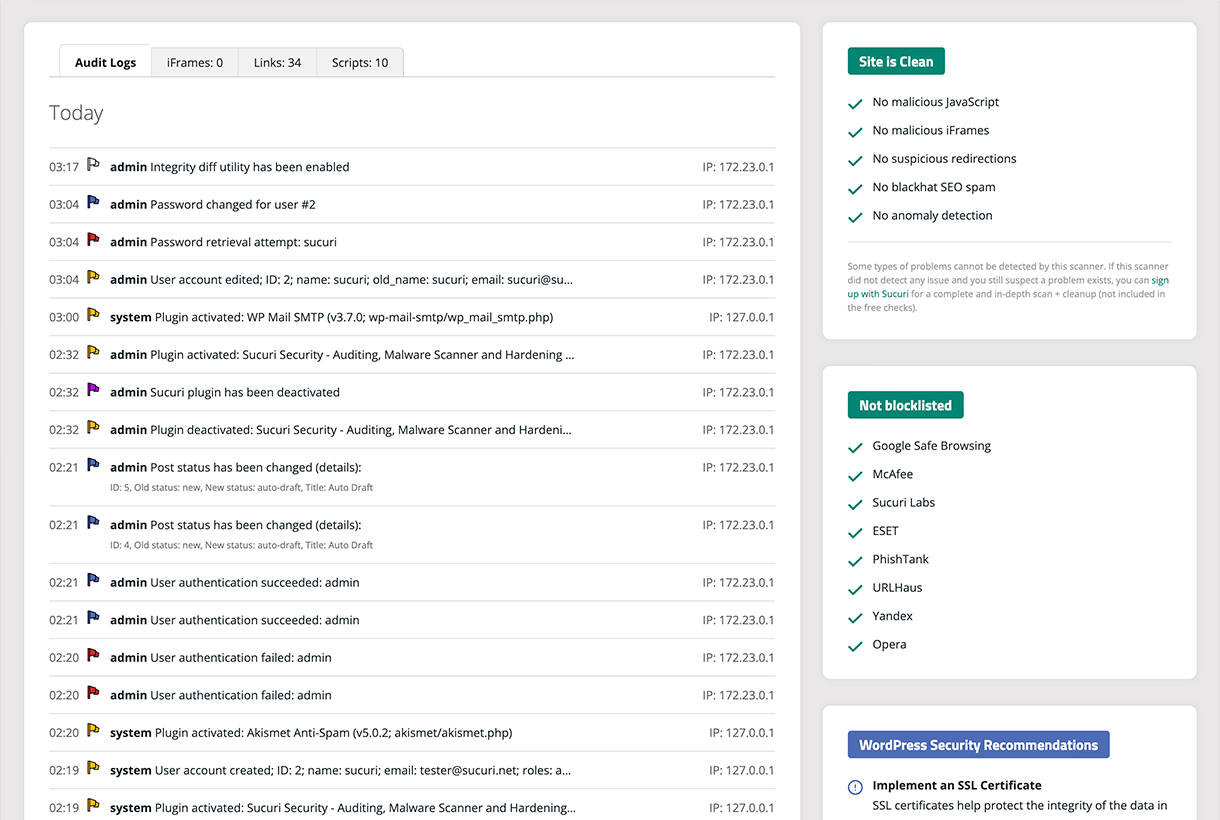
You’ll also find information about core file modifications.
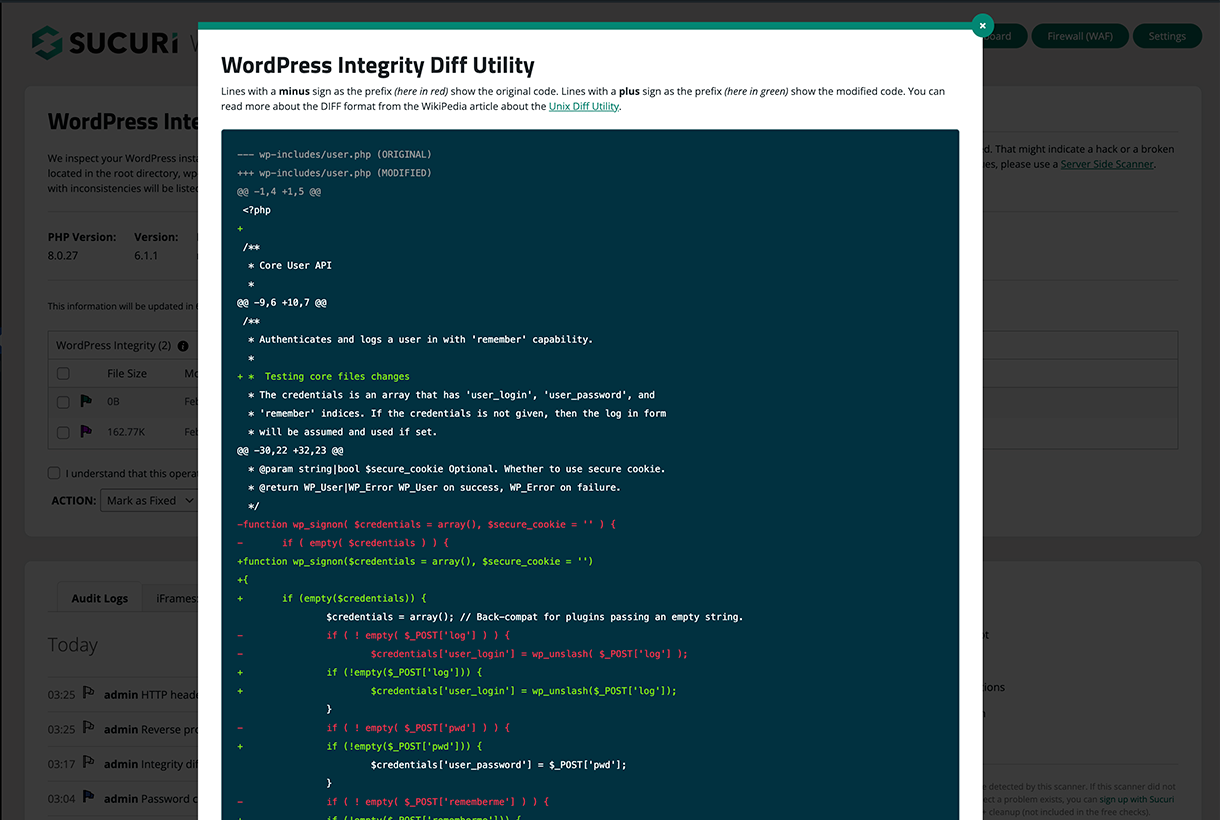
And failed login attempts for specific users.
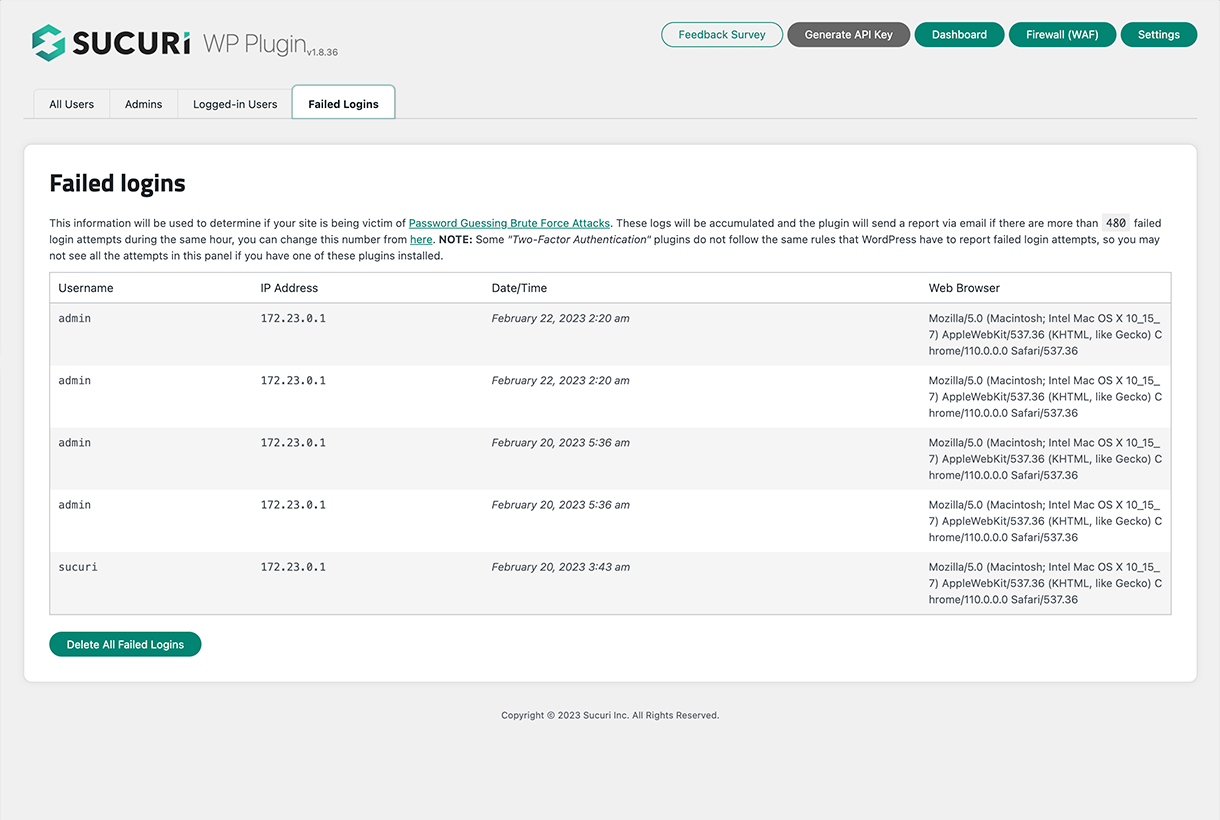
As you can see from these screenshots, analyzing and tracking behavior across a WordPress site is pretty simple from the Sucuri plugin interface when compared to the data found in a server log. You just click on the relevant tab to track behavior for specific user groups.
The Sucuri platform also includes website monitoring that helps to scan your website for malware, hacks, and blocklisting status. You’ll receive continuous website monitoring with alerts and daily updates tailored to your website. Chat with our team to learn more.
Protecting your WordPress website from user enumeration
User enumeration is one of those sneaky techniques attackers love to use to gather valid usernames from your WordPress site. Once they’ve got that list, they can launch brute force attacks to try and crack passwords, which can lead to some pretty serious consequences — think data breaches, unauthorized changes to your site, or even full takeovers.
We’ve talked about why strong passwords are essential, but they’re just the starting point. You need a multi-layered security strategy to really keep bad actors at bay. From installing a website firewall to disabling author archives, customizing login error messages, implementing two-factor authentication, and more, there are many steps you can take to protect your site.
A WAF, in particular, is a powerful tool in your security arsenal. It helps block bad bots and mitigate attacks before they reach your site, offering real-time monitoring and customizable rules to fit your specific needs. By using a WAF like the Sucuri firewall, you can significantly enhance your site’s security.
But don’t stop there. Regularly update your WordPress core, themes, and plugins to patch vulnerabilities. Secure your APIs, change default login URLs, and enforce strong password policies. Monitoring your website activity will help you catch any suspicious behavior early on.
In short, protecting your WordPress site from user enumeration requires a proactive and comprehensive approach. By taking the steps we’ve outlined, you can seriously beef up your site’s defenses and keep your valuable data safe from threats.
如有侵权请联系:admin#unsafe.sh