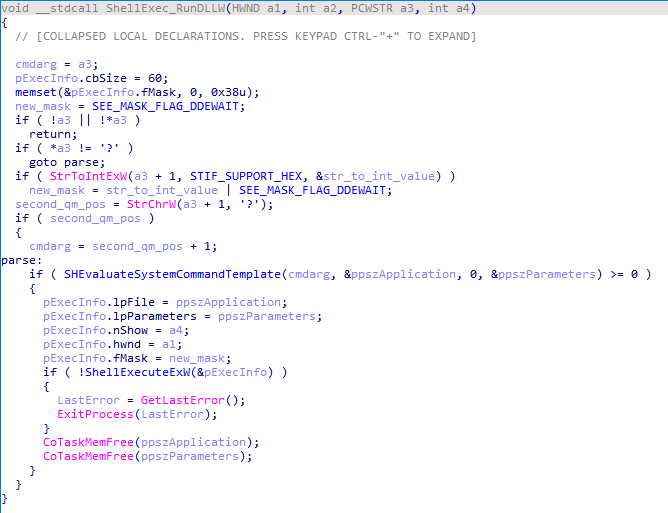The ShellExec_RunDLL API is now exposed by both shell32.dll and windows.storage.dll.
It is not the only curiosity about this function. Analysing its code one can discover that is accepts a secret command line argument.
If we provide a question mark in the command line argument, the function will interpret the string that follows the question mark as a number. It will then convert that numerical value into a number using StrToIntExW with a STIF_SUPPORT_HEX flag (accepts either decimal or hexadecimal number), and then add that value to 0x100 (SEE_MASK_NOASYNC/SEE_MASK_FLAG_DDEWAIT). Finally, use the resulting total to set the SHELLEXECUTEINFO.fMask value passed to ShellExecuteEx. The function then searches for the second question mark and then uses the position following that question mark as a place where the actual command line passed to ShellExecuteEx starts:
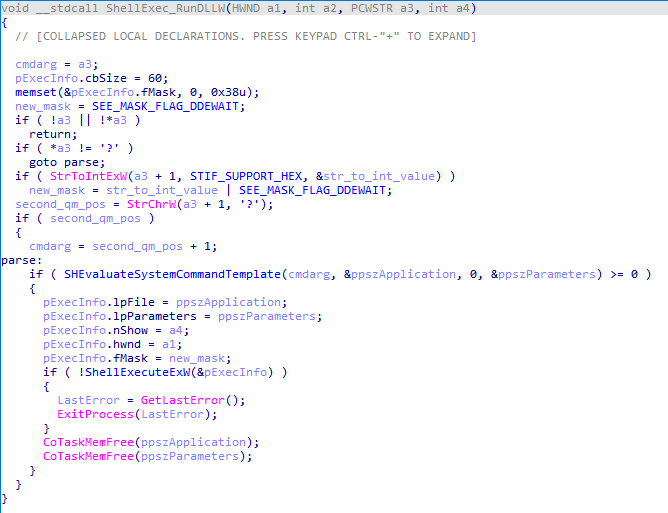
If it sounds too complicated, the basic idea is that function can be invoked in 2 modes:
- regular invocation
shell32.dll, ShellExec_RunDLL <cmd line argument>
windows.storage.dll, ShellExec_RunDLL <cmd line argument>
- invocation that modifies fmask
shell32.dll, ShellExec_RunDLL <?fmaskvalue?> <cmd line argument> windows.storage.dll, ShellExec_RunDLL <?fmaskvalue?> <cmd line argument>
f.ex.:
ShellExec_RunDLL ?100?calc.exe
Since the parsing of the fmask value is done with a code that allows for many different inputs, many interesting invocations are possible:
ShellExec_RunDLL ?100?calc.exe ShellExec_RunDLL ? 100 ?calc.exe ShellExec_RunDLL ? 0x100 0x200 ?calc.exe ShellExec_RunDLL ?0x100 notepad.exe?calc.exe ShellExec_RunDLL ?0x100 format c: ?calc.exe ShellExec_RunDLL ?0x100 https://google.com ?calc.exe ShellExec_RunDLL ?0x100 c:\programdata\malware\calc.exe ?calc.exe
Every single one of them will launch Calculator.