A Microsoft Edge user recently complained that her screensaver was no longer activating after the expected delay, and she thought that this might be related to her browser.
It was, in a way.
To troubleshoot issues where your PC’s screensaver and power-saving options aren’t working correctly, you can use the Power Config command line tool. From an command prompt running as Administrator, run powercfg /requests to see the list of applications requesting that your device keep the display active.
In this case, we see that MSEdge.exe and Teams.exe have active Display Requests. These requests tell Windows that the application wants the screen to remain active and unlocked, usually to display important content (in this case, an ongoing video call and a video playing on a visible tab in Edge, respectively).
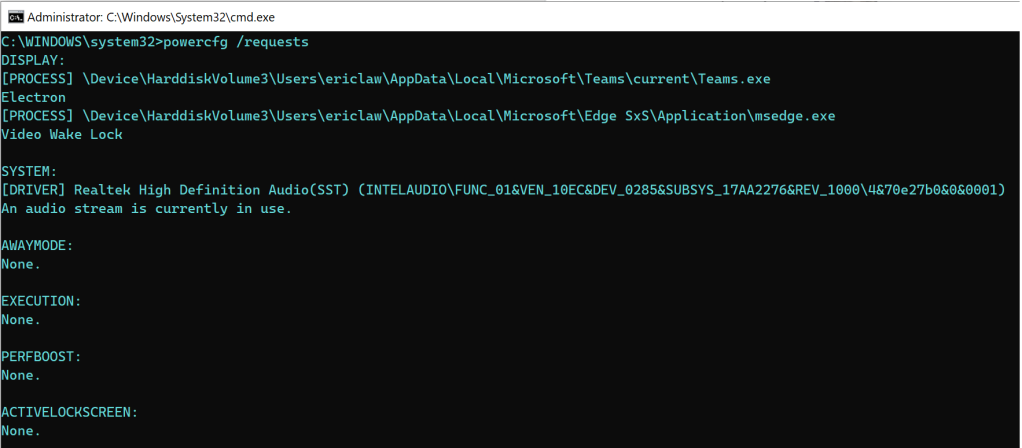
After ending my Teams call, only the Edge lock remains. But I don’t think I’m playing any video. What’s up with that?
In Chrome or Edge, you can visit chrome://media-internals to see the list of video content that’s currently playing:
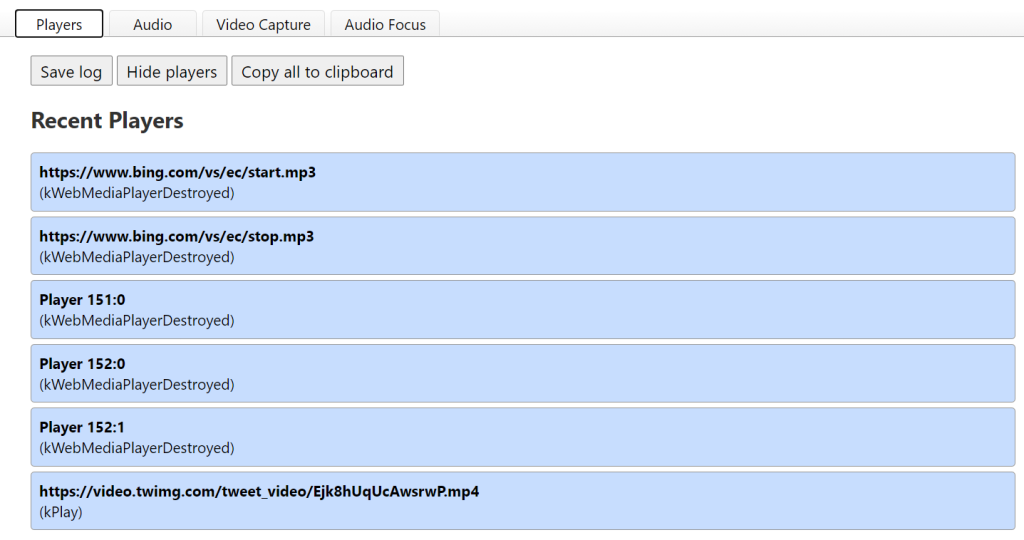
In this case, we see that my Twitter feed is playing back a video. Using the F12 Developer Tools to investigate, we see that (for performance reasons) Twitter serves their animated “GIFs” using MP4 video files:

… and this playback is what’s preventing my screen from going to sleep. Unfortunately, at present there does not appear to be any mechanism for a video tag to indicate that it does not contain important content that requires the display remain active. One proposal is that, for performance reasons, browsers should allow image elements to use video sources <img src="a.mp4" /> and render them as they render animated GIF/PNG today (e.g. no playback controls, allow display to sleep).
Unfortunately, for an end-user there’s not a good workaround for the problem, short of directing Windows to ignore Display Requests from the browser entirely.
-Eric
PS: Beyond media playback, another browser feature that can keep your screen alive is the Screen Wake Lock API.
File Downloads will allow the screen to turn off, but Chromium will request that the system itself stay awake so that the download will not be interrupted in the middle:
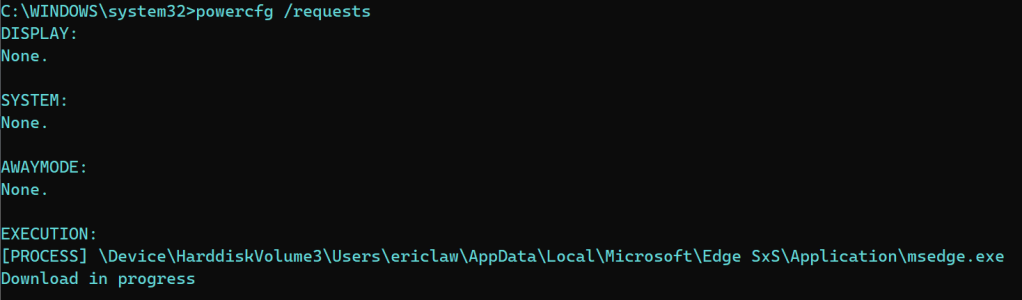
WebRTC connections and file uploads also set an Execution wake lock.
Impatient optimist. Dad. Author/speaker. Created Fiddler & SlickRun. PM @ MSFT '01-'12, and '18-, presently working on Microsoft Edge. My words are my own. View more posts
