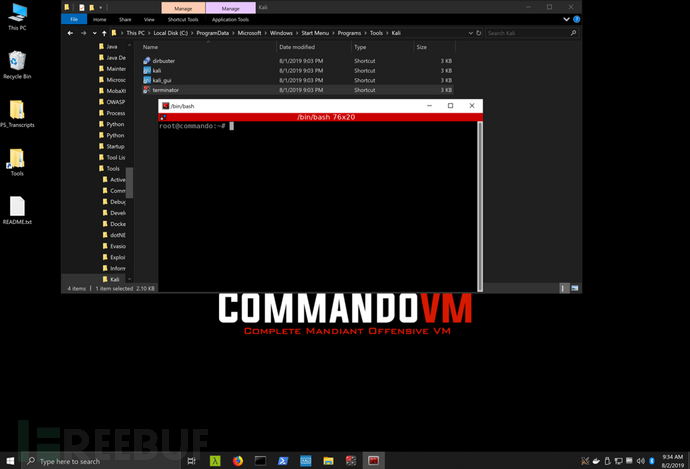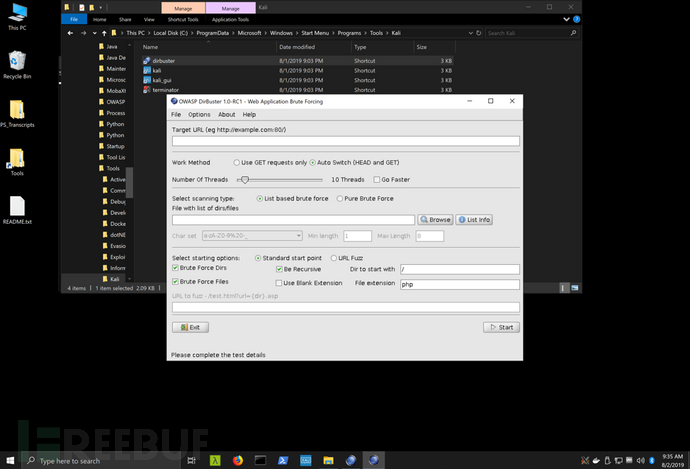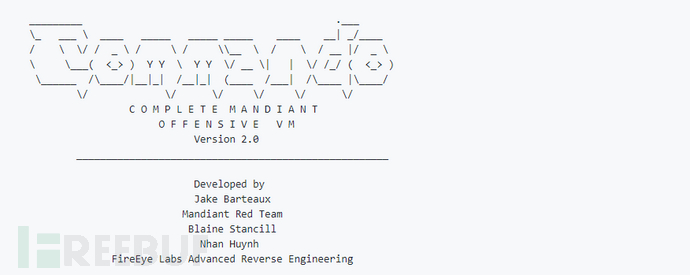
2019-08-30 16:00:09 Author: www.freebuf.com(查看原文) 阅读量:196 收藏

今天给大家介绍的是一款名叫Commando VM的渗透测试虚拟机,这是一款基于Windows的高度可定制的渗透测试虚拟机环境,目前该产品已发布了正式的发行版,可用于渗透测试和红队研究中。

工具安装
工具基础要求
1、Windows 7 Service Pack 1或Windows 10;
2、60 GB磁盘空间;
3、2 GB内存;
建议配置
1、Windows 10;
2、80GB以上磁盘空间;
3、4GB以上内存;
4、两个网络适配器;
5、启用主机虚拟化支持(需要Kali或Docker)
工具指令
标准安装
创建并配置一台新的Windows虚拟机
1、确保虚拟机已经更新至最新版本,此时可能需要检查更新,重启设备,并检查确认。
2、保存虚拟机镜像。
3、在新配置的虚拟机中下载并拷贝install.ps1。
4、以管理员权限打开PowerShell。
5、通过运行下列命令启用脚本执行:
Set-ExecutionPolicy Unrestricted6、 最后,按照下列顺序执行安装脚本:
.\install.ps1你还可以将密码作为参数来执行命令:
.\install.ps1 -password <password>该脚本将会设置Boxstarter环境,并处理Commando VM环境的下载、安装何配置。在此过程中,用户需要输入管理员密码来确保安装过程中主机的自动化配置和重启。如果用户没有设置密码的话,我们只需要直接按下回车键即可。
自定义安装
1、从下列地址下载zip压缩文件:
https://github.com/fireeye/commando-vm2、解压缩文件,并编辑文件“${Env:UserProfile}\Downloads\commando-vm-master\commando-vm-master\profile.json”,并将需要使用的工具添加到“packages”列表中。

3、以管理员权限打开PowerShell窗口,并启用脚本执行:
Set-ExecutionPolicy Unrestricted –f4、切换到解压后的项目目录:
cd${Env:UserProfile}\Downloads\commando-vm-master\commando-vm-master\5、 使用-profile_file参数执行安装脚本:
.\install.ps1 -profile_file .\profile.json安装新的工具包
Commando VM使用了ChocolateyWindows包管理工具,可以帮助用户轻松安装新的工具包。比如说,以管理员权限运行下列命令,就可以在系统中部署GitHub桌面端工具了:
cinst github工具更新
运行下列命令即可将所有的工具包更新至最新版本:
cup all预装工具
活动目录工具
Remote Server Administration Tools (RSAT)
SQL Server Command Line Utilities
Sysinternals
命令&控制
Covenant
PoshC2
WMImplant
WMIOps
开发者工具
Dep
Git
Go
Java
Python2
Python3 (default)
Ruby
RubyDevkit
Visual Studio 2017 Build Tools (Windows 10)
Visual Studio Code
Docker
Amass
Spider Foot
安全绕过
CheckPlease
Demiguise
DefenderCheck
DotNetToJScript
Invoke-CradleCrafter
Invoke-DOSfuscation
Invoke-Obfuscation
Invoke-Phant0m
NotPowerShell (nps)
PS>Attack
PSAmsi
Pafishmacro
PowerLessShell
PowerShdll
StarFighters
漏洞利用
ADAPE-Script
APIMonitor
CrackMapExec
CrackMapExecWin
DAMP
EvilClippy
Exchange-AD-Privesc
FuzzySec’sPowerShell-Suite
FuzzySec’sSharp-Suite
Generate-Macro
GhostPack
Rubeus
SafetyKatz
Seatbelt
SharpDPAPI
SharpDump
SharpRoast
SharpUp
SharpWMI
GoFetch
Impacket
Invoke-ACLPwn
Invoke-DCOM
Invoke-PSImage
Invoke-PowerThIEf
JuicyPotato
KaliBinaries for Windows
LuckyStrike
MetaTwin
Metasploit
Mr.Unikod3r’s RedTeamPowershellScripts
NetshHelperBeacon
Nishang
Orca
PSReflect
PowerLurk
PowerPriv
PowerSploit
PowerUpSQL
PrivExchange
RottenPotatoNG
Ruler
SharpClipHistory
SharpExchangePriv
SharpExec
SpoolSample
SharpSploit
UACME
impacket-examples-windows
vssown
Vulcan
信息收集
ADACLScanner
ADExplorer
ADOffline
ADRecon
BloodHound
dnsrecon
FOCA
Get-ReconInfo
GoBuster
GoWitness
NetRipper
Nmap
PowerView
Devbranch included
SharpHound
SharpView
SpoolerScanner
Watson
Kali Linux
kali-linux-default
kali-linux-xfce
VcXsrv
网络工具
CitrixReceiver
OpenVPN
Proxycap
PuTTY
Telnet
VMWareHorizon Client
VMWarevSphere Client
VNC-Viewer
WinSCP
Windump
Wireshark
密码攻击
ASREPRoast
CredNinja
DomainPasswordSpray
DSInternals
Get-LAPSPasswords
Hashcat
Internal-Monologue
Inveigh
Invoke-TheHash
KeeFarce
KeeThief
LAPSToolkit
MailSniper
Mimikatz
Mimikittenz
RiskySPN
SessionGopher
逆向工程
DNSpy
Flare-Floss
ILSpy
PEview
Windbg
x64dbg
其他实用工具
7zip
AdobeReader
AutoIT
Cmder
CyberChef
ExplorerSuite
Gimp
Greenshot
Hashcheck
Hexchat
HxD
Keepass
MobaXterm
MozillaThunderbird
Neo4jCommunity Edition
Notepad++
Pidgin
ProcessHacker 2
SQLiteDB Browser
Screentogif
ShellcodeLauncher
SublimeText 3
TortoiseSVN
VLCMedia Player
Winrar
yEdGraph Tool
漏洞分析
ADControl Paths
Egress-Assess
Grouper2
NtdsAudit
PwndPasswordsNTLM
zBang
Web应用程序
BurpSuite
Fiddler
Firefox
OWASPZap
Subdomain-Bruteforce
Wfuzz
字典
FuzzDB
PayloadsAllTheThings
SecLists
Probable-Wordlists
RobotsDisallowed
工具运行截图
项目地址
CommandoVM:【GitHub传送门】
* 参考来源:fireeye,FB小编Alpha_h4ck编译,转载请注明来自FreeBuf.COM
如有侵权请联系:admin#unsafe.sh